Create a Schedule to run the actions
Create a Jobs
Please navigate to Disaster Recovery > Backup & Restore > Jobs > + CREATE JOB
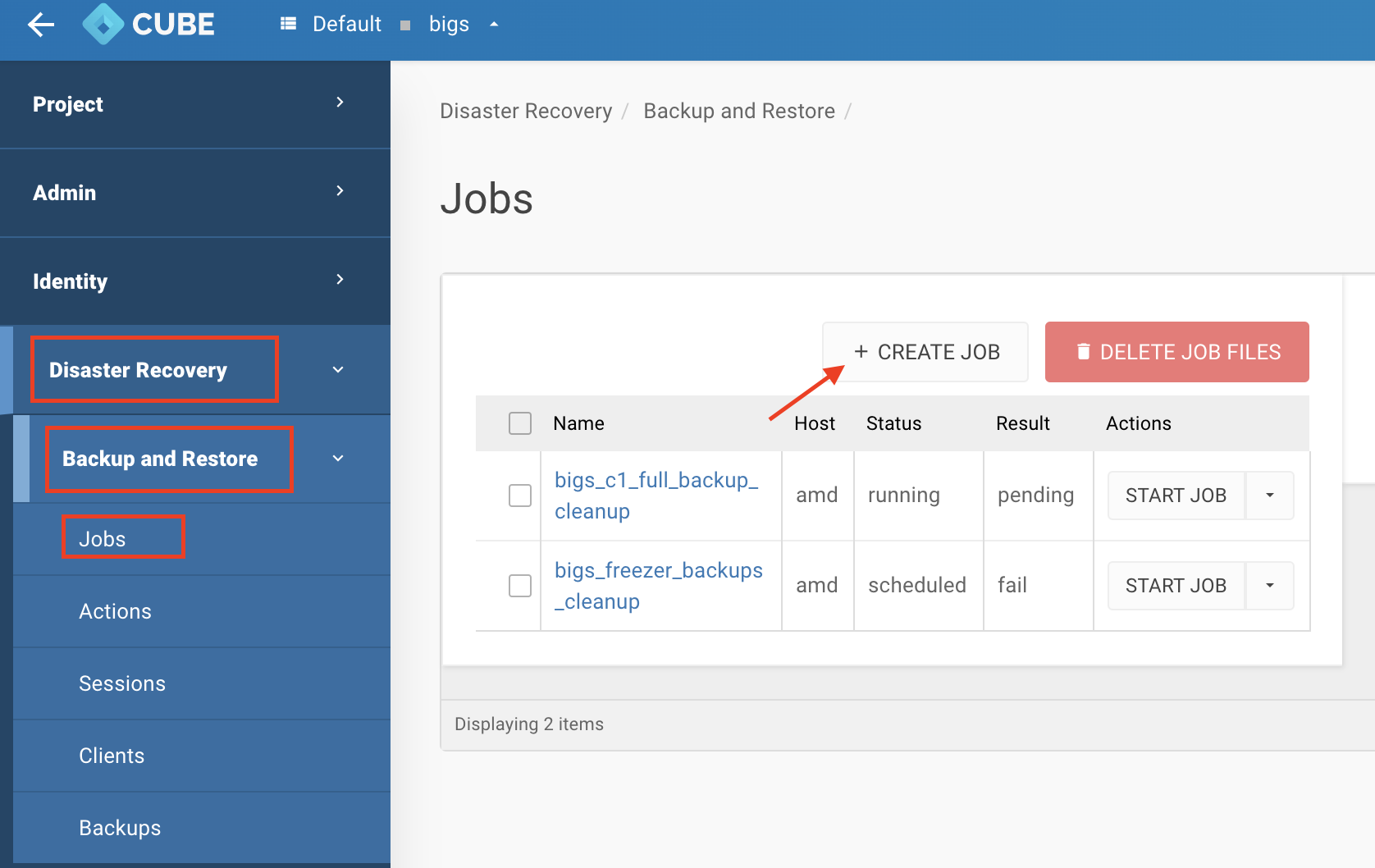
Job Configuration
- Job Name:
$PROJECT_$INSTACE_$TYPE_$ACTION - Interval Unit:
Days - Interval Value:
1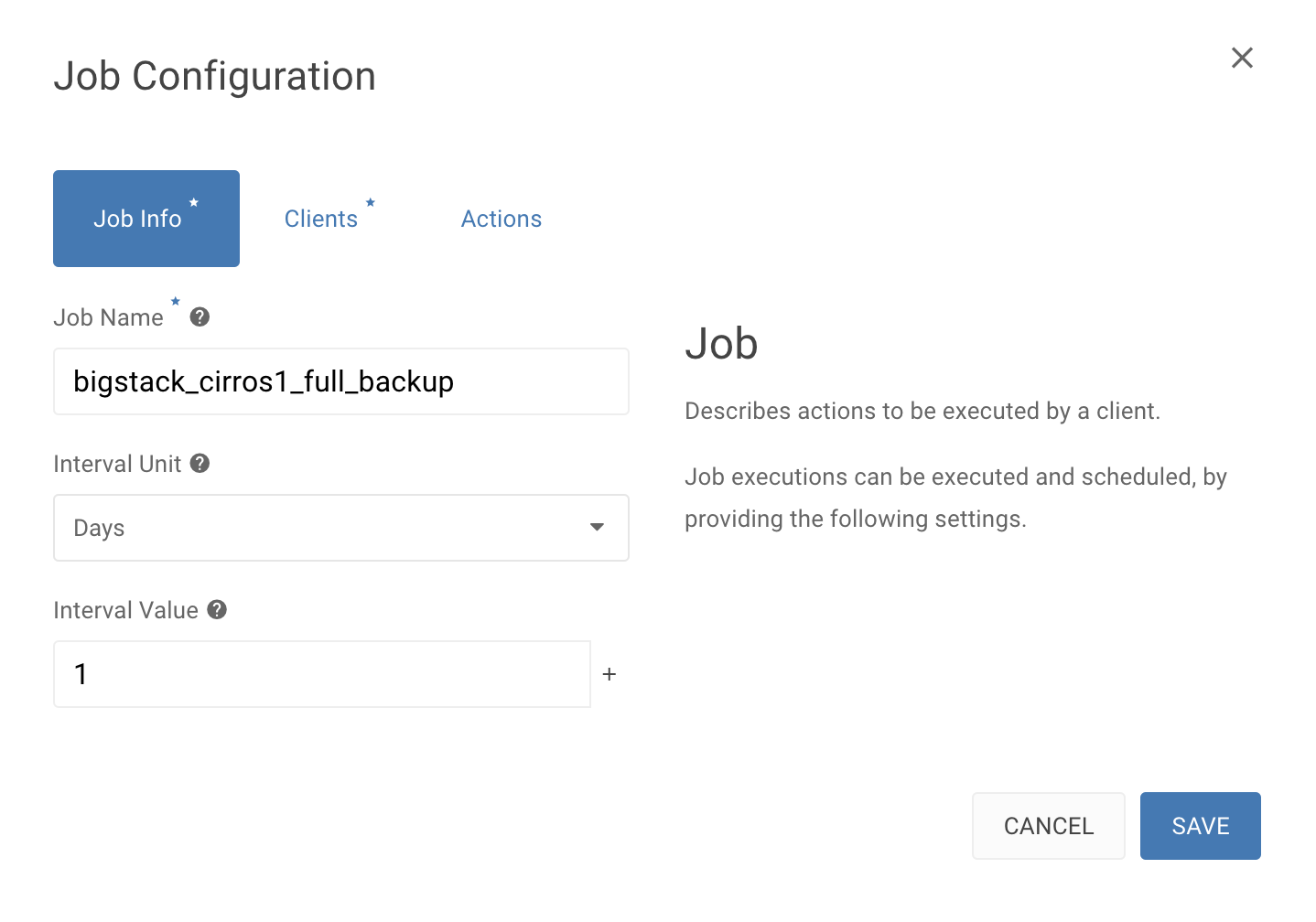
Clients(Scheduler)
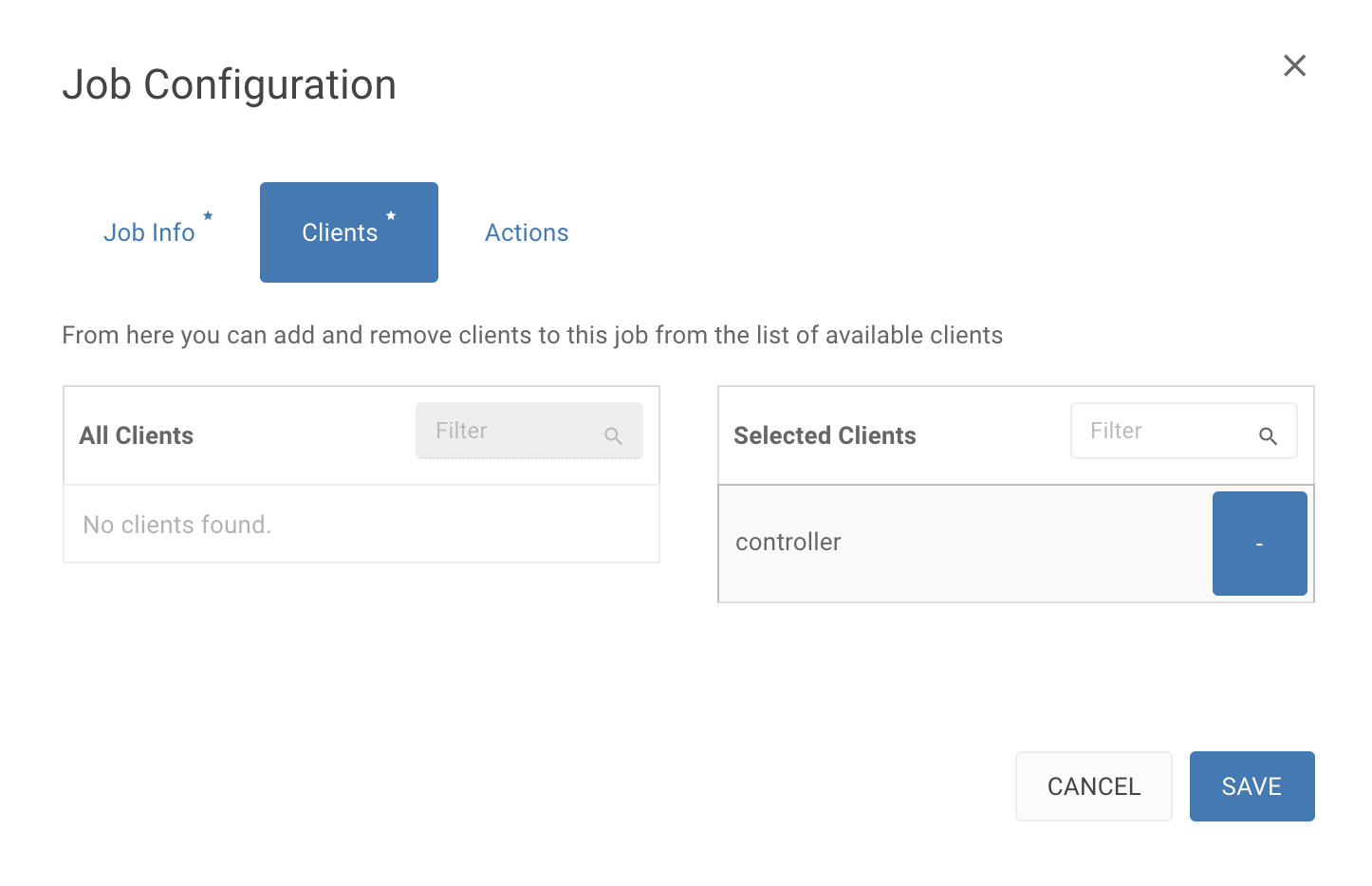
Choose Actions to be scheduled
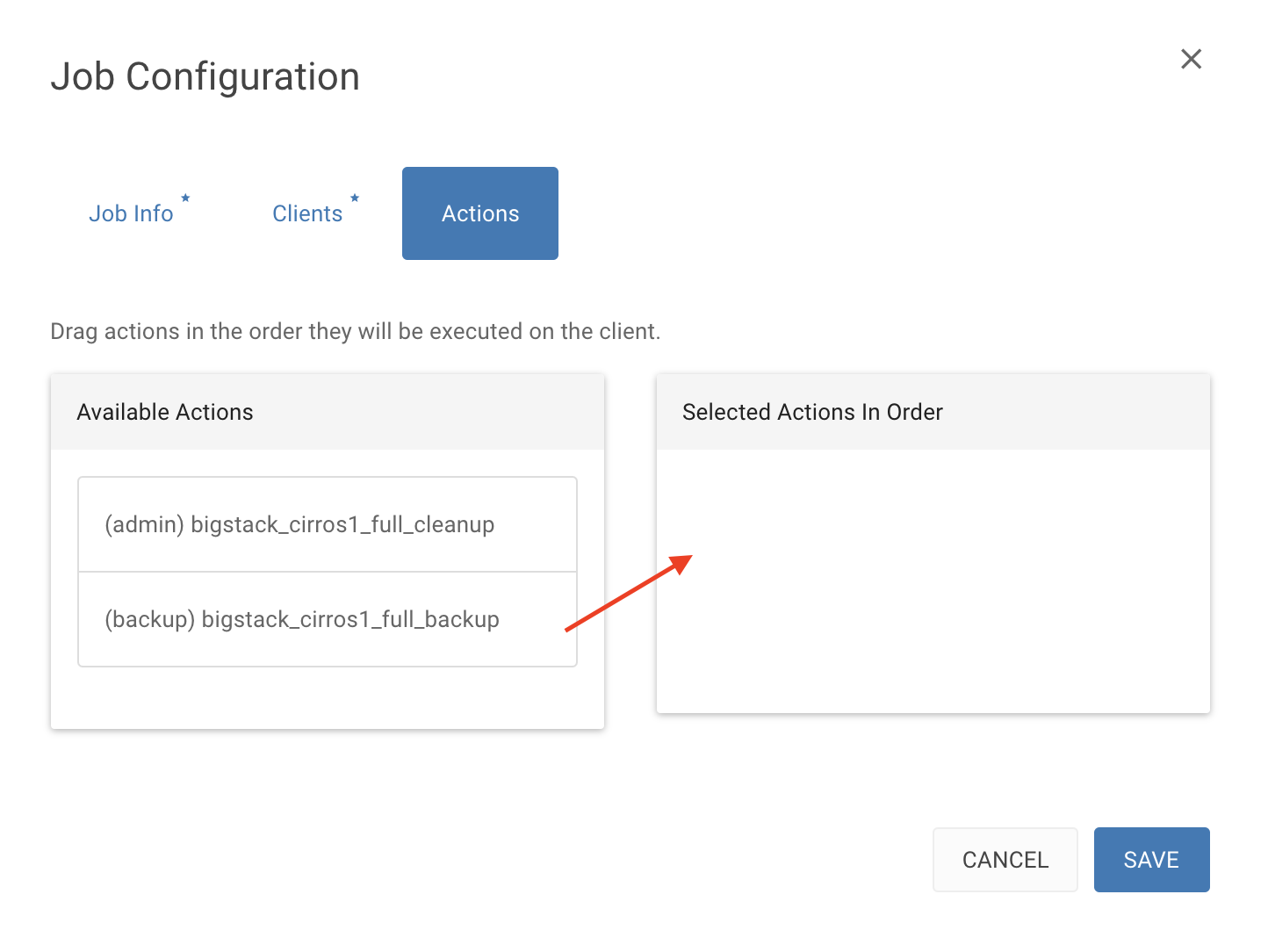
Save the action
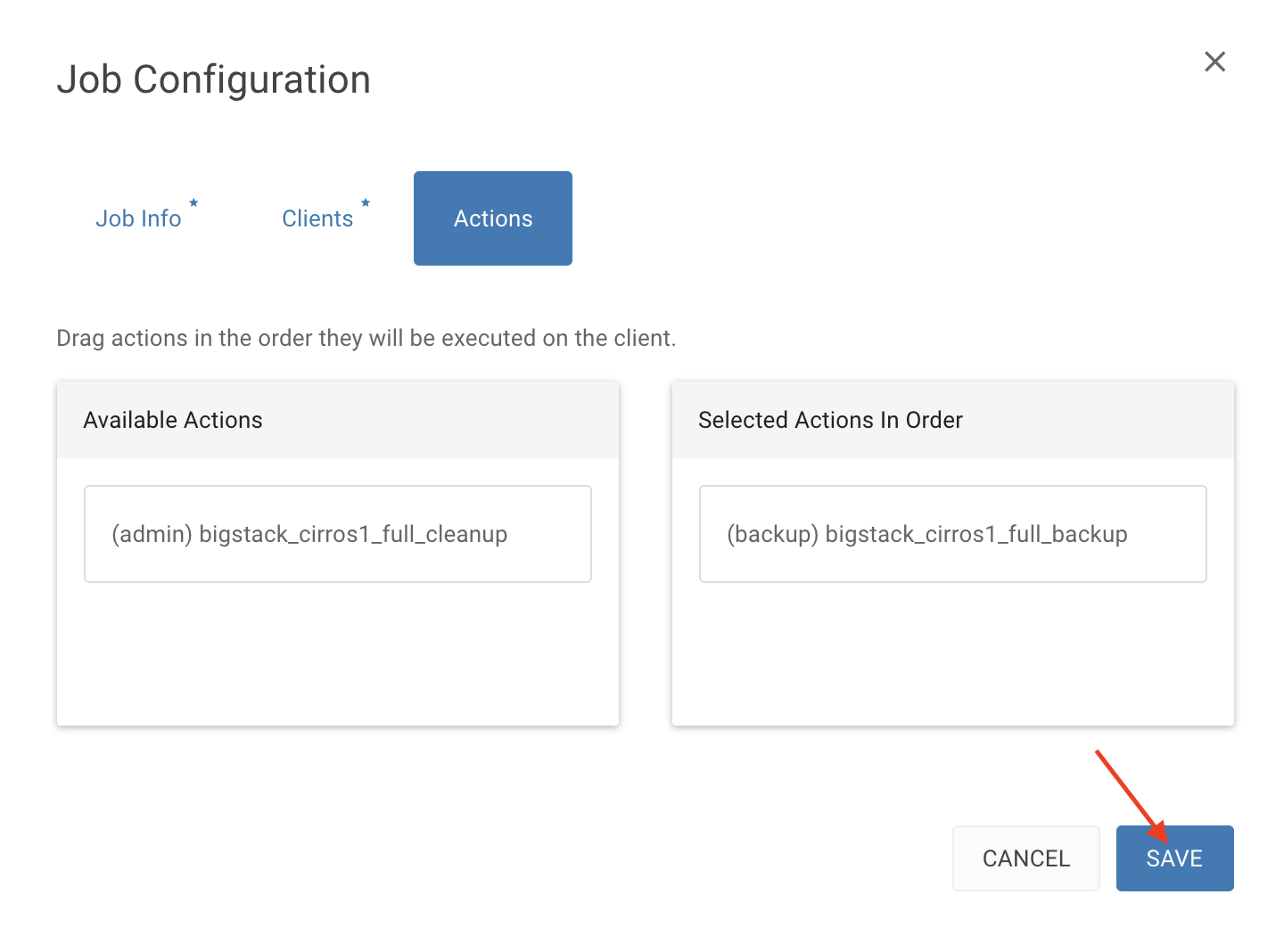
Start the jobs
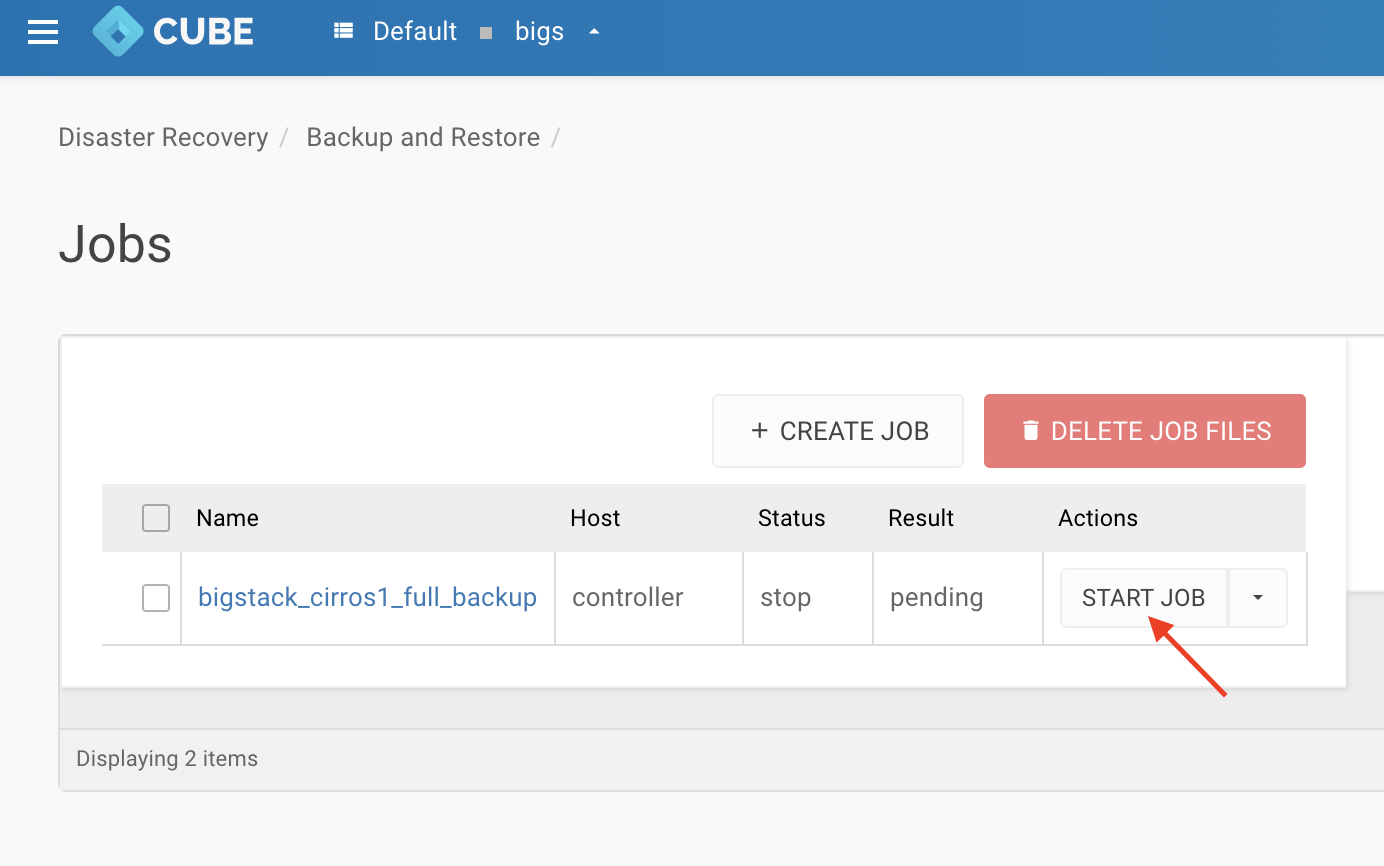
Summary
- Once the jobs is schduled, it will auto create full backup, incremental backup or running a cleanup unless it's stopped
- All Backup will be created under Object storage