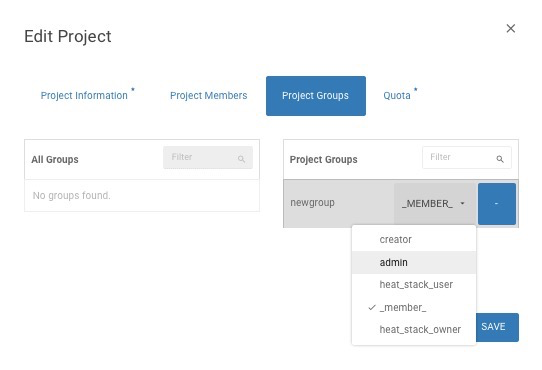Create a group
Please navigate to Admin > Identity > Groups
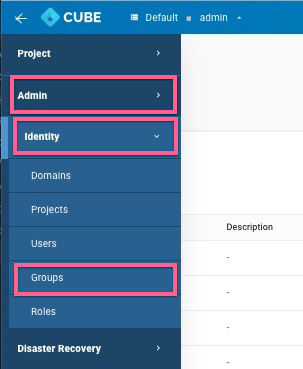
Create a new groups and
CREATE GROUP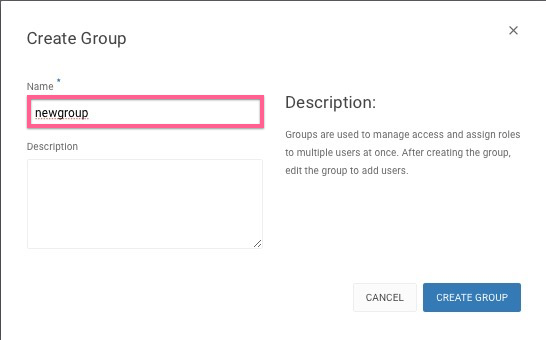
Manage Members
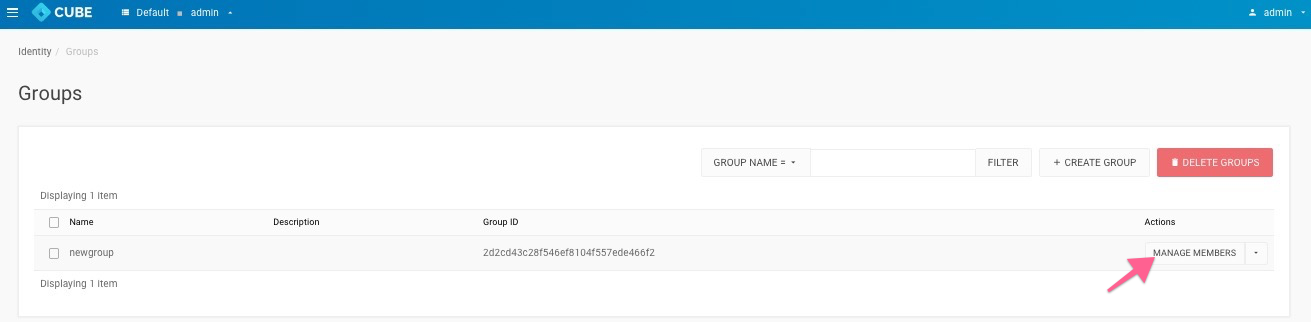
Select users and
+ ADD USERS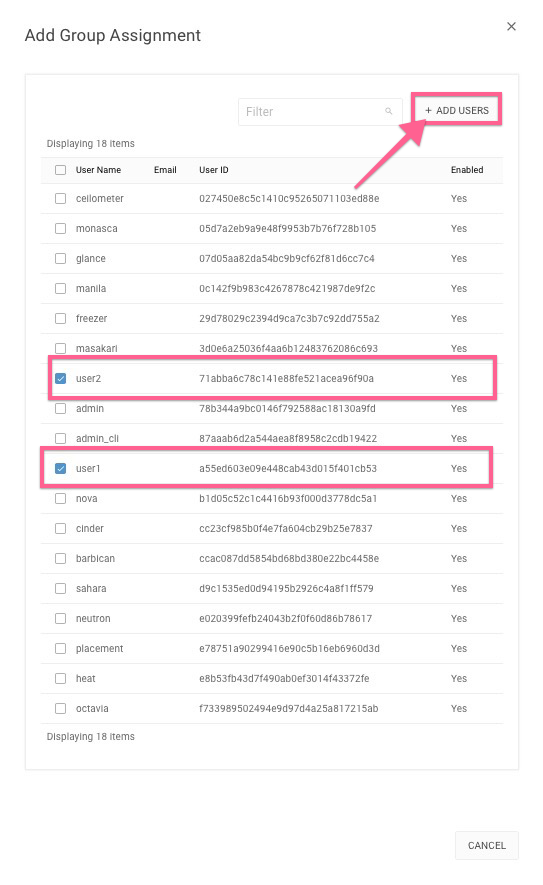
Add the groups to the project and define the role of group users
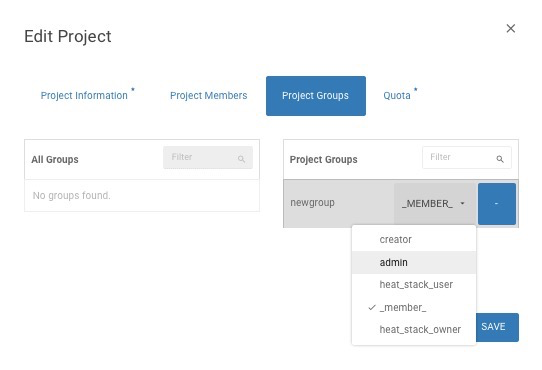
Please navigate to Admin > Identity > Groups
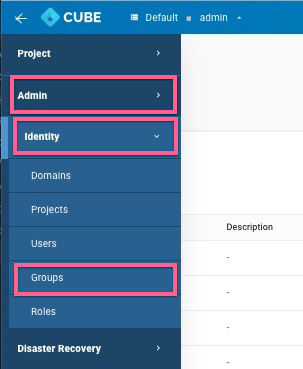
Create a new groups and CREATE GROUP
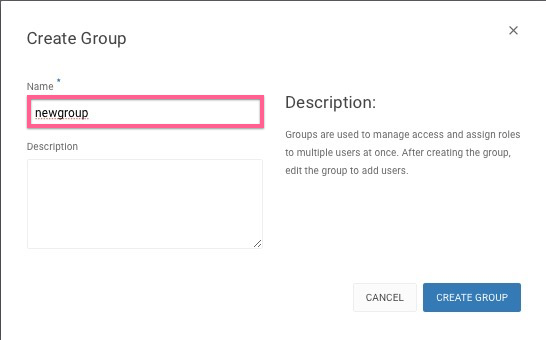
Manage Members
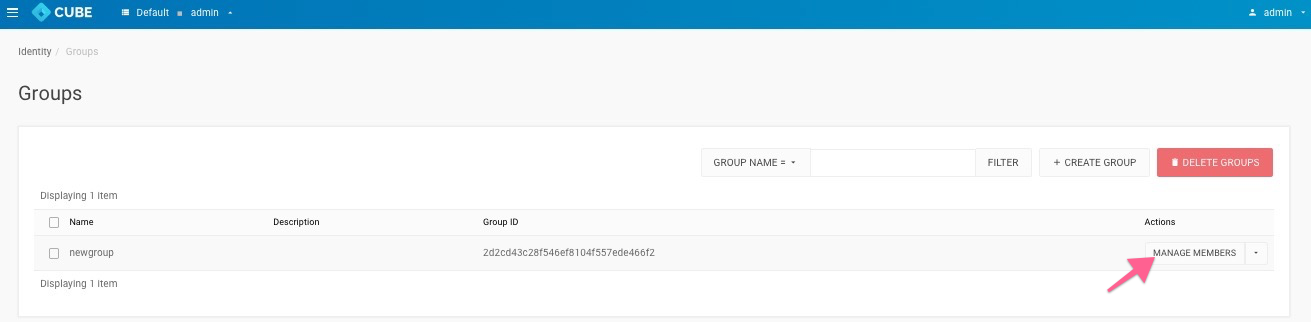
Select users and + ADD USERS
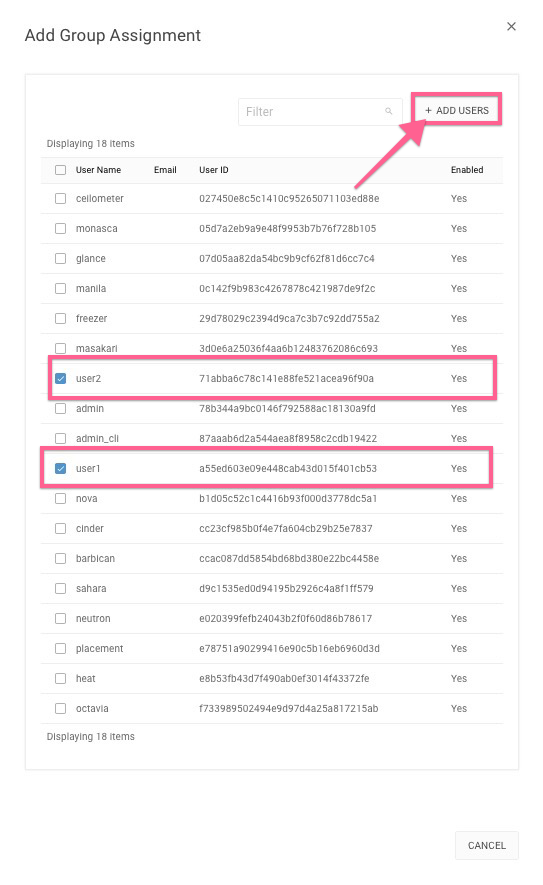
Add the groups to the project and define the role of group users