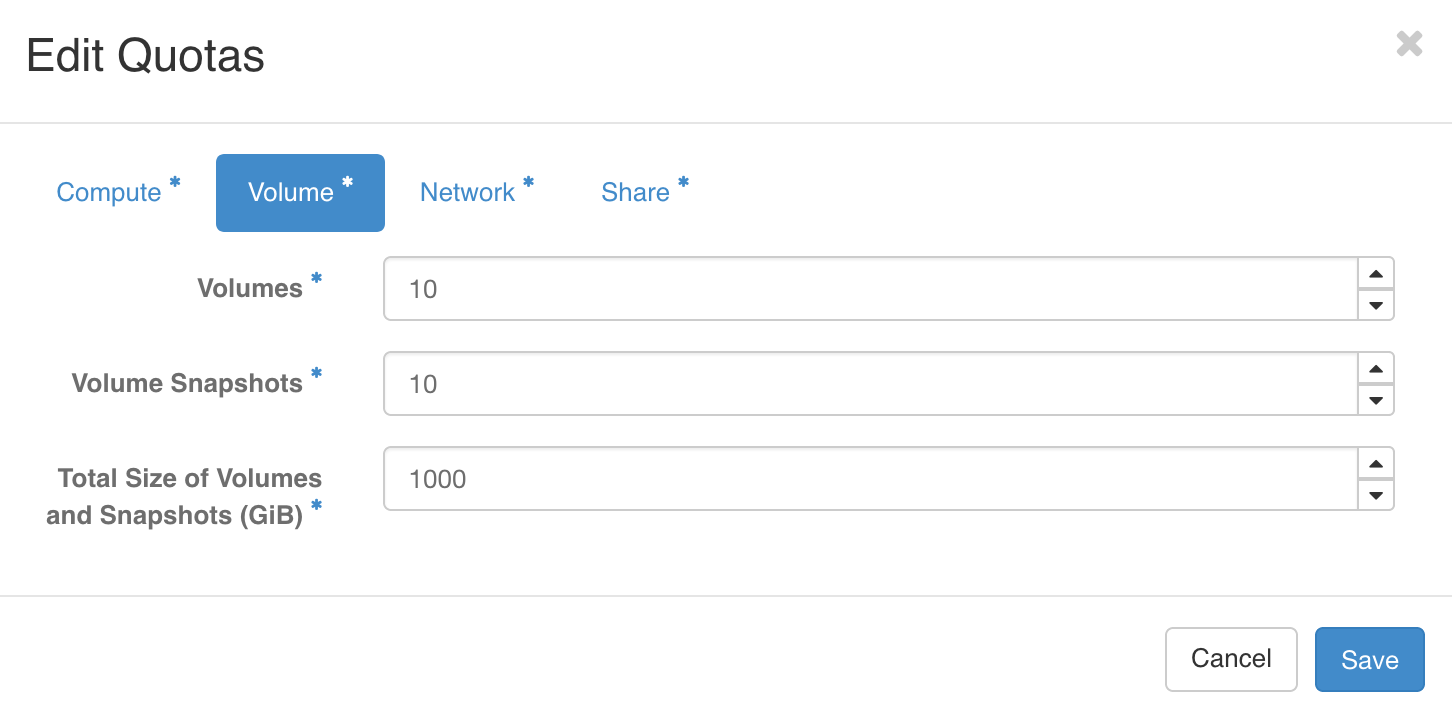Modify quota
Please navigate to Admin > Identity > Projects
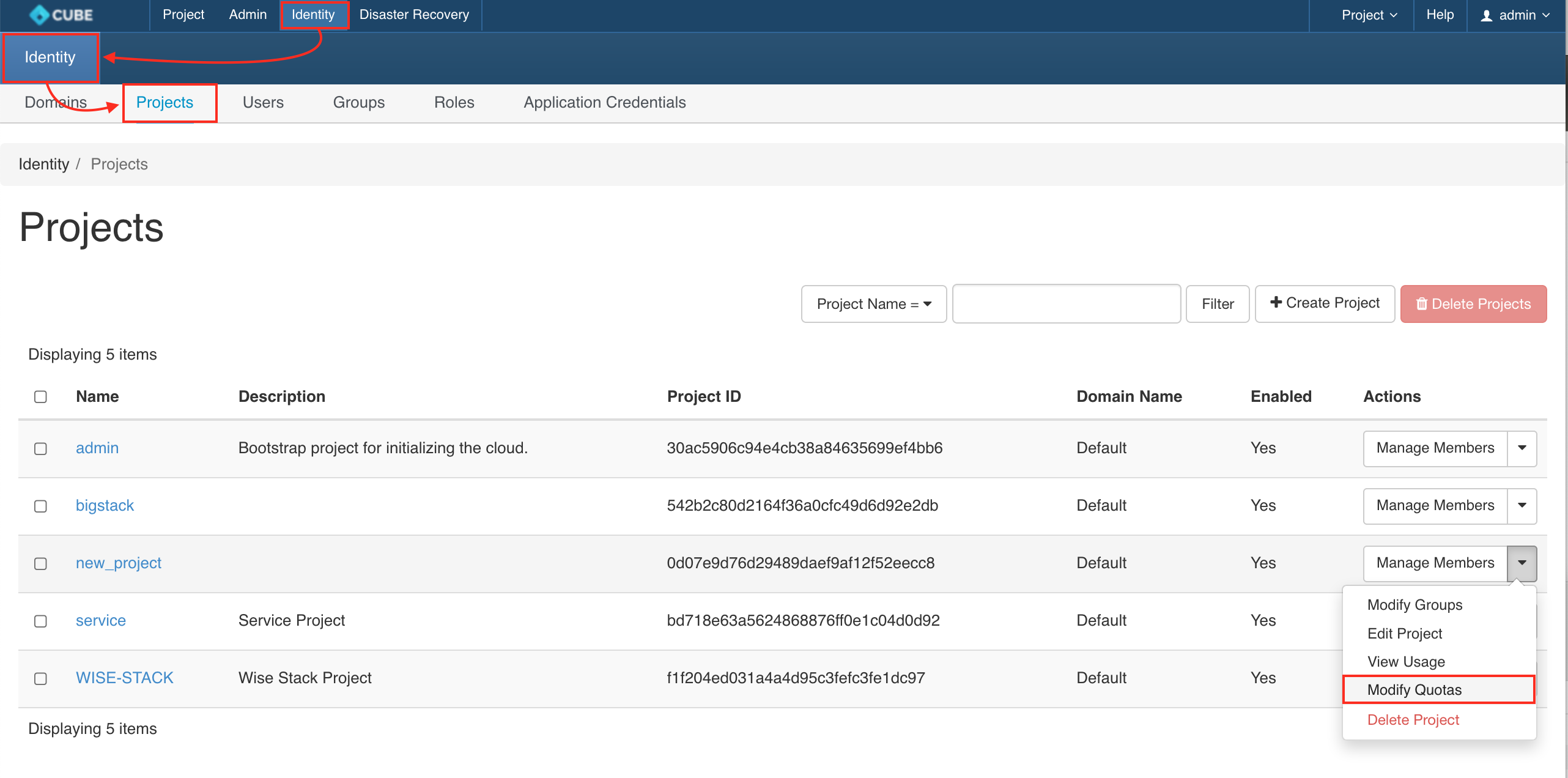
Choose your project, and select
MODIFY QUOTASfrom the actions dropdown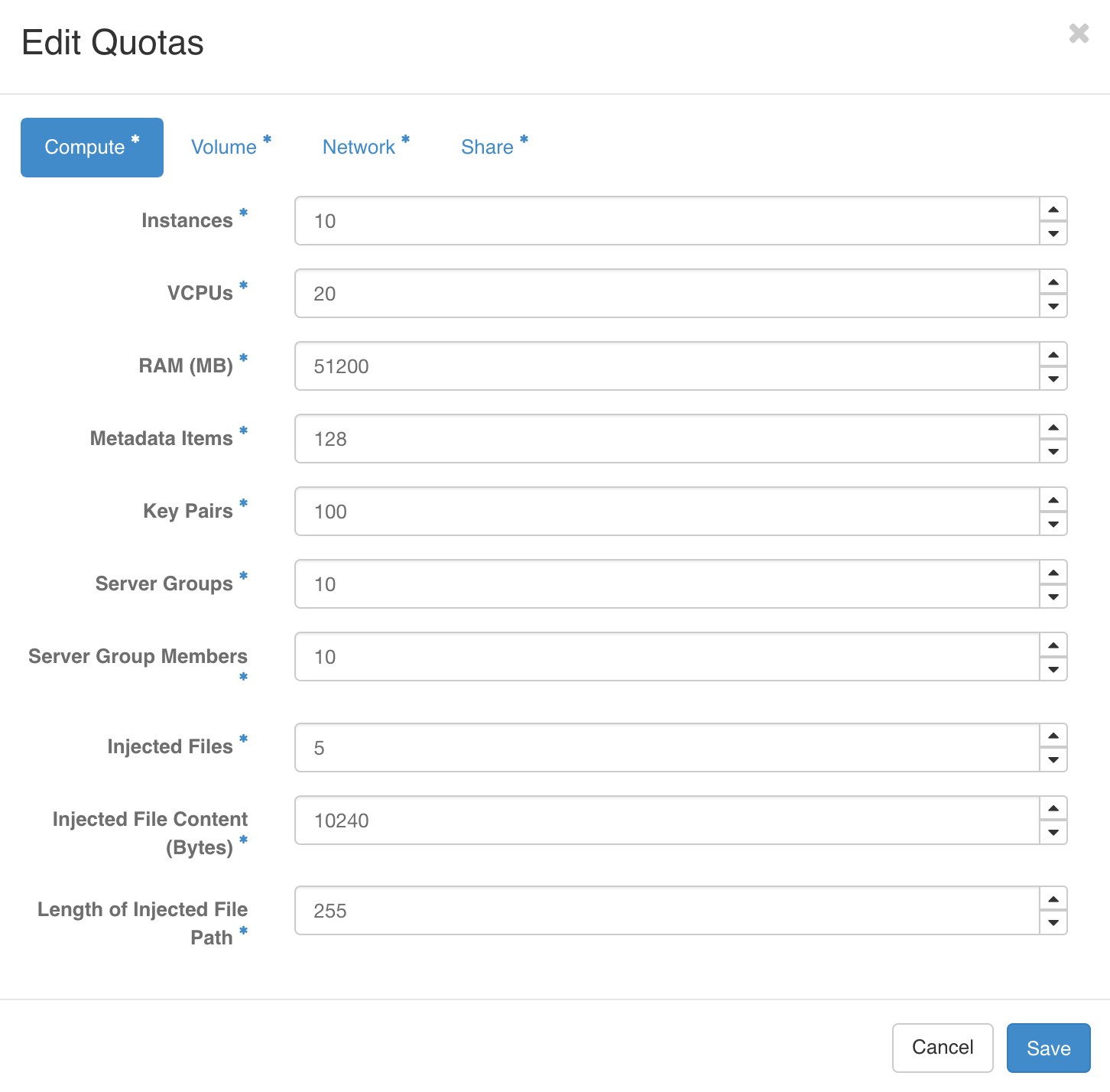
Change/increase your project quotas and save
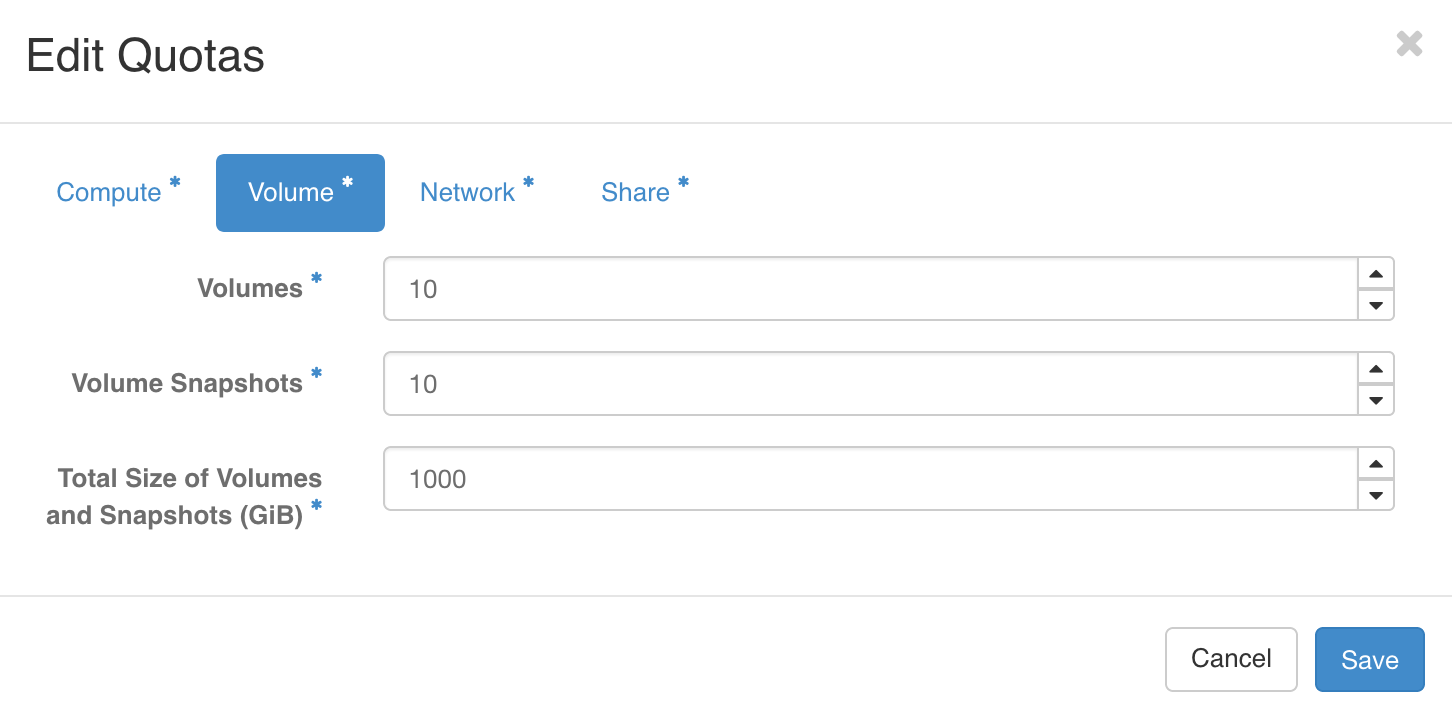
Please navigate to Admin > Identity > Projects
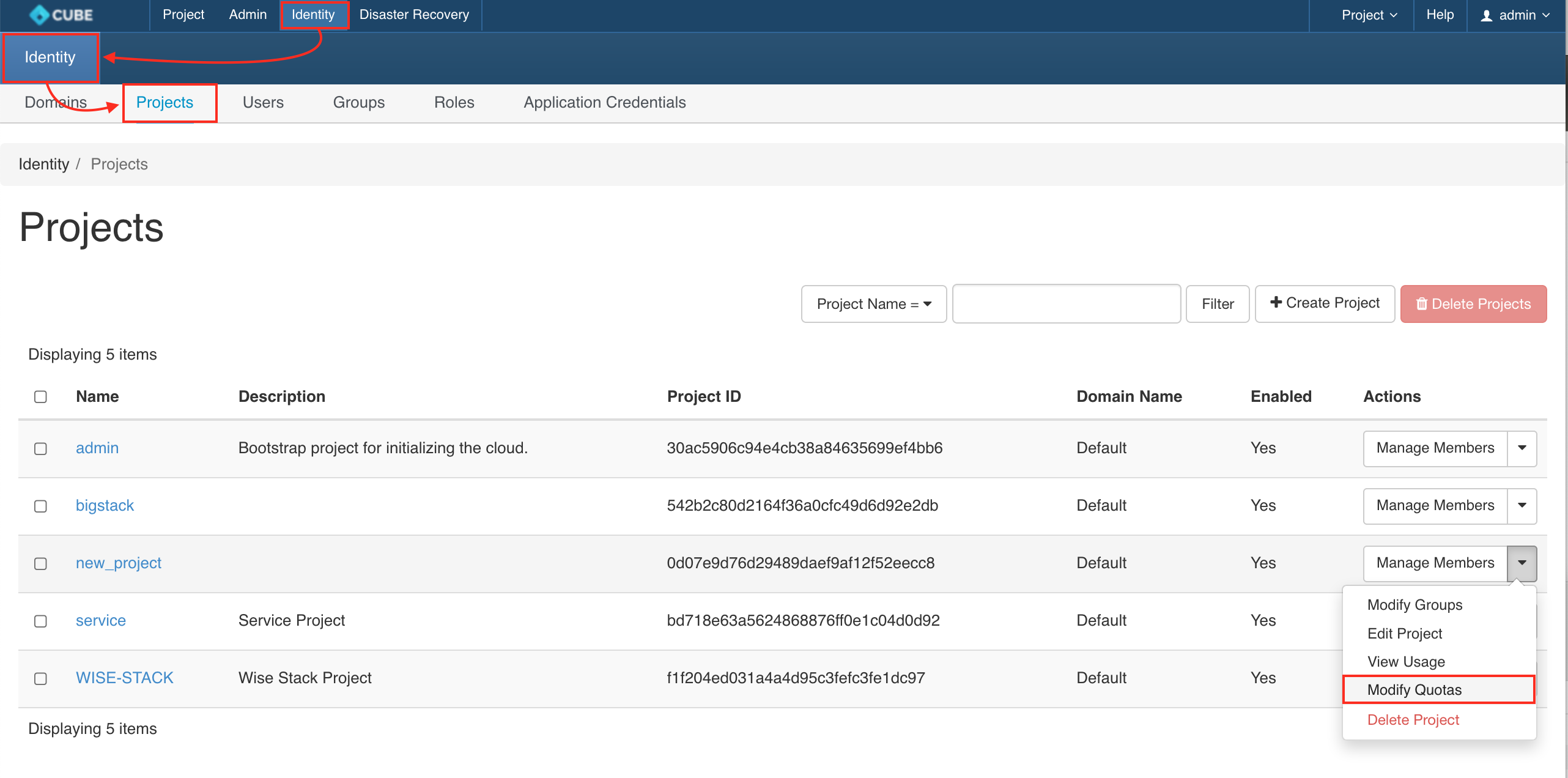
Choose your project, and select MODIFY QUOTAS from the actions dropdown
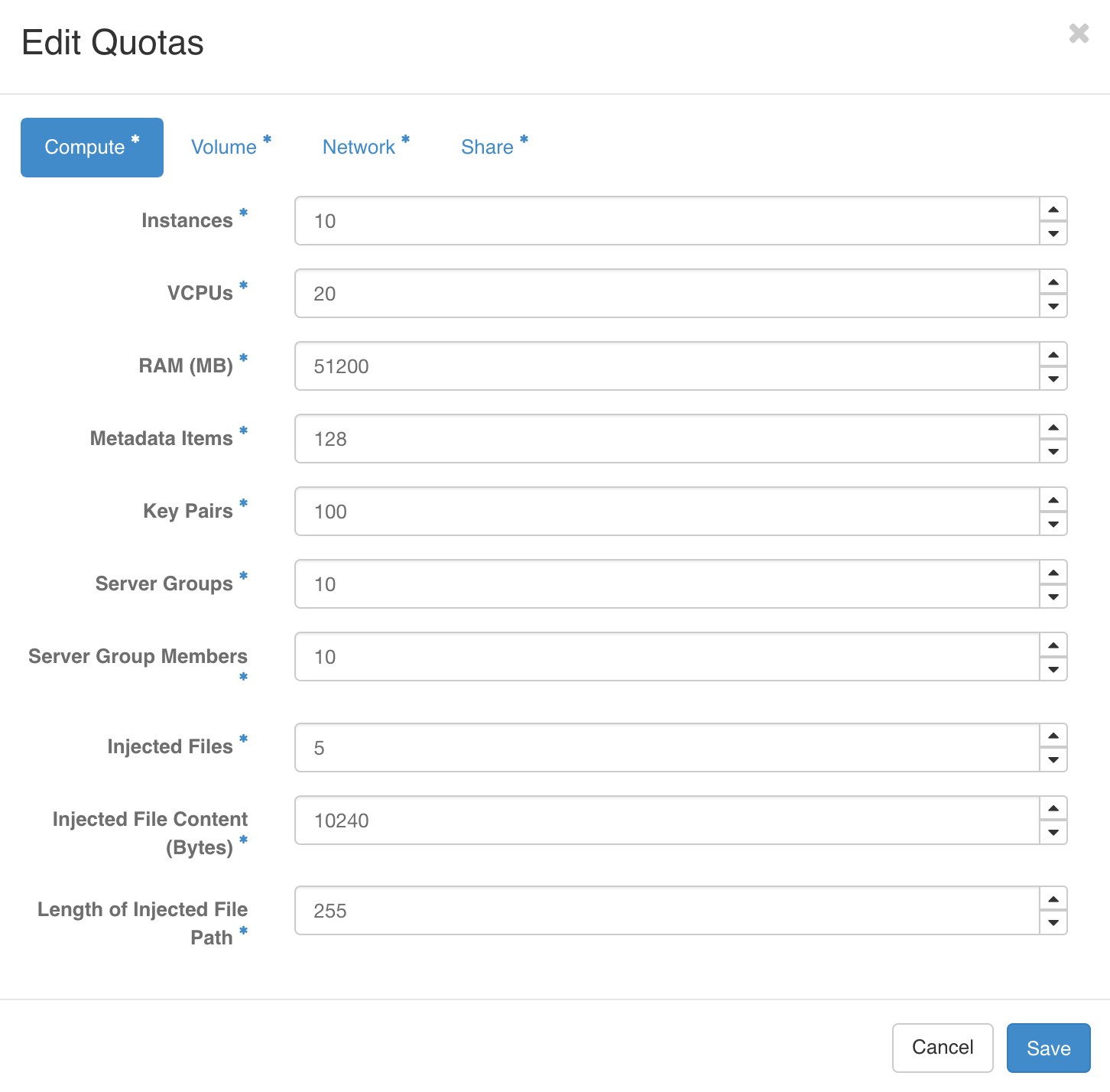
Change/increase your project quotas and save