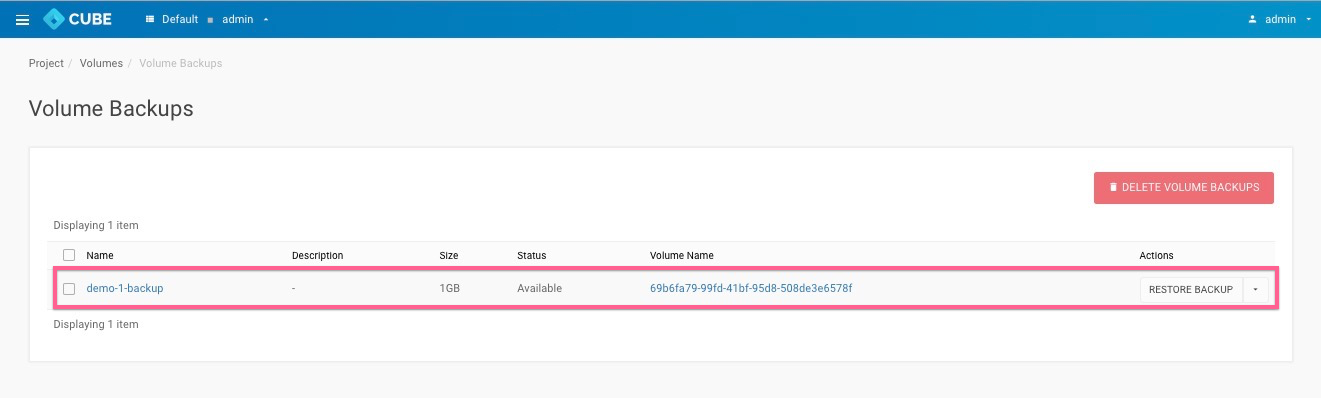Create a backup
Goto Project > Volumes > Volumes, choose the volume from the list and select the
CREATE BACKUPfrom the Actions column.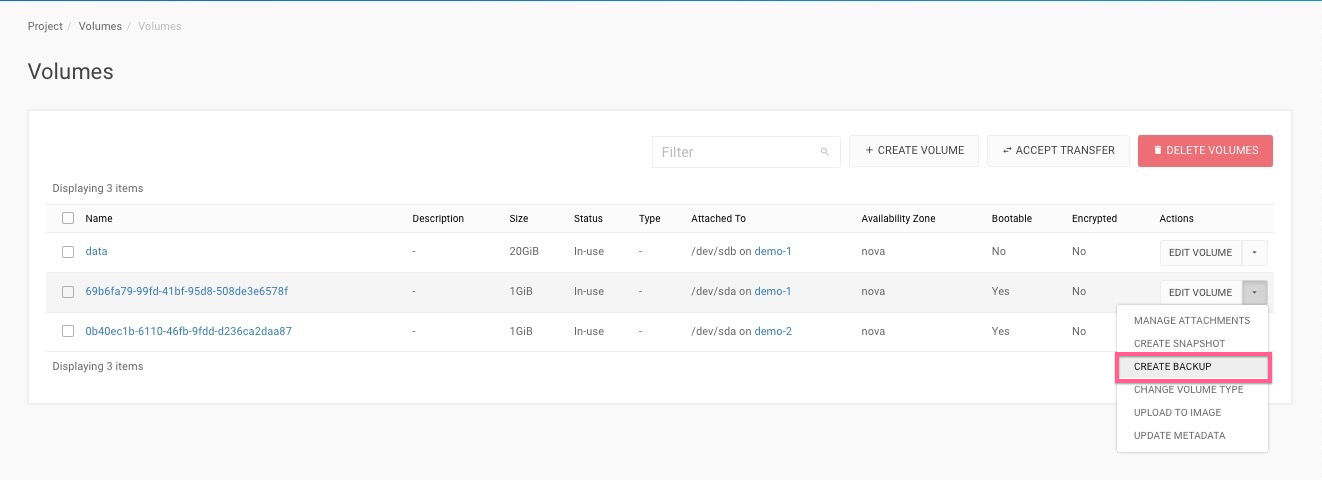
Enter the Backup Name & Container Name.
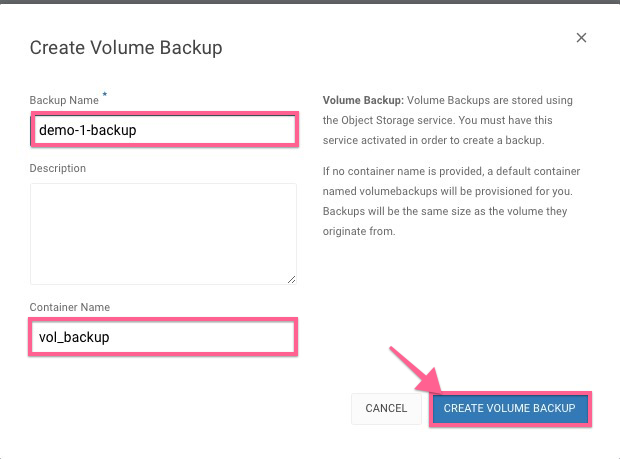
Goto Project > Volumes > Backups,The Backup has created sucessfully.
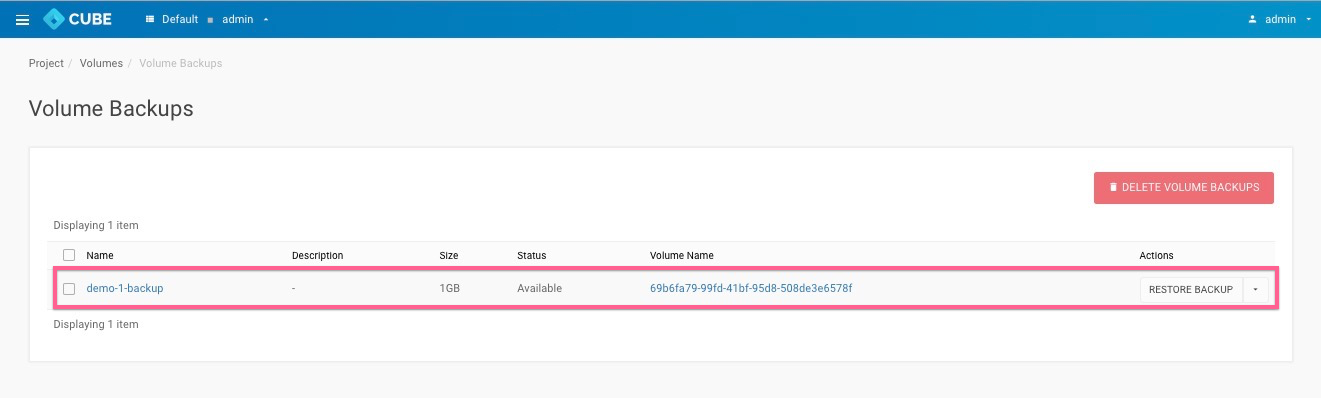
Goto Project > Volumes > Volumes, choose the volume from the list and select the CREATE BACKUP from the Actions column.
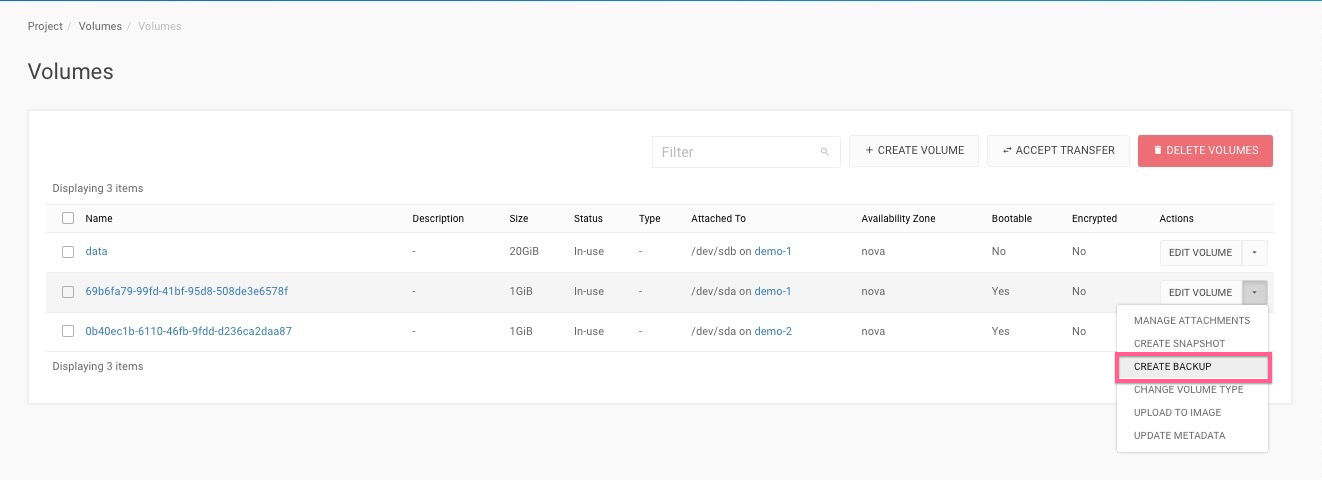
Enter the Backup Name & Container Name.
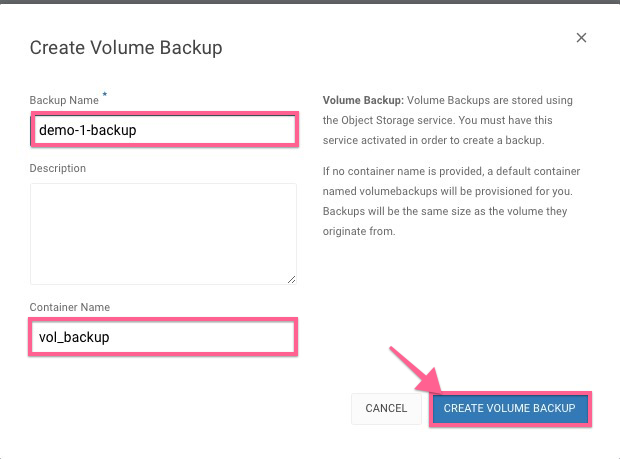
Goto Project > Volumes > Backups,The Backup has created sucessfully.