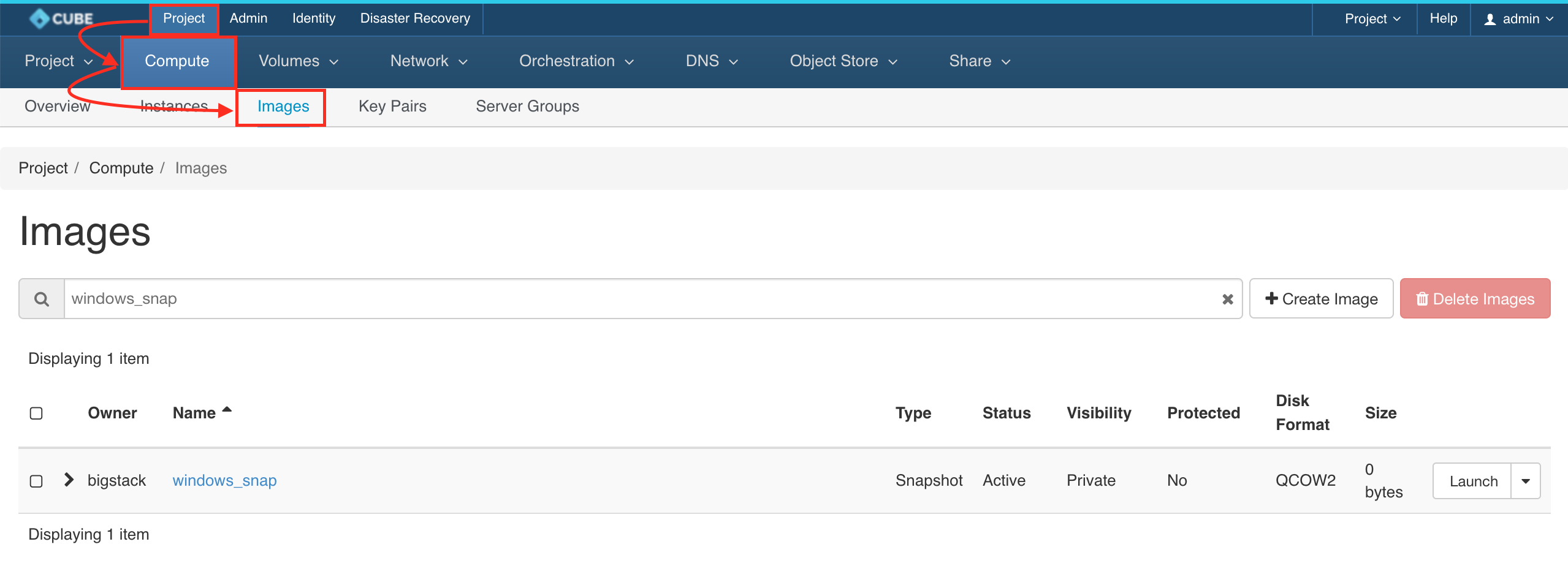Create instance Snapshot
Install qemu guest agent
Linux
Before using the snapshot feature, please install package qemu-guest-agent on your instance
ubuntu@demo:~$ sudo apt install -y qemu-guest-agent
ubuntu@demo:~$ sudo systemctl status qemu-guest-agent
● qemu-guest-agent.service - LSB: QEMU Guest Agent startup script
Loaded: loaded (/etc/init.d/qemu-guest-agent; bad; vendor preset: enabled)
Active: active (running) since Thu 2020-11-26 05:54:44 UTC; 16s ago
Docs: man:systemd-sysv-generator(8)
CGroup: /system.slice/qemu-guest-agent.service
└─11934 /usr/sbin/qemu-ga --daemonize -m virtio-serial -p /dev/virtio-ports/org.qemu.guest_agent.0
Nov 26 05:54:44 demo systemd[1]: Starting LSB: QEMU Guest Agent startup script...
Nov 26 05:54:44 demo systemd[1]: Started LSB: QEMU Guest Agent startup script.
Windows
Download qemu installer for Windows and run the installer inside the folder guest-agent . It is Optional if you are using our Windows cloud image from here
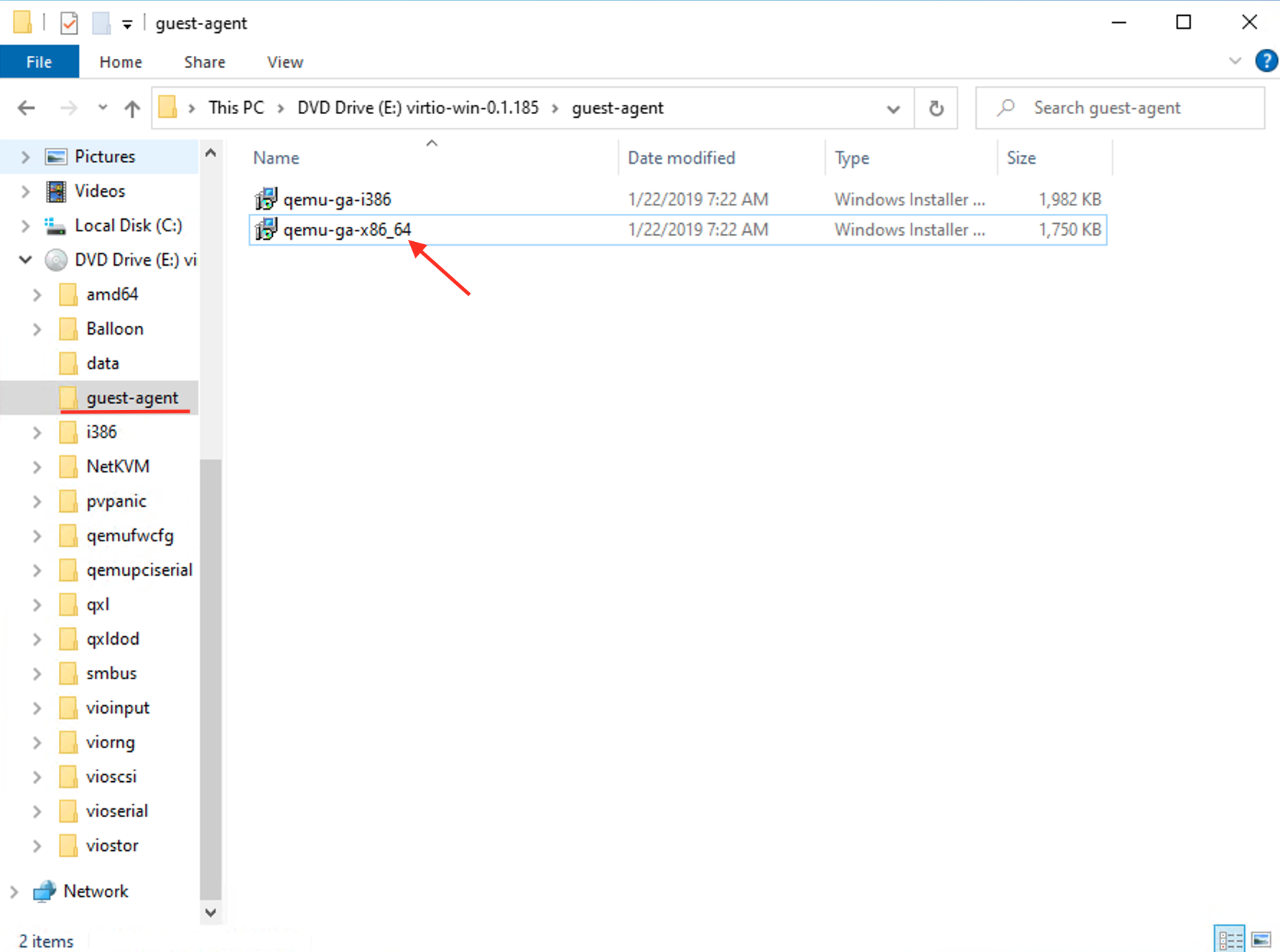
Create Snapshot
Let's goto Project > Compute > Instances > Actions >
Create Snapshot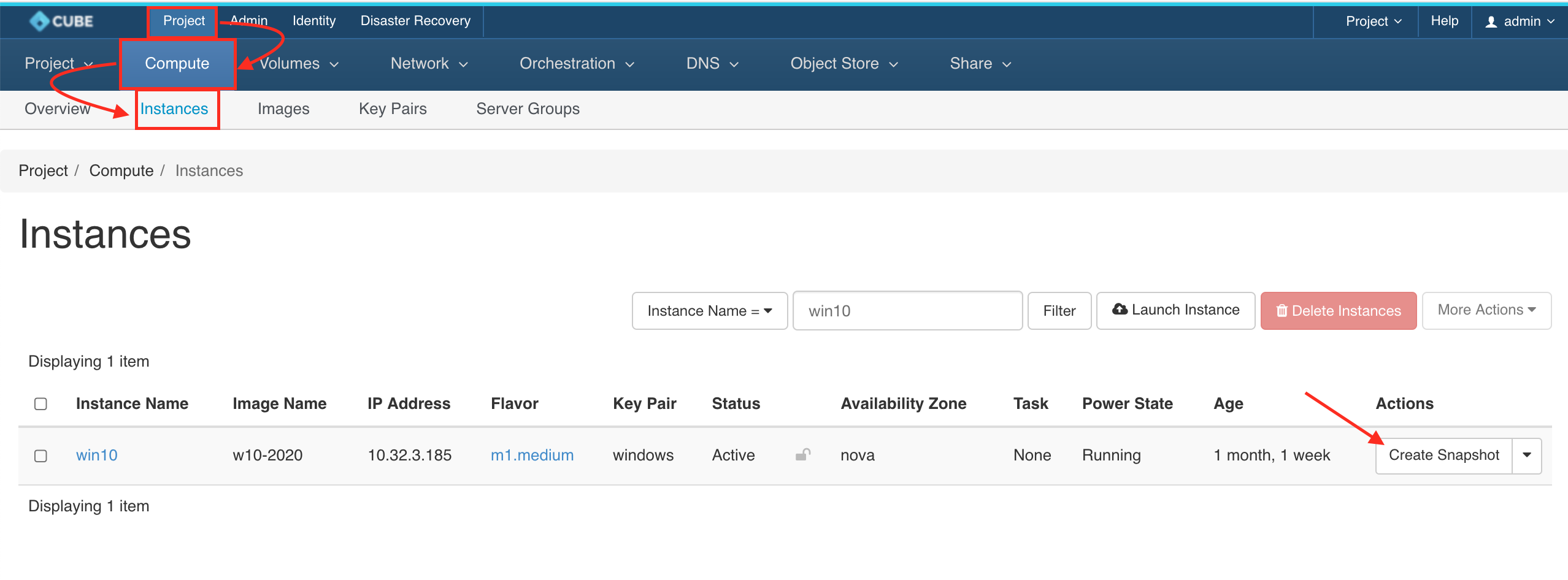
Detail : Naming the Snapshot Name
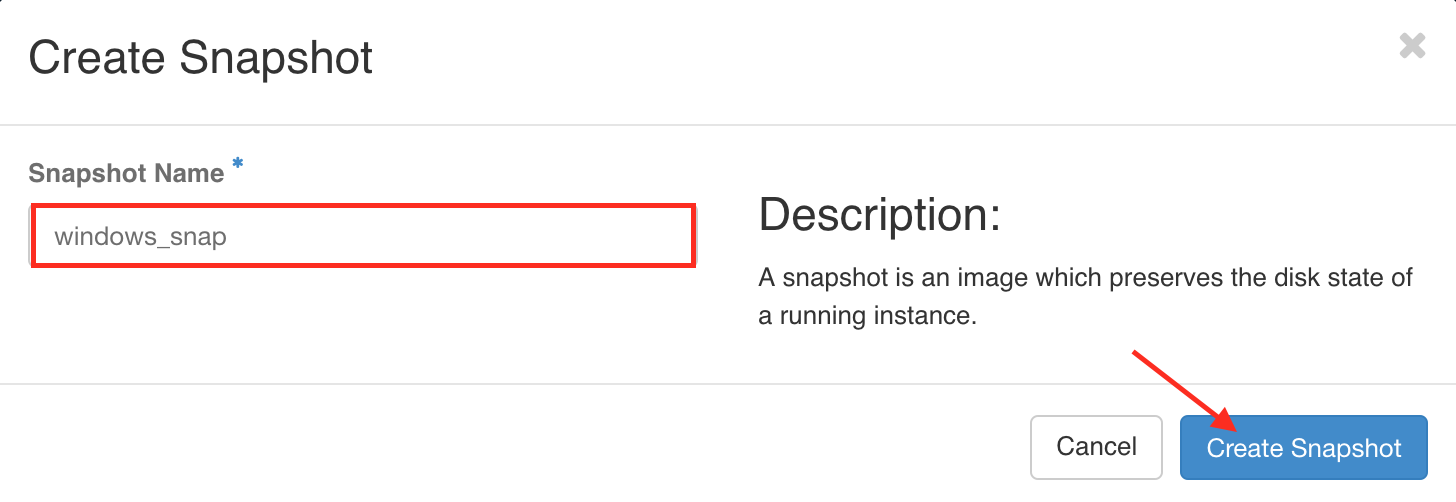
Your snapshot has been created on Project > Compute > Images