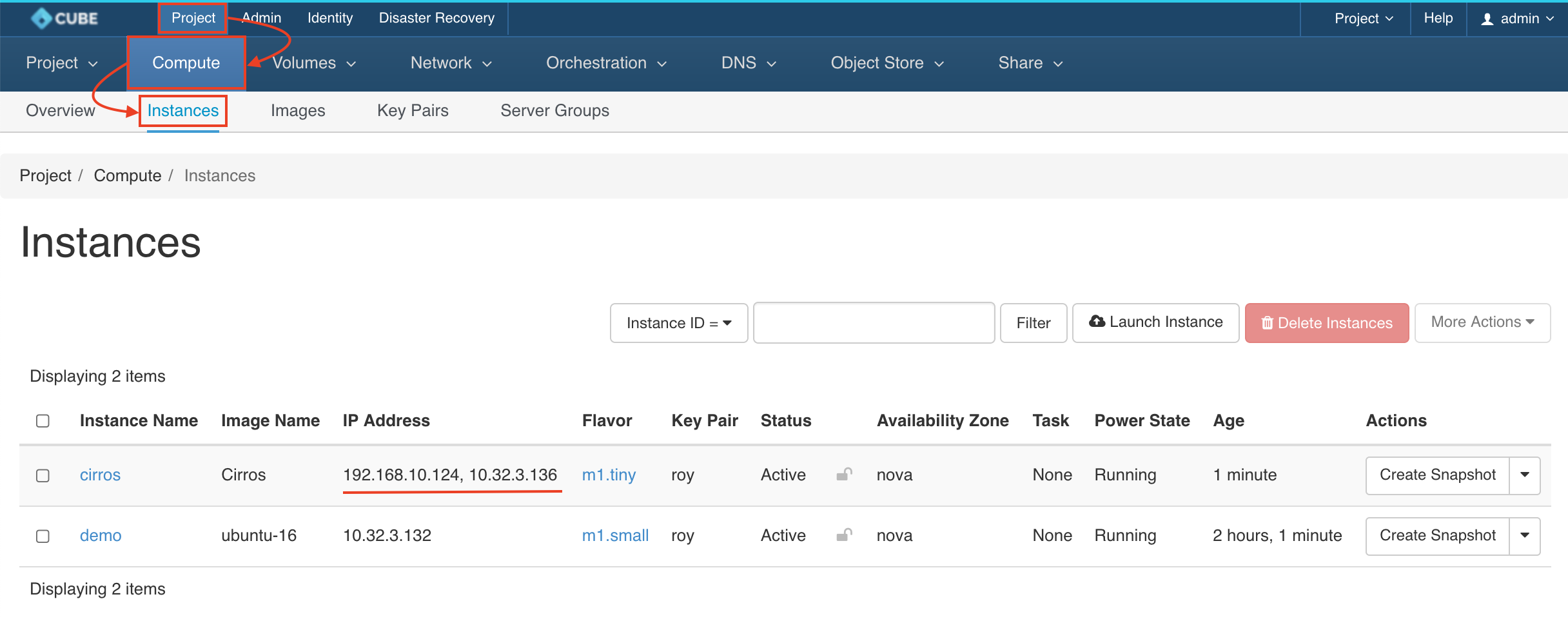Floating IP
Please navigate to Project > Network > Floating IPs
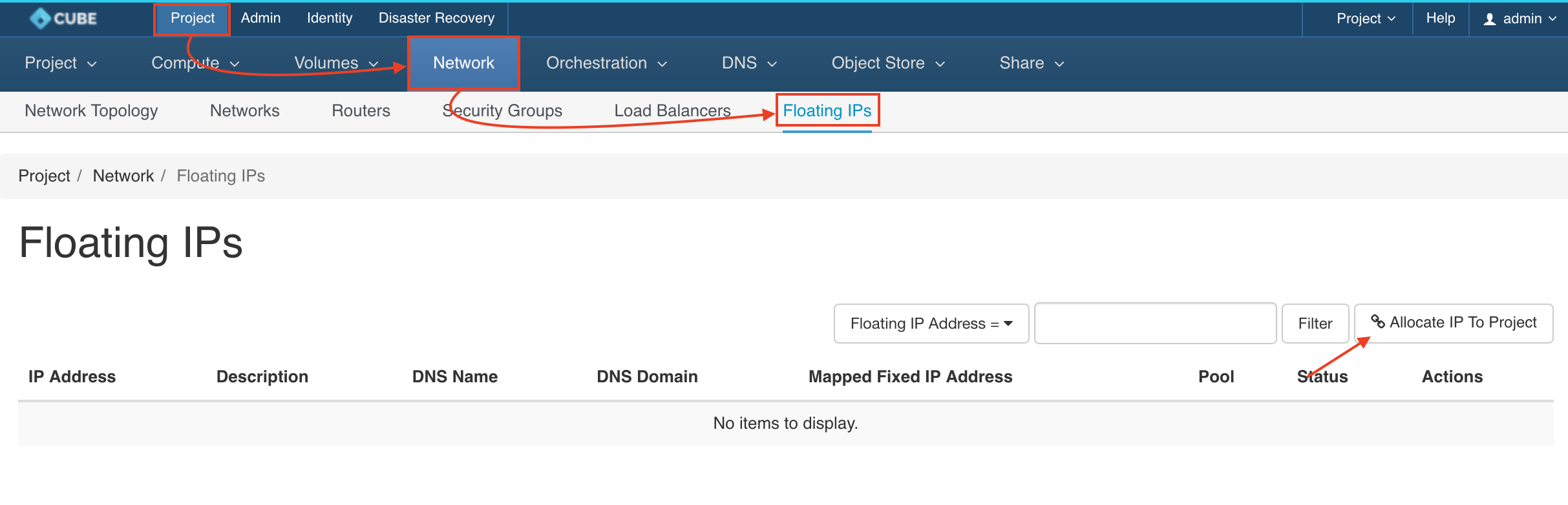
Click on
ALLOCATE IP TO PROJECTthen select the pool andALLOCATE IP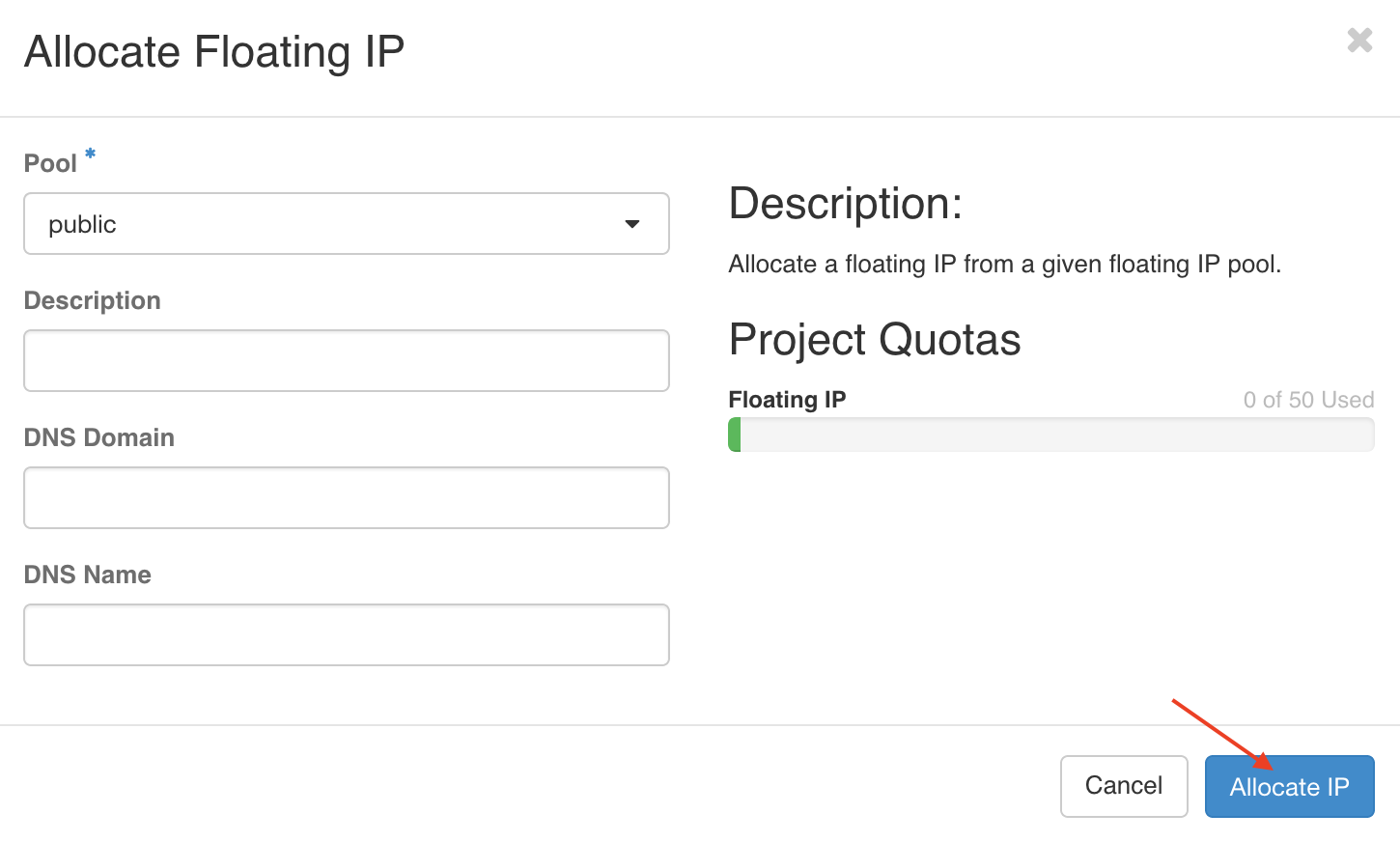
Click on
ASSOCIATEfrom the actions column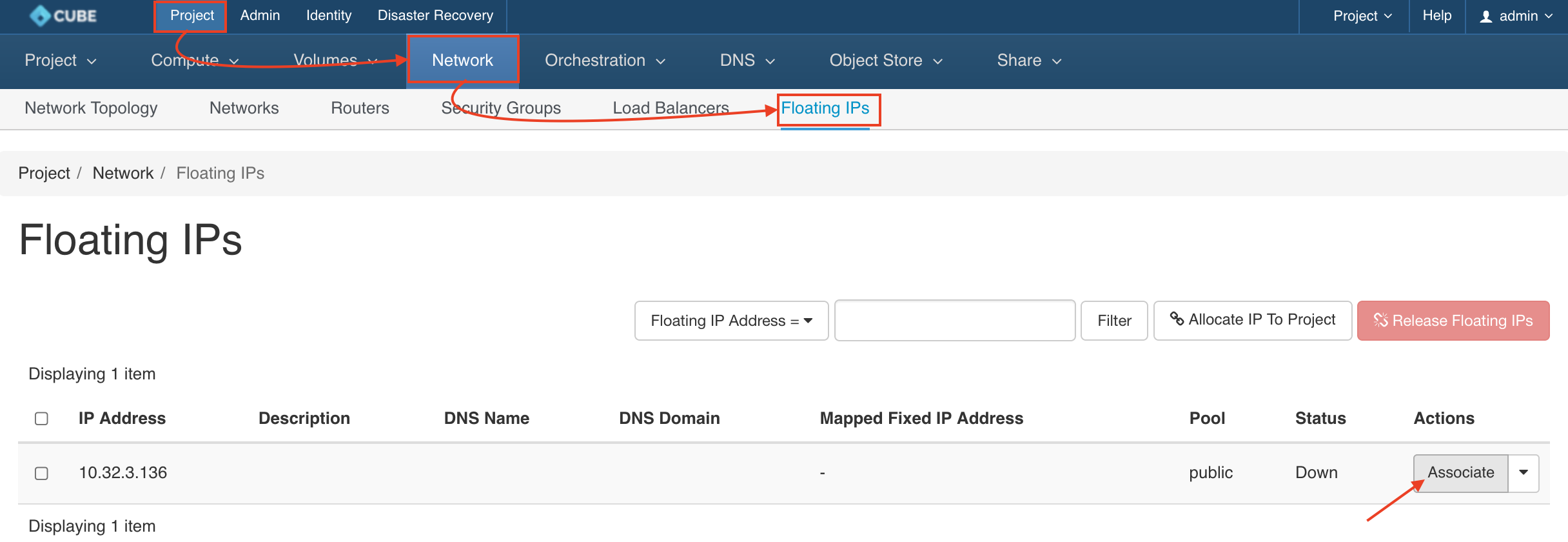
Choose your Instance's port from dropdown menu and click
ASSOCIATE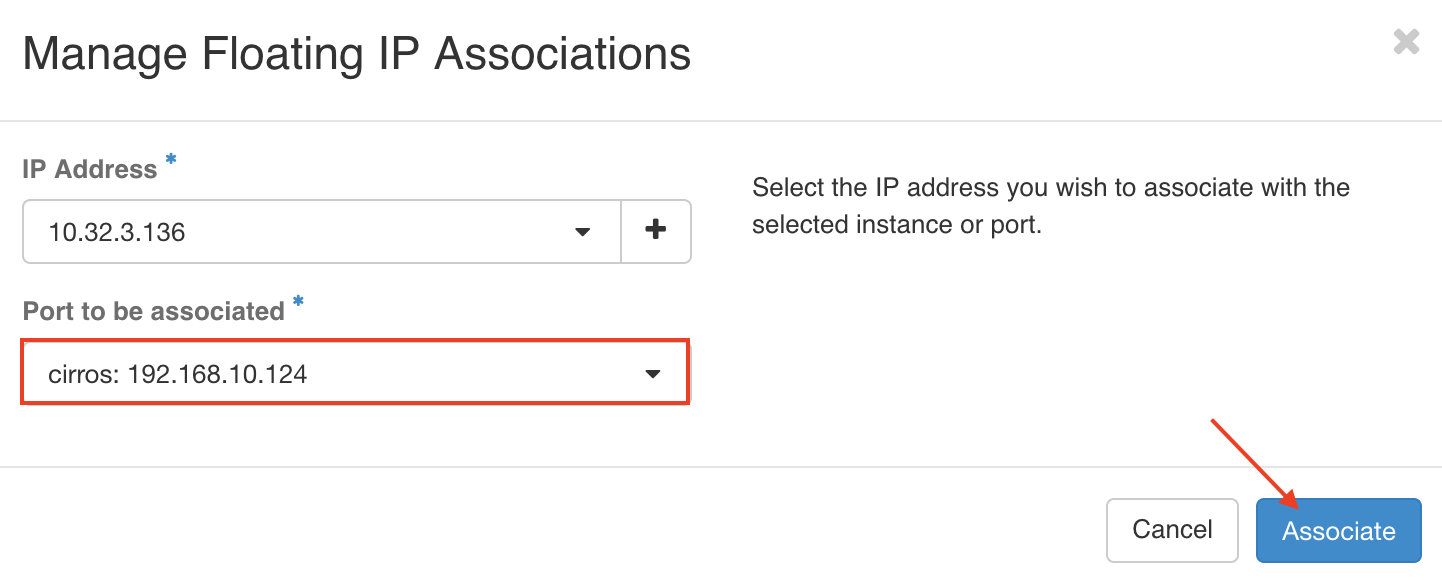
Let's goto Project > Compute > Instances, and check the floating IP is associated to the instace