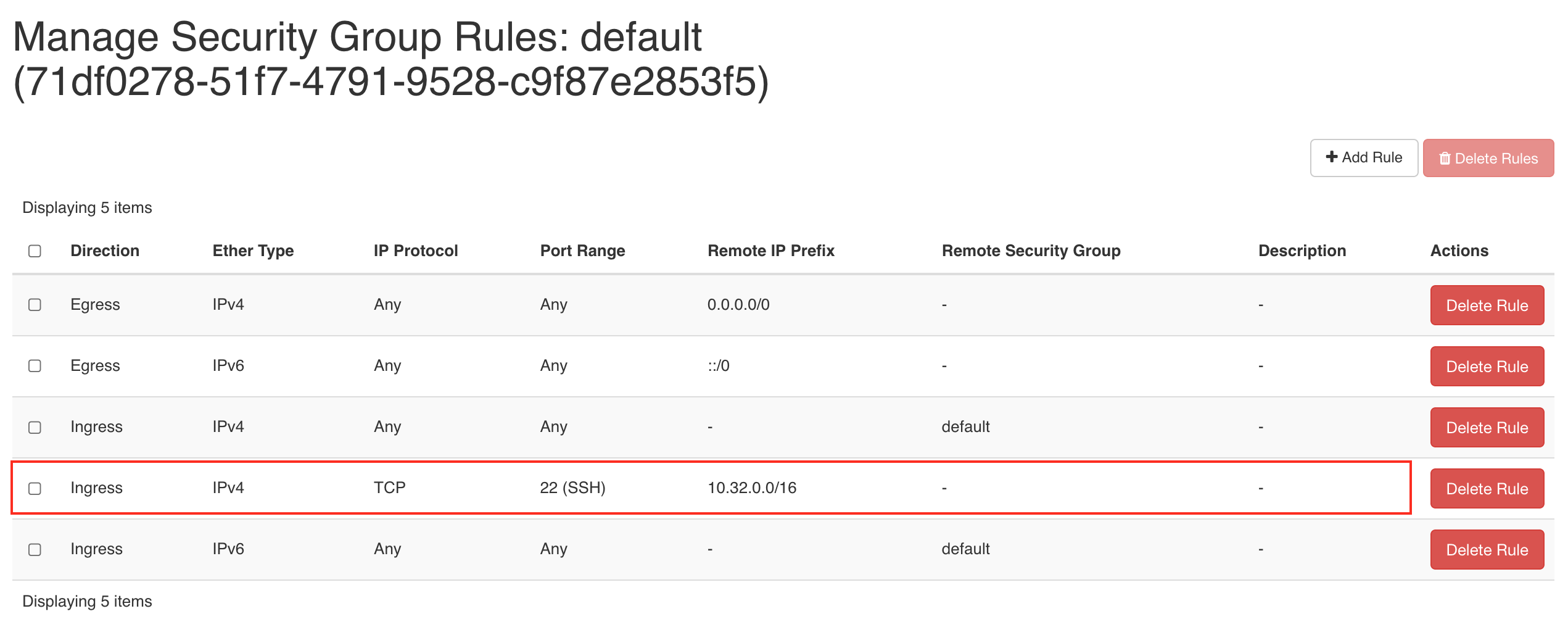Security Group
Allow SSH services(ports) by changing the default security groups
Please navigate to Project > Network > Security Groups >
MANAGE RULES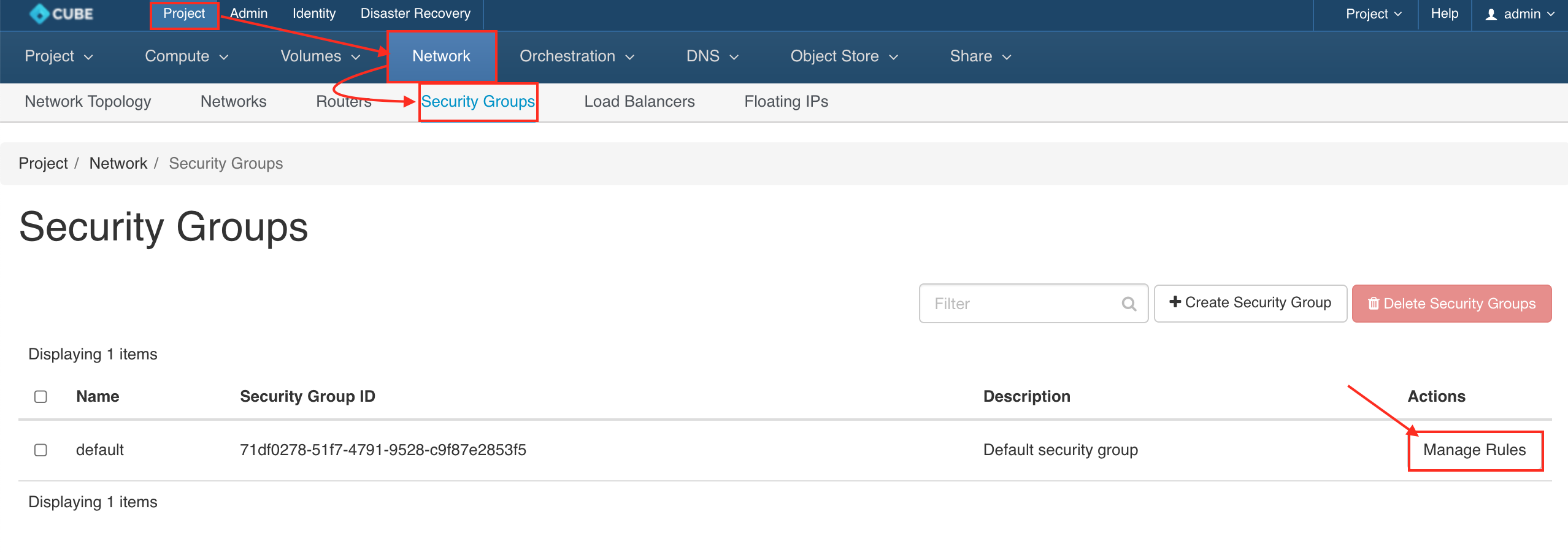
Create a new rule by click on
+ ADD RULE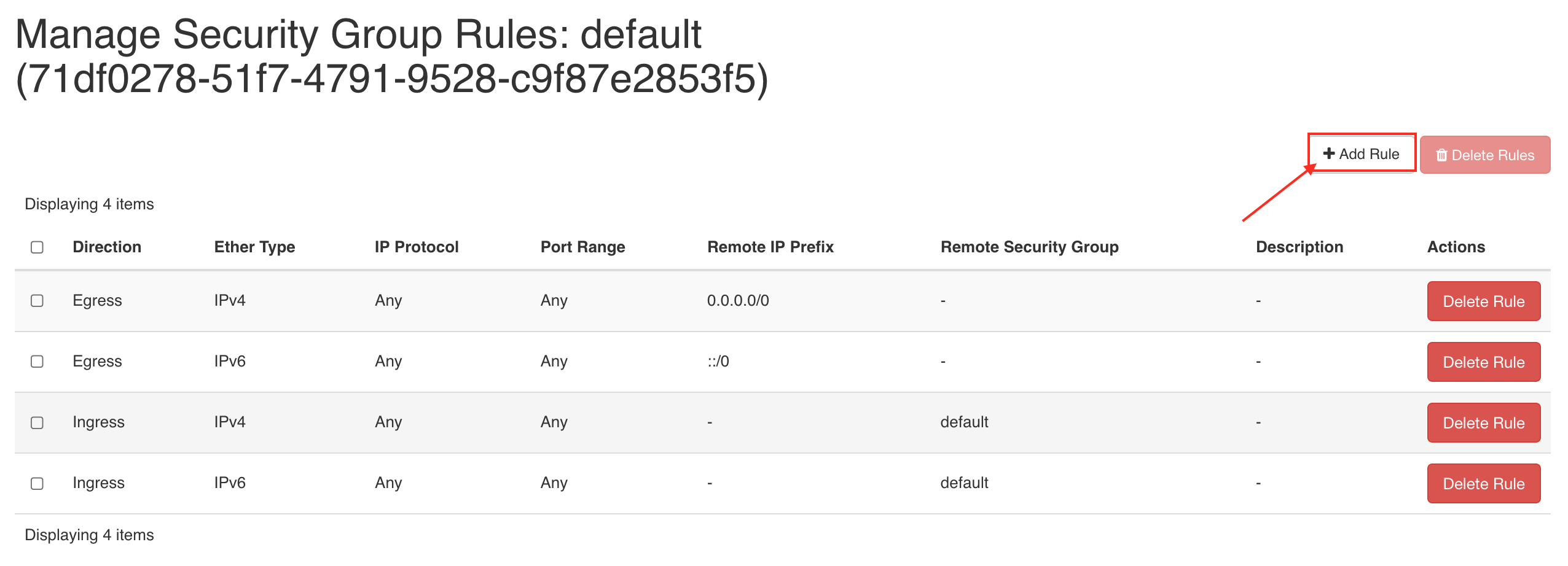
A. Create Rule by port range
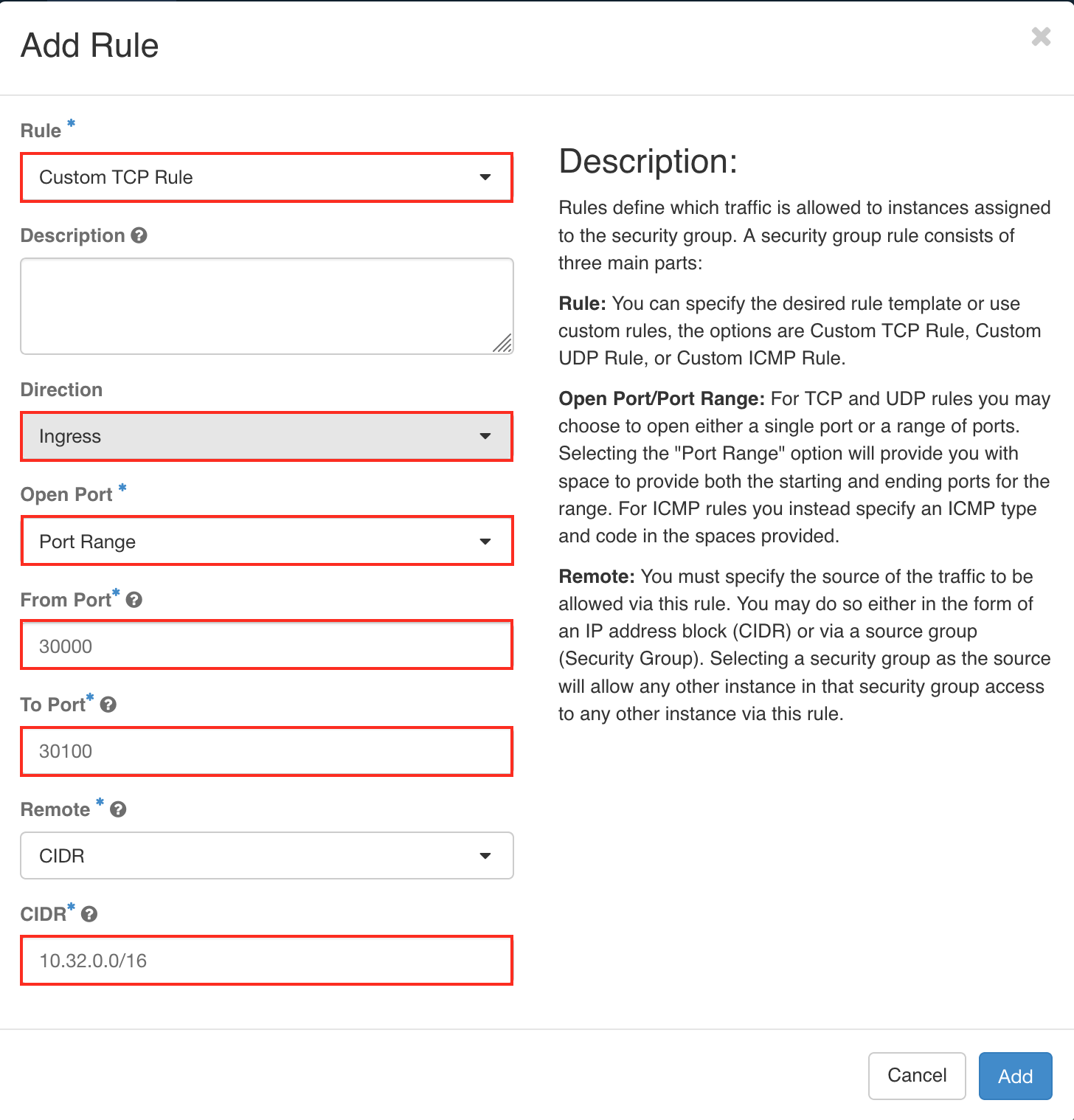
B. Create rule by sevices
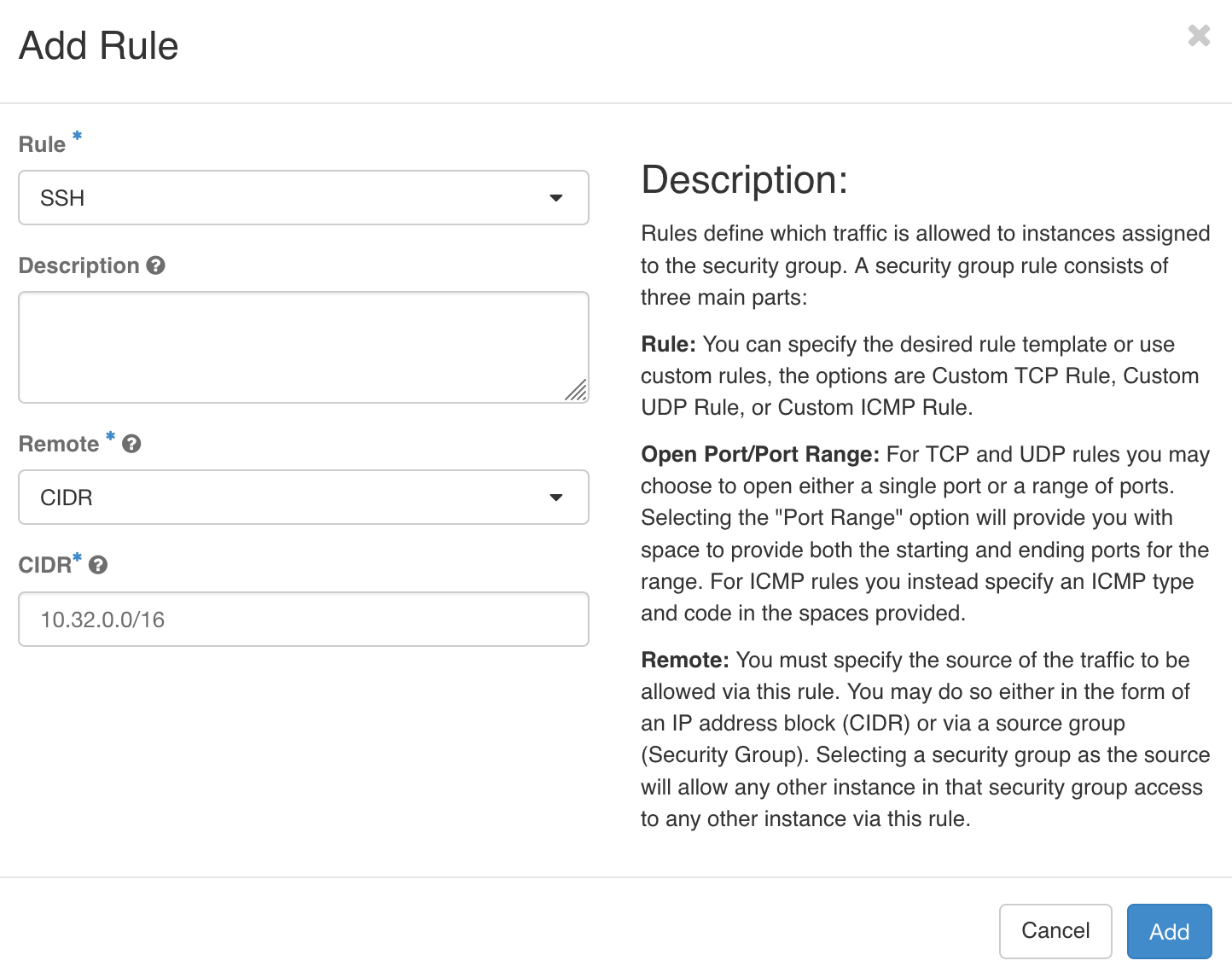
Finally the new rules will be added to the
defaultsecurity group