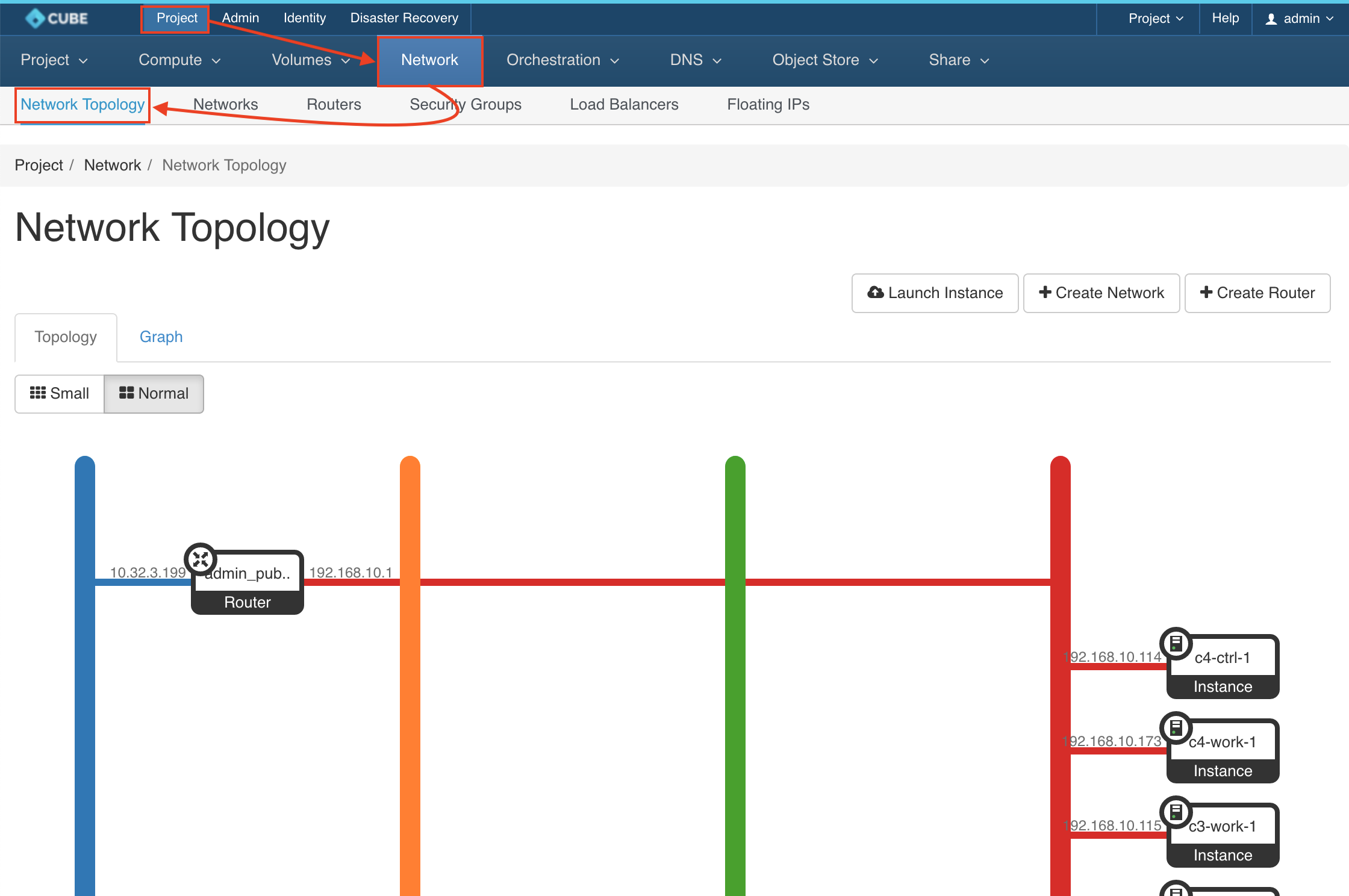Create a router
Setting up a router bridging private network and external network, allows the instances can be accessed through floating ip and the internet
Please navigate to Project > Network > Routers >
+ CREATE ROUTER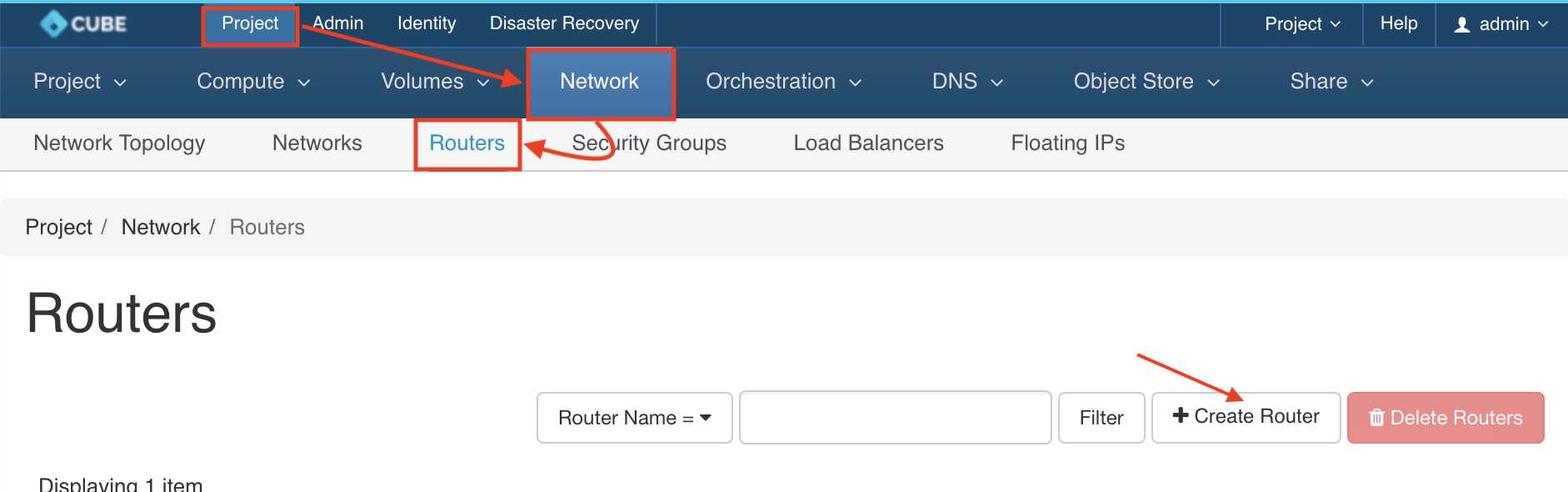
Create a Route
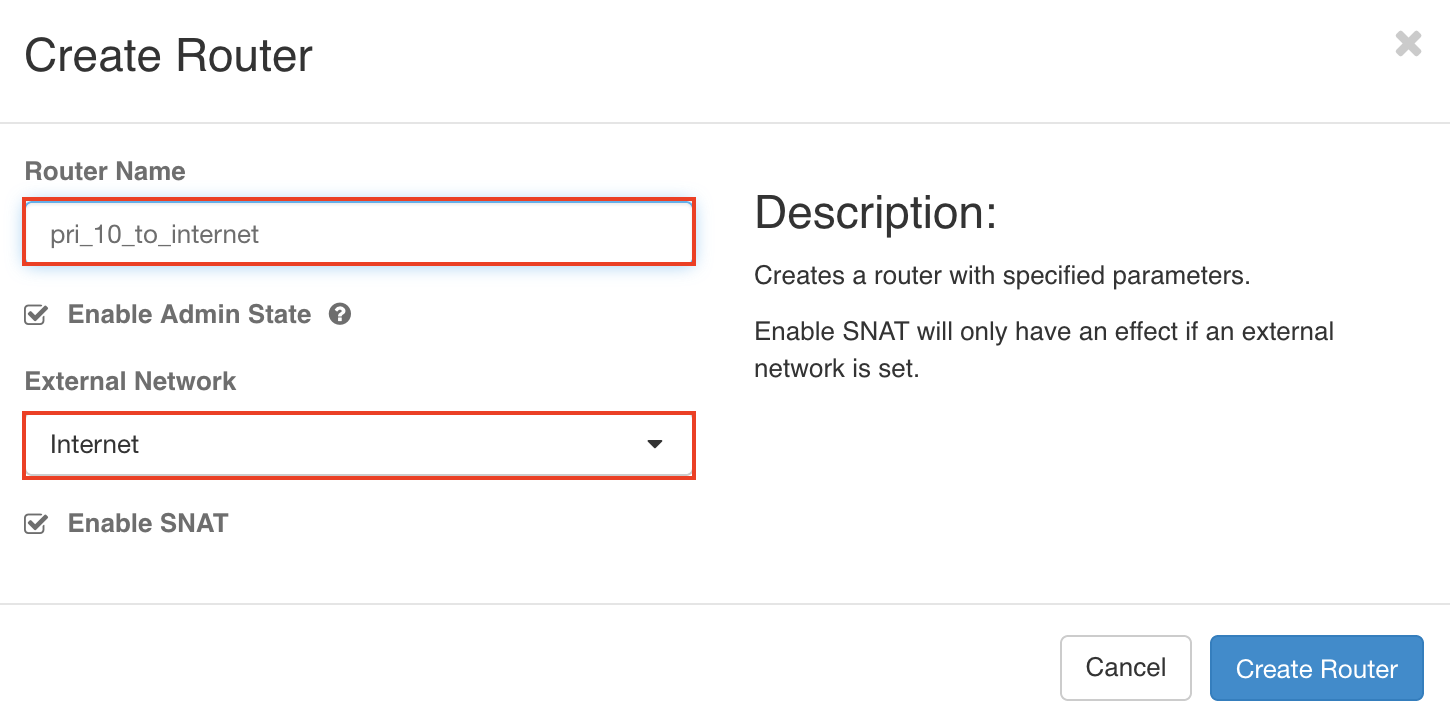
Click on newly created
pri_10_to_internet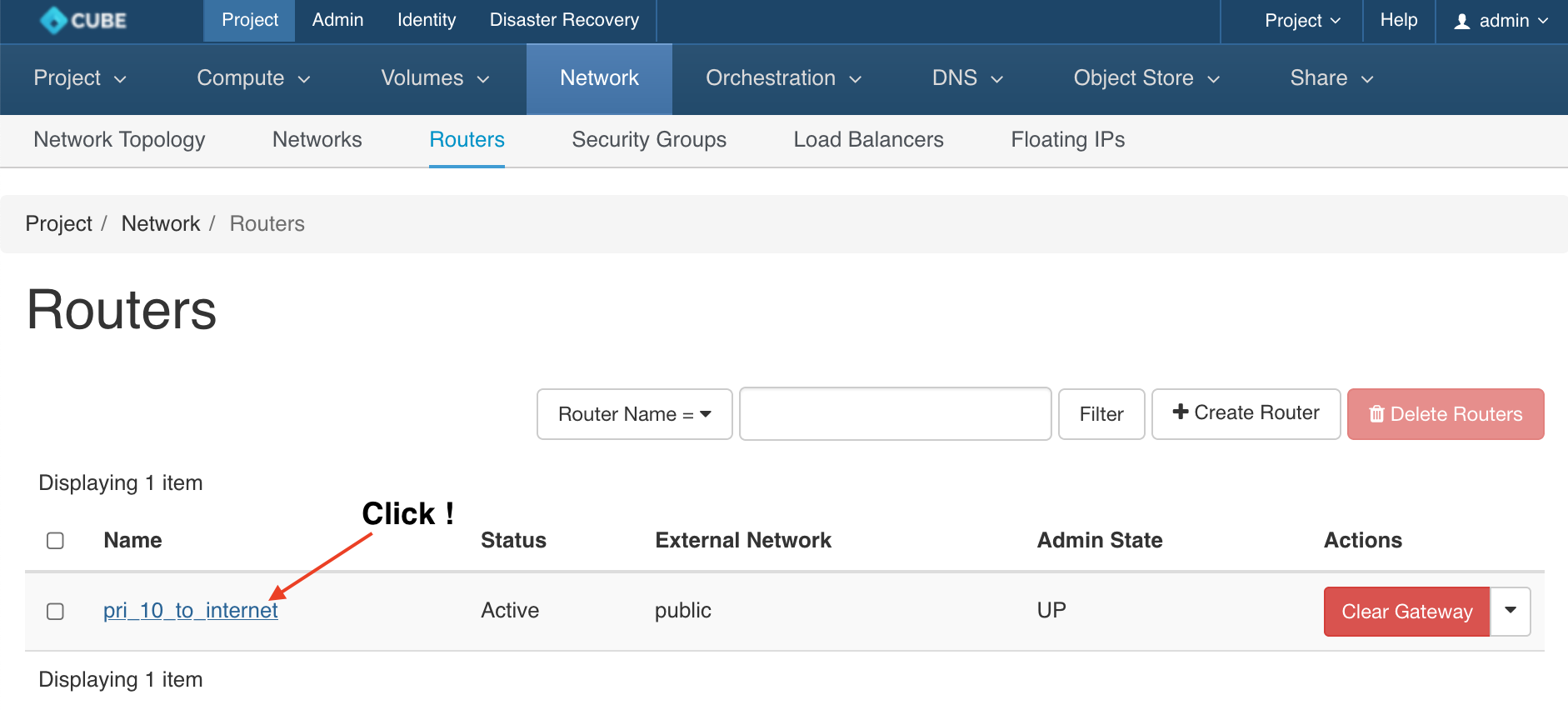
+ ADD INTERFACEto the router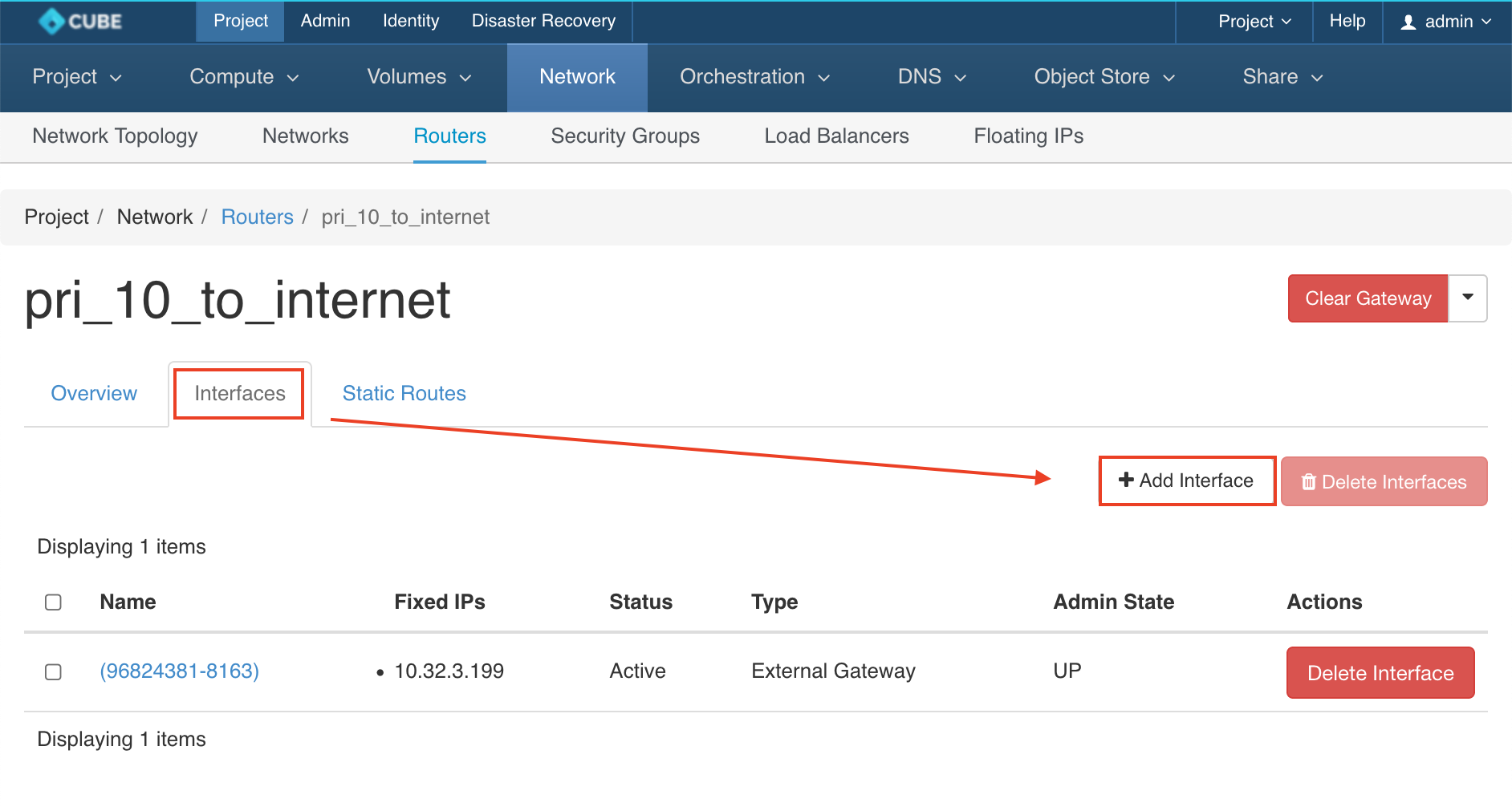
Select the private network , in a few seconds the added interface will show on the list and the status will automatically changed to
Active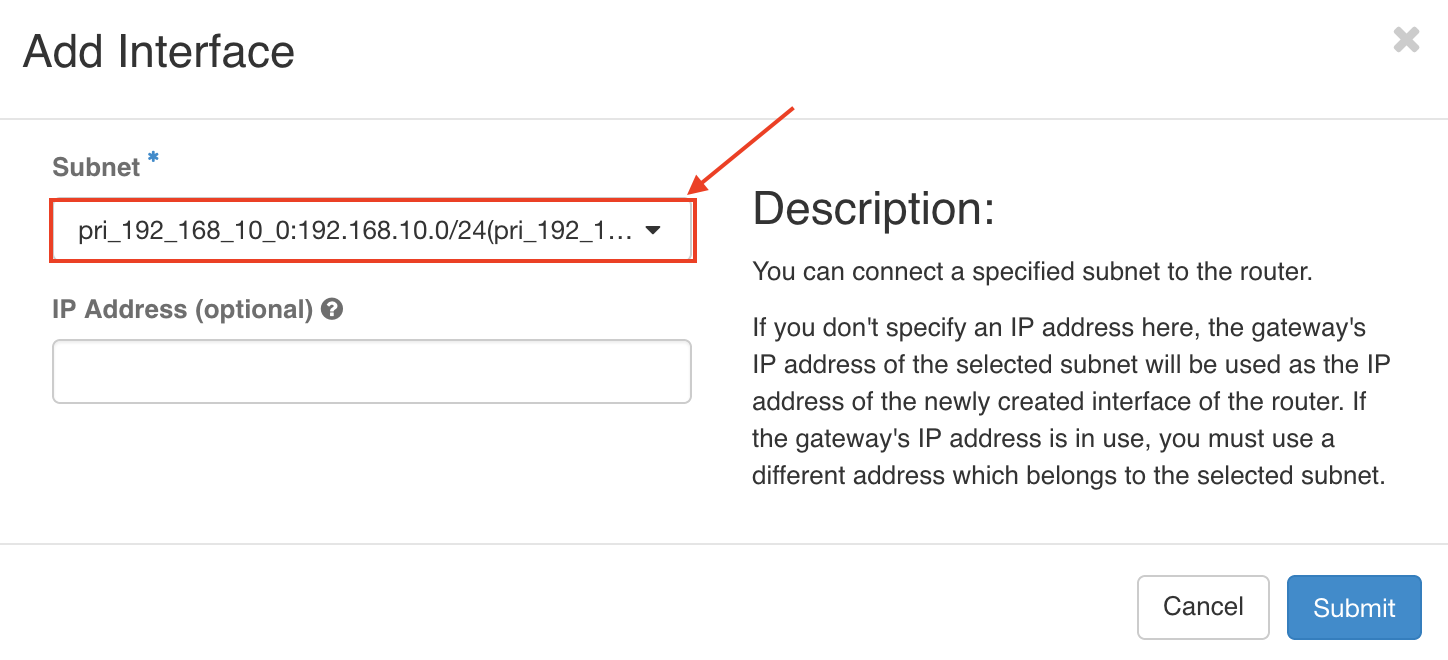
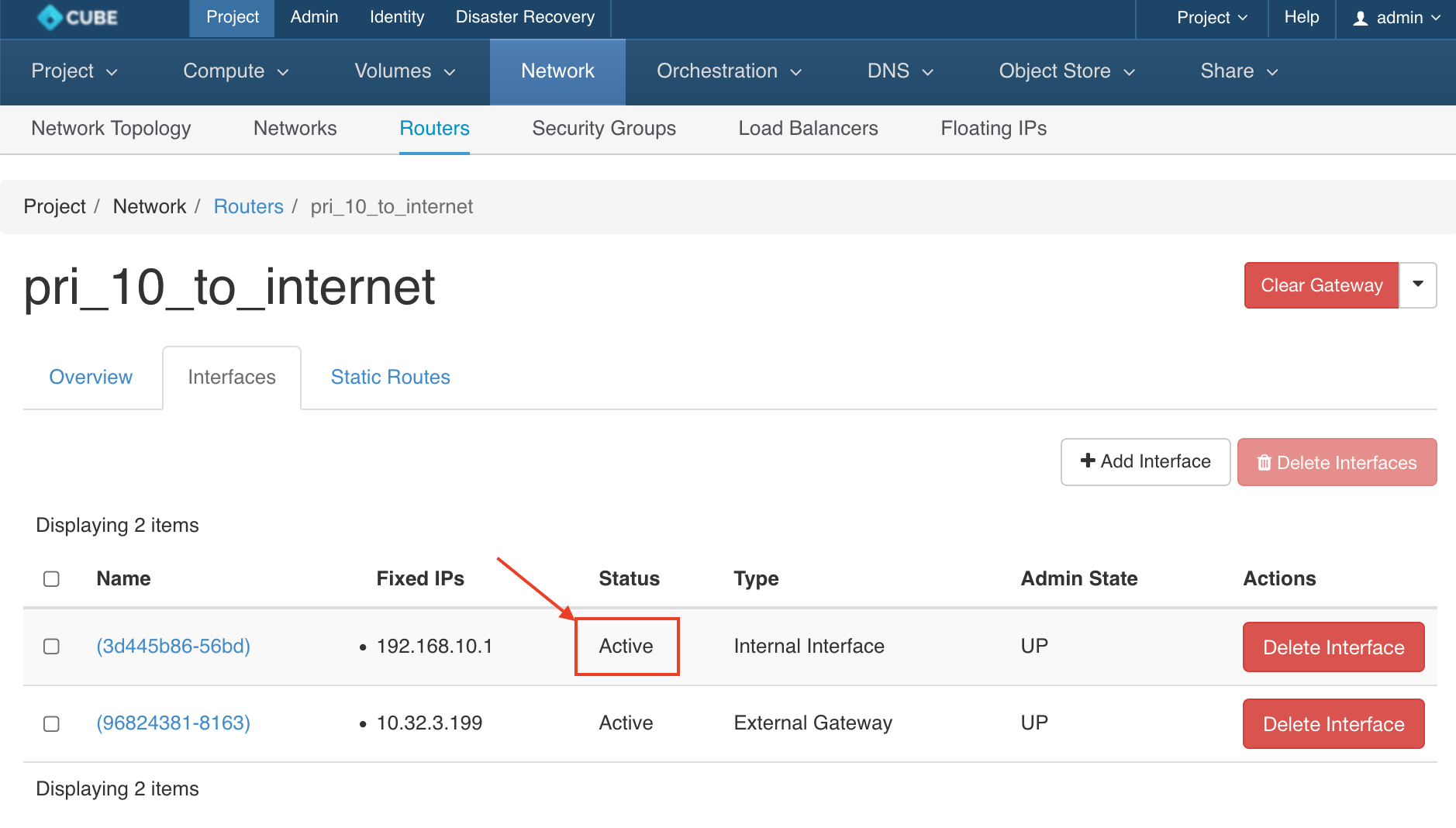
Let's preview our network setting at : Project > Network >
Network Topology