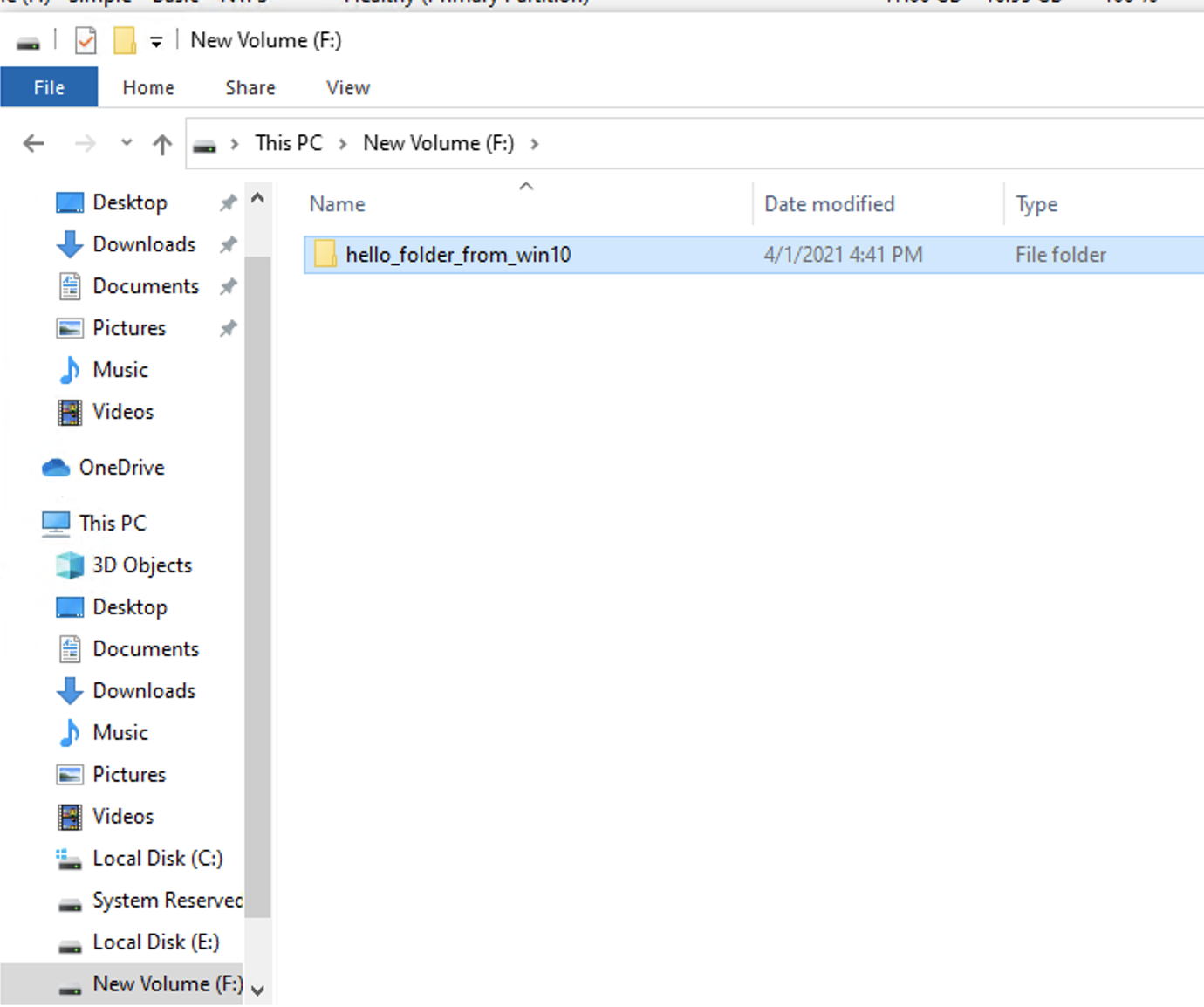Create iSCSI
Create an iSCSI drive with Ceph
Go to Storage
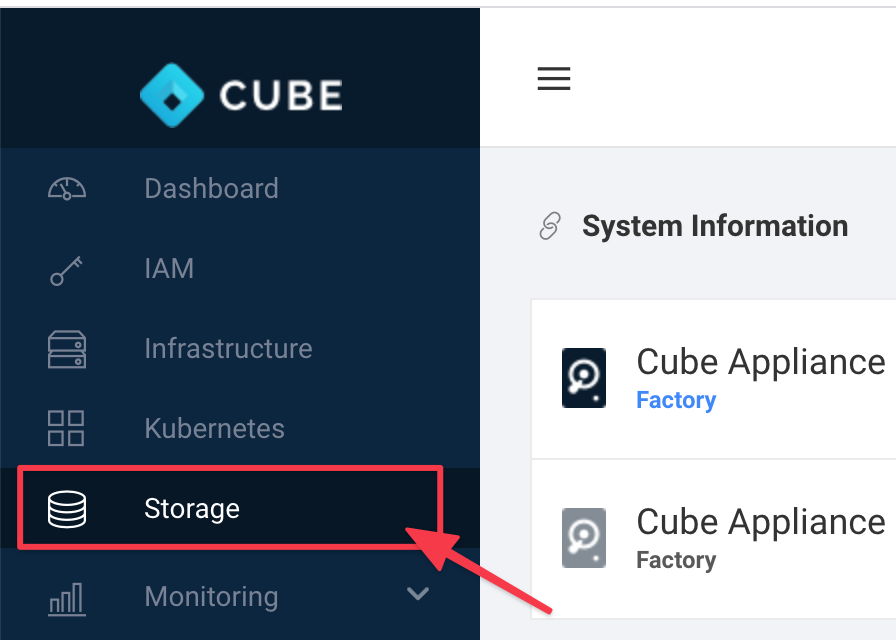
Select Pool
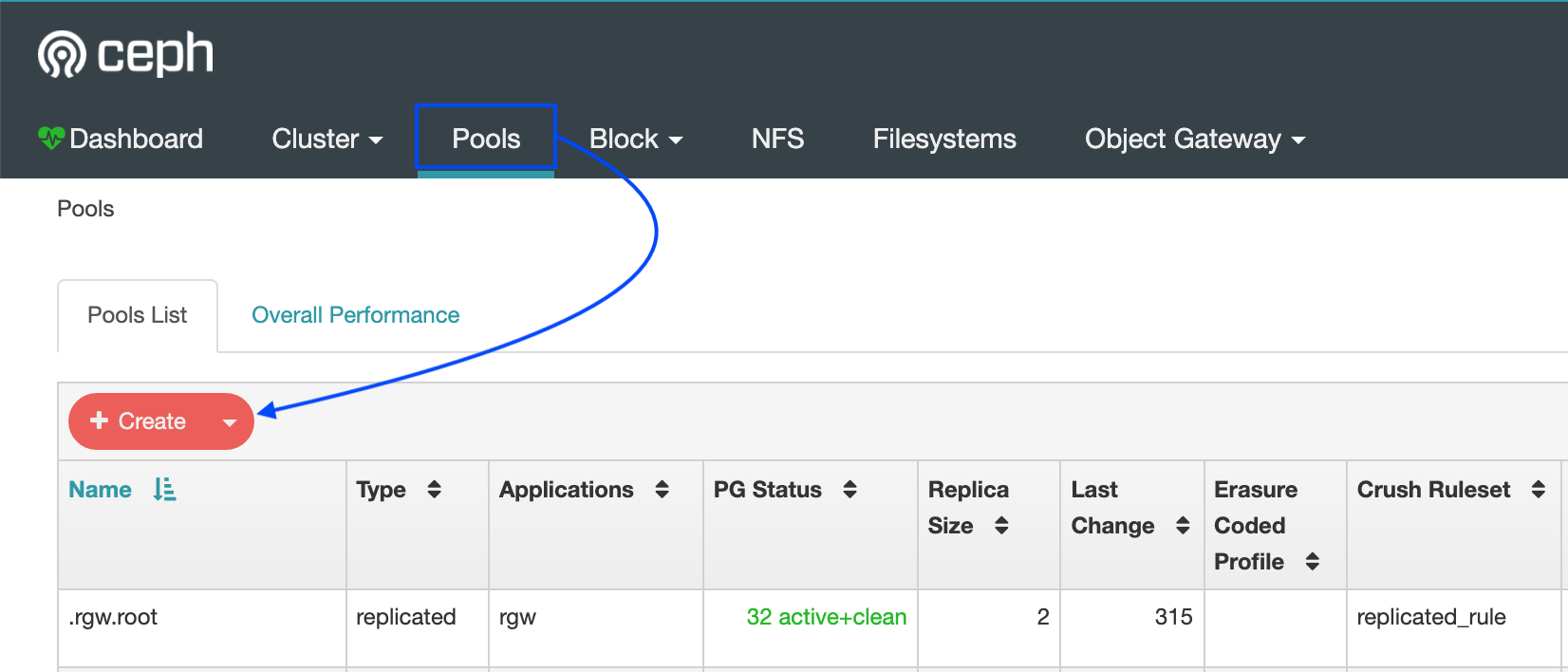
Create a new pool & setting pool properties
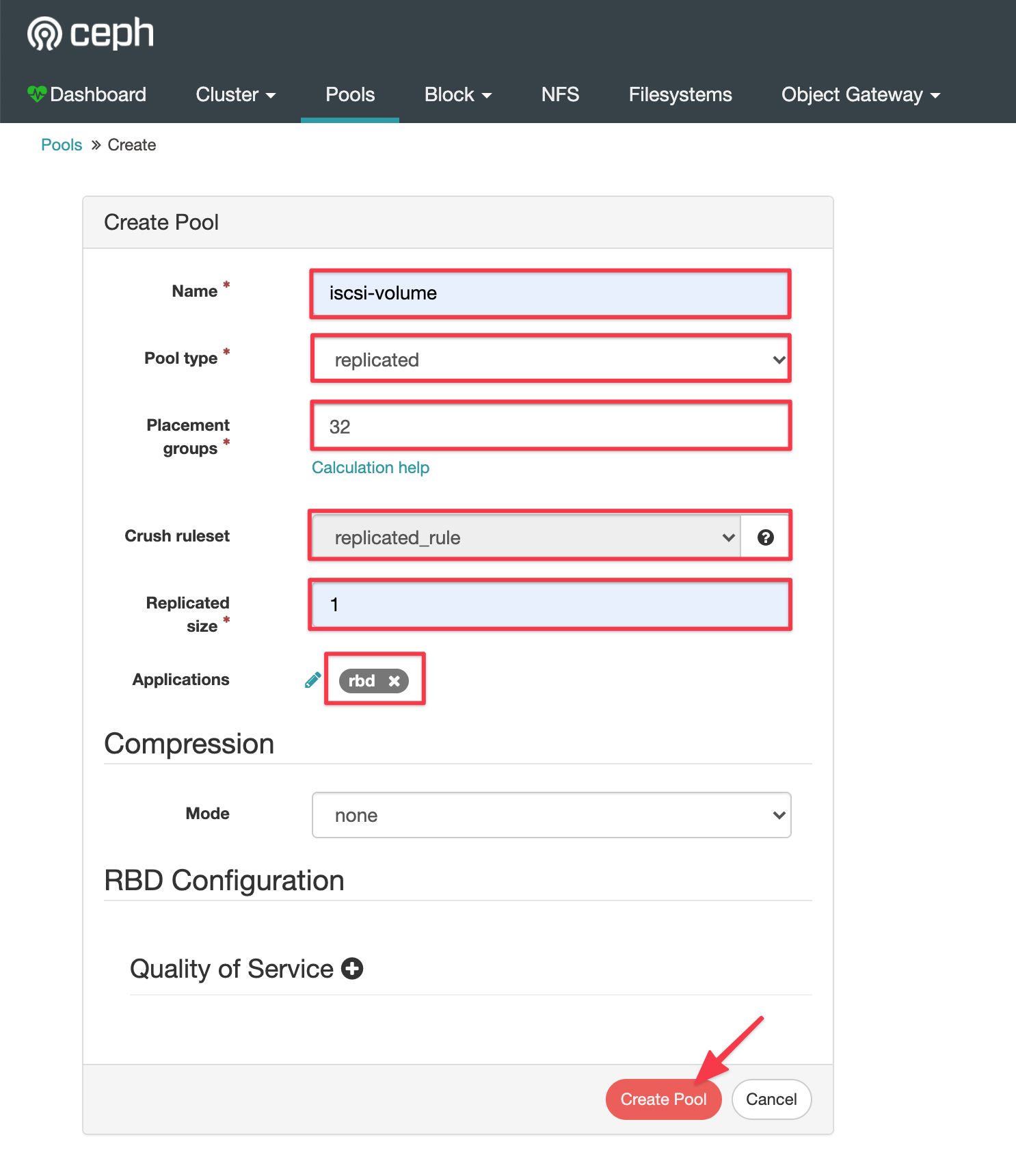
Select Block > Images
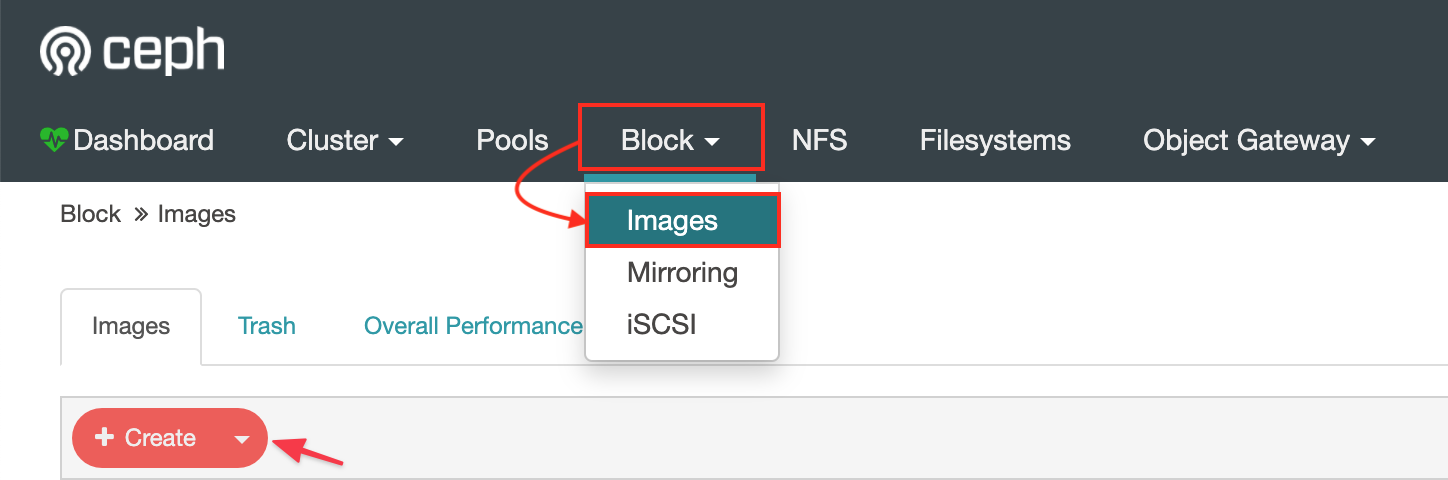
Create a block volume
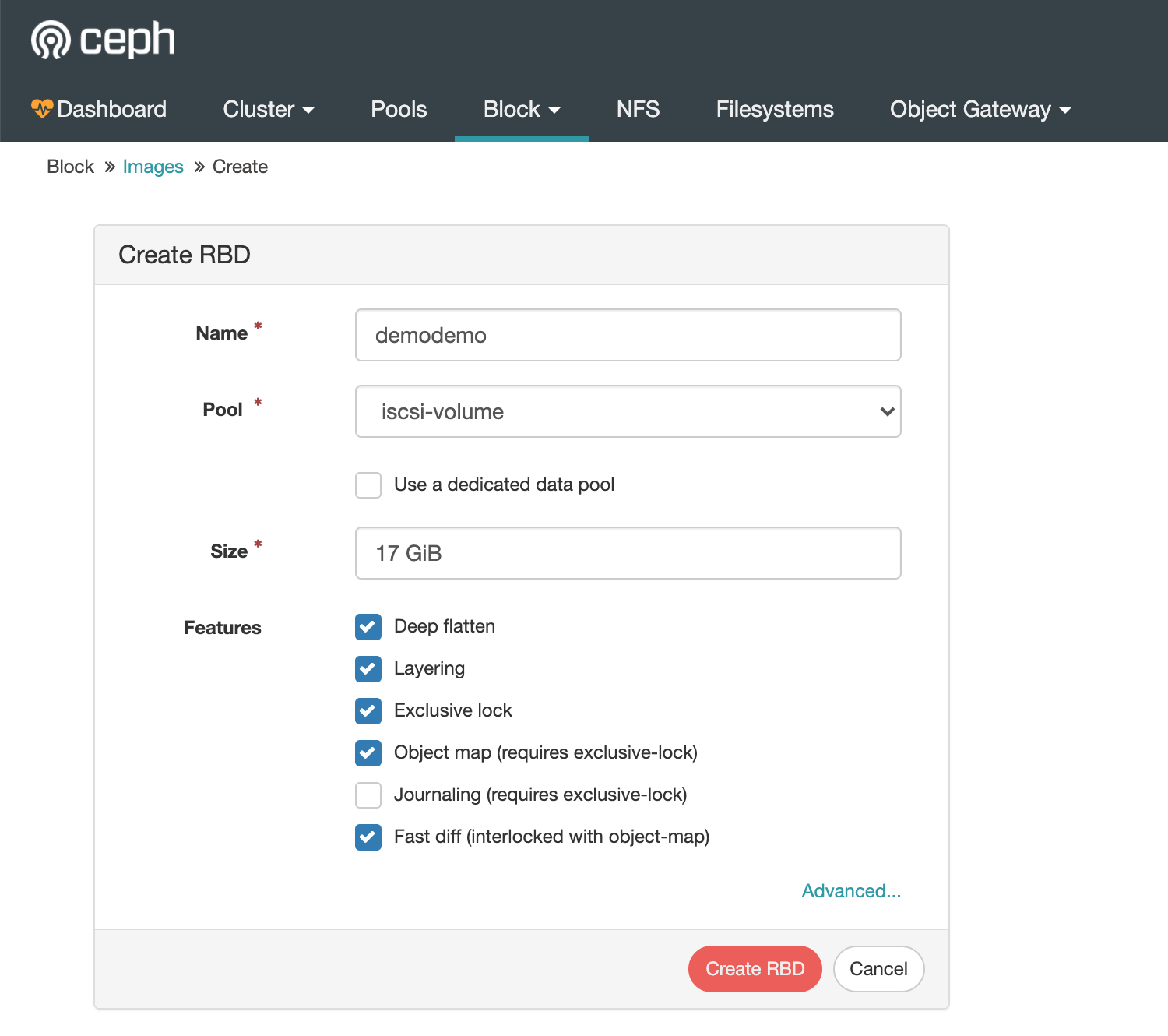
Create an iSCSI target
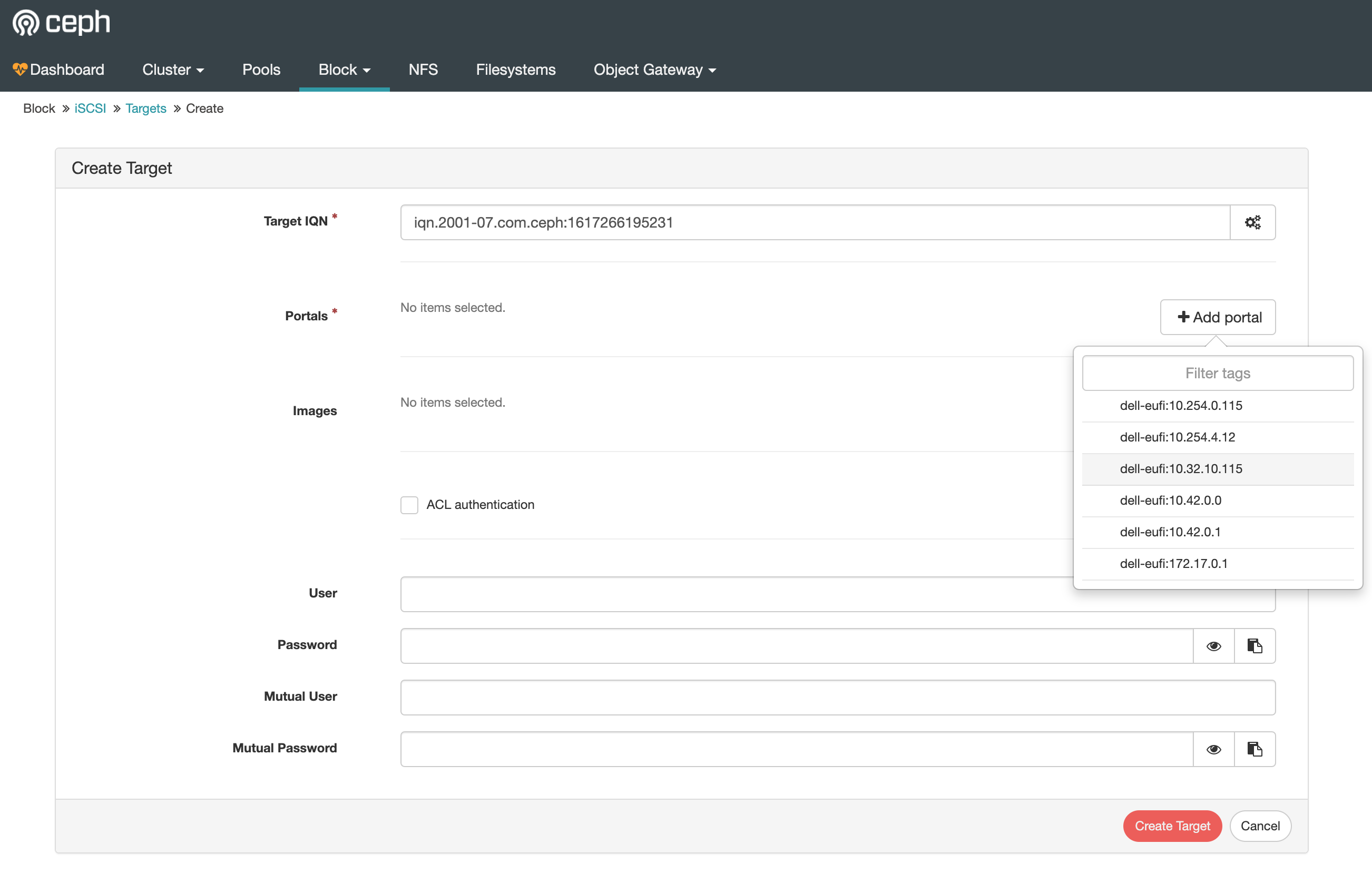
Select the Block images and create the target
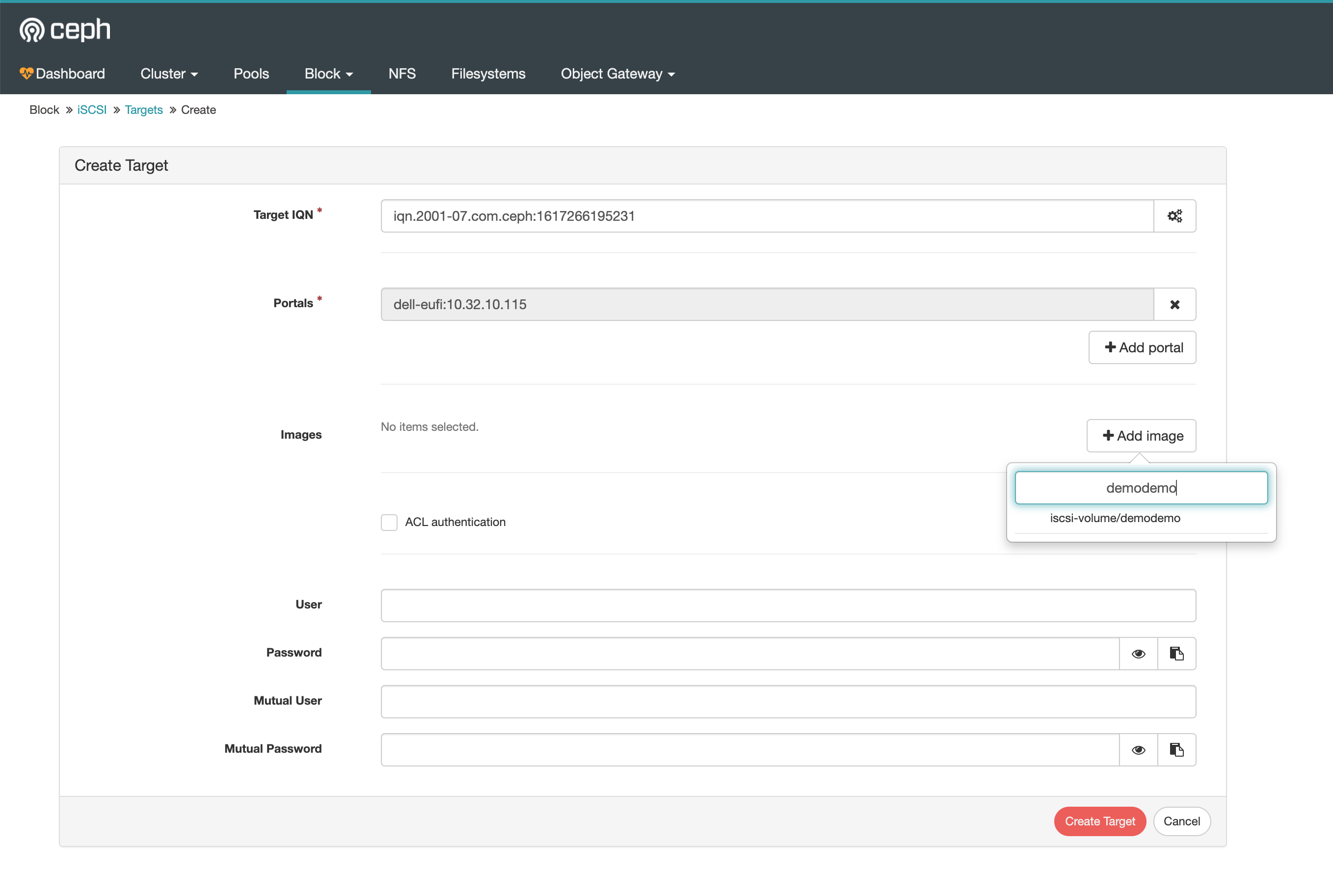
iSCCI target list
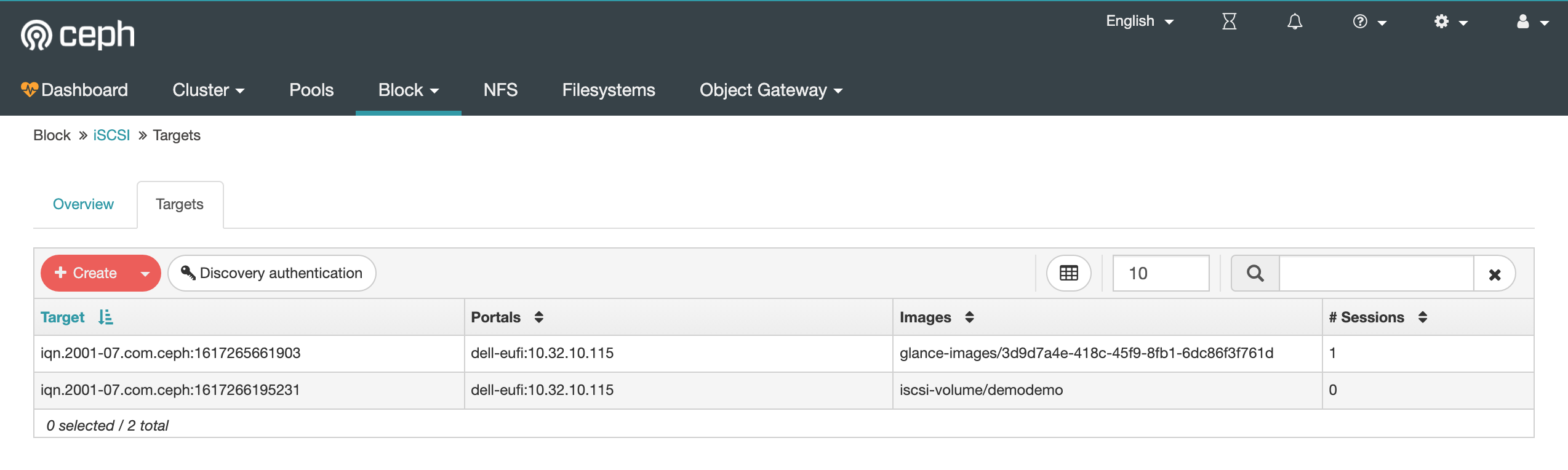
On your windows run iSCSI initior app select the targe and click `connect
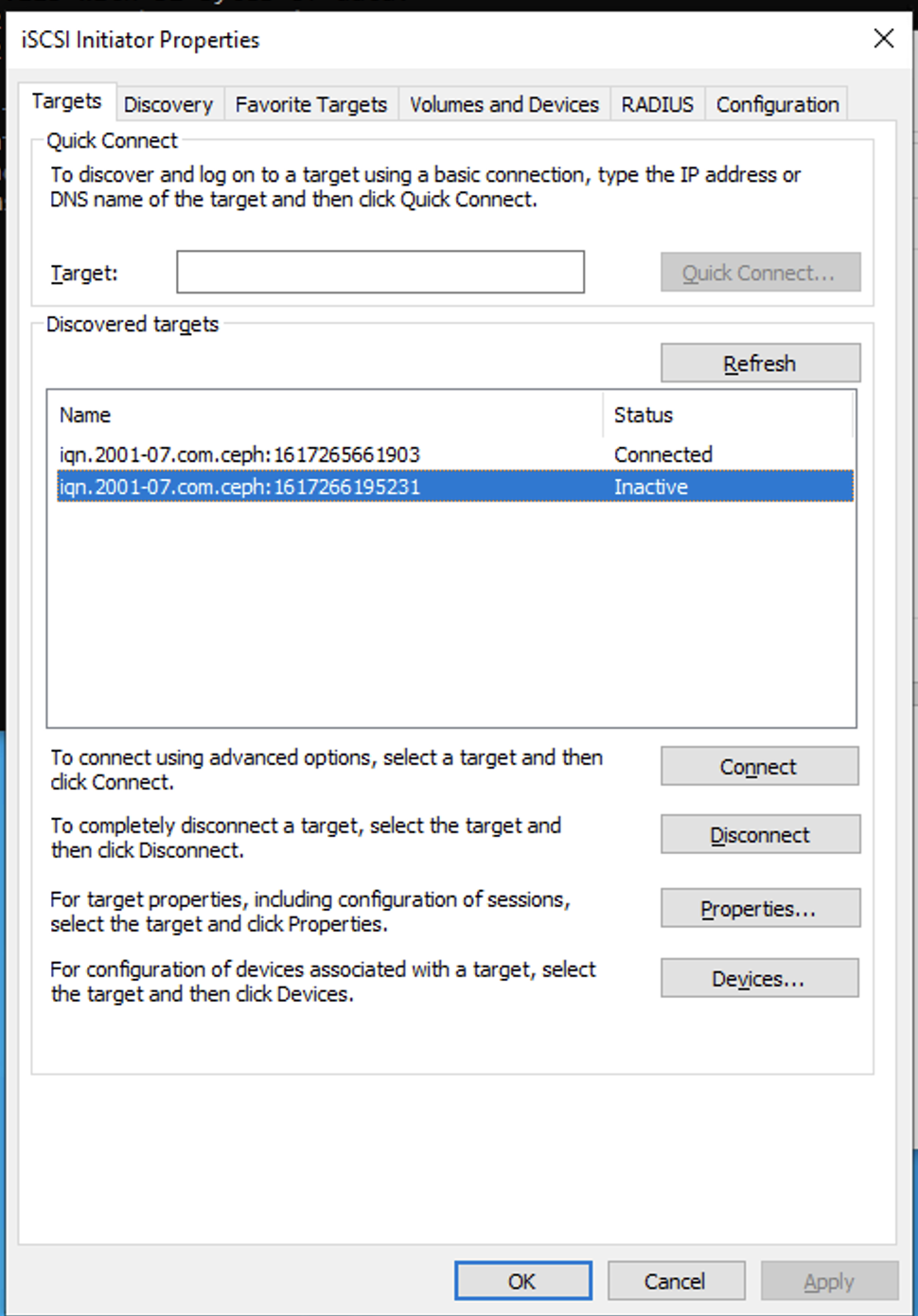
Check everything and click ok
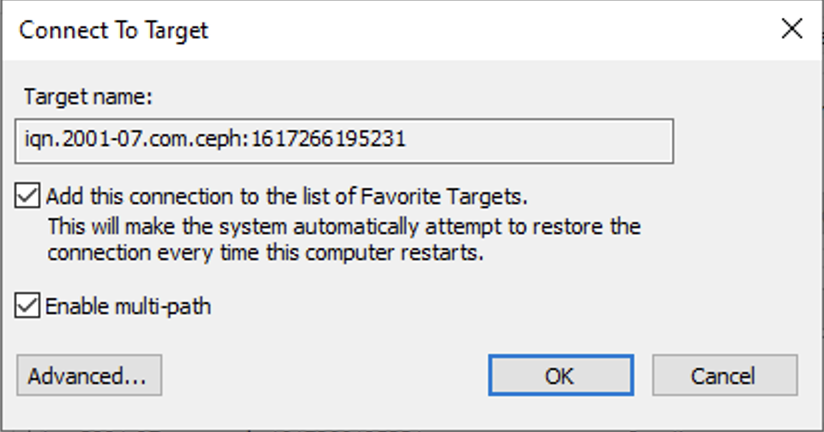
iSCSI target connected
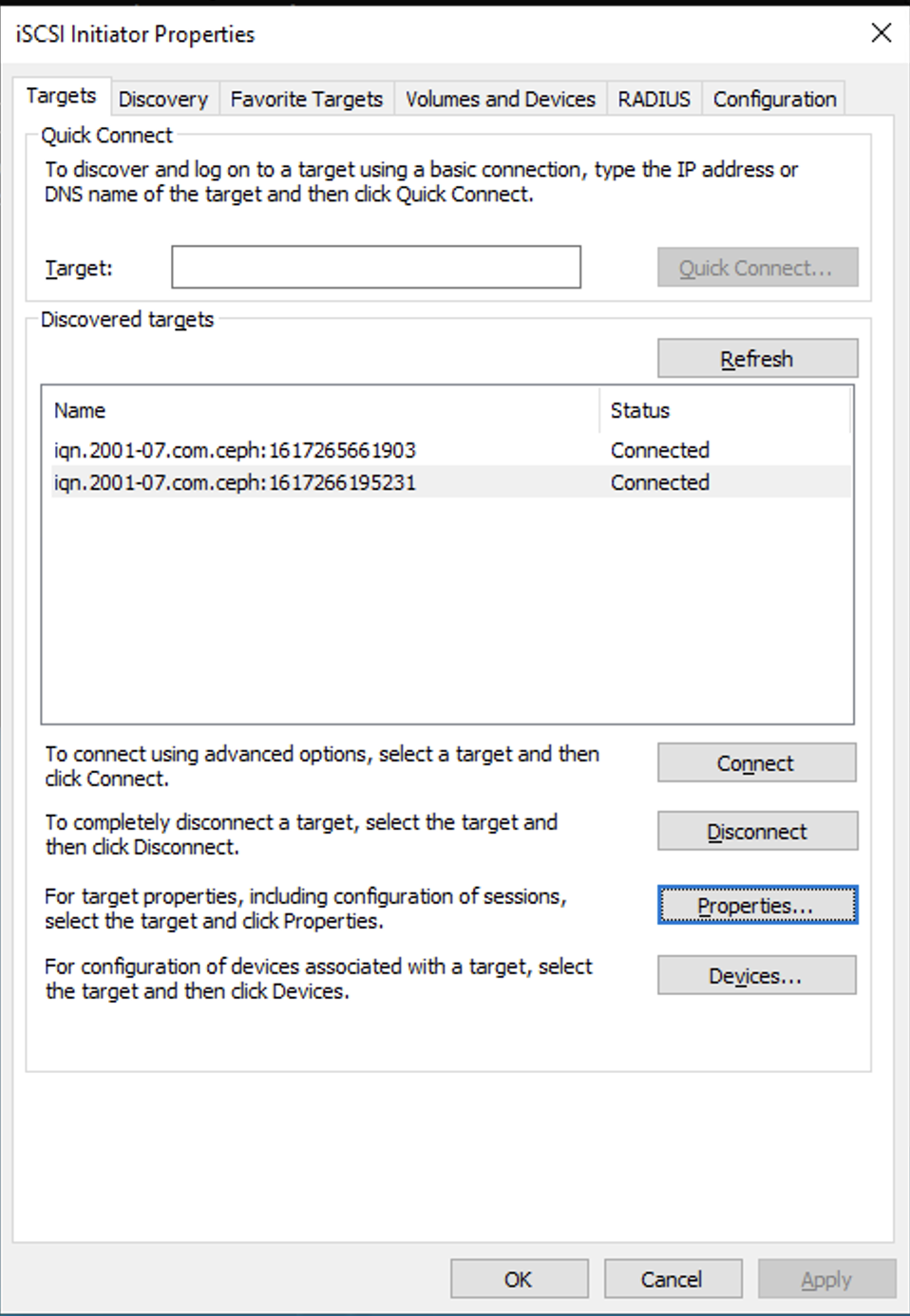
Check up properties for detial
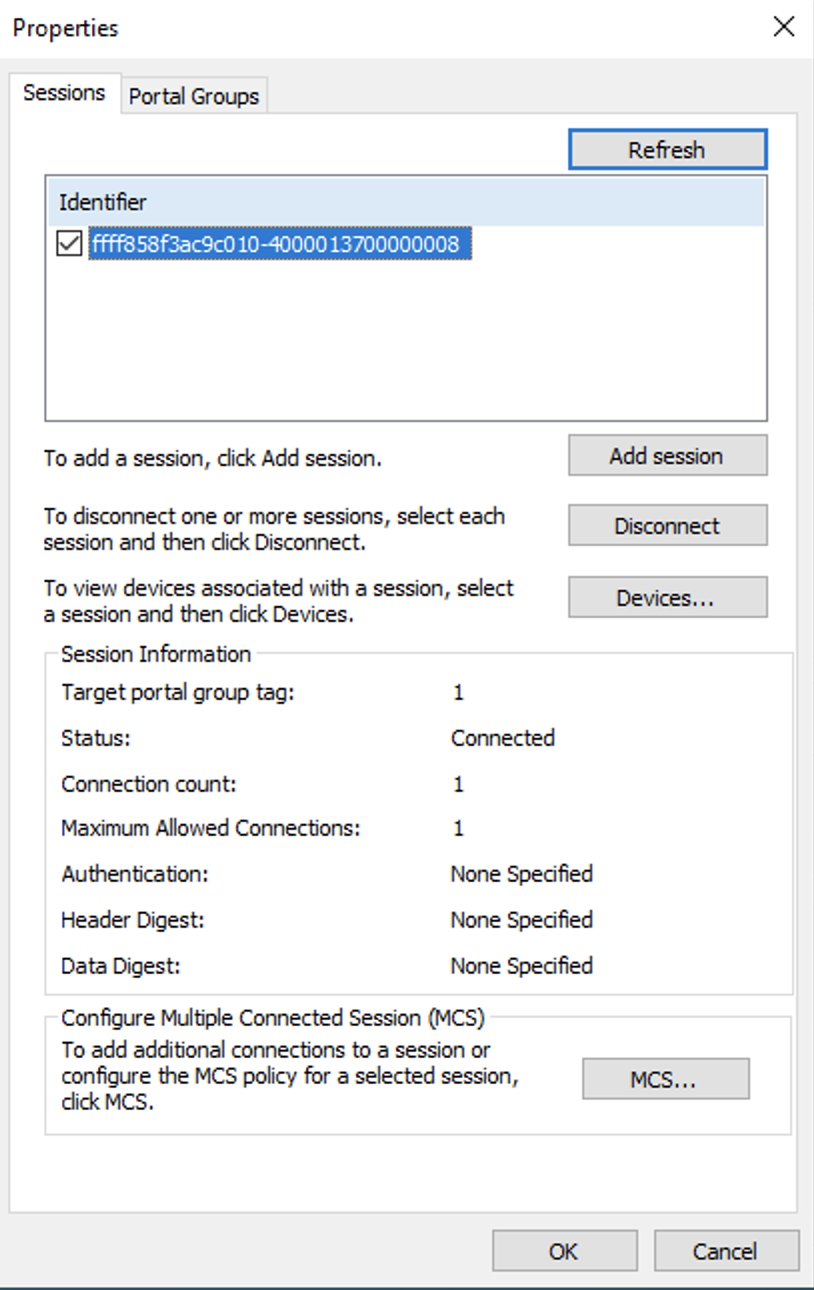
Run Computer Management
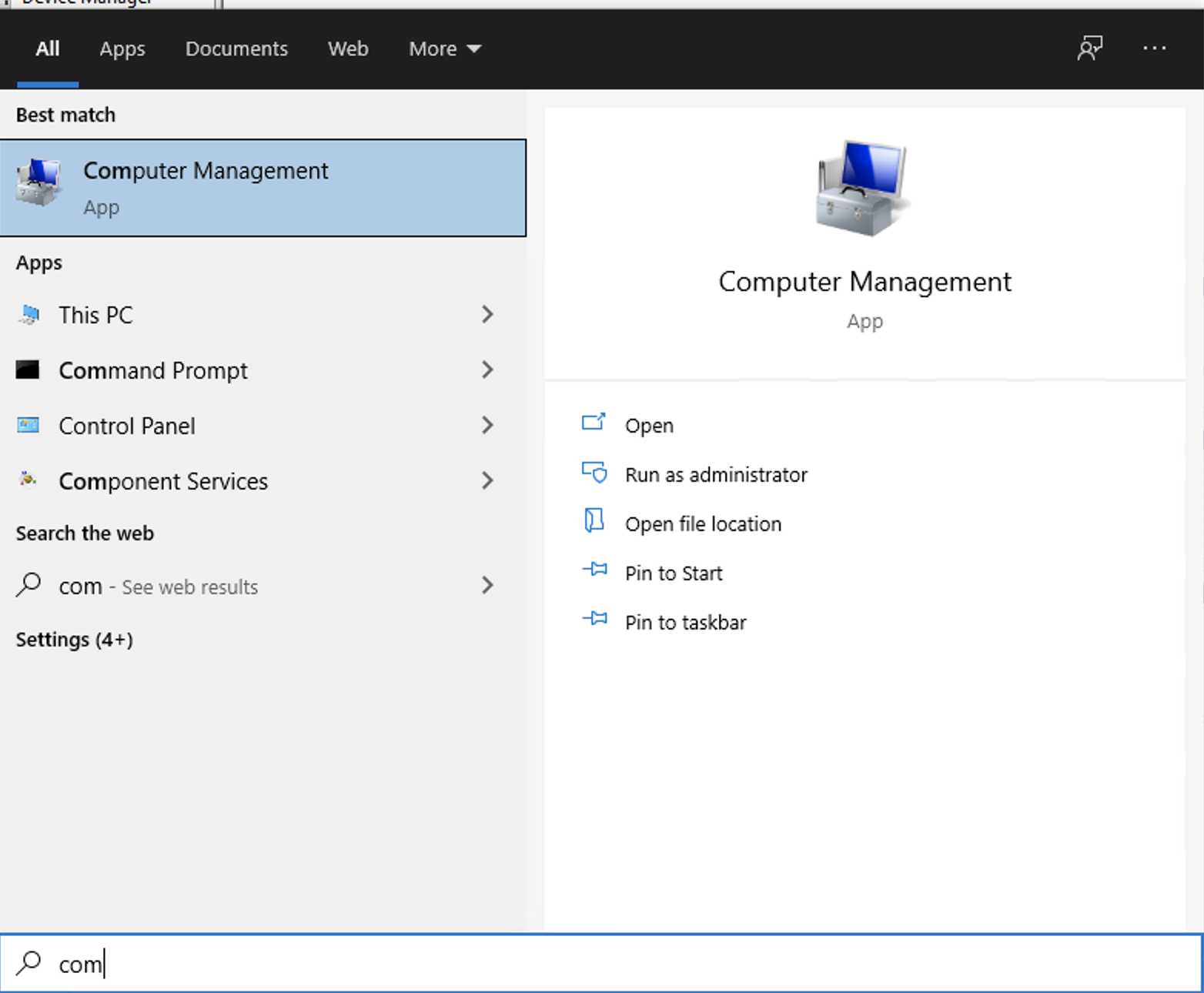
Check your iSCSI drive from the Storage > Disk Management
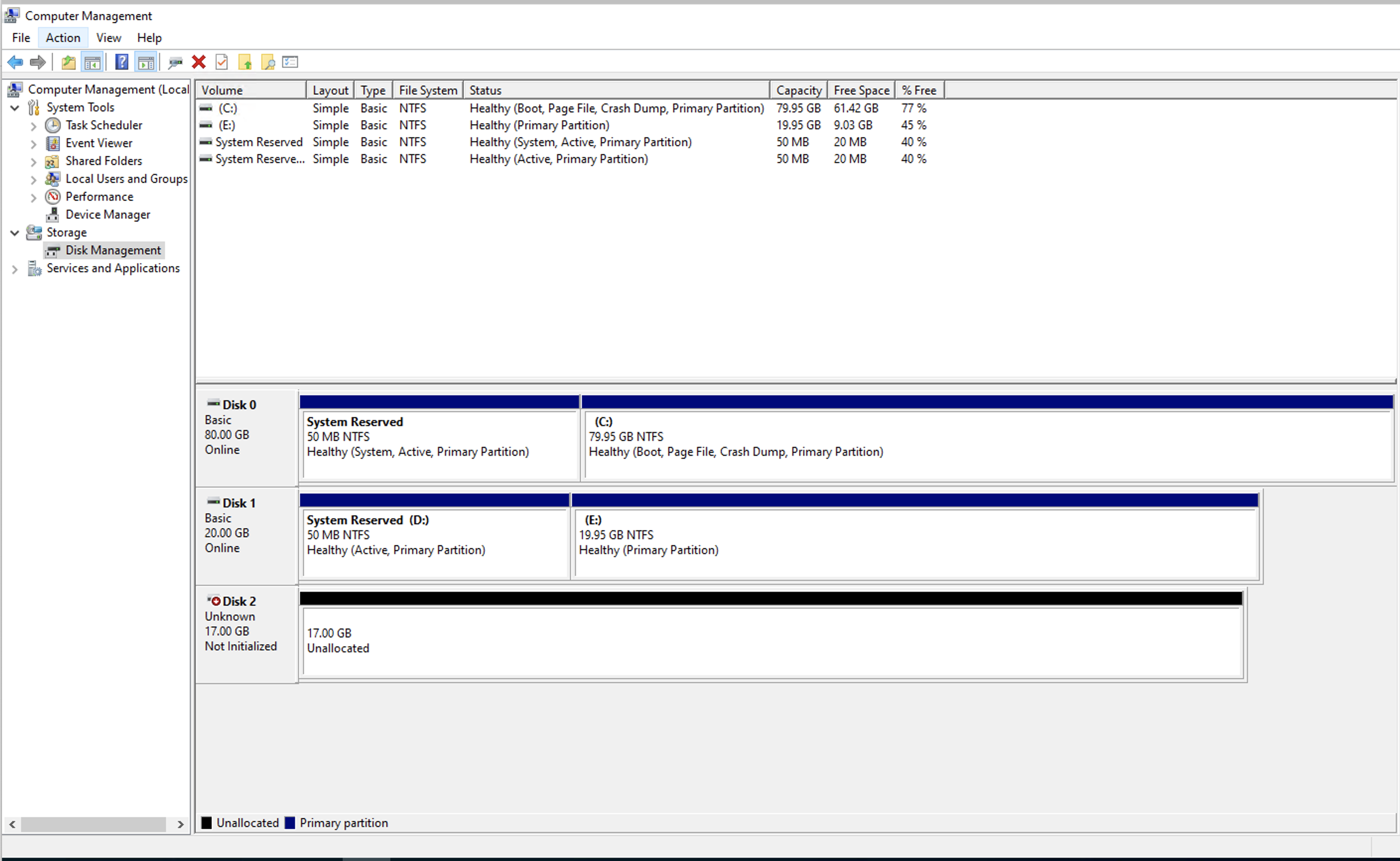
Initialize disk
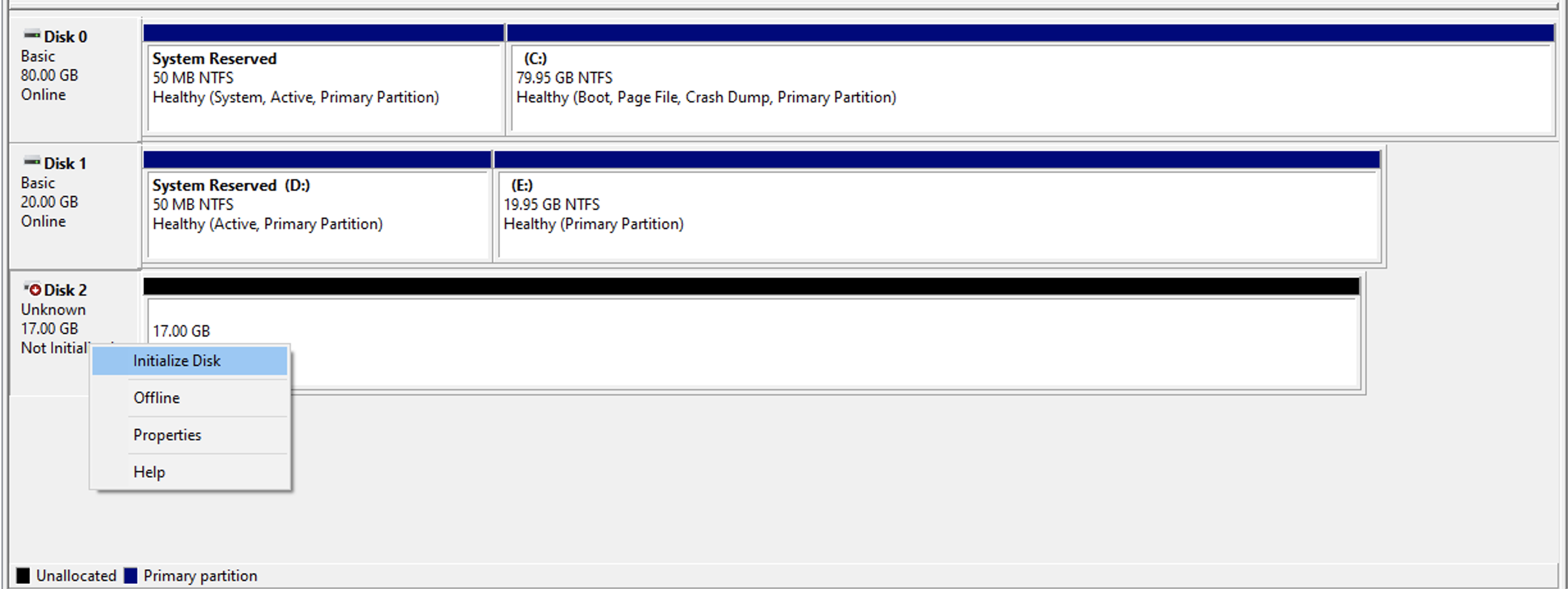
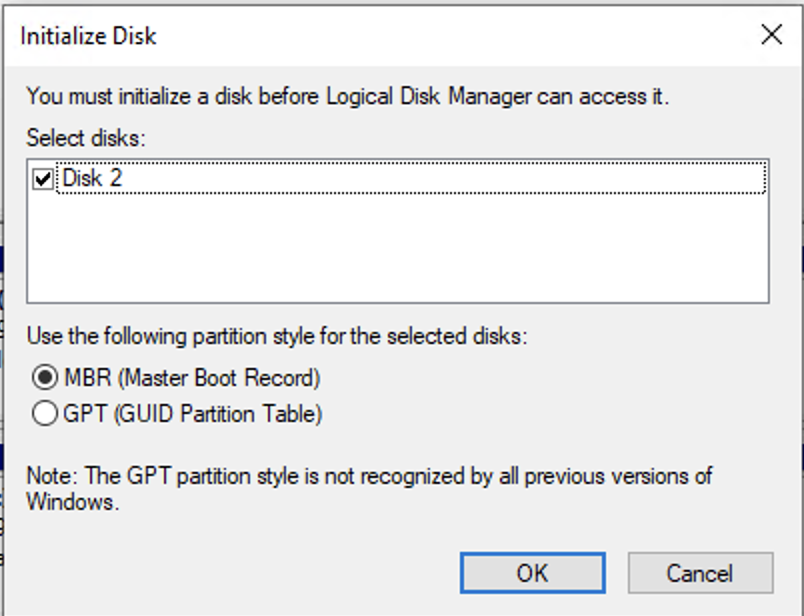
Partition the disk and format
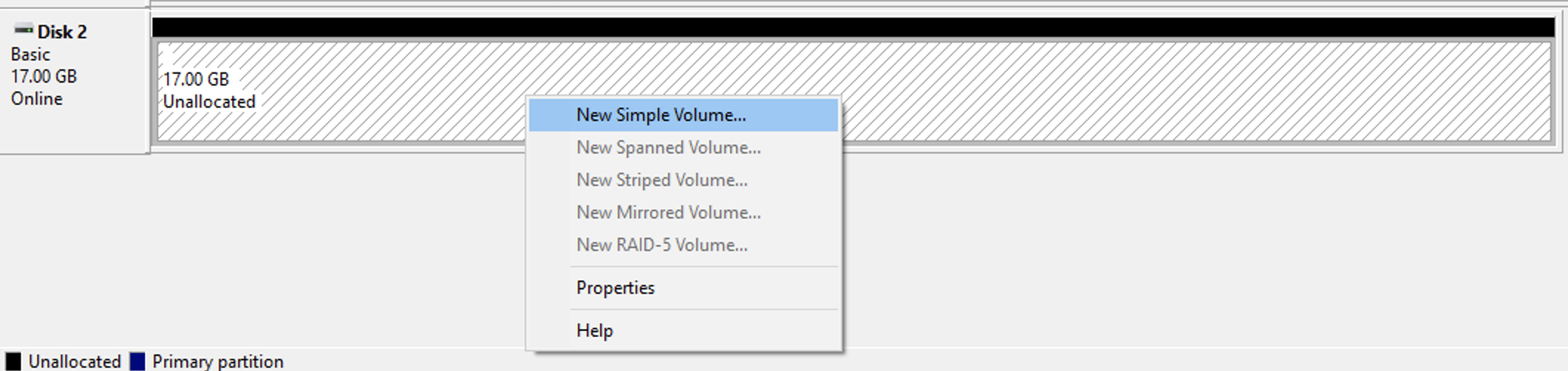
Look for the new iSCSI drive from your computer
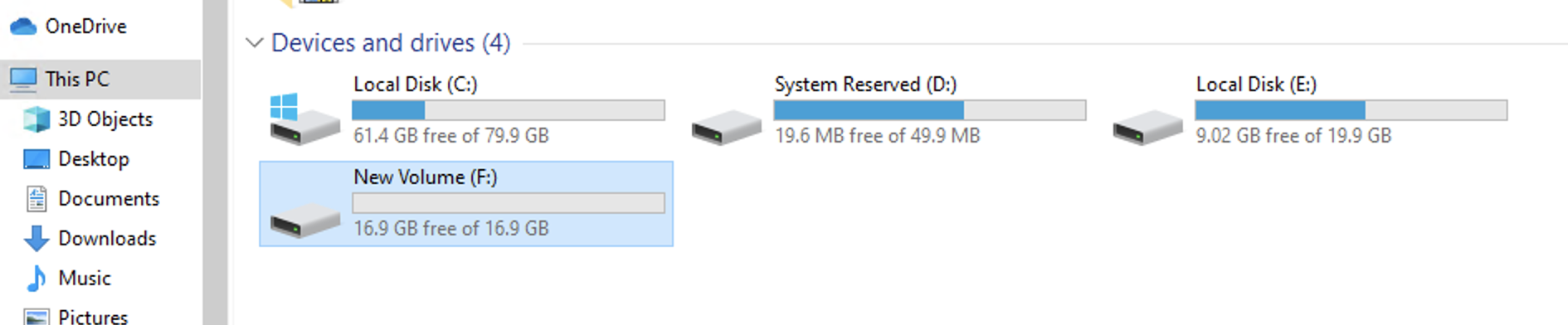
Try and create a directory