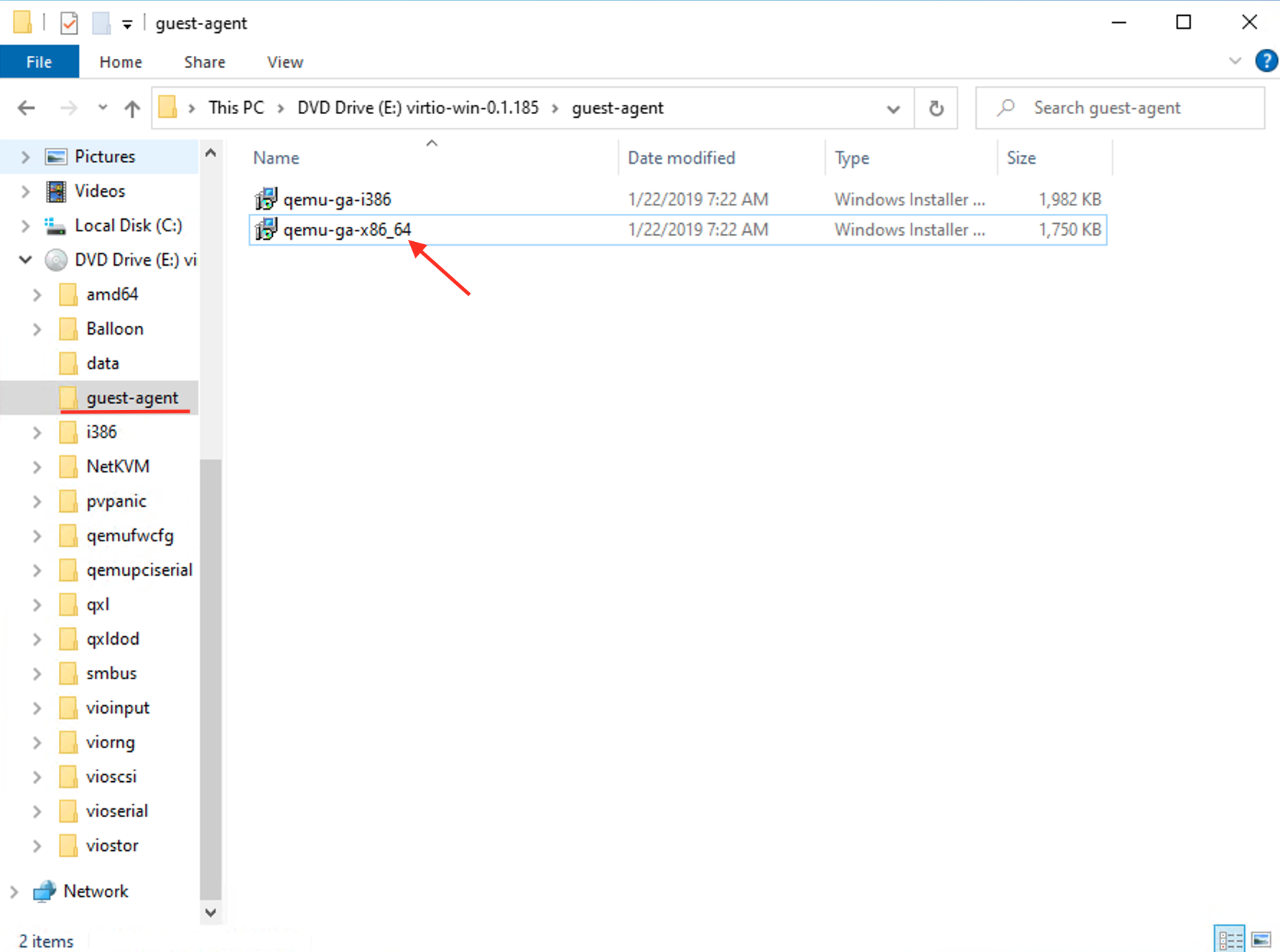How to install Qemu Agent
At configuration Tab, paste the script below:
#cloud-config
packages:
- qemu-guest-agent
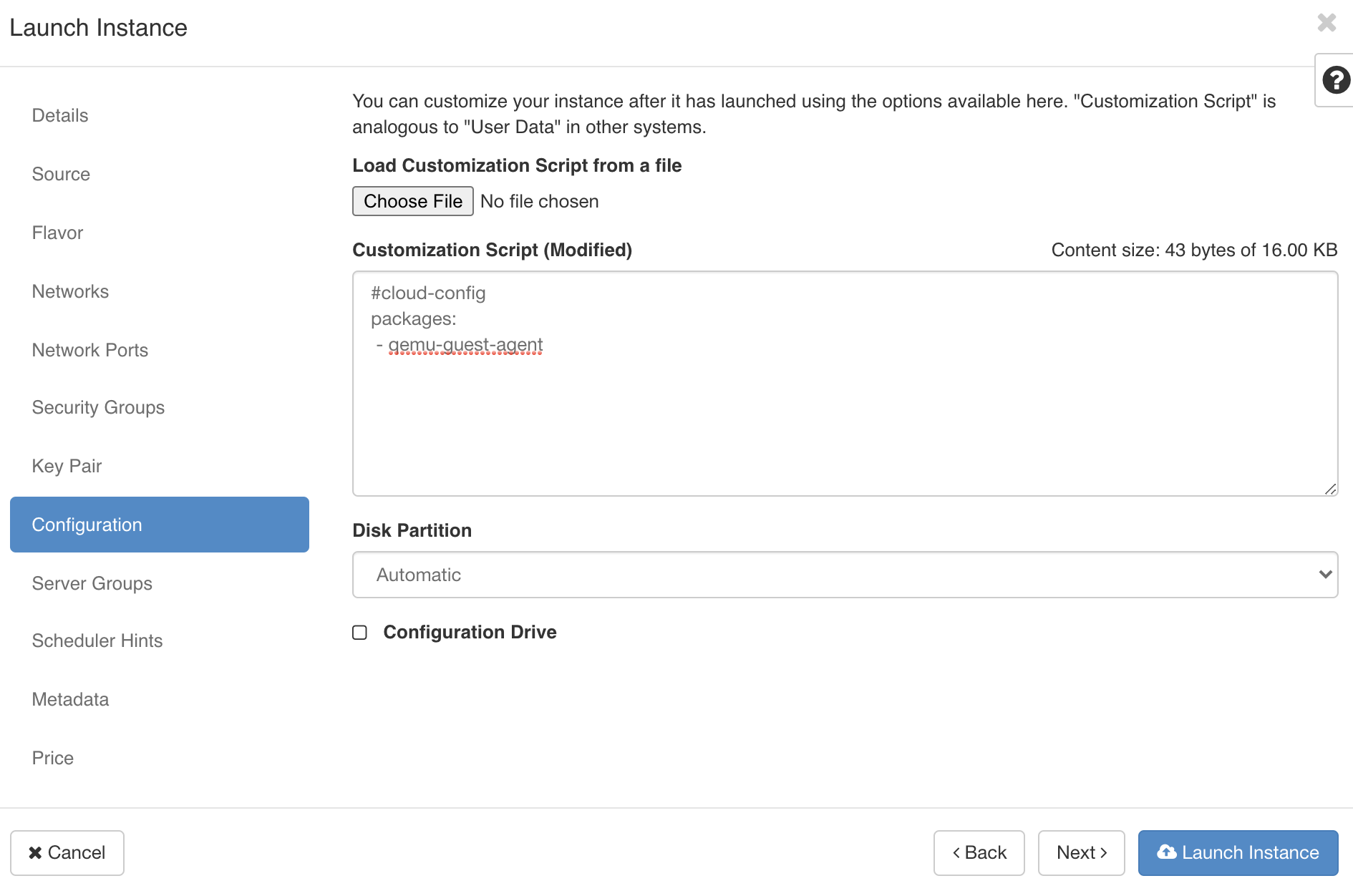
Linux Connect to the VM and check the service
sudo systemctl status qemu-guest-agent
ubuntu@ubuntu-agent:~$ sudo systemctl status qemu-guest-agent
● qemu-guest-agent.service - LSB: QEMU Guest Agent startup script
Loaded: loaded (/etc/init.d/qemu-guest-agent; generated)
Active: active (running) since Mon 2021-03-15 07:10:43 UTC; 2min 35s ago
Docs: man:systemd-sysv-generator(8)
Tasks: 1 (limit: 2361)
CGroup: /system.slice/qemu-guest-agent.service
└─1401 /usr/sbin/qemu-ga --daemonize -m virtio-serial -p /dev/virtio-ports/org.qemu.guest_agent.0
Mar 15 07:10:43 ubuntu-agent systemd[1]: Starting LSB: QEMU Guest Agent startup script...
Mar 15 07:10:43 ubuntu-agent systemd[1]: Started LSB: QEMU Guest Agent startup script.
Windows
Download qemu installer for Windows and run the installer inside the folder guest-agent . It is Optional if you are using our Windows cloud image from here