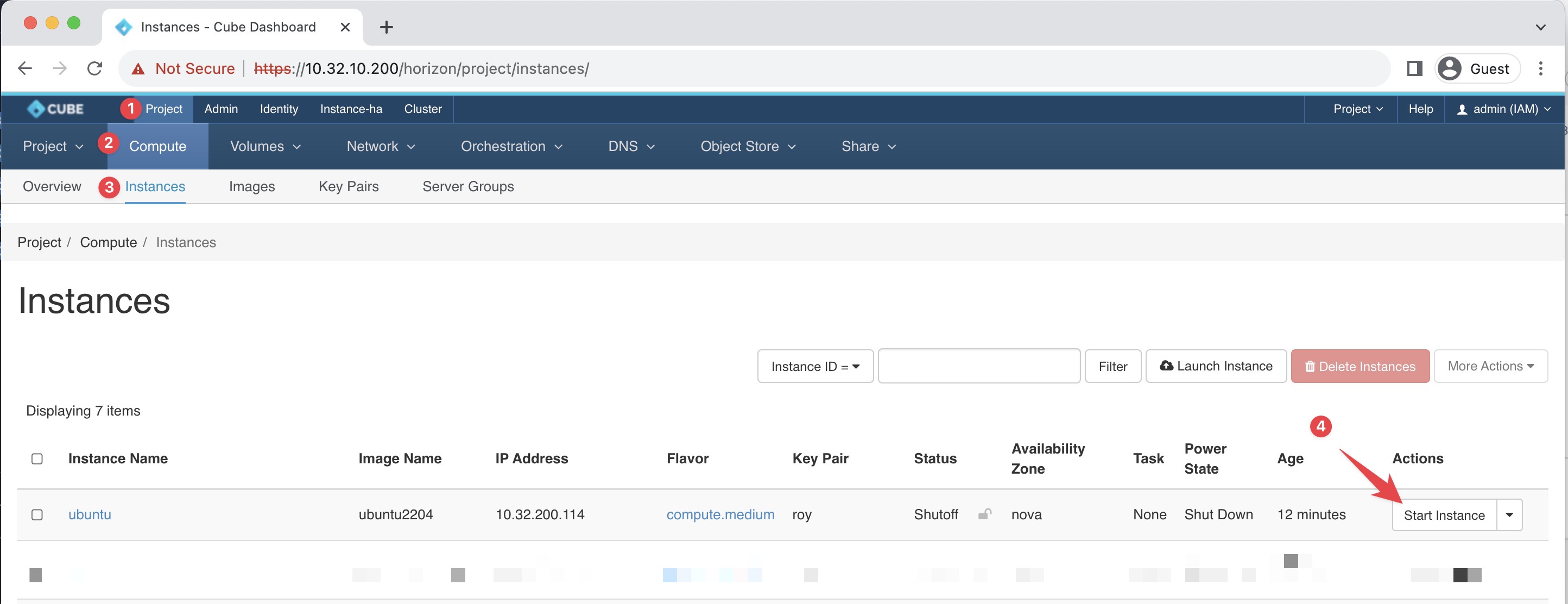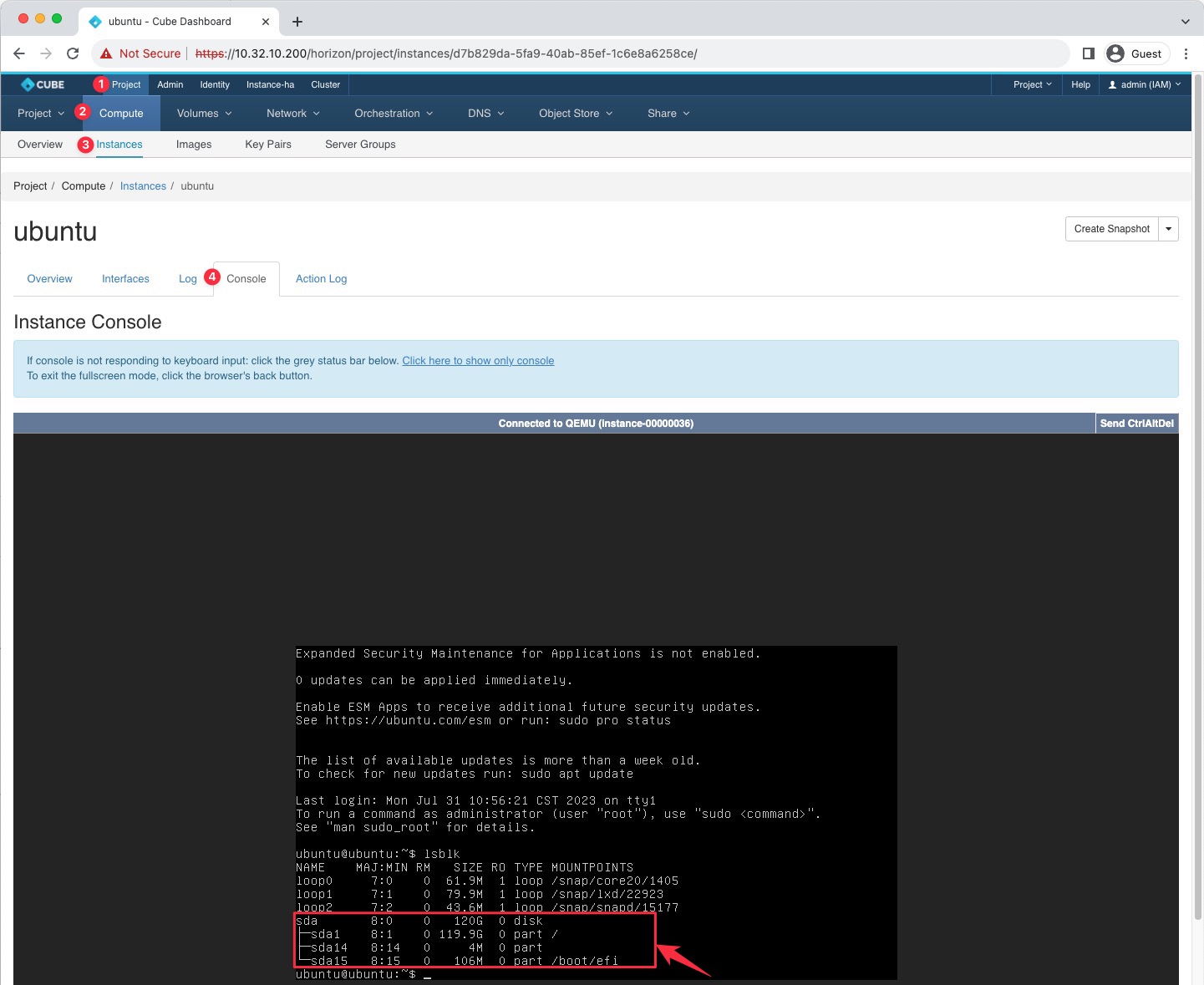OS Volume Resize
1. Shutoff VM
Goto Project > Compute > Instance, select the Shut Off Instance from the Actions column and turn off the instance.
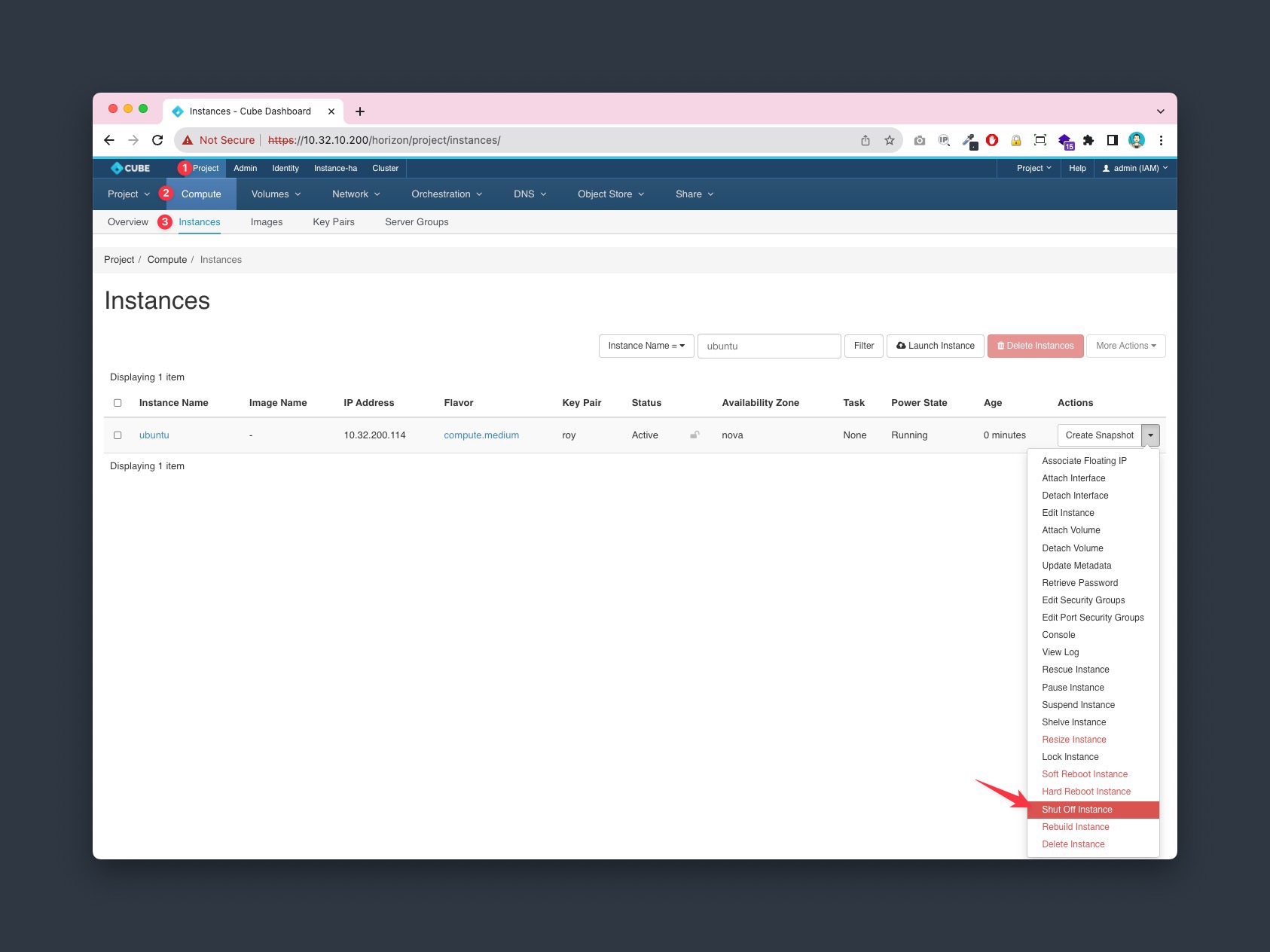
2. Extend volume
Goto Project > Volumes > Volumes, select the Extend Volume from the Actions column and set the new size.
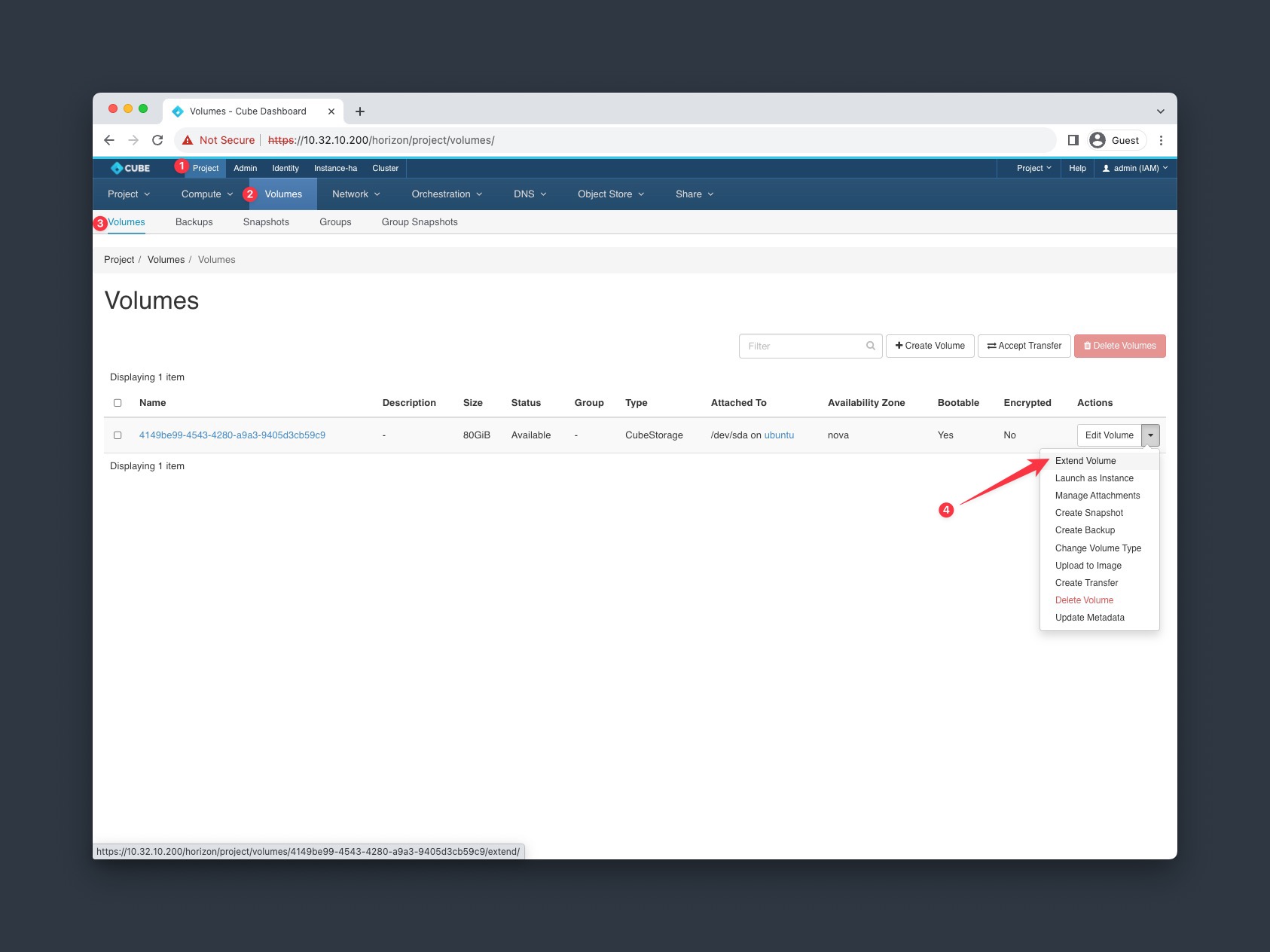
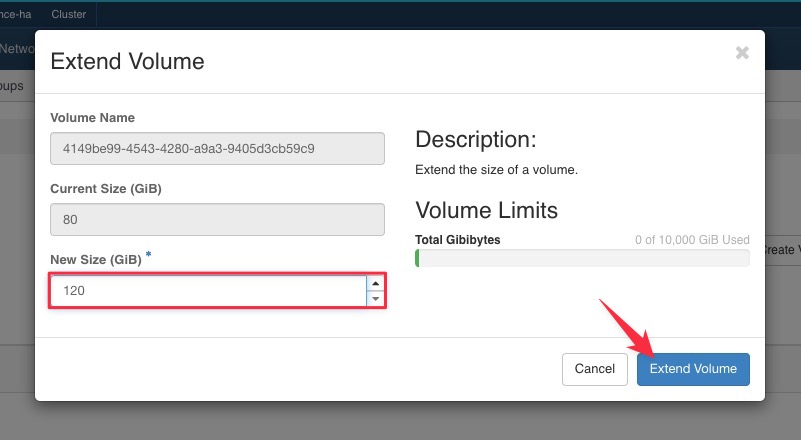
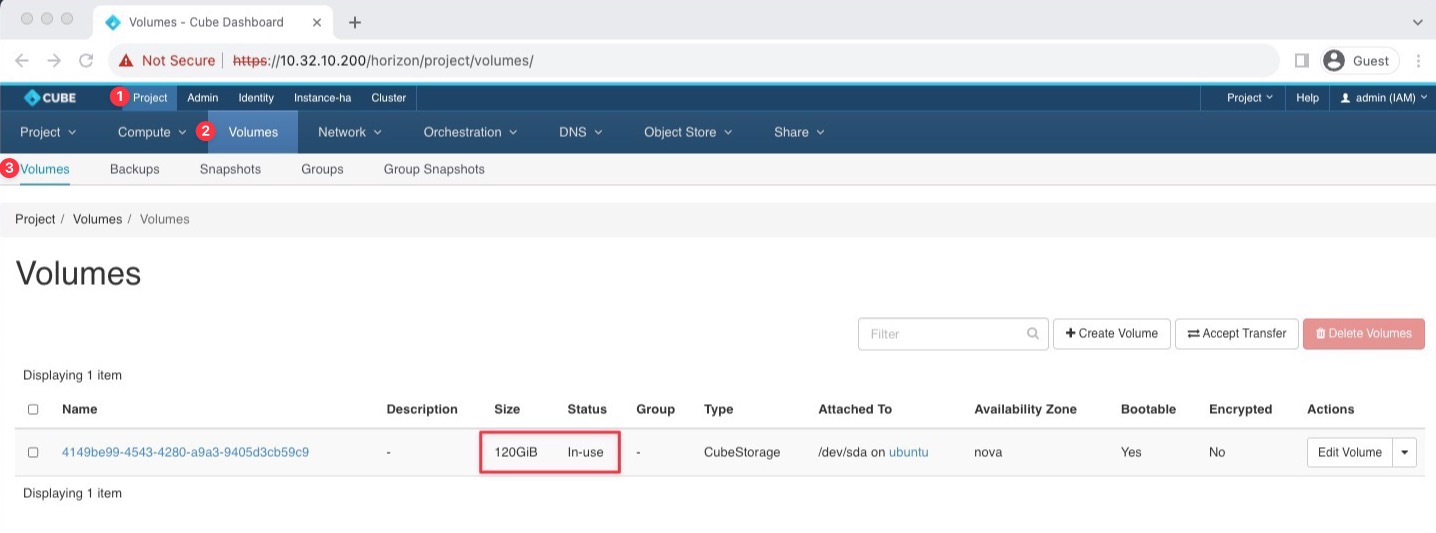
3. Start the Instance
Goto Project > Compute > Instance, Click the Start Instance from the Actions column.