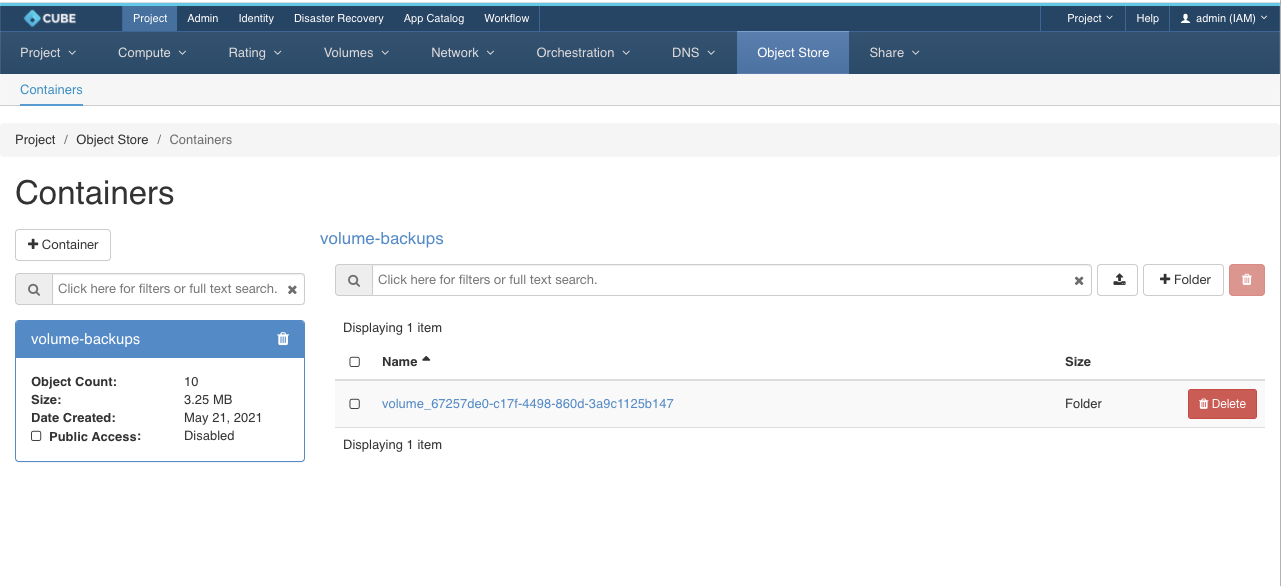Override backup endpoint
Pre-task:
- cluster1 - IP: 10.32.20.242
- New Cube Storage endpoint - IP: 10.32.20.242
cluster1: CLI > cluster > check
cluster1> cluster
cluster1:cluster> check
Service Status Report
ClusterLink ok [ link(v) clock(v) dns(v) ]
ClusterSys ok [ bootstrap(v) license(v) ]
ClusterSettings ok [ etcd(v) ]
HaCluster ok [ hacluster(v) ]
MsgQueue ok [ rabbitmq(v) ]
IaasDb ok [ mysql(v) ]
VirtualIp ok [ vip(v) haproxy_ha(v) ]
Storage ok [ ceph(v) ceph_mon(v) ceph_mgr(v) ceph_mds(v) ceph_osd(v) ceph_rgw(v) rbd_target(v) ]
ApiService ok [ haproxy(v) httpd(v) lmi(v) memcache(v) ]
SingleSignOn ok [ keycloak(v) ]
Compute ok [ nova(v) ]
Baremetal ok [ ironic(v) ]
Network ok [ neutron(v) ]
Image ok [ glance(v) ]
BlockStor ok [ cinder(v) ]
FileStor ok [ manila(v) ]
ObjectStor ok [ swift(v) ]
Orchestration ok [ heat(v) ]
LBaaS ok [ octavia(v) ]
DNSaaS ok [ designate(v) ]
K8SaaS ok [ k3s(v) rancher(v) ]
InstanceHa ok [ masakari(v) ]
DisasterRecovery ok [ freezer(v) ]
BusinessLogic ok [ mistral(v) murano(v) cloudkitty(v) senlin(v) watcher(v) ]
ApiManager ok [ tyk(v) redis(v) mongodb(v) ]
DataPipe ok [ zookeeper(v) kafka(v) ]
Metrics ok [ monasca(v) telegraf(v) grafana(v) ]
LogAnalytics ok [ filebeat(v) auditbeat(v) logstash(v) es(v) kibana(v) ]
Notifications ok [ influxdb(v) kapacitor(v) ]
cluster1:cluster>
Check for availble tuning
CLI > tuning > dump
cluster1:tuning> dump
Published Tunings
----------------------------------------------------------------
Name Description Default|Min|Max
cinder.backup.override Enable override cinder backup configurations. [False]
cinder.backup.type Set cinder backup storage type <cube-storage|cube-swift>. ["" (Any)]
cinder.backup.endpoint Set cinder backup storage endpoint. ["" (Any)]
cinder.backup.account Set cinder backup storage account. ["" (Any)]
cinder.backup.secret Set cinder backup storage account secret. ["" (Any)]
cinder.backup.pool Set cinder backup storage pool. ["" (Any)]
configure tuning - cinder.backup.override
CLI > tuning > configure
1: modify tunings
2: apply
3: exit
Enter index: 1
Select action:
1: Add
2: Delete
3: Update
Enter index: 1
Enter tuning name: cinder.backup.override
Enter tuning value: true
Enable the tuning:
1: Enabled
2: Disabled
Enter index: 1
Adding tuning: cinder.backup.override = true (Enabled)
enabled name value
---------------------------------------------------------------
[x] cinder.backup.override true
---------------------------------------------------------------
configure tuning - cinder.backup.endpoint
1: modify tunings
2: apply
3: exit
Enter index: 1
Select action:
1: Add
2: Delete
3: Update
Enter index: 1
Enter tuning name: cinder.backup.endpoint
Enter tuning value: 10.32.20.242
Enable the tuning:
1: Enabled
2: Disabled
Enter index: 1
Adding tuning: cinder.backup.endpoint = 10.32.20.242 (Enabled)
enabled name value
---------------------------------------------------------------
[x] cinder.backup.override true
[x] cinder.backup.endpoint 10.32.20.242
---------------------------------------------------------------
configure tuning - cinder.backup.secret
1: modify tunings
2: apply
3: exit
Enter index: 1
Select action:
1: Add
2: Delete
3: Update
Enter index: 1
Enter tuning name: cinder.backup.secret
Enter tuning value: admin
Enable the tuning:
1: Enabled
2: Disabled
Enter index: 1
Adding tuning: cinder.backup.account = admin (Enabled)
enabled name value
---------------------------------------------------------------
[x] cinder.backup.override true
[x] cinder.backup.endpoint 10.32.20.242
[x] cinder.backup.secret admin
---------------------------------------------------------------
configure tuning - type (cube-storage|cube-swift)
cinder.backup.type - cube-storage
1: modify tunings
2: apply
3: exit
Enter index: 1
Select action:
1: Add
2: Delete
3: Update
Enter index: 1
Enter tuning name: cinder.backup.type
Enter tuning value: cube-storage
Enable the tuning:
1: Enabled
2: Disabled
Enter index: 1
Adding tuning: cinder.backup.account = admin (Enabled)
enabled name value
---------------------------------------------------------------
[x] cinder.backup.override true
[x] cinder.backup.endpoint 10.32.20.242
[x] cinder.backup.secret admin
[x] cinder.backup.type cube-storage
---------------------------------------------------------------
apply tuning - cube-storage
1: modify tunings
2: apply
3: exit
Enter index: 2
enabled name value
---------------------------------------------------------------
[x] cinder.backup.override true
[x] cinder.backup.endpoint 10.32.20.242
[x] cinder.backup.account admin
[x] cinder.backup.type cube-storage
---------------------------------------------------------------
Apply the changes?
Enter 'YES' to confirm: YES
Applying policy changes.
Policy changes were successfully applied.
Create a backup from a volume
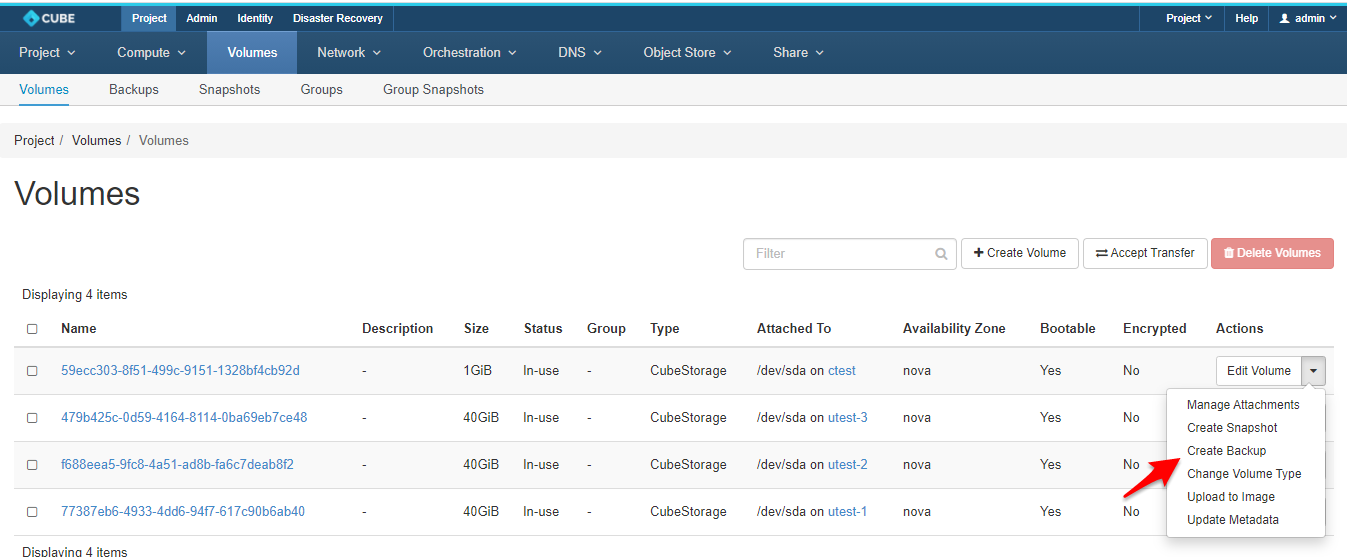
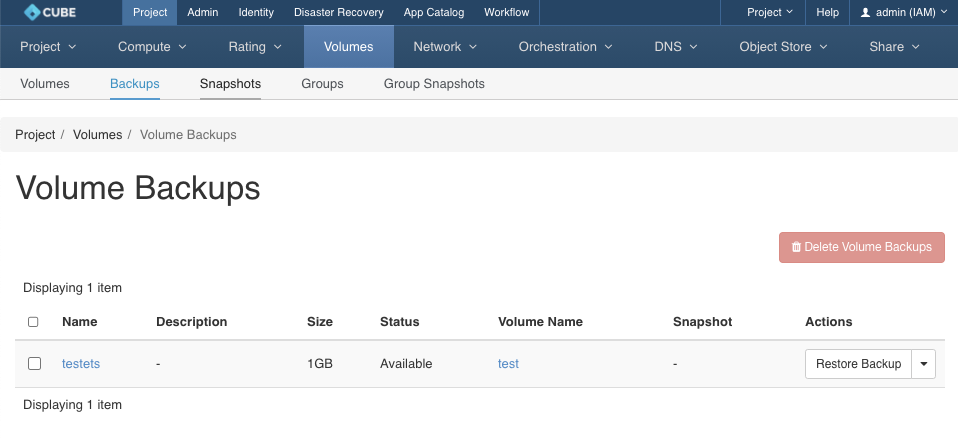
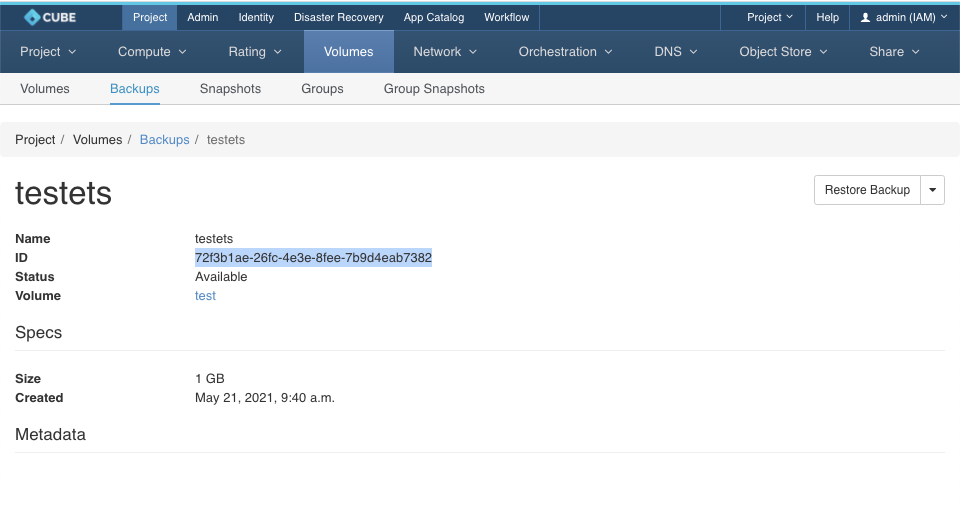
Verify we are using a remote ceph backend for cinder backup
# cat /etc/cinder/ceph_backup.conf
# minimal ceph.conf for c6e64c49-09cf-463b-9d1c-b6645b4b3b85
[global]
fsid = c6e64c49-09cf-463b-9d1c-b6645b4b3b85
mon_host = [v2:10.32.20.242:3300/0,v1:10.32.20.242:6789/0]
rbd concurrent management ops = 20
auth cluster required = none
auth service required = none
auth client required = none
Verify volume backup actually created in the ceph backend
❯ ssh [email protected]
Warning: Permanently added '10.32.20.242' (ECDSA) to the list of known hosts.
Password:
Welcome to the Cube Appliance
Last login: Fri May 21 09:37:50 2021 from 10.32.0.200
# rbd ls volume-backups
volume-7761b349-7301-4fc4-b98f-6f4273bd8feb.backup.72f3b1ae-26fc-4e3e-8fee-7b9d4eab7382
#
cinder.backup.type - cube-swift
1: modify tunings
2: apply
3: exit
Enter index: 1
Select action:
1: Add
2: Delete
3: Update
Enter index: 1
Enter tuning name: cinder.backup.type
Enter tuning value: cube-swift
Enable the tuning:
1: Enabled
2: Disabled
Enter index: 1
Adding tuning: cinder.backup.account = admin (Enabled)
enabled name value
---------------------------------------------------------------
[x] cinder.backup.override true
[x] cinder.backup.endpoint 10.32.20.242
[x] cinder.backup.secret admin
[x] cinder.backup.type cube-swift
---------------------------------------------------------------
cinder.backup.account
1: modify tunings
2: apply
3: exit
Enter index: 1
Select action:
1: Add
2: Delete
3: Update
Enter index: 1
Enter tuning name: cinder.backup.account
Enter tuning value: admin
Enable the tuning:
1: Enabled
2: Disabled
Enter index: 1
Adding tuning: cinder.backup.account = admin (Enabled)
enabled name value
---------------------------------------------------------------
[x] cinder.backup.override true
[x] cinder.backup.endpoint 10.32.20.242
[x] cinder.backup.secret admin
[x] cinder.backup.type cube-swift
[x] cinder.backup.account admin
---------------------------------------------------------------
cinder.backup.pool
1: modify tunings
2: apply
3: exit
Enter index: 1
Select action:
1: Add
2: Delete
3: Update
Enter index: 1
Enter tuning name: cinder.backup.pool
Enter tuning value: admin
Enable the tuning:
1: Enabled
2: Disabled
Enter index: 1
Adding tuning: cinder.backup.pool = admin (Enabled)
enabled name value
---------------------------------------------------------------
[x] cinder.backup.override true
[x] cinder.backup.endpoint 10.32.20.242
[x] cinder.backup.secret admin
[x] cinder.backup.type cube-swift
[x] cinder.backup.account admin
[x] cinder.backup.pool admin
---------------------------------------------------------------
apply tuning - cube-swift
1: modify tunings
2: apply
3: exit
Enter index: 2
enabled name value
---------------------------------------------------------------
[x] cinder.backup.override true
[x] cinder.backup.endpoint 10.32.20.242
[x] cinder.backup.secret admin
[x] cinder.backup.type cube-swift
[x] cinder.backup.account admin
[x] cinder.backup.pool admin
---------------------------------------------------------------
Apply the changes?
Enter 'YES' to confirm: YES
Applying policy changes.
Policy changes were successfully applied.
Create a backup from a volume
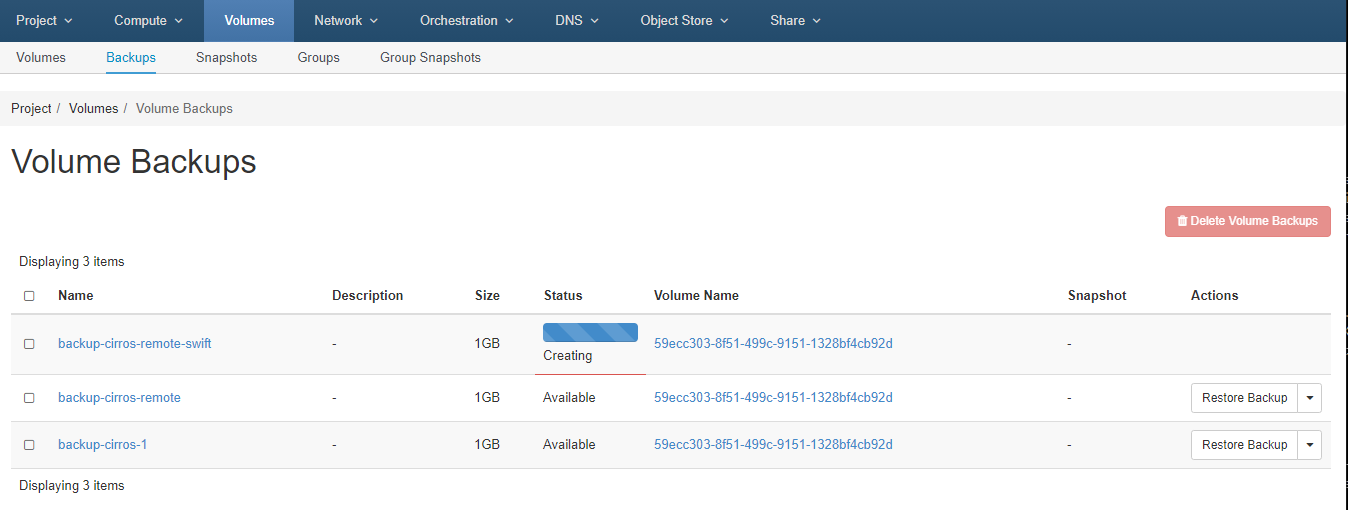
Login to another Cube Storage node and check from object store