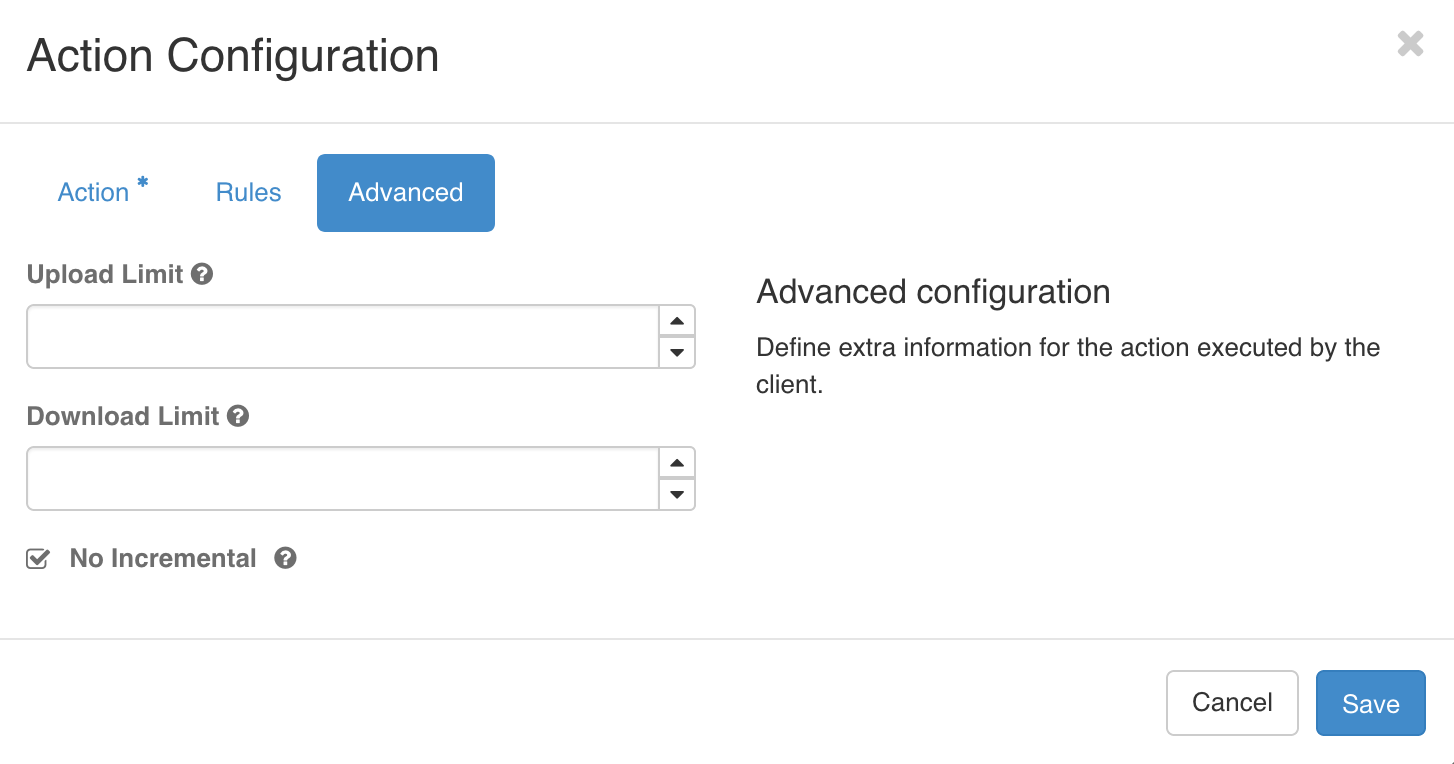Create a cleanup action for a Full backup
[IMPORTANT] This cleaning action will only work on a full scheduled backup
Get the Volume ID
Please navigate to Project > Volumes > Volumes
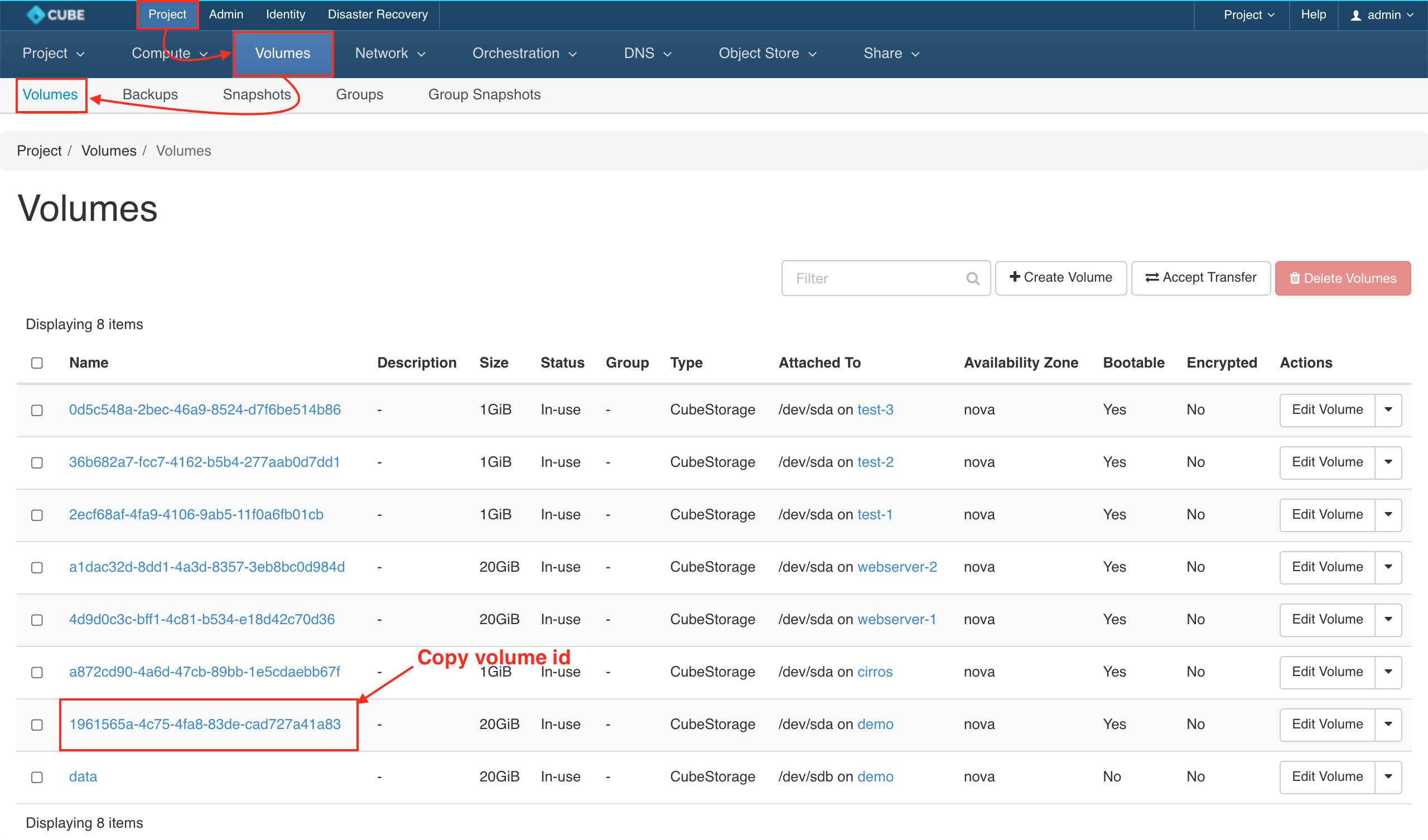
Create an full backup action
Please navigate to Disaster Recovery > Backup & Restore > Actions > + CREATE ACTION
Create an action
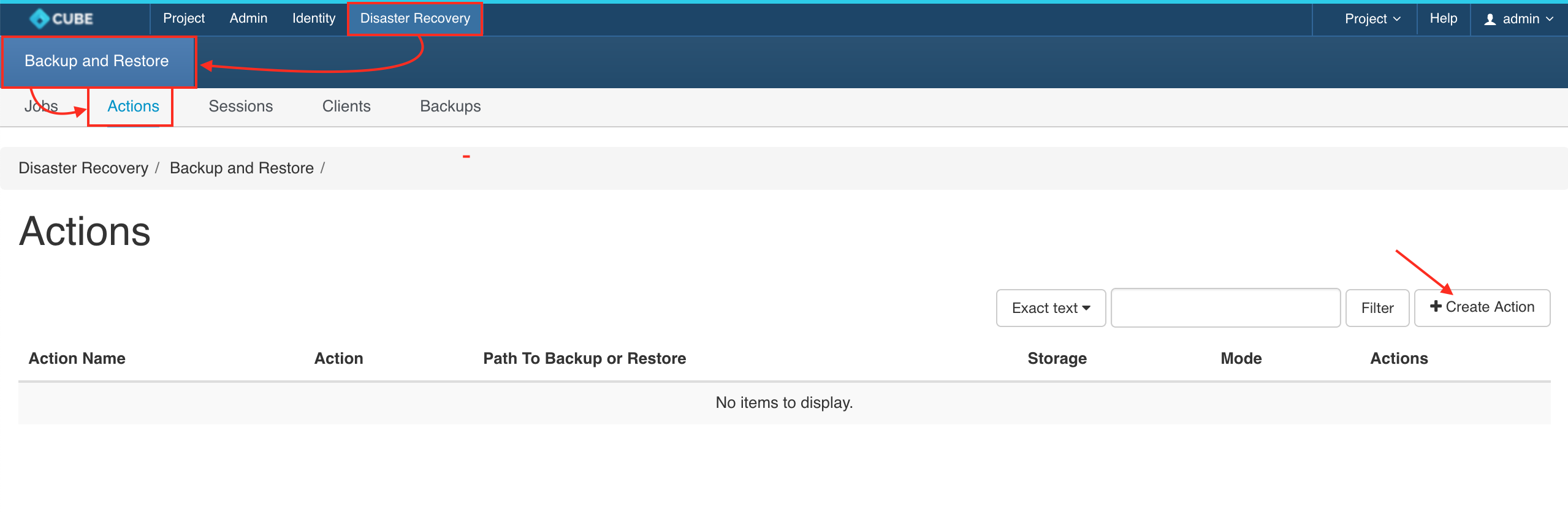
Config name, container's name & Volume ID
- Action name :
$PROJECT_$INSTANCE_$TYPE_$ACTION - Action:
Admin - Container Name or Path:
$PROJECT_$INSTANCE_$TYPE - Volume ID:
Volume UUID - Remove Older Than(days):
7
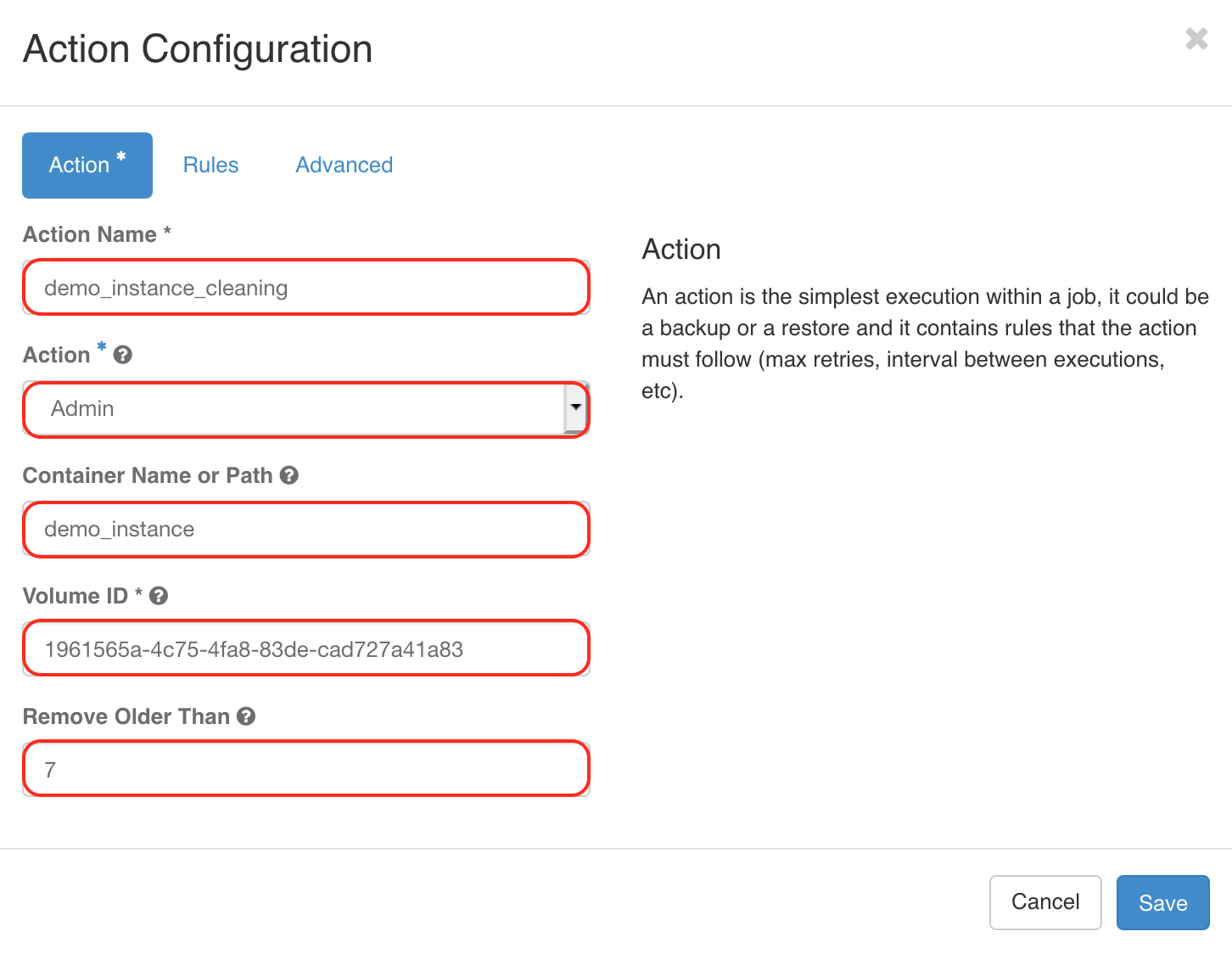
Rules
- Max Retries:
3 - Max Retries Interval:
300
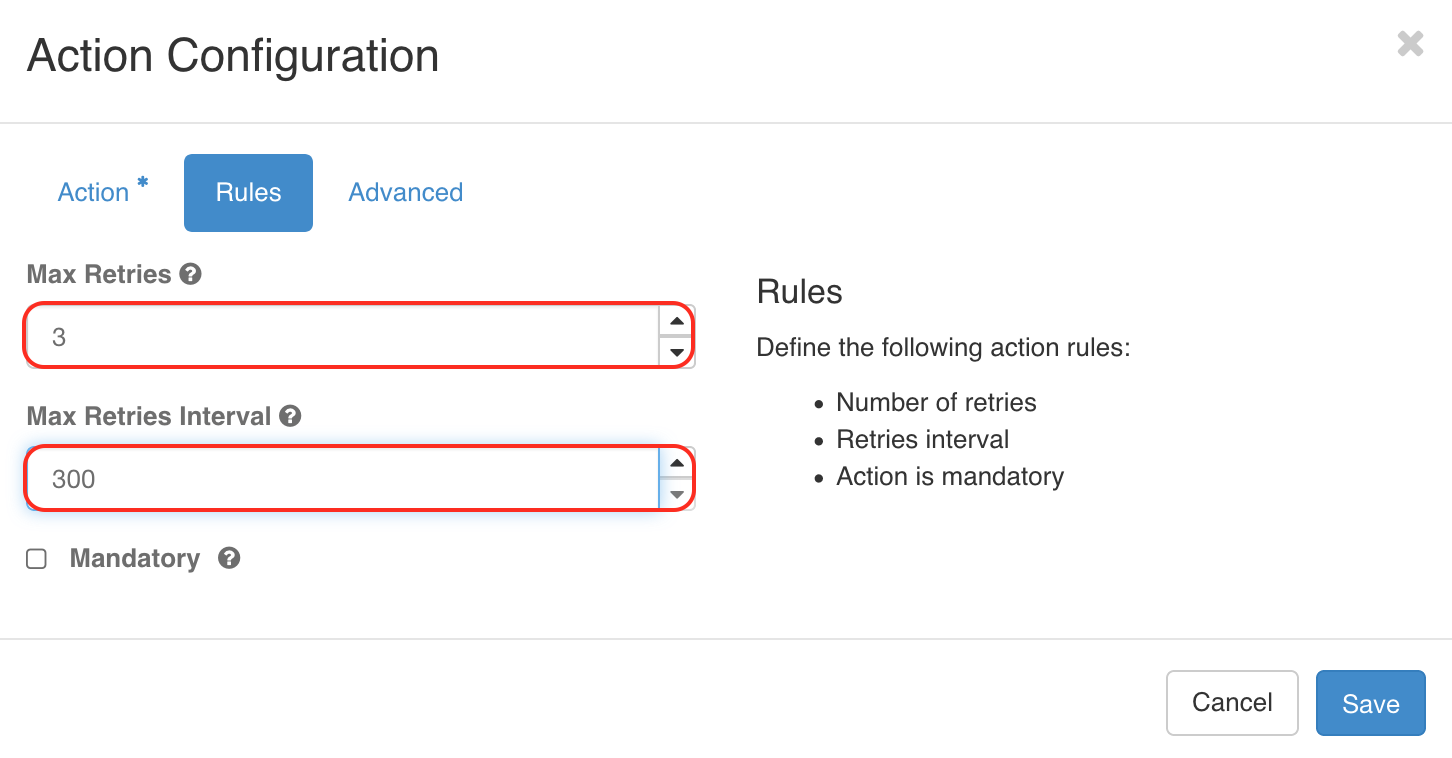
Advanced
Leave this and SAVE