How do I retrieve my Windows admin password after launching an instance?
Important: add key pair to Windows instance
It's a requirement to add a keypair to Windows instances
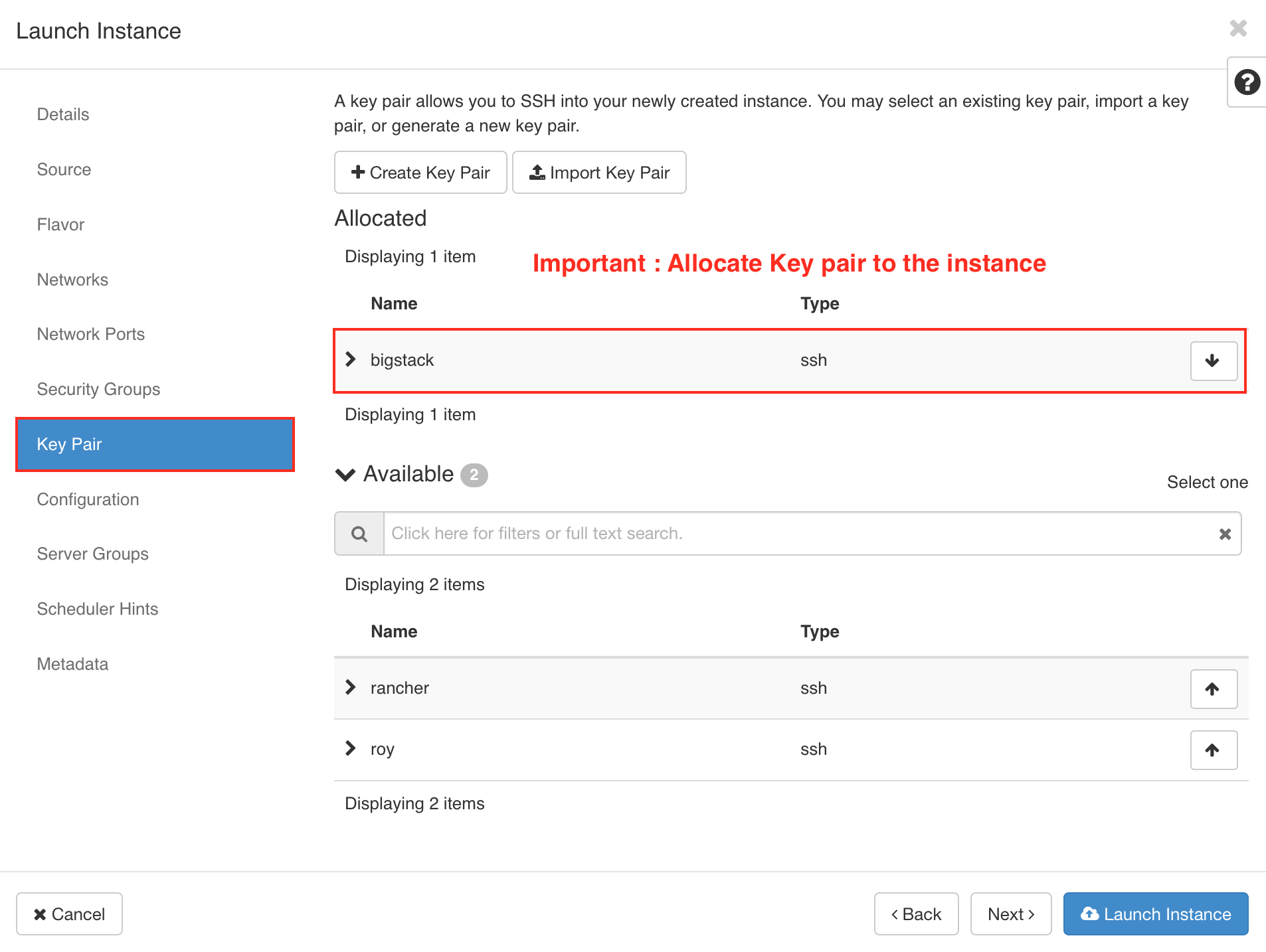
To retrieve the password in Horizon, select Retrieve Password from the instance dropdown menu
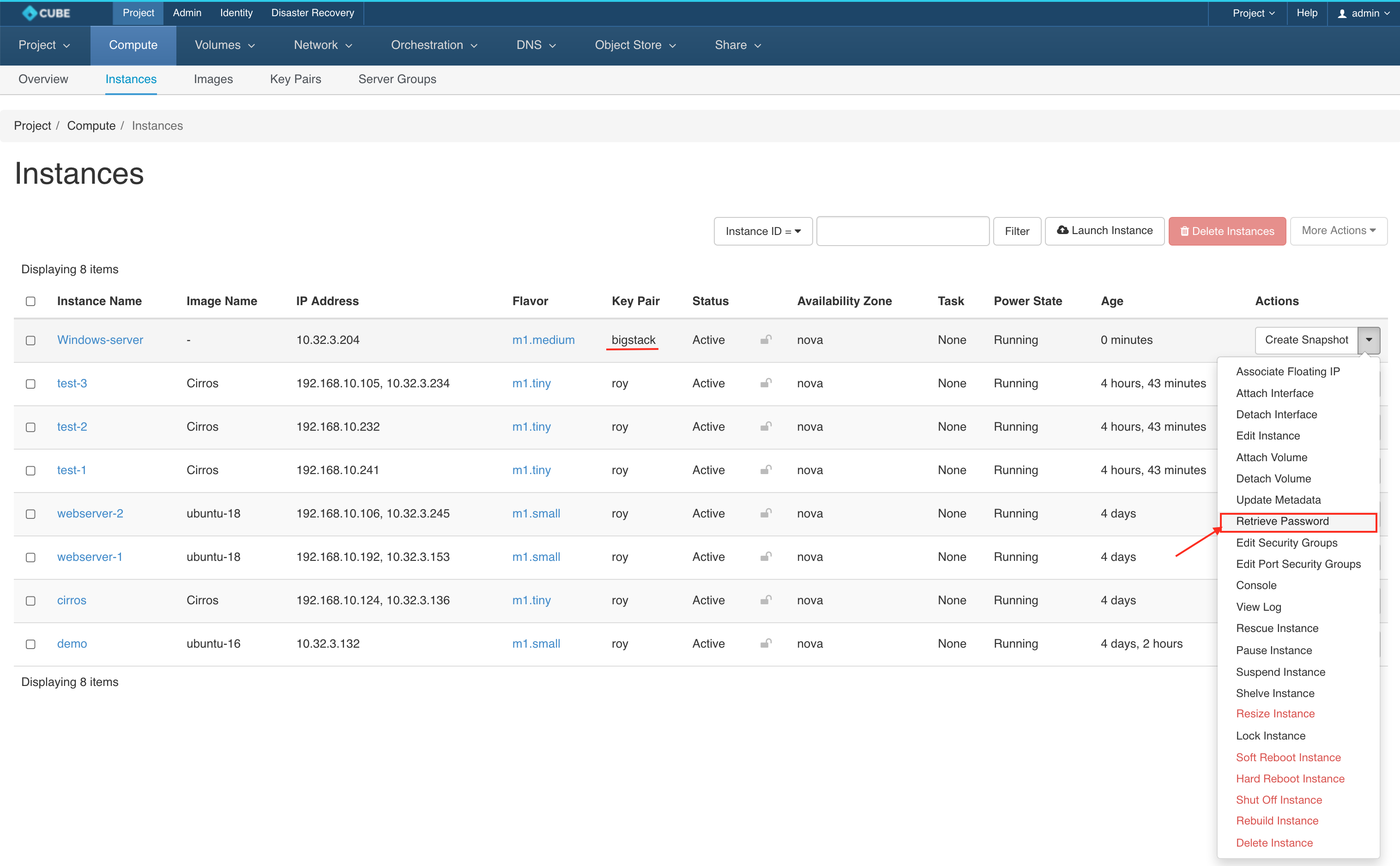
Paste your Private key and click on Decrypt Password
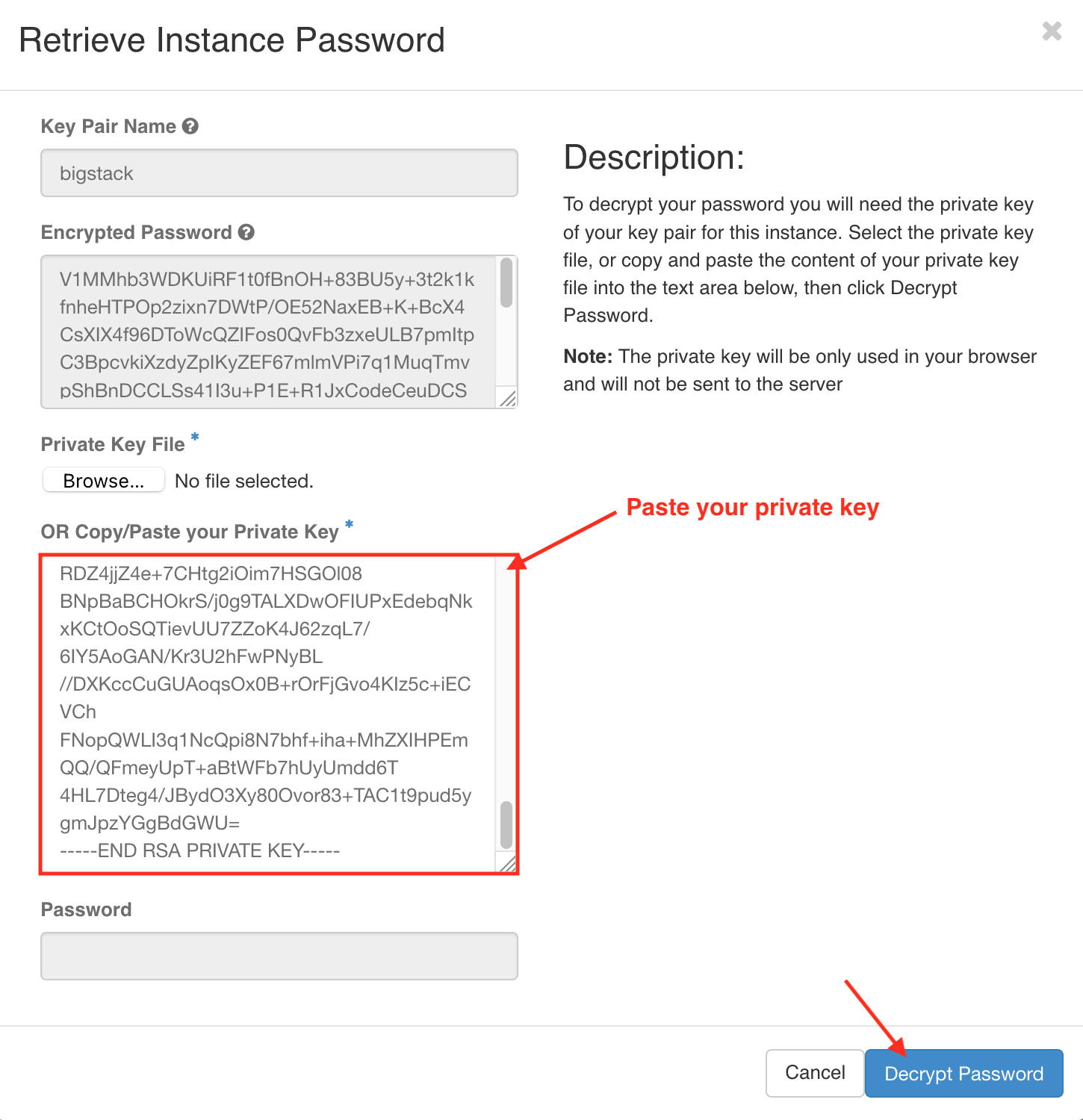
The password has been revealed - fOYbUpHlgjzA7e73p0tH
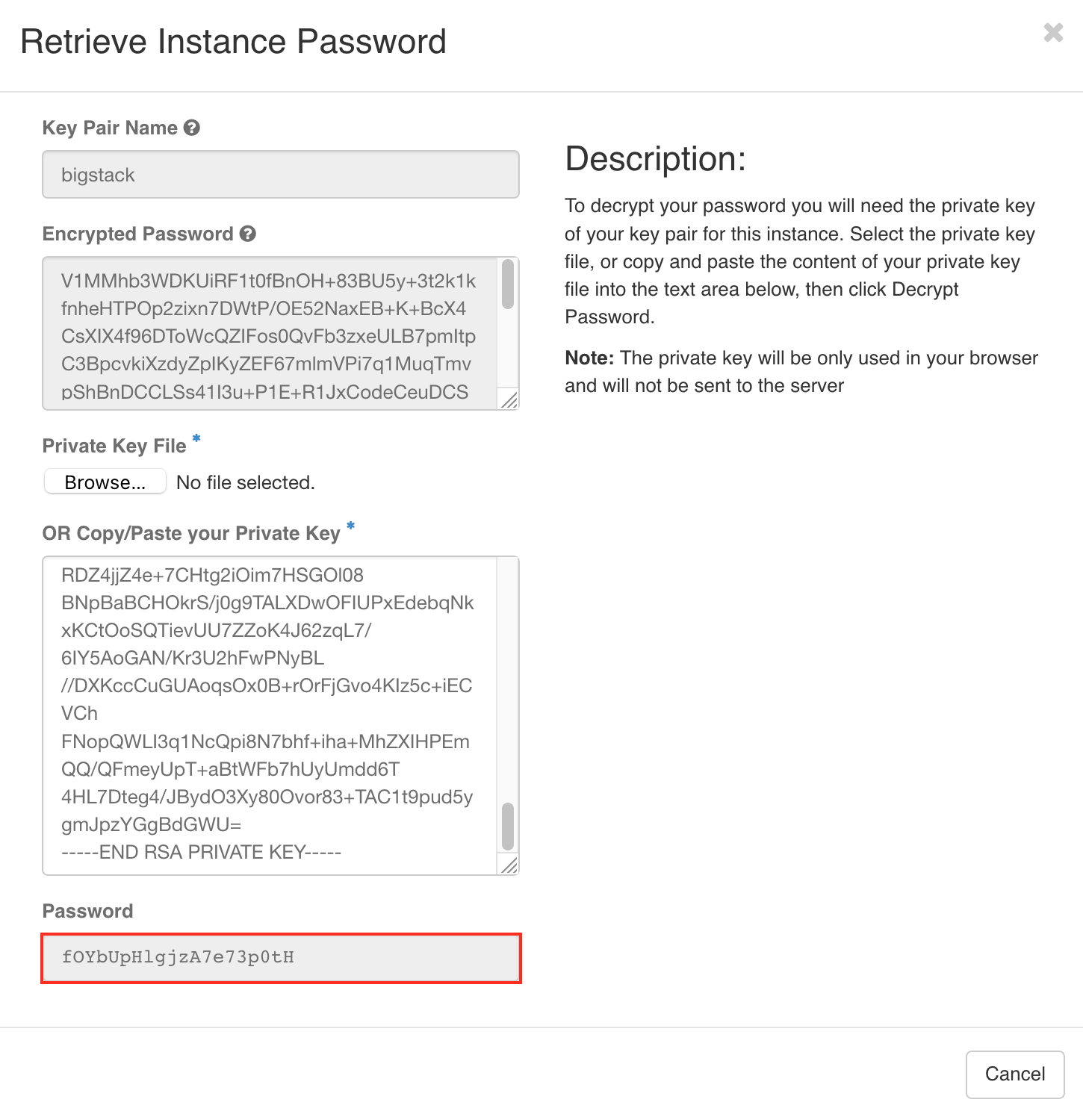
Connect to the instance using
make sure you had added allow 3389 rules to the security groups
- Win/Mac - Windows Remote Desktop(RDP)
- Linux - Remmina
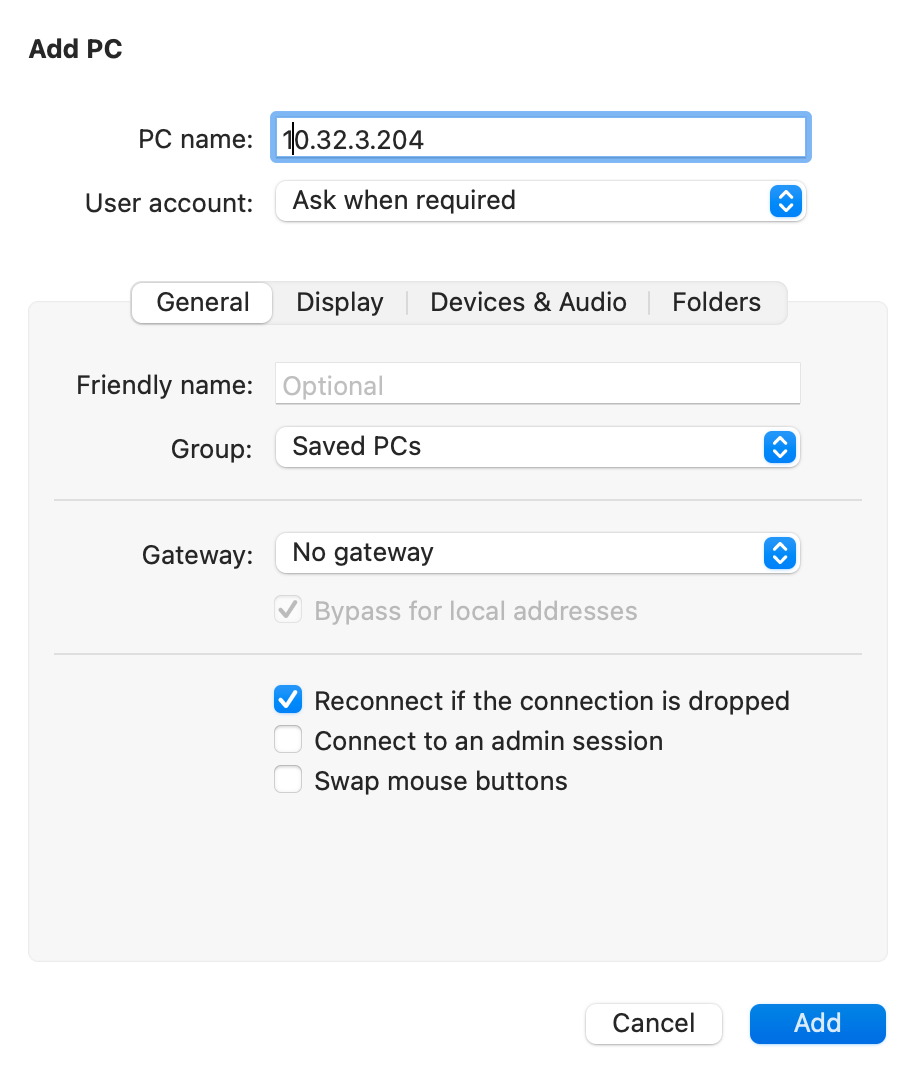
Username : admin, Password : fOYbUpHlgjzA7e73p0tH(Decrypted from private key)
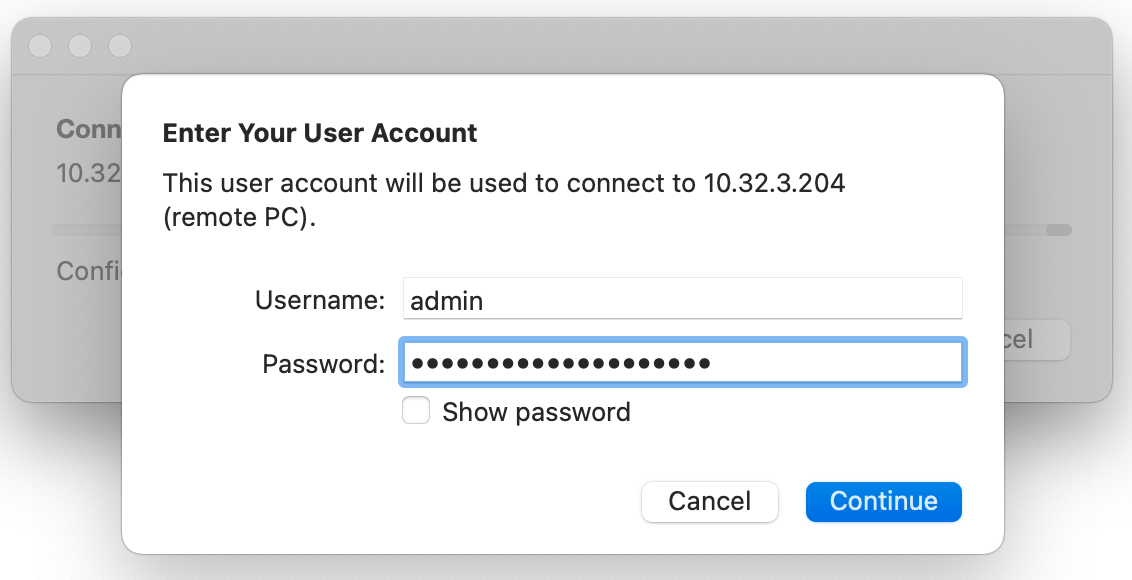
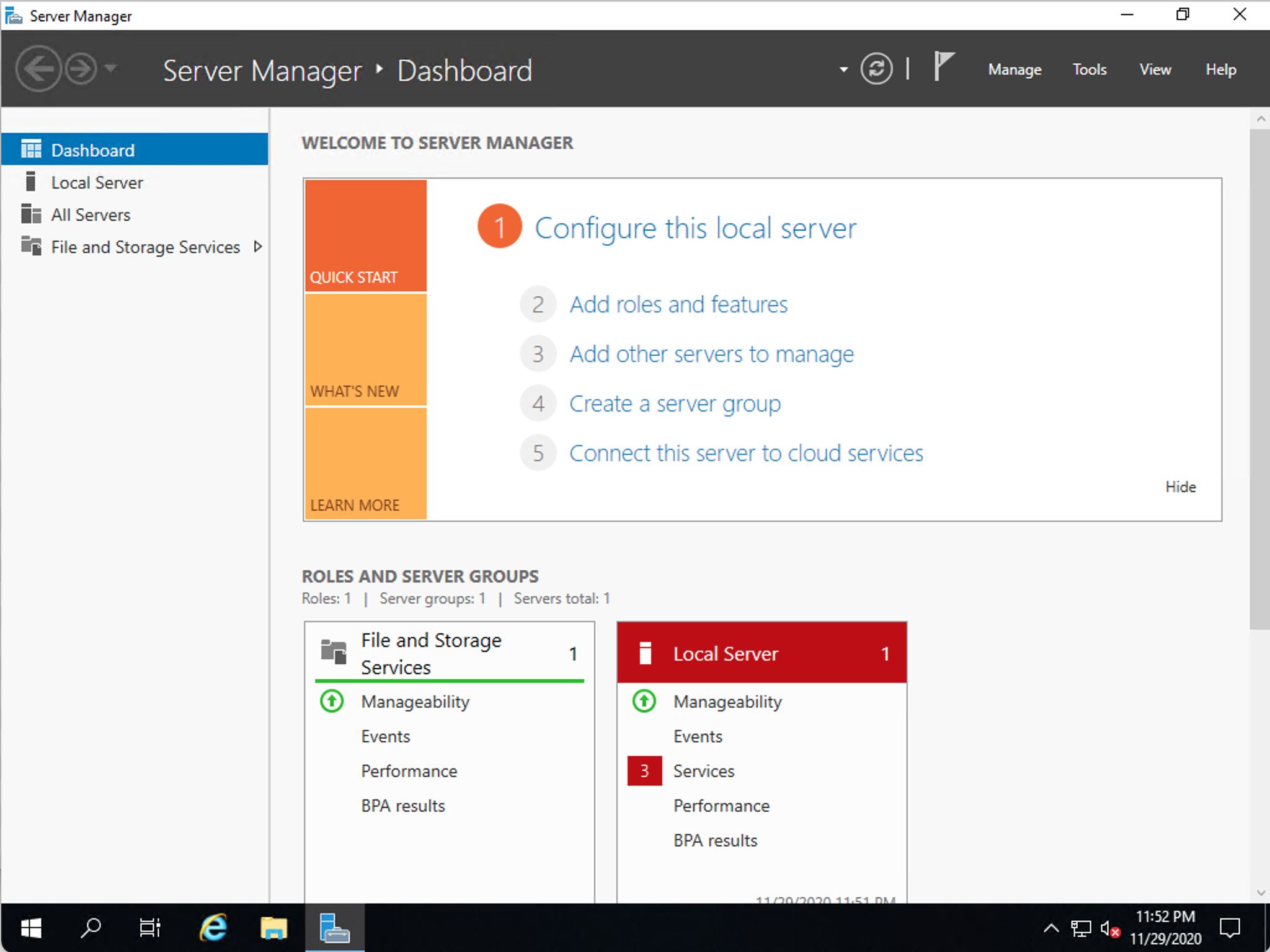
Tips:
- Account :
Admin, You need to boot your instance with a SSH keypair this is the secure and proper way to set passwords in Windows instances is by letting Cloudbase-Init generate a random password and post it encrypted on the Nova metadata service.
