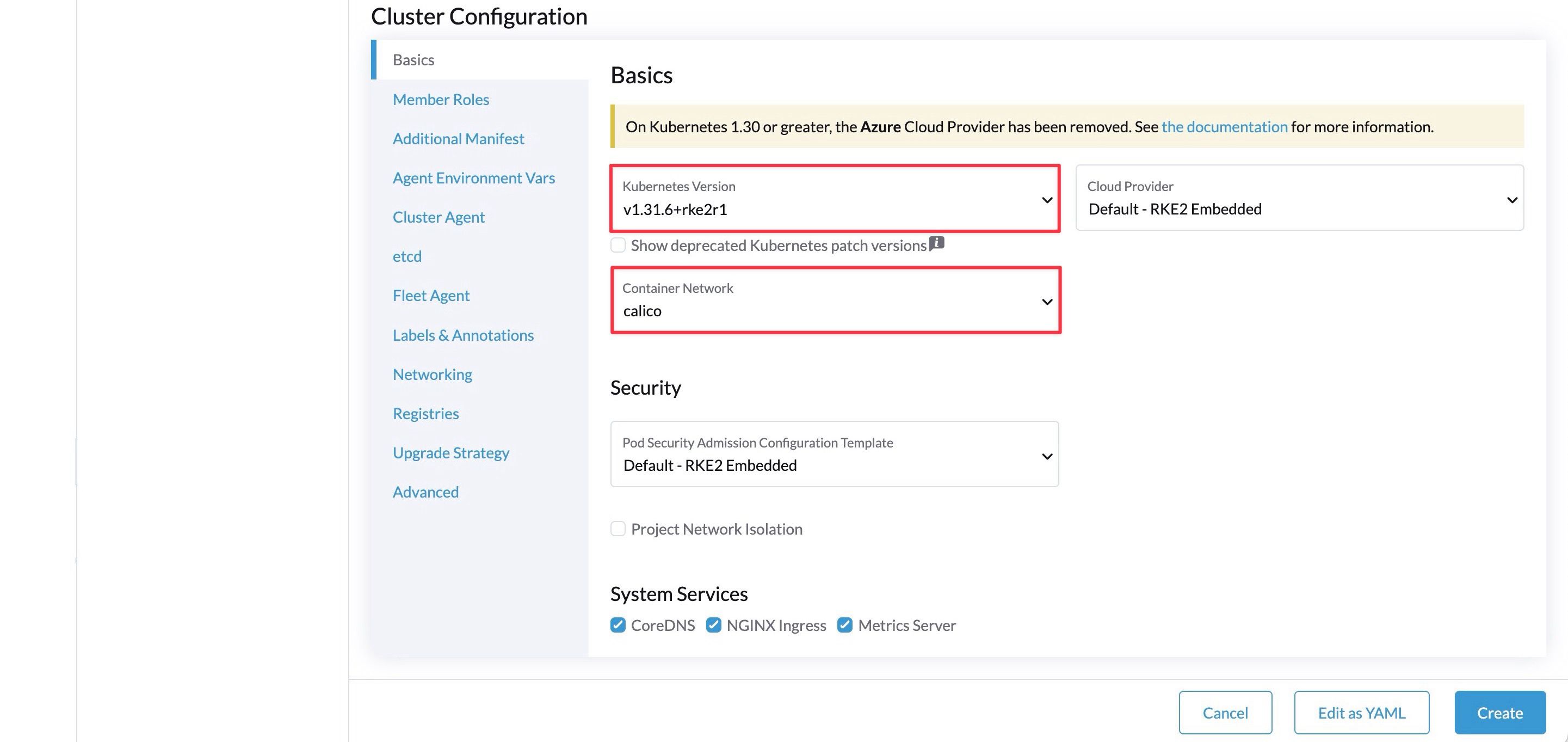Create Cluster
Setting user account
Create a new user bigstack-k8s
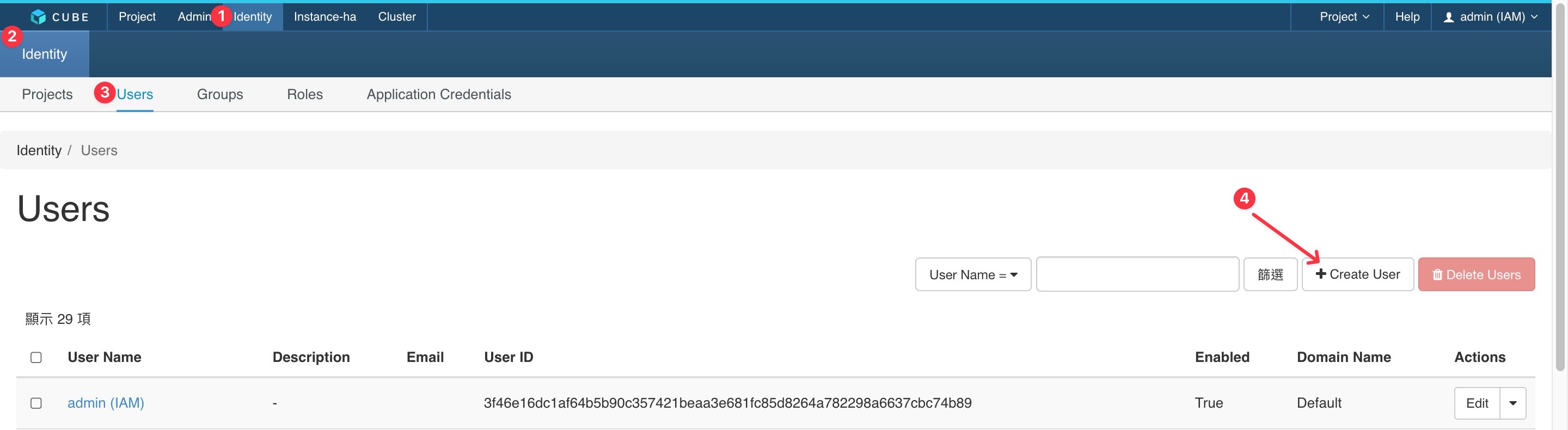
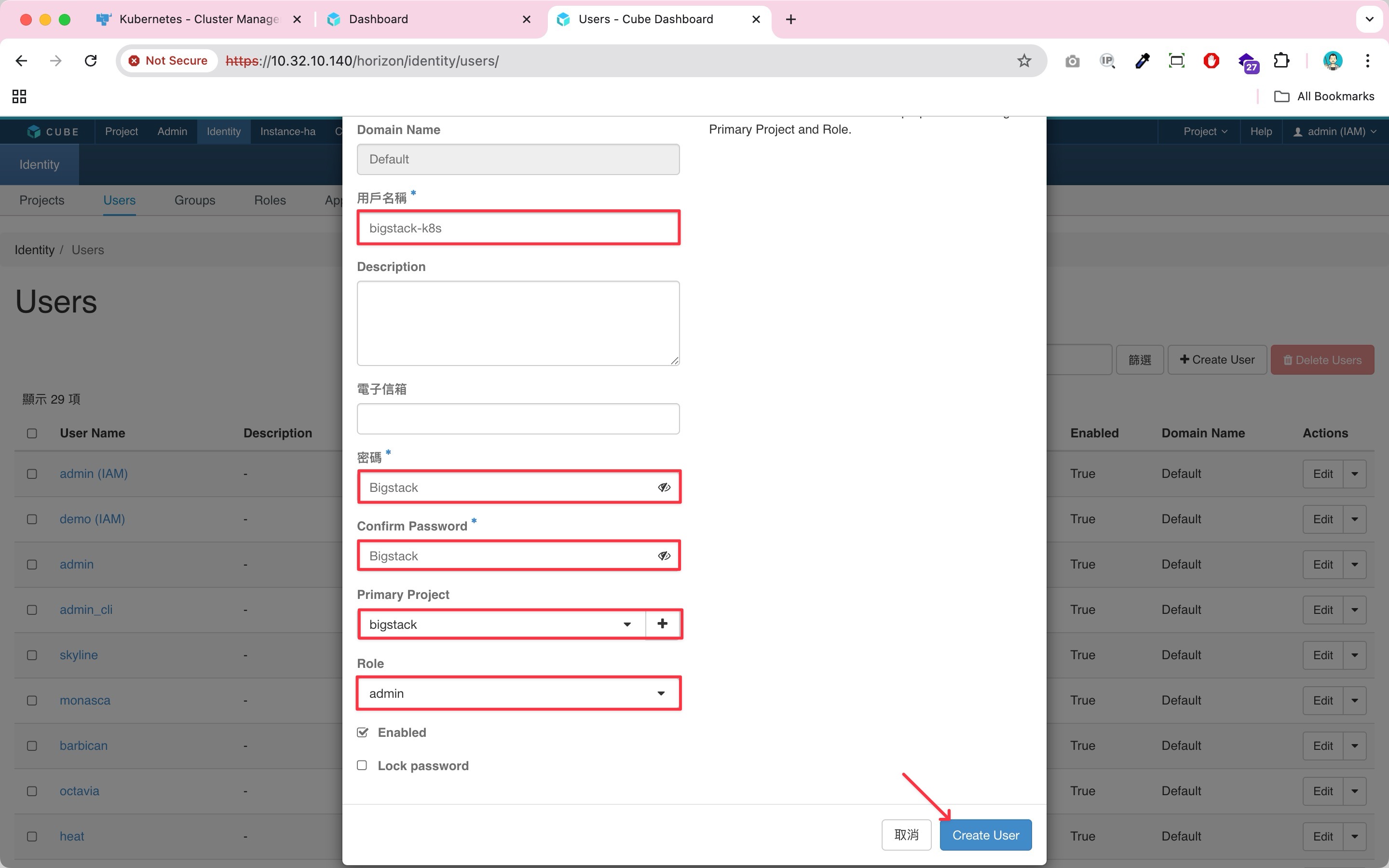
Get user ID of bigstack-k8s
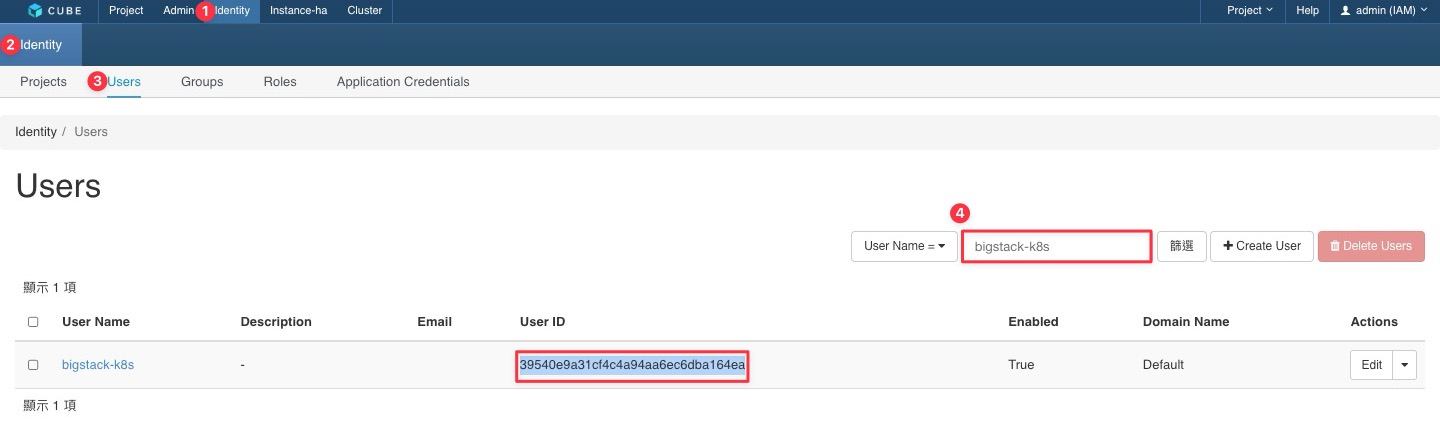
Get tenant ID of bigstack
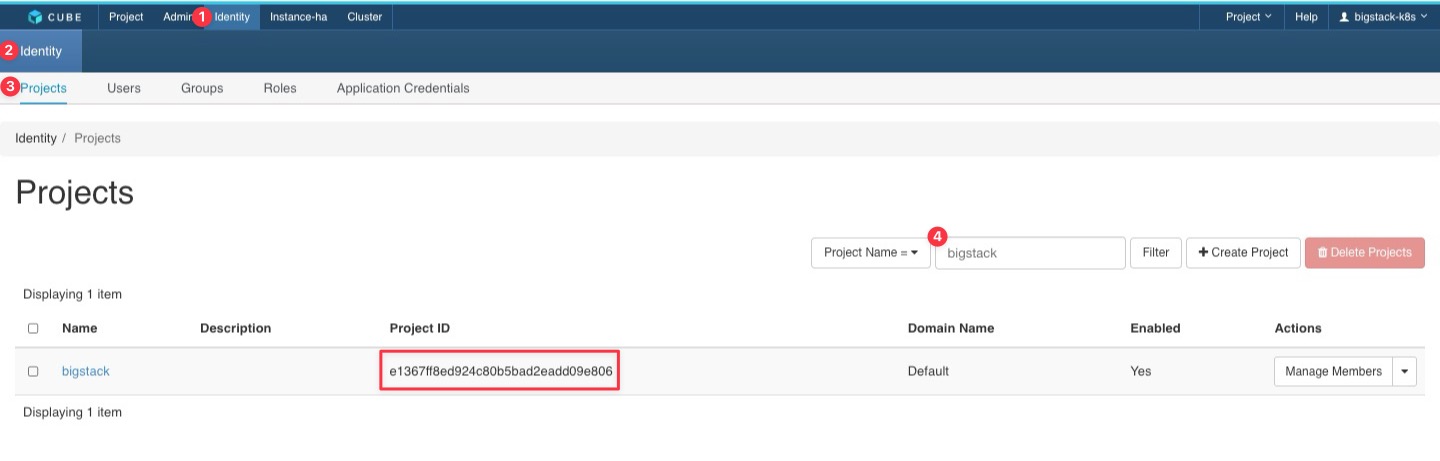
Get network ID of private-k8s
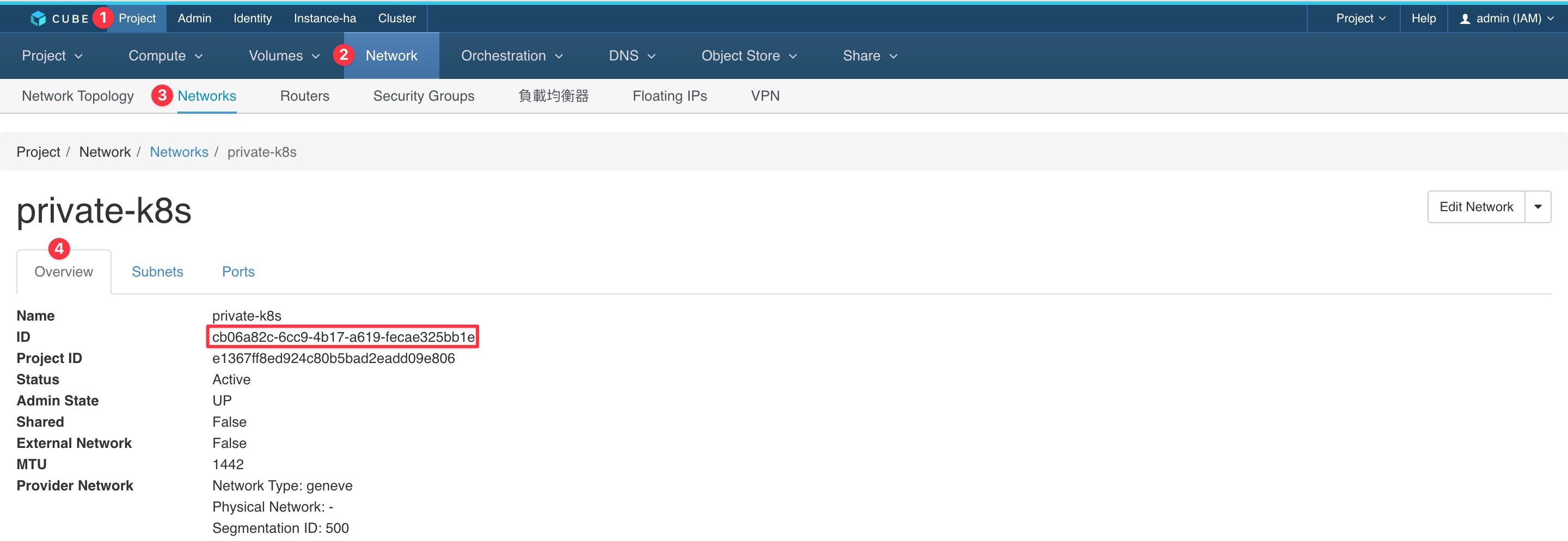
Enable Node Driver from Cluster Management
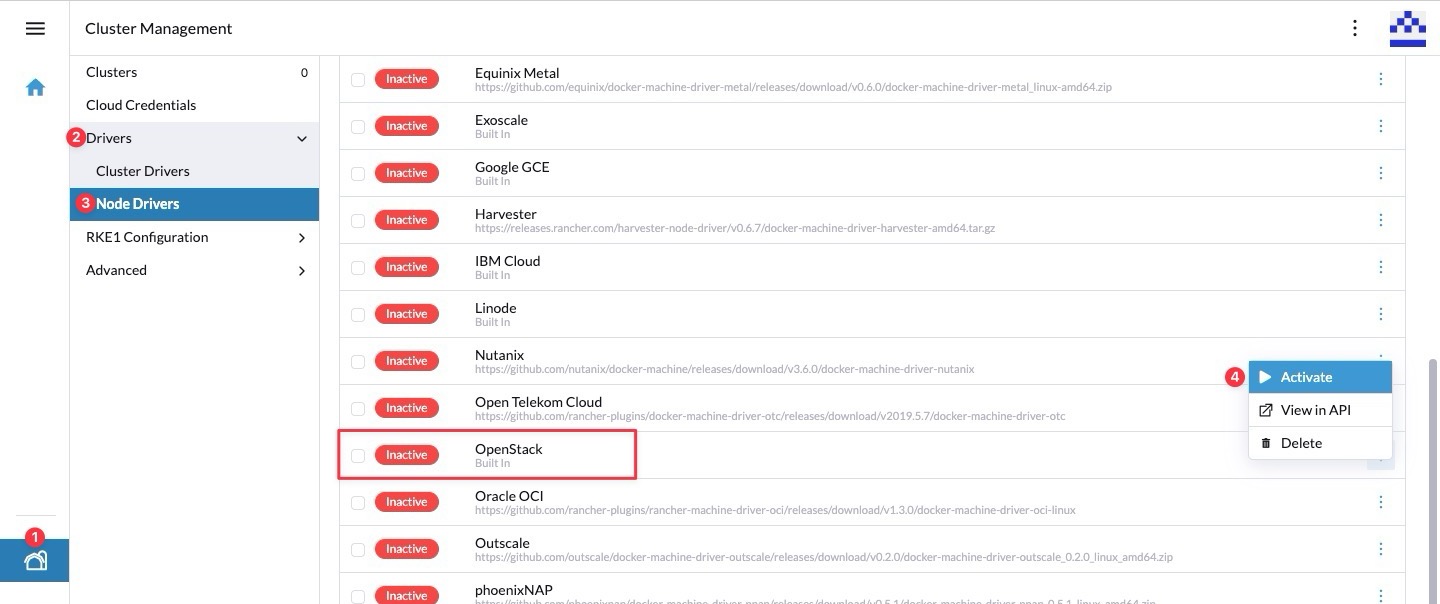
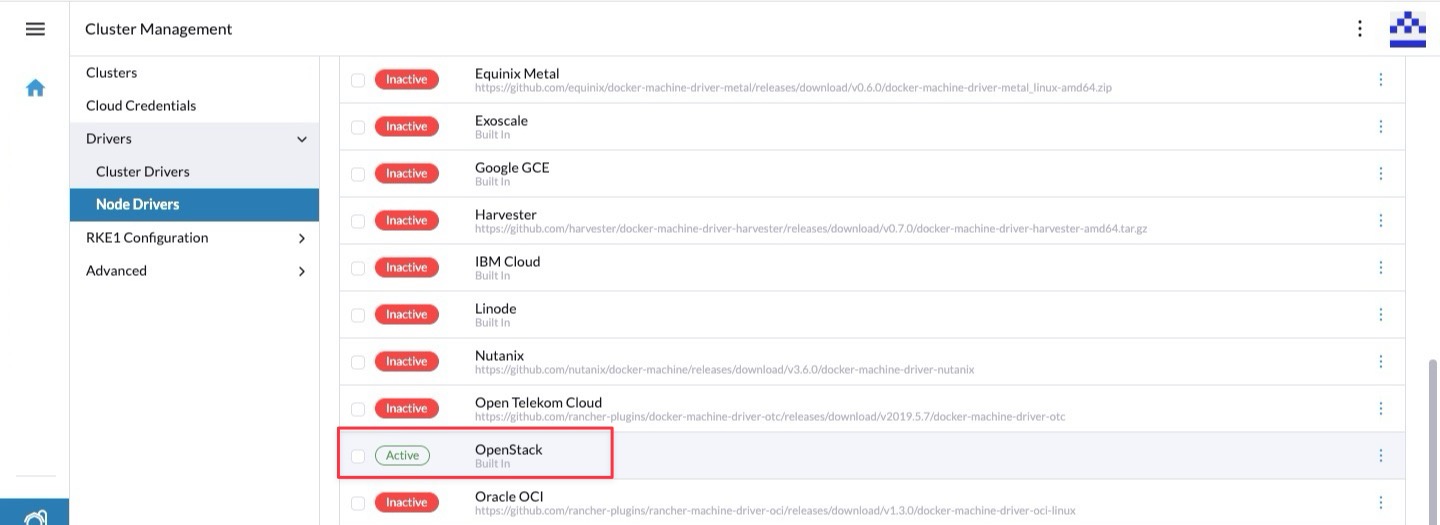
Create kubernetes cluster with openstack provider (RKE2)
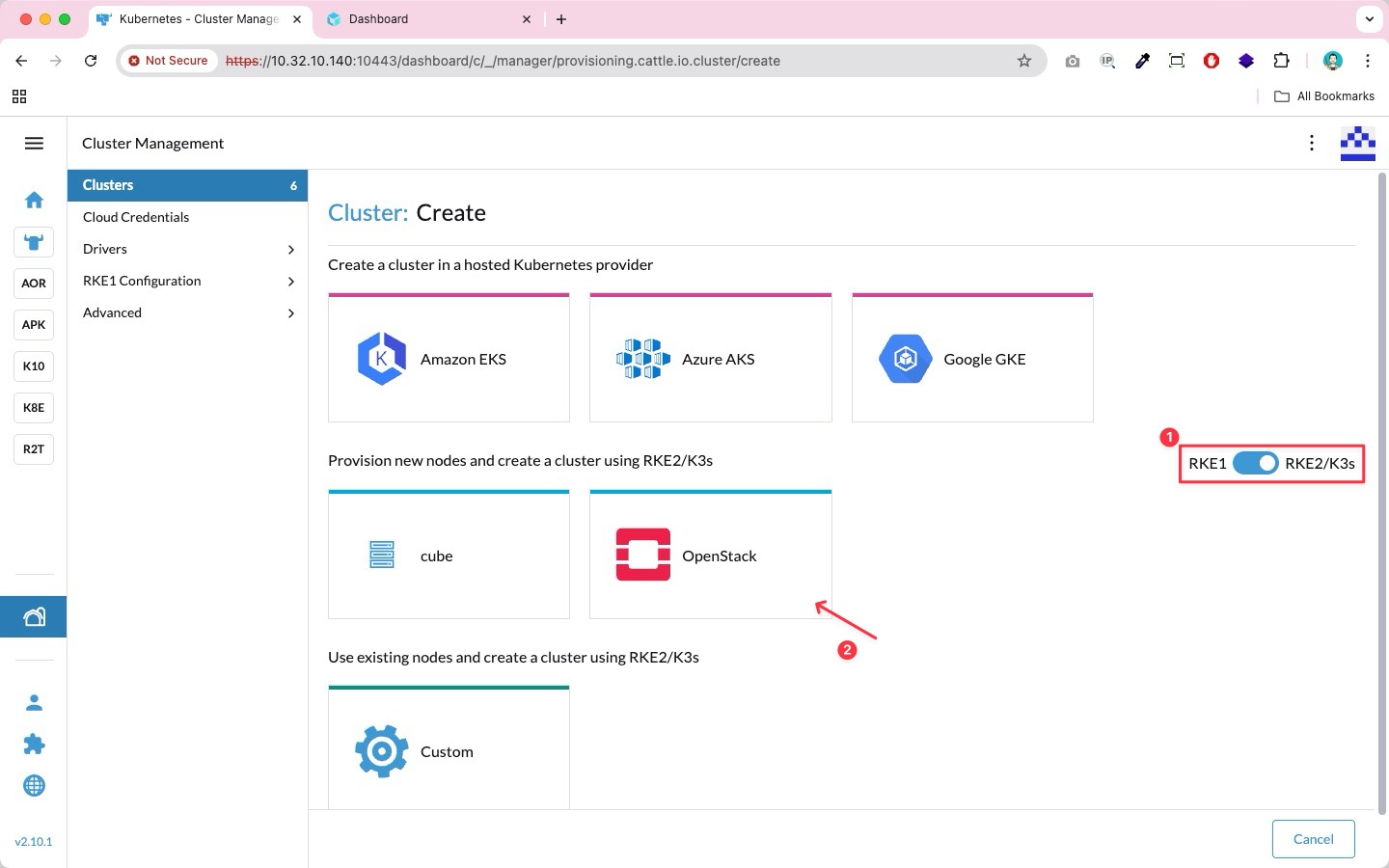
Create a new credentials for bigstack-k8s and input the password of user: bigstack-k8s
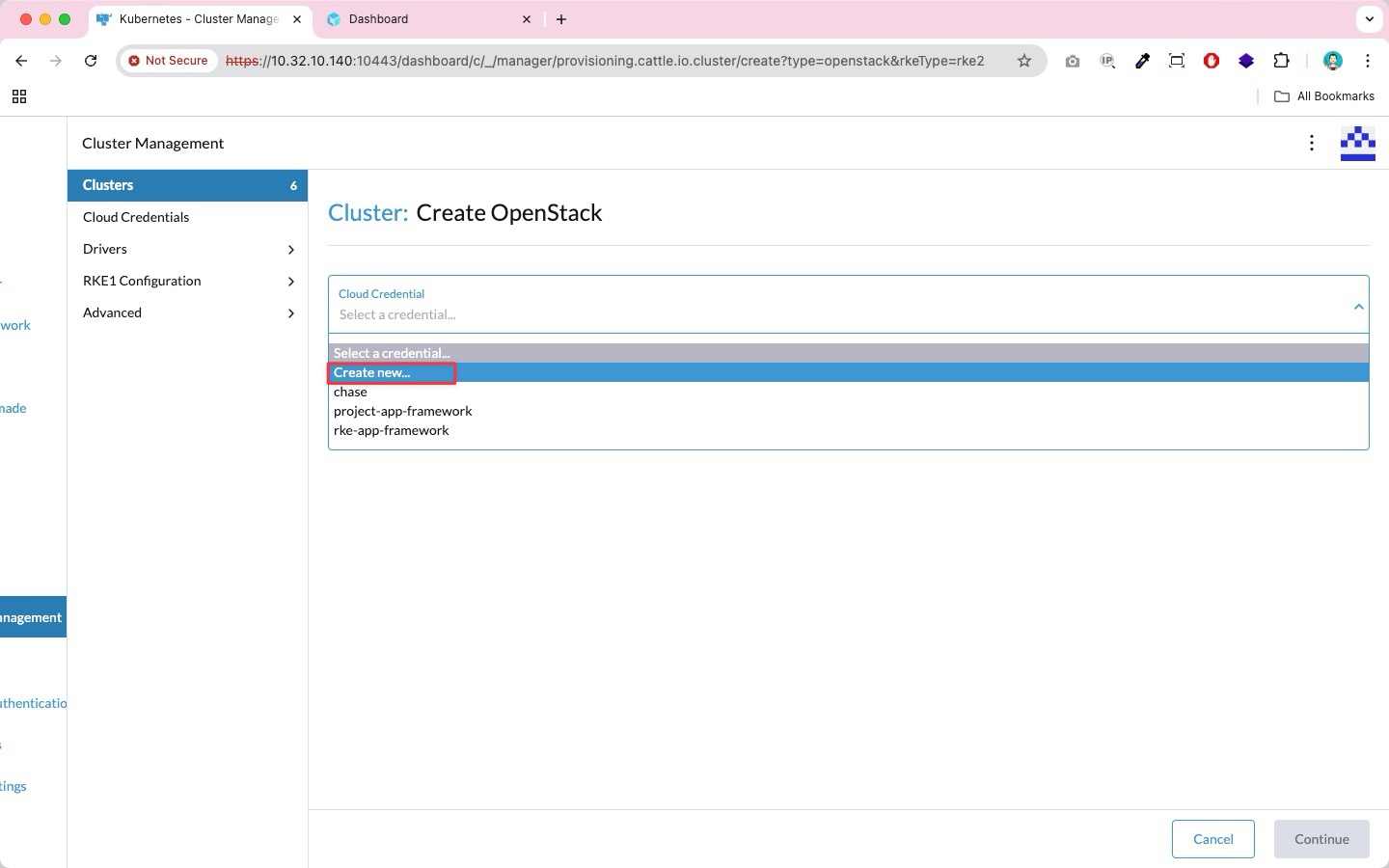
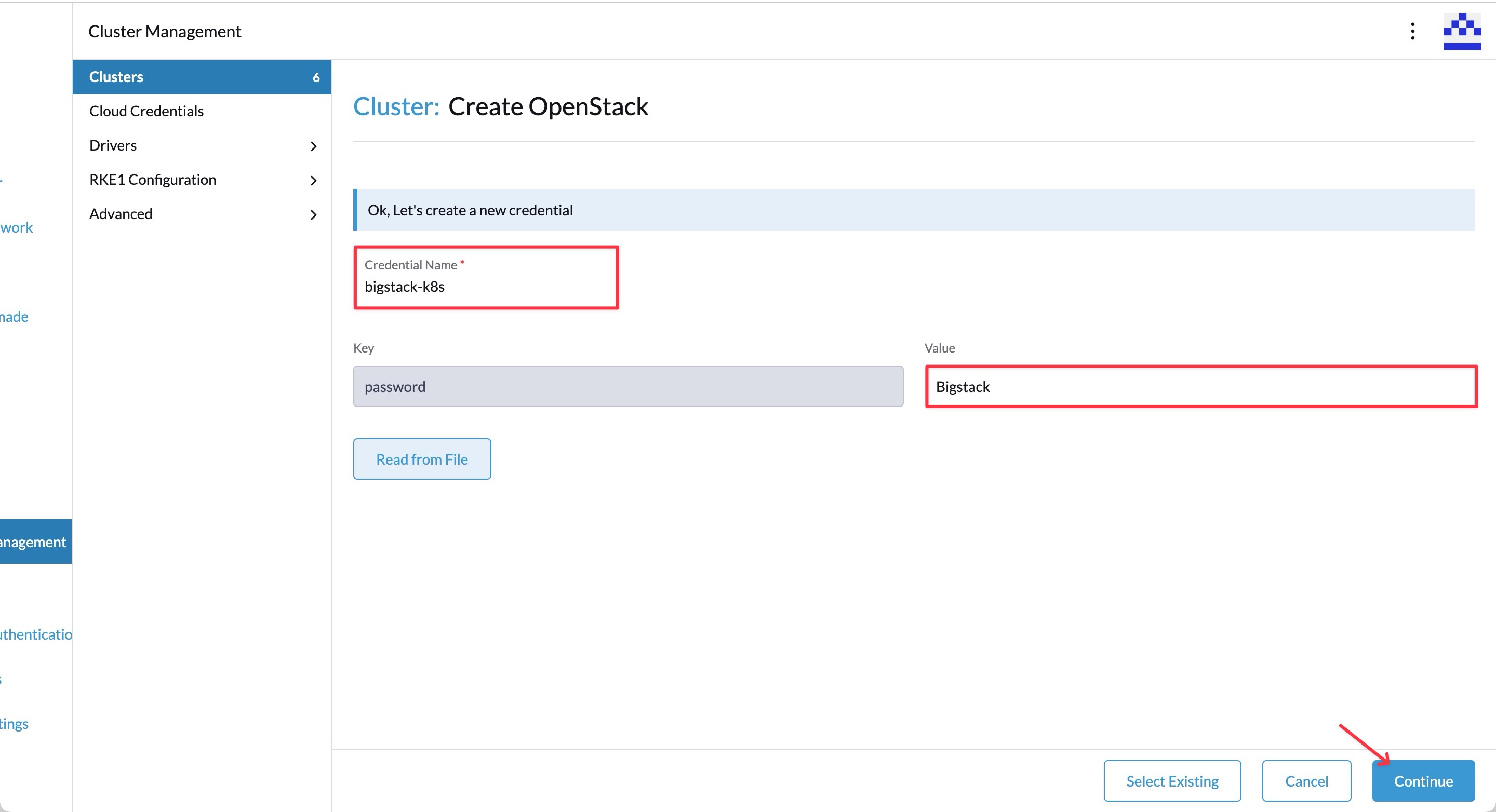
Fill in the cluster information
- OpenStack active timeout (200)
- OpenStack authentication URL (https://$CUBECOSVIP:5000/v3)
- OpenStack flavor name to use for the instance (appfw.large)
- Disable TLS credential checking
- OpenStack version of IP address assigned for the machine (4)
- OpenStack network id the machine will be connected on
- OpenStack comma separated security groups for the machine (default,default-k8s)
- OpenStack SSH port (22)
- OpenStack SSH user (ubuntu)
- OpenStack tenant id
- OpenStack user-id
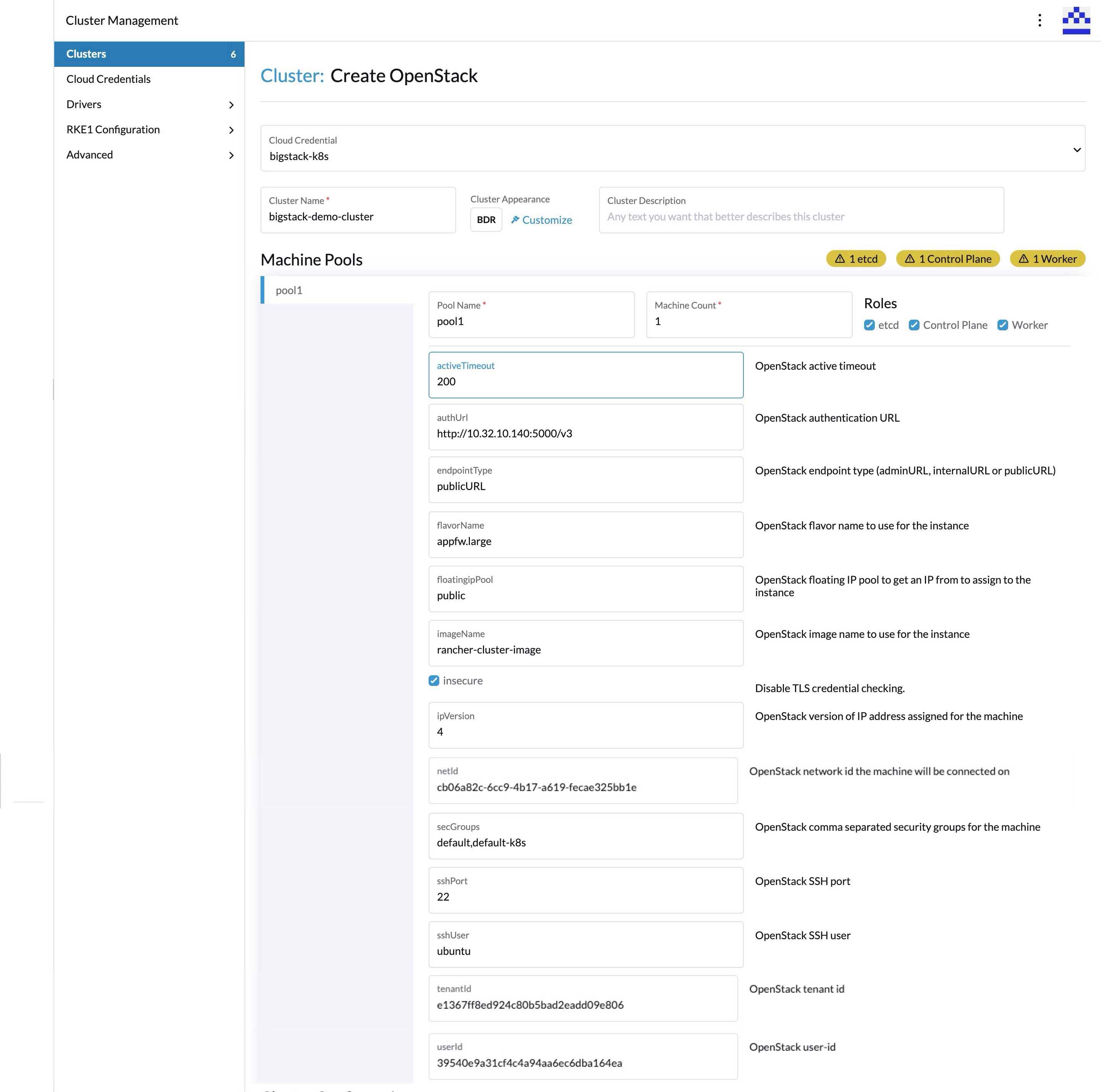
Confirm the cluster creation