Migrate Image (VMware/Hyper-V)
Image migration from VMware or Hyper-V to CubeCOS involves converting virtual machine images into a format compatible with CubeCOS, and uploading them to the Glance image service.
USB storage devices are blocked by default. If accessing USB devices is needed, please set the tuning option cubesys.probeusb to true using CLI > tuning > configure after logging in as admin.
Export Windows Virtual Machines
Please download Microsoft Disk2vhd utility to export your Windows virtual machines as a VHD image.
Export Linux Virtual Machines
Use the following command on the bare metal machine to export the disk to a raw image format.
root@ubuntu:/home/ubuntu# dd if=/dev/sda bs=1024k | ssh [email protected] "cat > /var/support/p2v-ubuntu.raw"
Export VMware Virtual Machines
Export VMware virtual machines in either OVA or VMDK format.
Import Virtual Machines to CubeCOS
Supported image formats in CubeCOS:
- qcow2
- raw
- vmdk
- vhd
- vdi
- ova
- ami
- img
- kernel
Use import_efi for VMware/Hyper-V image optimization
Importing Windows Server 2022 from VMware into a Glance image
- Login to the admin CLI
- Begin importing the image with
image import_efi
cc1> image import_efi
1: usb
2: local
Enter index: 2
1: amphora-x64-haproxy-yoga.qcow2
2: manila-service-image-yoga.qcow2
3: rancher-cluster-image.vmdk
4: rhel9.5.qcow2
5: rocky8-1-exsi-build.vmdk
6: rocky8.qcow2
7: ubuntu2404.qcow2
8: Win11zh-22631.4168.vmdk
9: win2022zh-20348.2849.vmdk
10: win2025zh-26100.3194.vmdk
11: windows2022-esxi70u2-legacy.vmdk
Enter index: 11
Specify image name: windows2022_esxi
Select domain:
1: default
Enter index: 1
Select tenant:
1: demo
2: app-framework
3: bigstack
4: feature_test
5: admin
6: CMP-demo
Enter index: 5
Bootable image or volume:
1: glance-images
2: cinder-volumes
Enter index: 1
Visibility:
1: public
2: private
Enter index: 1
Importing...
[15:19:16] Converting image to RAW format ...
(100.00/100%)
[15:20:22] Creating image windows2022_esxi ...
[=============================>] 100%
1b9d9f7f-8193-4371-a65a-b93583164f1a
[15:26:23] Finished creating image windows2022_esxi
Importing windows2022_esxi complete. It is safe to remove the local image
file.
Importing Rocky Linux 8.1 into a Glance Image
- Login to the admin CLI
- Begin importing the image with
image import_efi
cc1> image import_efi
1: usb
2: local
Enter index: 2
1: amphora-x64-haproxy-yoga.qcow2
2: manila-service-image-yoga.qcow2
3: rancher-cluster-image.vmdk
4: rhel9.5.qcow2
5: rocky8-1-exsi-build.vmdk
6: rocky8.qcow2
7: ubuntu2404.qcow2
8: Win11zh-22631.4168.vmdk
9: win2022zh-20348.2849.vmdk
10: win2025zh-26100.3194.vmdk
11: windows2022-esxi70u2-legacy.vmdk
Enter index: 5
Specify image name: rocky8-1_esxi_glance
Select domain:
1: default
Enter index: 1
Select tenant:
1: demo
2: app-framework
3: bigstack
4: feature_test
5: admin
6: CMP-demo
Enter index: 5
Bootable image or volume:
1: glance-images
2: cinder-volumes
Enter index: 1
Visibility:
1: public
2: private
Enter index: 1
Importing...
[15:28:59] Converting image to RAW format ...
(100.00/100%)
[15:29:20] Creating image rocky8-1_esxi_glance ...
[=============================>] 100%
27a36989-3c97-45b6-a83e-f35ad58188c1
[15:32:46] Finished creating image rocky8-1_esxi_glance
Importing rocky8-1_esxi_glance complete. It is safe to remove the local image
file.
Importing Rocky Linux 8.1 from VMware into a Cinder Volume
- Login to the admin CLI
- Begin importing the image with
image import_efi
cc1> image import_efi
1: usb
2: local
Enter index: 2
1: amphora-x64-haproxy-yoga.qcow2
2: manila-service-image-yoga.qcow2
3: rancher-cluster-image.vmdk
4: rhel9.5.qcow2
5: rocky8-1-exsi-build.vmdk
6: rocky8.qcow2
7: ubuntu2404.qcow2
8: Win11zh-22631.4168.vmdk
9: win2022zh-20348.2849.vmdk
10: win2025zh-26100.3194.vmdk
11: windows2022-esxi70u2-legacy.vmdk
Enter index: 5
Specify image name: rocky8-1_cinder
Select domain:
1: default
Enter index: 1
Select tenant:
1: demo
2: app-framework
3: bigstack
4: feature_test
5: admin
6: CMP-demo
Enter index: 5
Bootable image or volume:
1: glance-images
2: cinder-volumes
Enter index: 2
Importing...
[15:35:15] Converting image to RAW format ...
(100.00/100%)
[15:35:36] Creating image rocky8-1_cinder ...
Importing image: 100% complete...done.
[15:36:04] Finished creating image rocky8-1_cinder
Importing rocky8-1_cinder complete. It is safe to remove the local image file.
Troubleshooting
Add additional metadata to the uploaded image through the GUI. This step is recommended to ensure proper compatibility with VMware or Hyper-V environments.
- hw_vif_model="e1000"
- hw_disk_bus="sata"
Updating image metadata
-
Navigate to Administrator > Compute > Images.
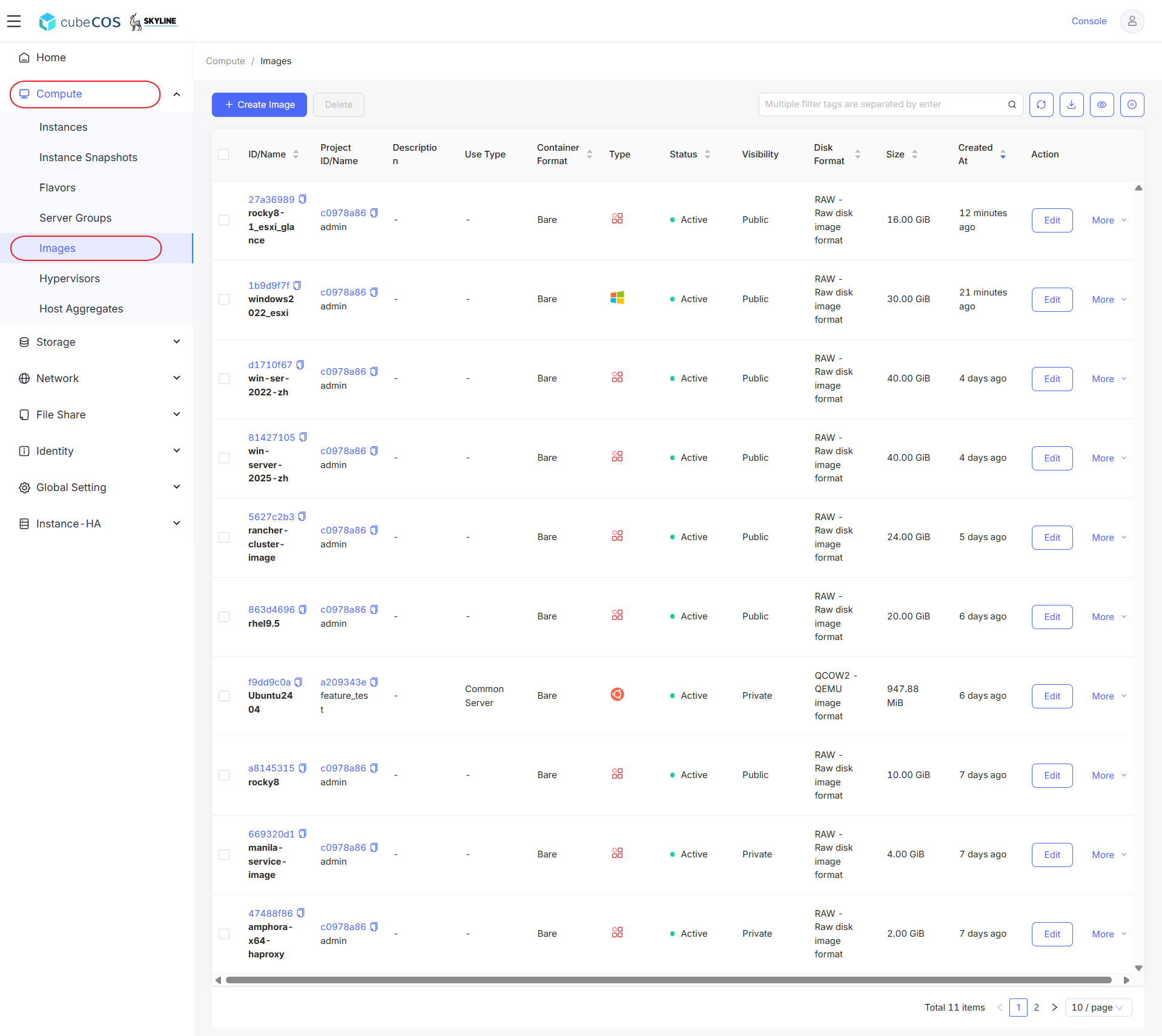
-
Choose desired project, than hover to
More, clickManage Metadatato proceed.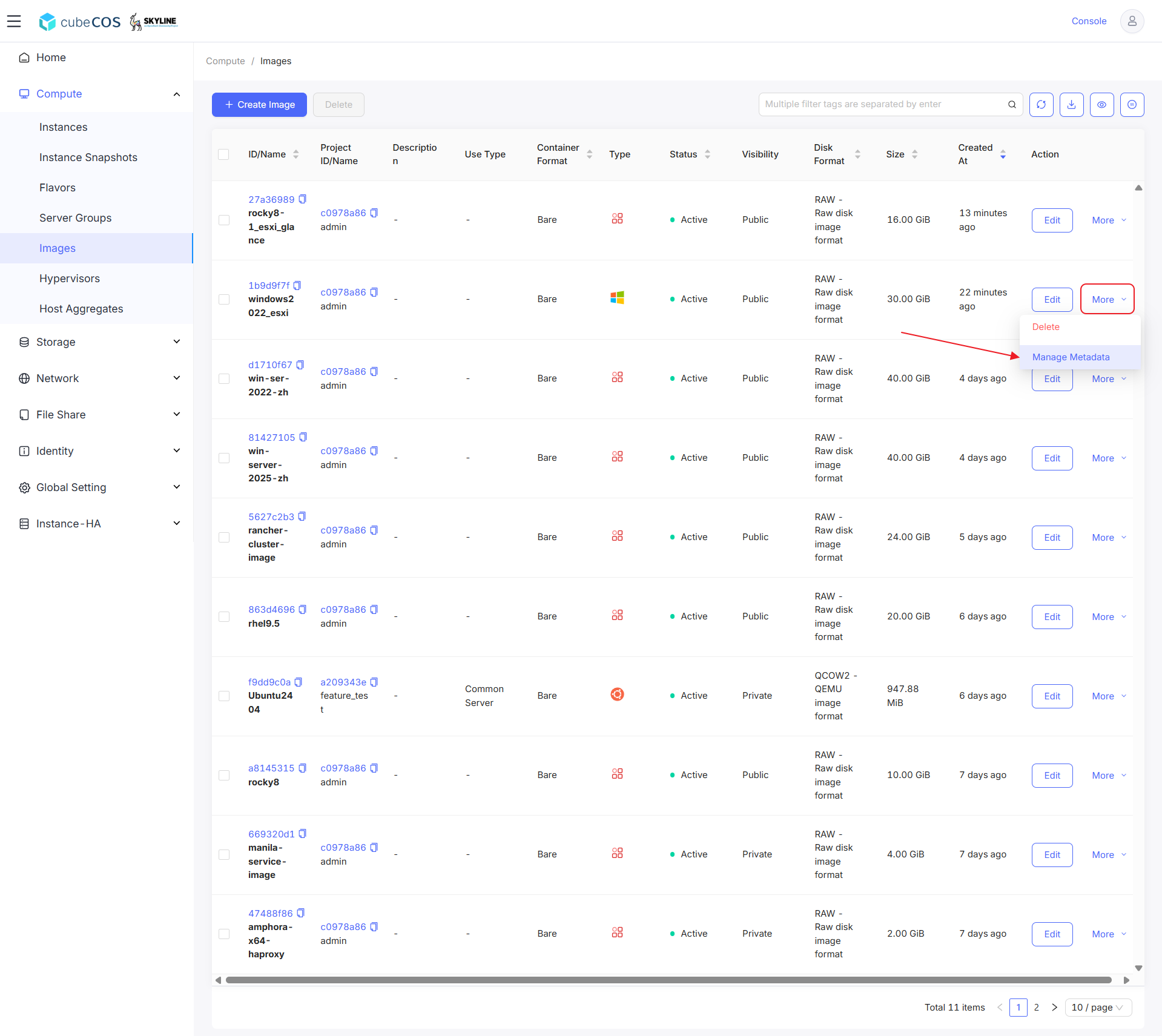
Setting network driver
- hw_vif_model = e1000
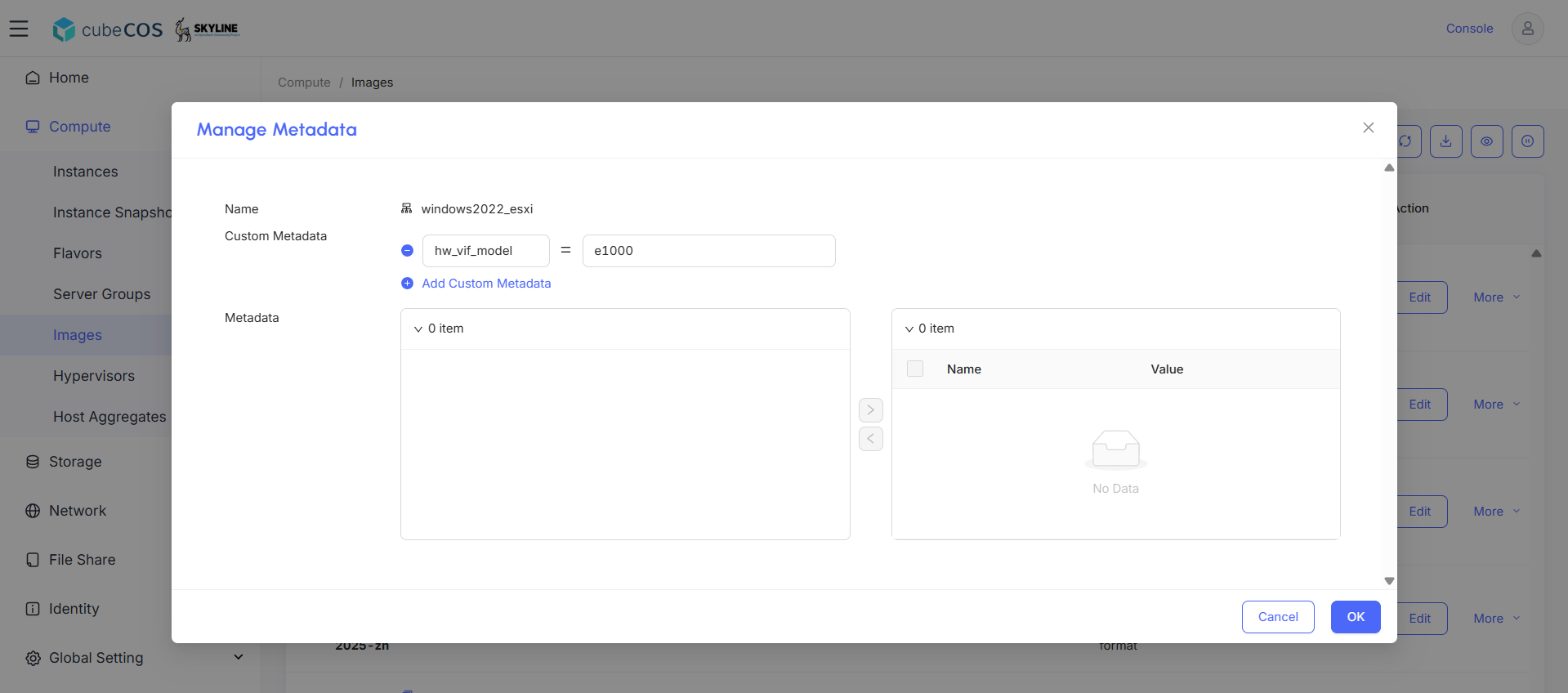
Setting disk bus
- hw_disk_bus="sata"
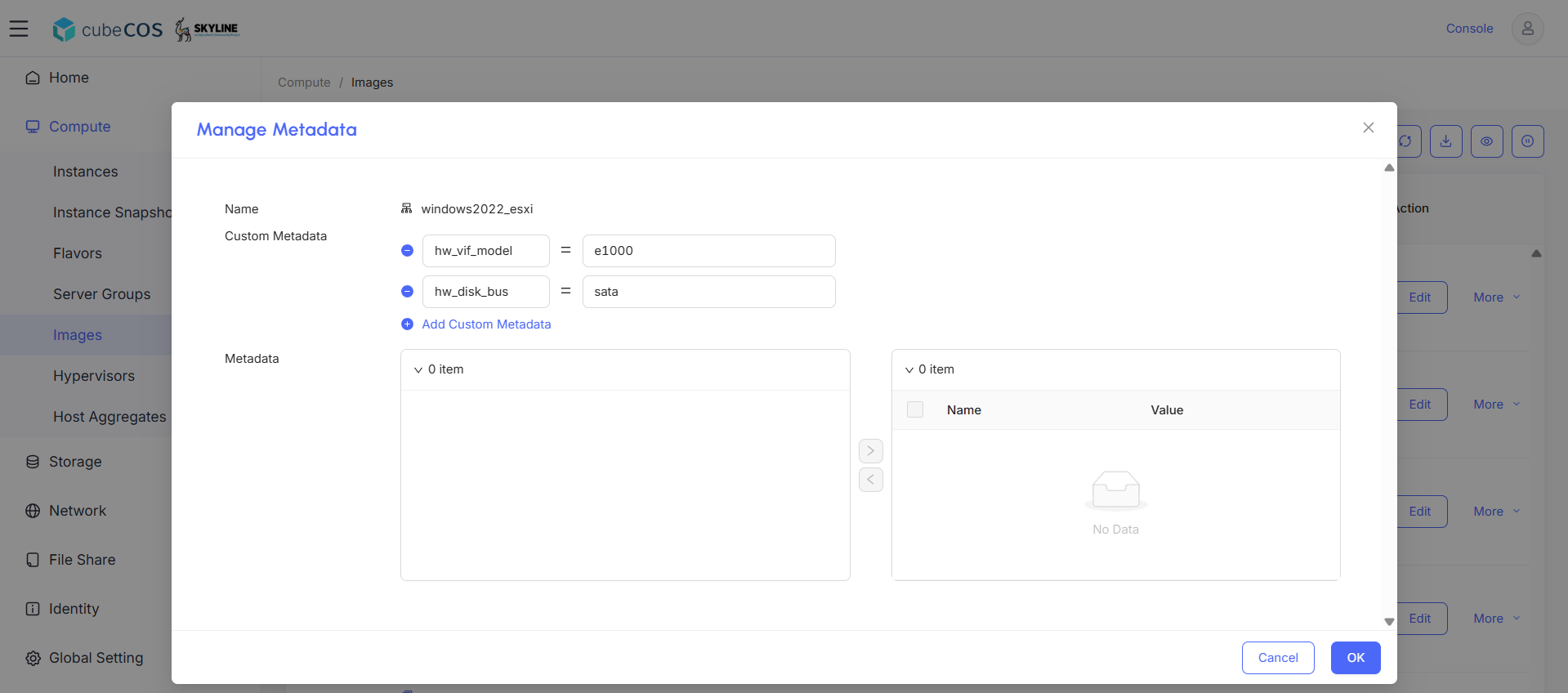
Glance metadata for UEFI images
- hw_disk_bus='sata'
- hw_firmware_type='uefi'
- hw_machine_type='q35'
- hw_qemu_guest_agent='True'
- os_secure_boot='optional'
- hw_vif_model='e1000'
- hw_video_model='vga'
