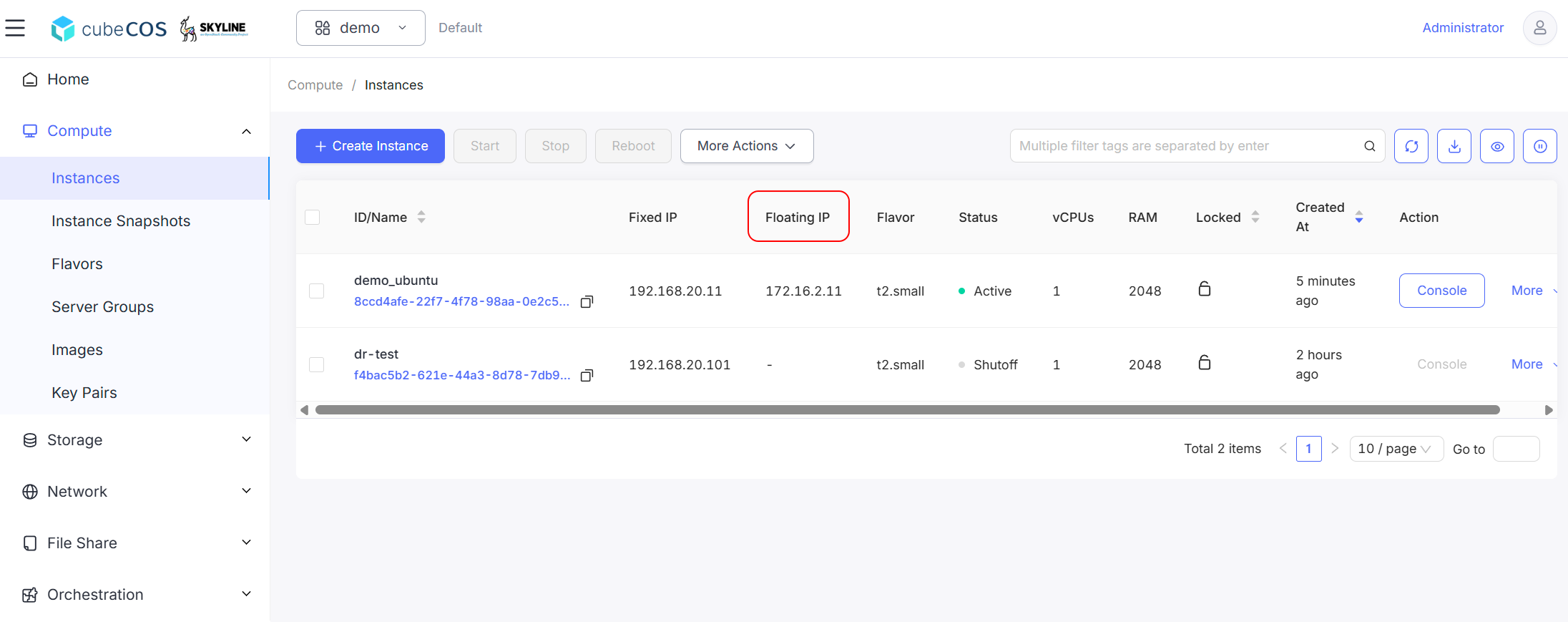Associate Floating IP to Instance
The Associate Floating IP to Instance function assigns a public IP address to a virtual machine, enabling access from external networks
Associate Floating IP to Instance
-
Navigate to
Project > Compute > Instances, then choose the desired project. Hover over toMoreto access additional actions.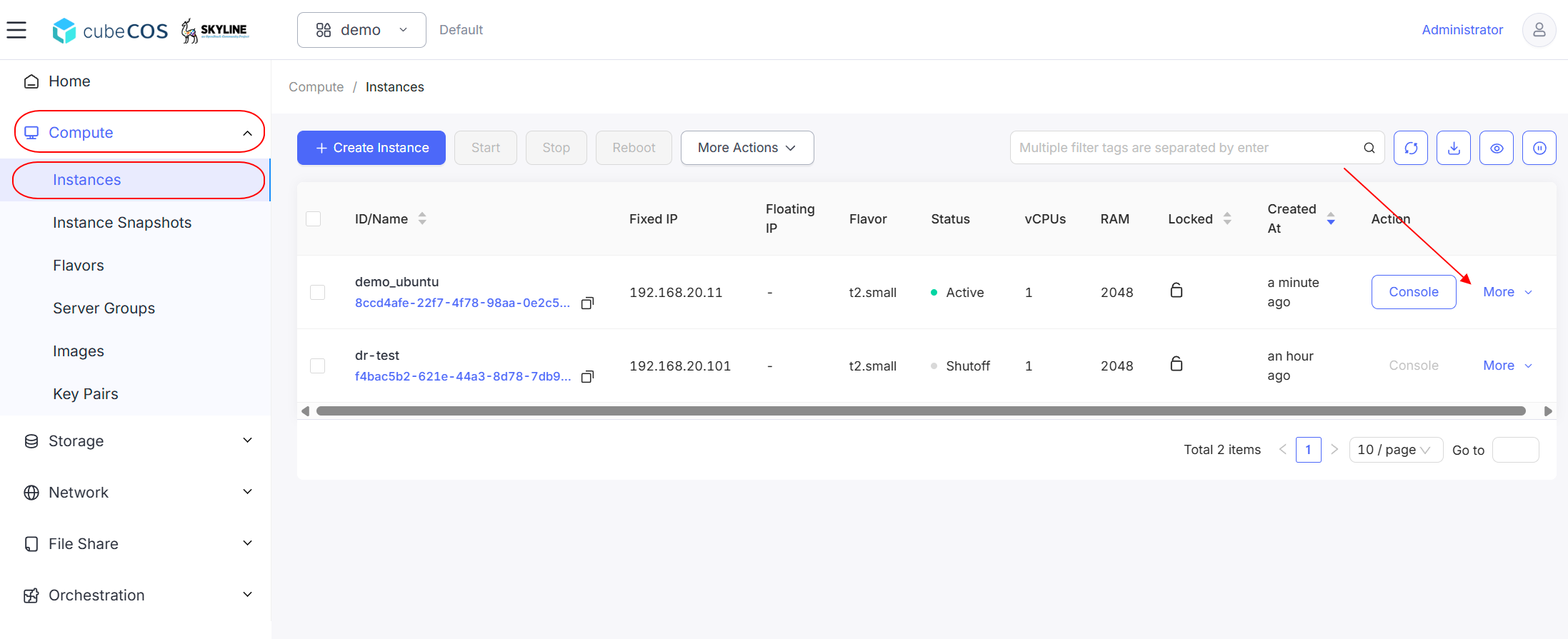
-
Hover to
Related Resourcesat the drop down menu, then clickAssociate Floating IPfrom drop down expended.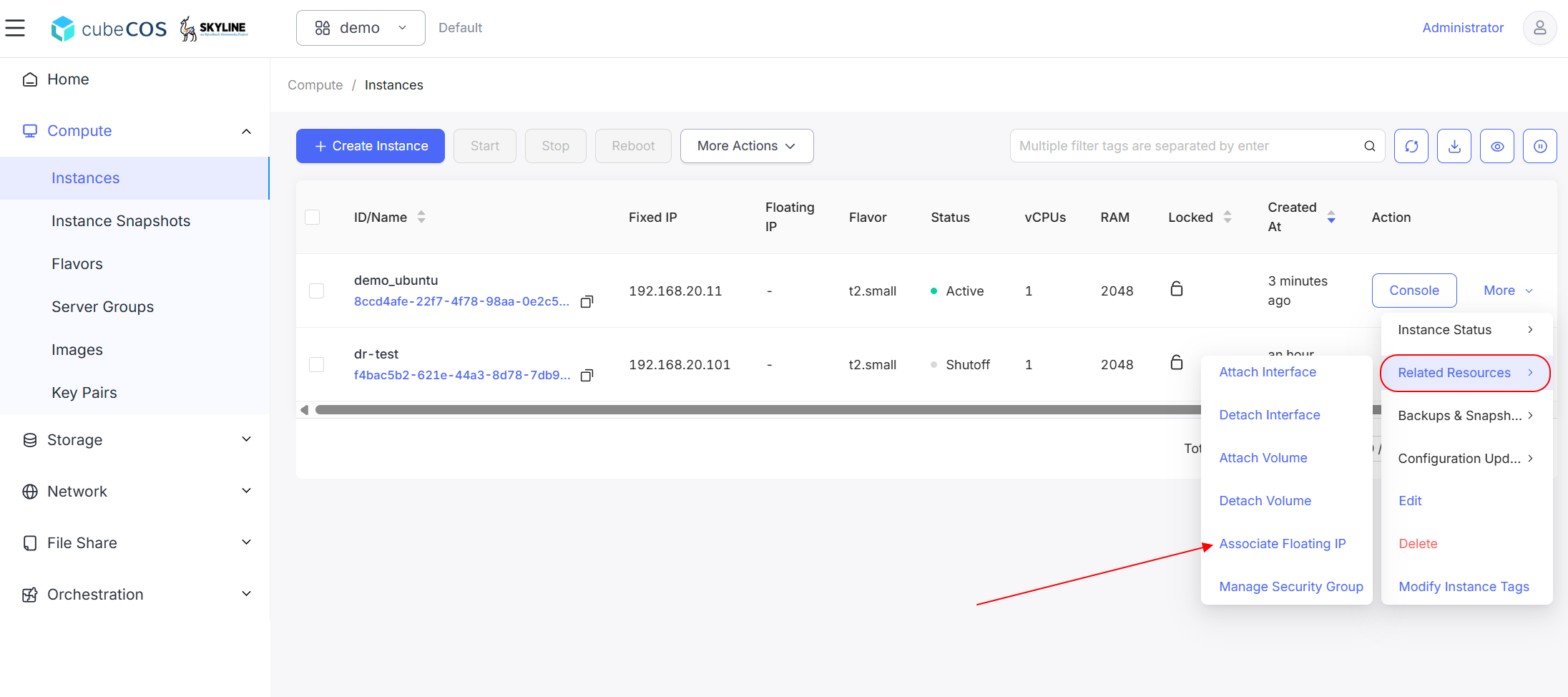
-
Select
Instance IPand theFloating IP Addressto associate. ClickOKbutton to proceed.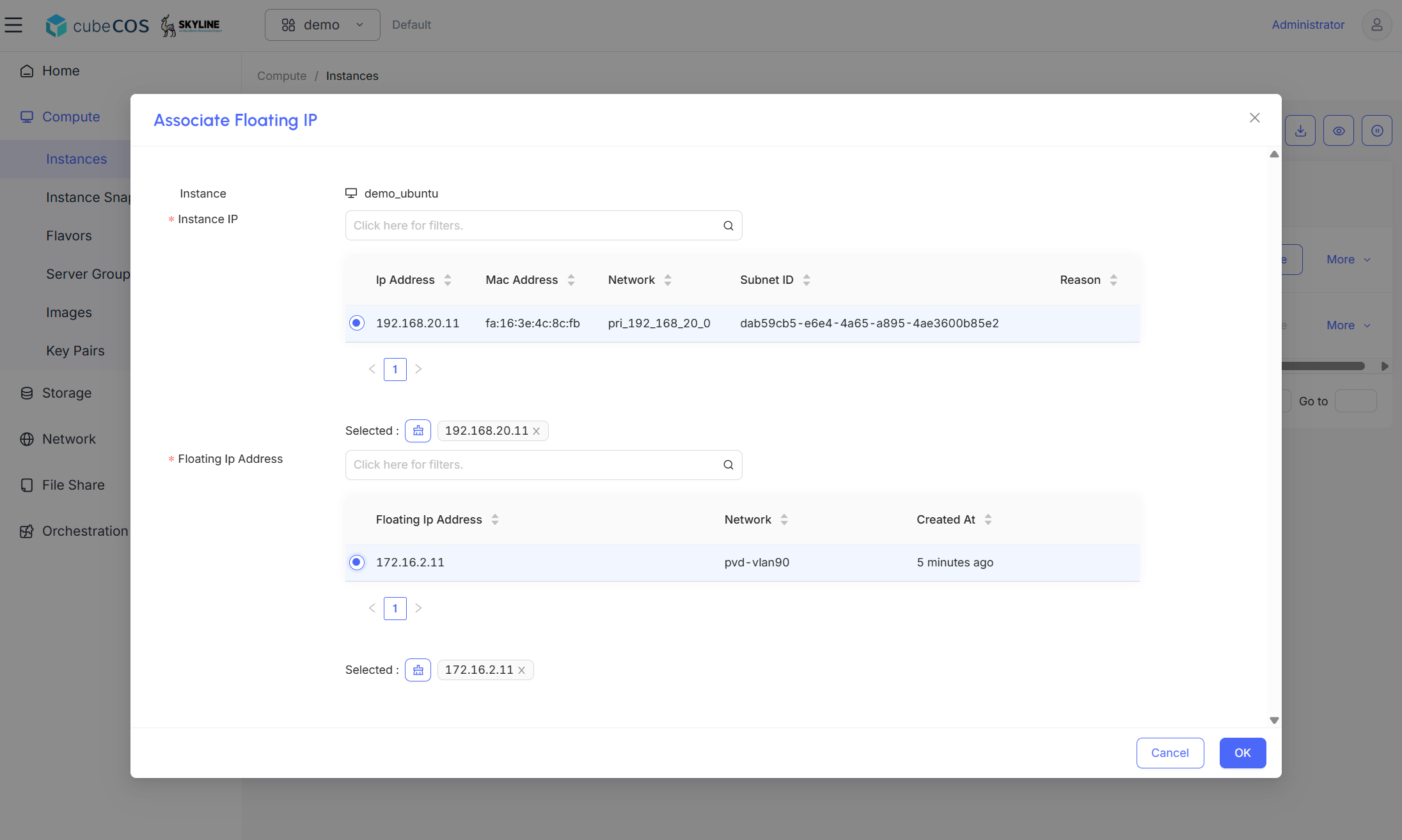
-
Check the
Floating IPcolumn of the target instance to confirm the association is successful.