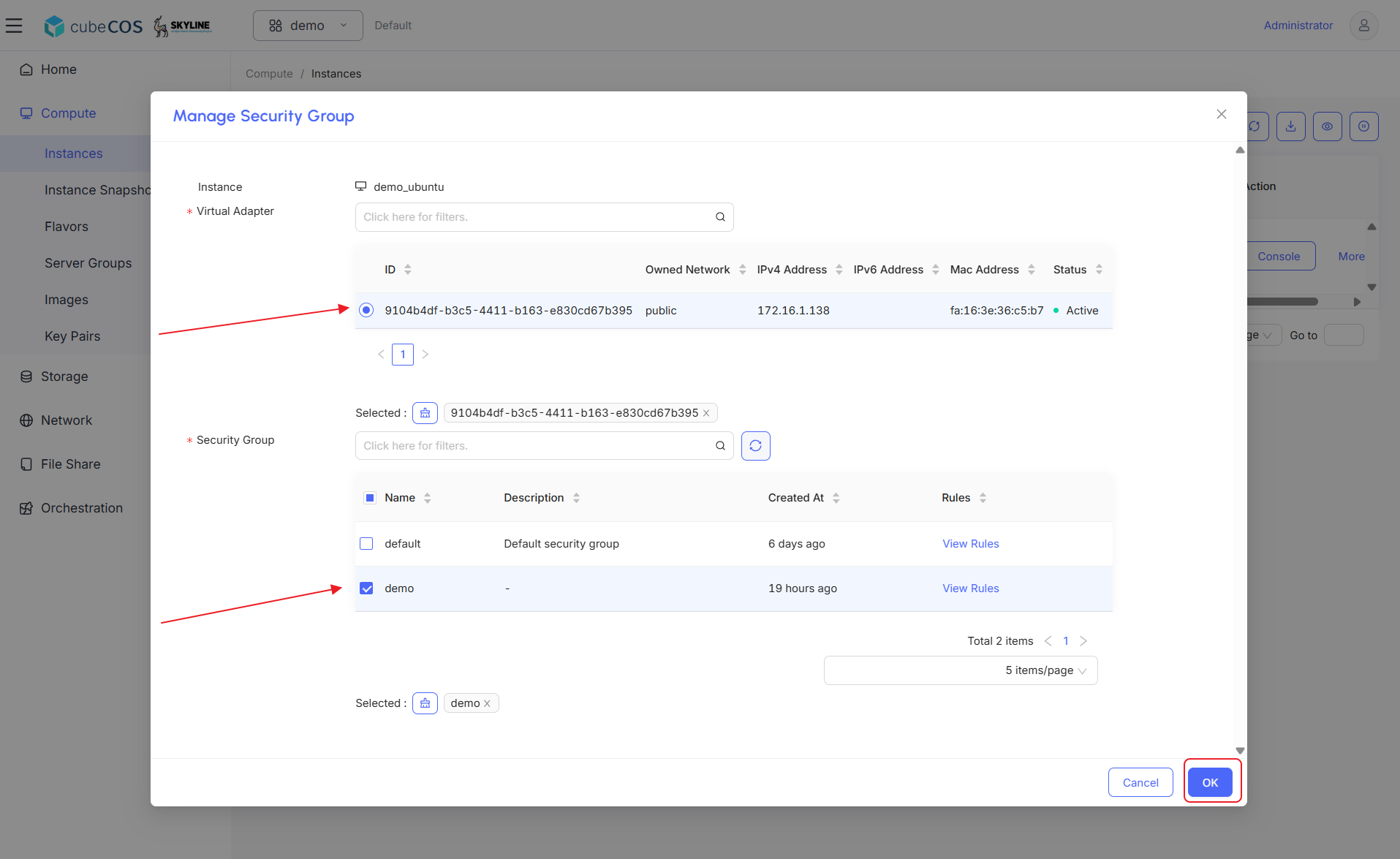Attach Security Groups to Instance
The Attach Security Groups to Instance function allows you to define inbound and outbound traffic rules applied to a virtual machine. It acts as a virtual firewall to control network access at the instance level.
Attach Security Groups to Instance
-
Navigate to
Project > Identity > Projects, choose desired project, then hover toMore.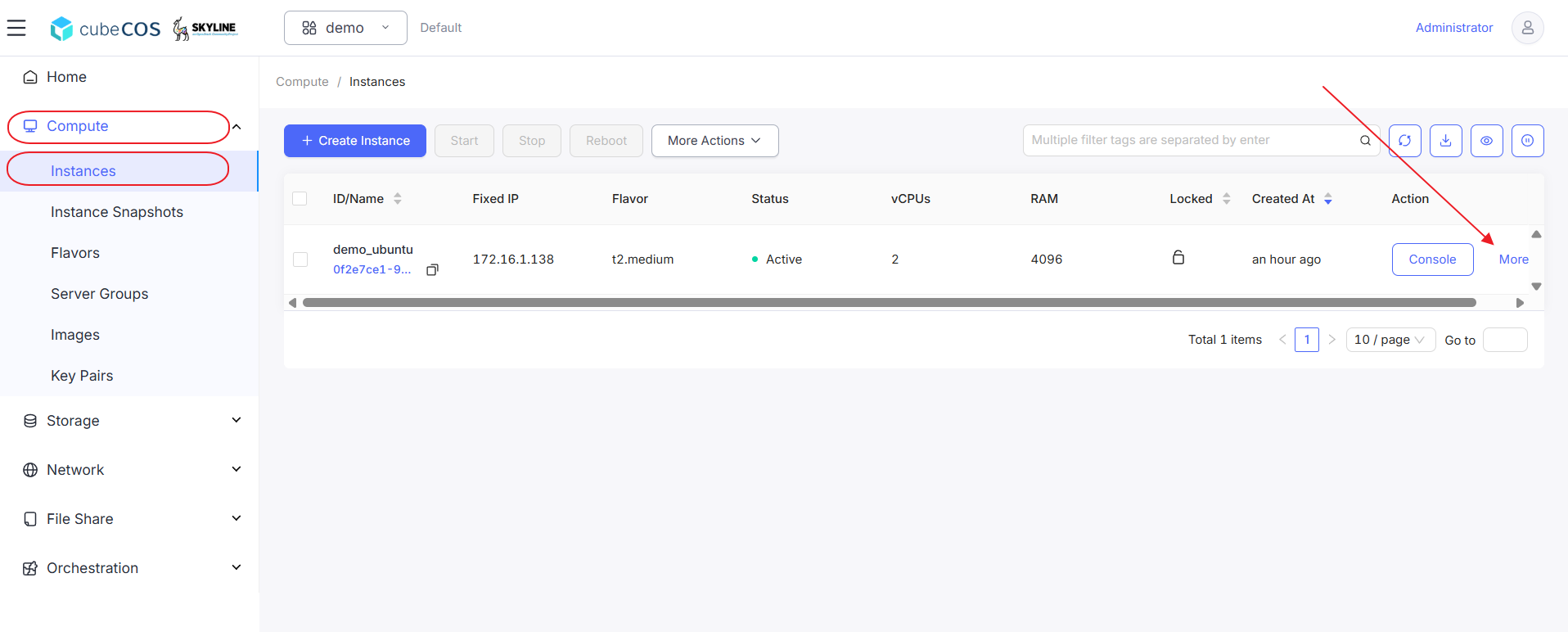
-
Hover to
Related Resourcesat the drop down menu, then clickManage Security Groupfrom drop down expended.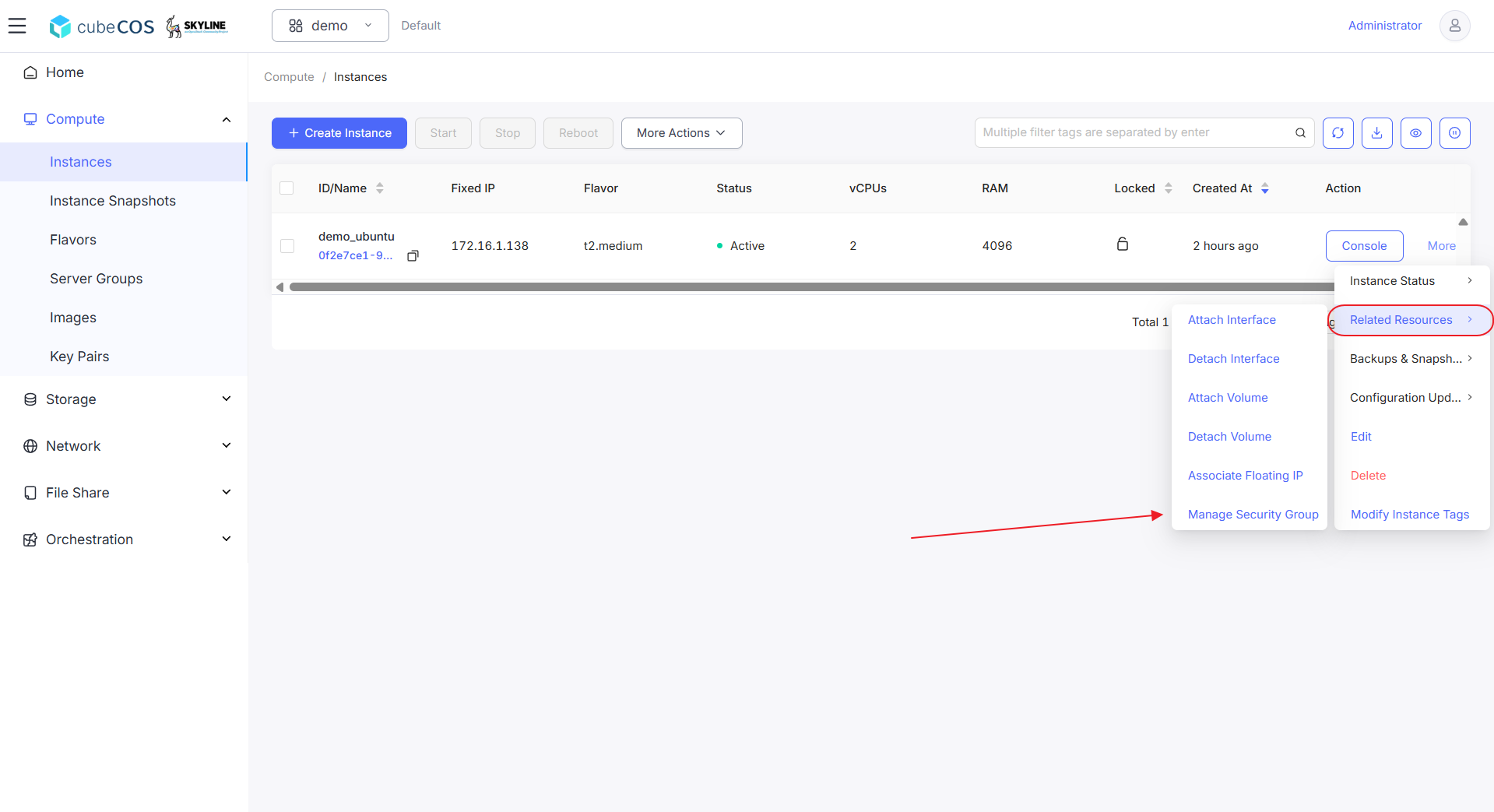
-
Choose Virtual Adapters and Security Groups. Click
OKbutton to proceed.