Connecting to your Linux or Windows instance
Access your Linux or Windows instance after it has been launched by connecting through the browser-based console available in the web UI.
Connect to your Instance
-
Navigate to
Project > Compute > Instances, clickCONSOLEbutton for instance want to connect with.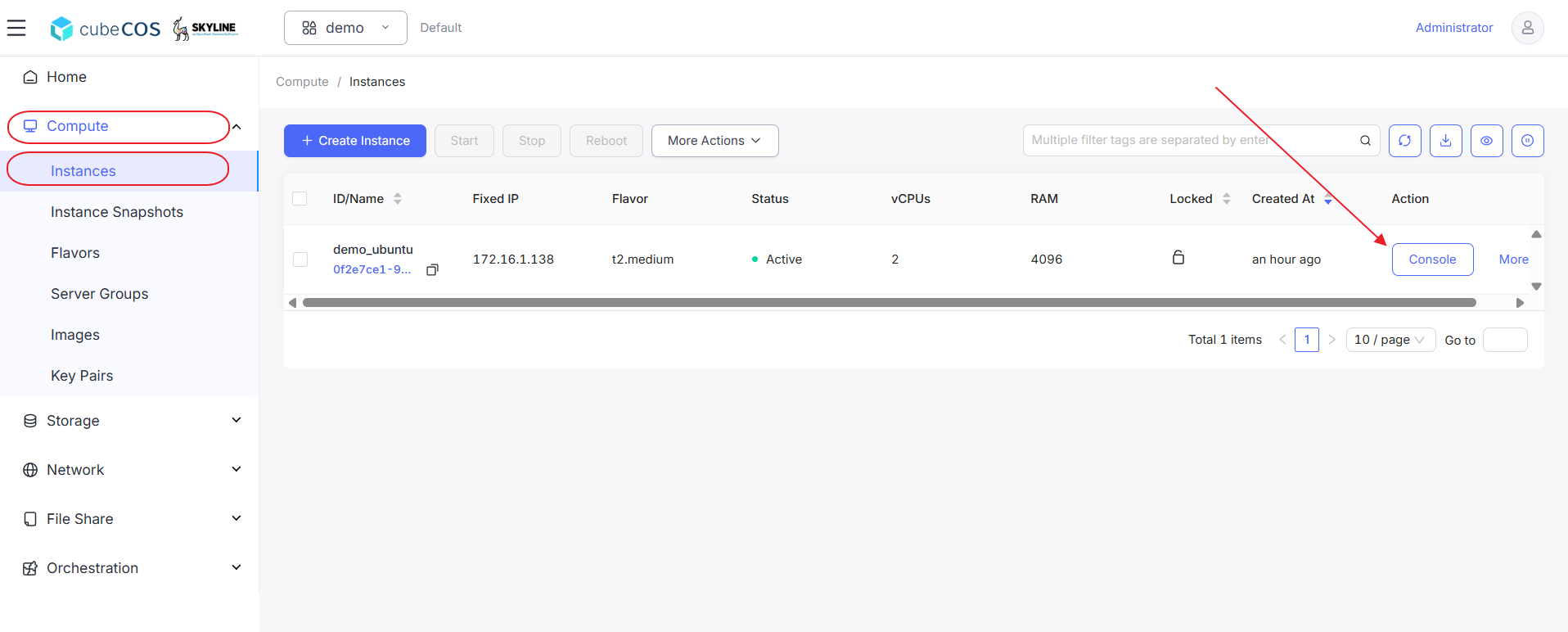
-
Click
Confirmbutton to proceed.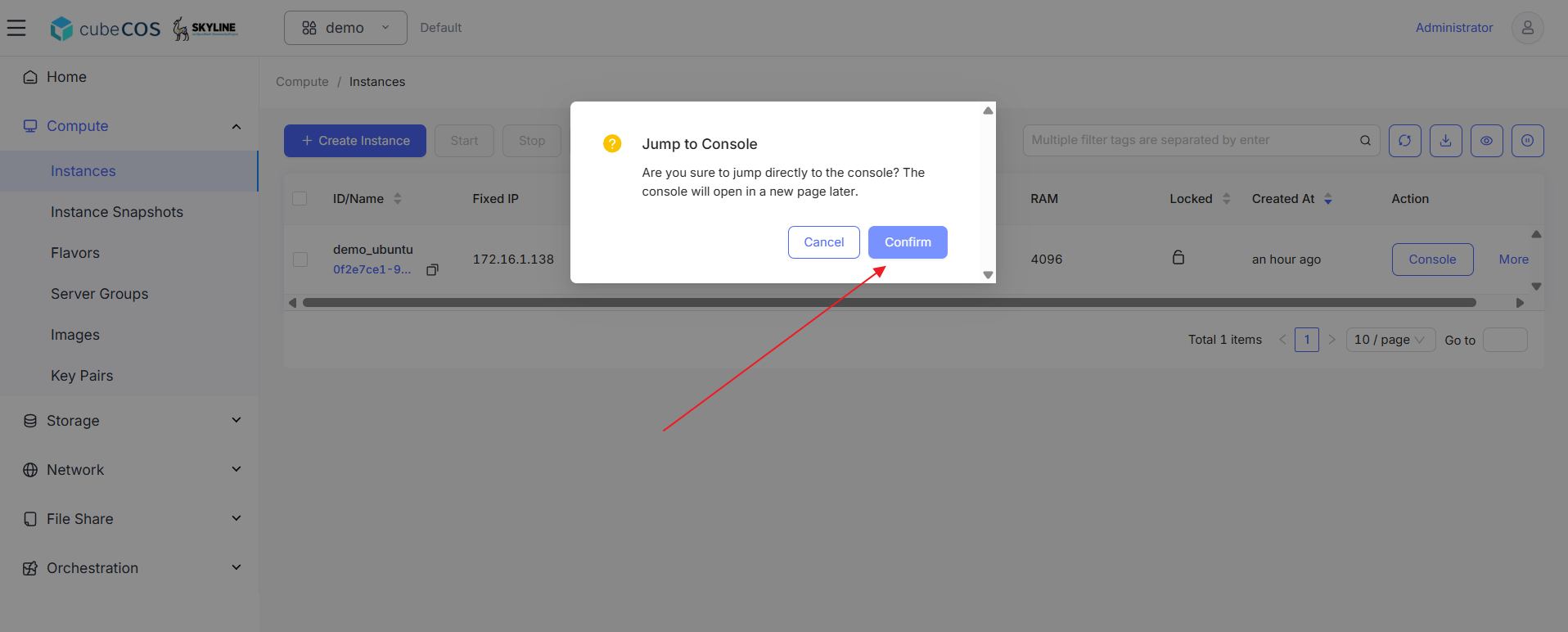
-
The instance virtual console will open as a new tab.

