Create a Single-Sign-On user
-
Navigate to IAM
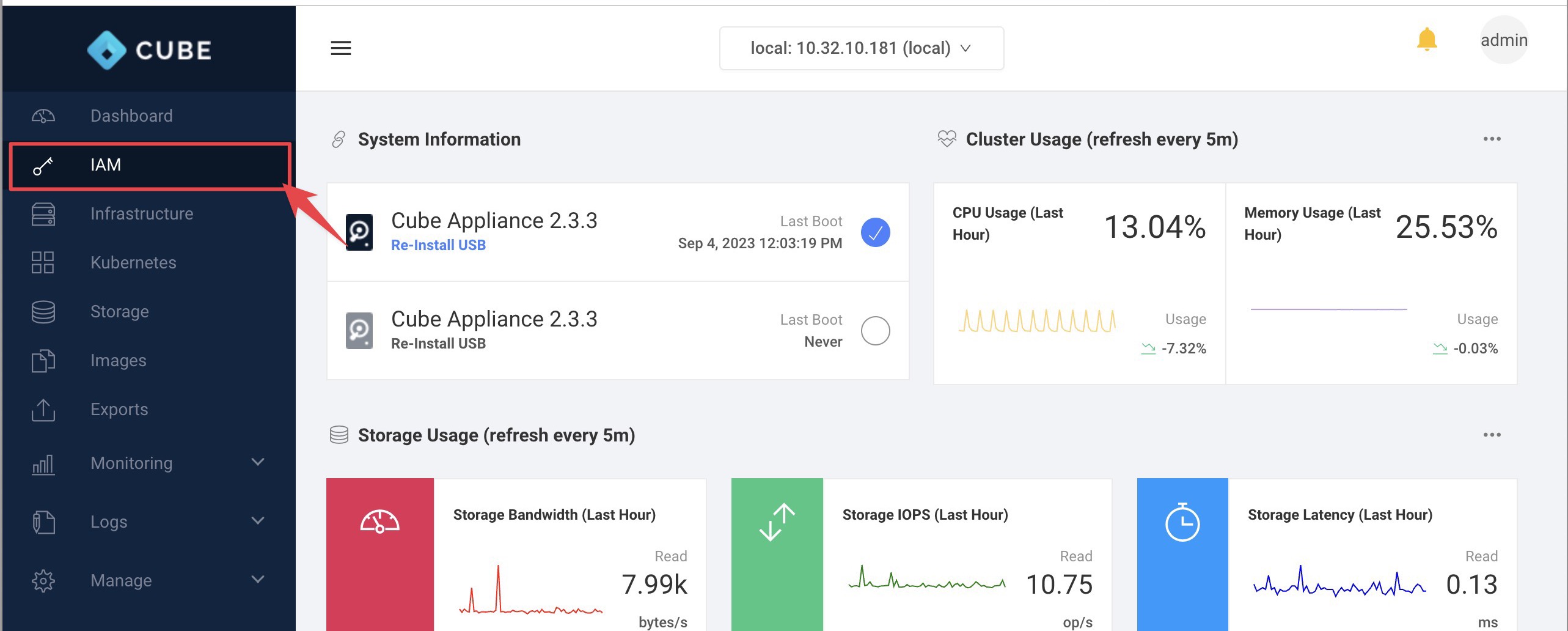
-
On the sidebar, look for
Manage > Usersand click onAdd user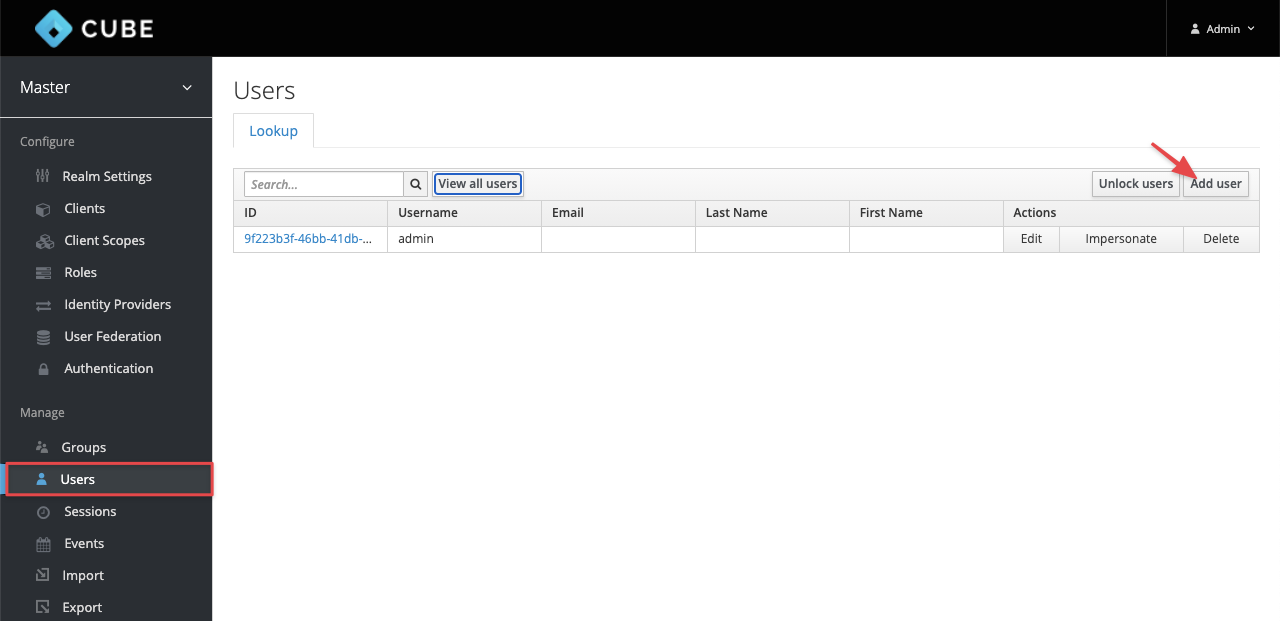
-
Enter a new username
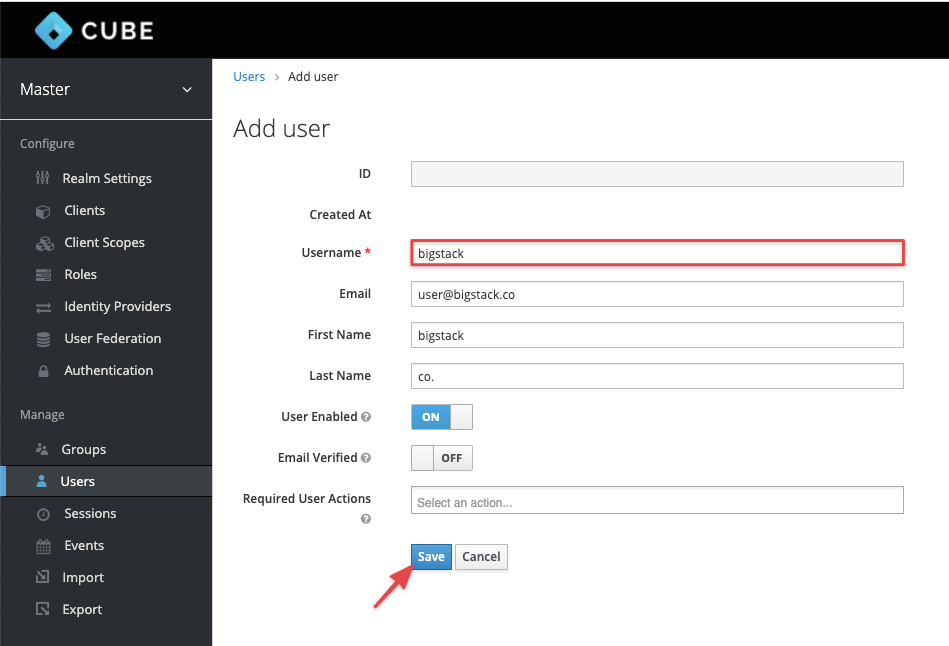
-
Set the password
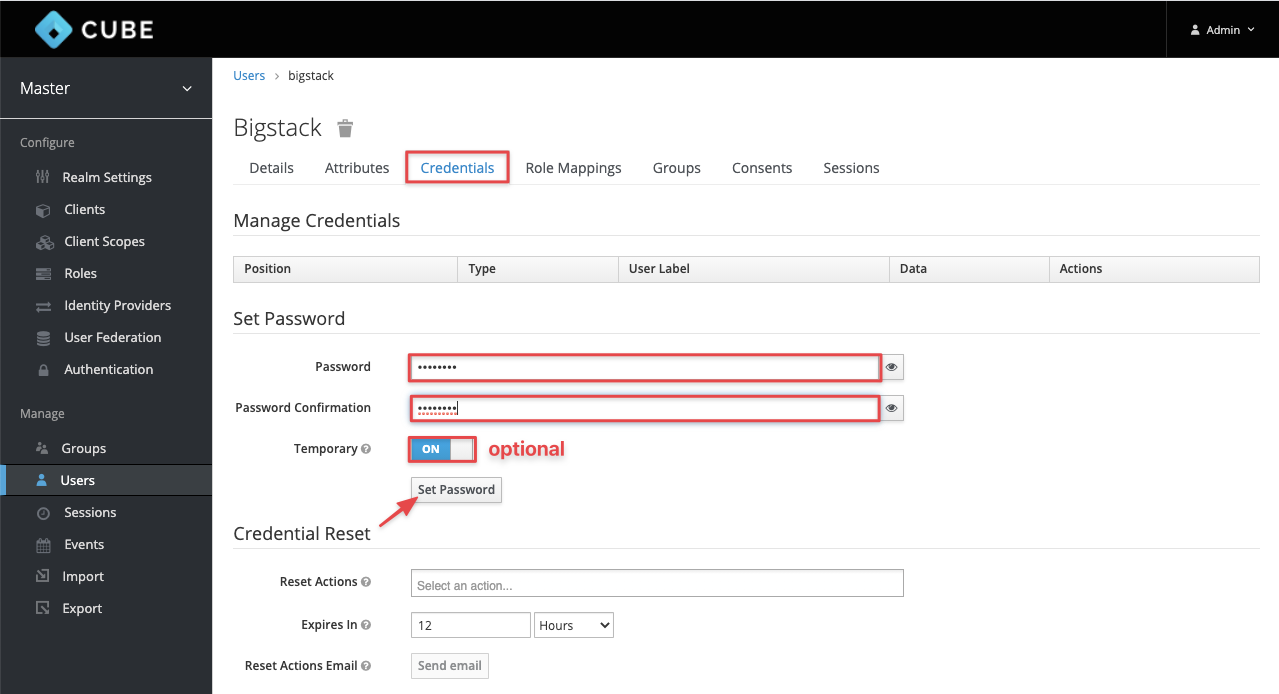
-
(Optional) Add user to
cube-adminsgroup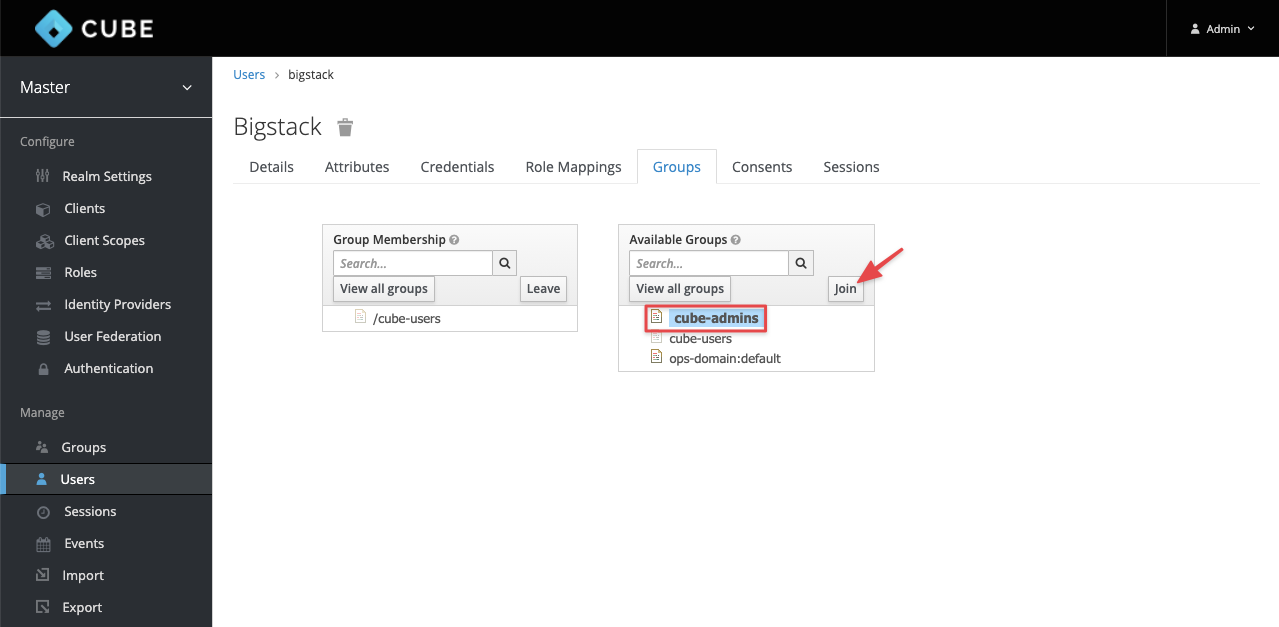
-
Log in to
infrastructure. Once logged in, you are amemberof Projectadmin -
After logging in, contact your administrator to assign you the appropriate roles and project privileges.
-
You can manage your instances within the project after the administrator assigns you to it through Identity.
