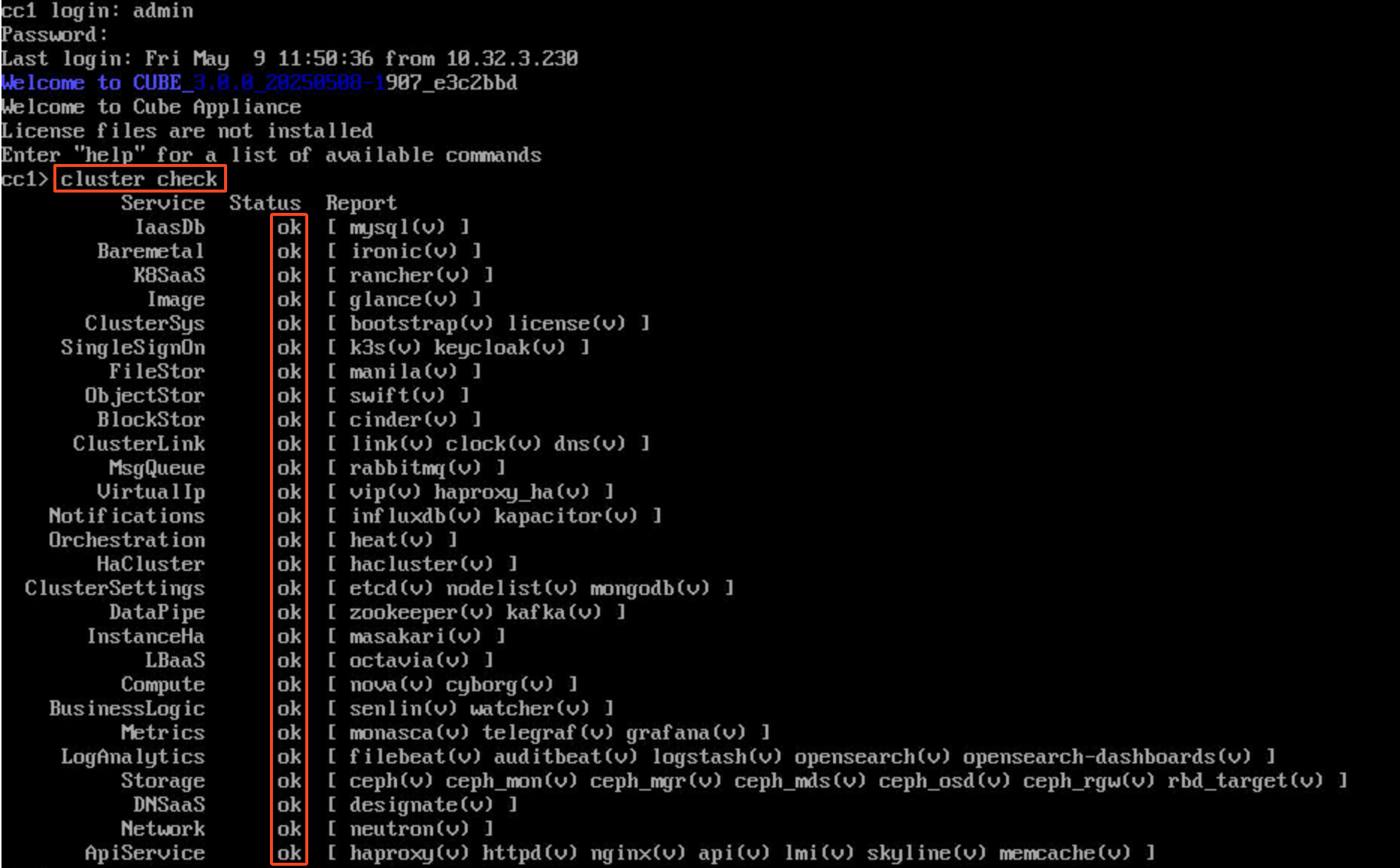CubeCOS Startup
Single Node Startup
Perform Node Configuration on Single Node
CubeCOS automatically bootstraps cluster services upon startup. The steps below outline the bootstrapping process and how to monitoring status for single node deployments.
-
Powering on a single node.
Power up the machine hosting the single deployed nodes.
-
Single node initiating bootstrap modules.
Bootstrapping will be handled automatically. While bootstrapping, the console displays a
services n/amessage.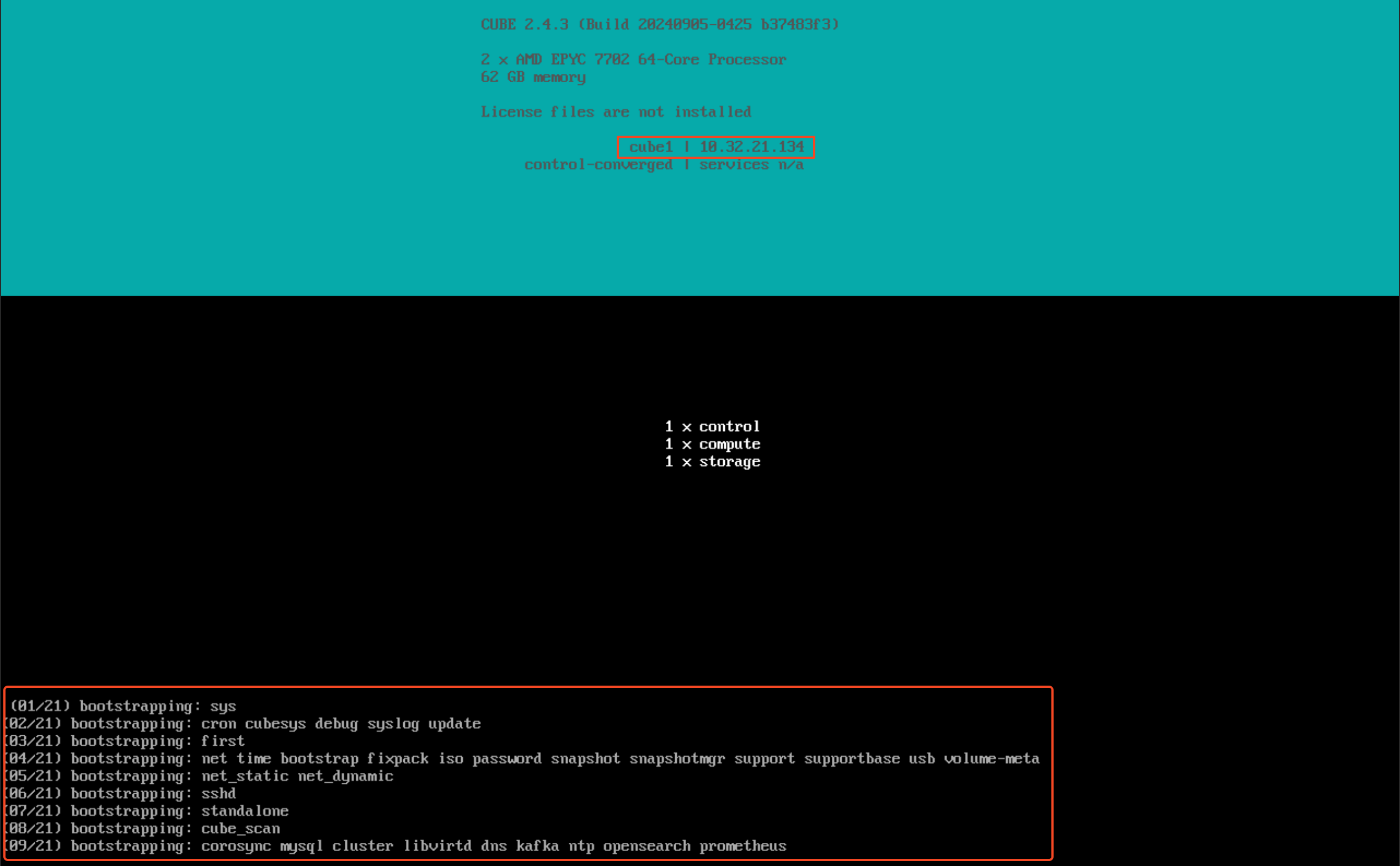
-
Check and repair services.
While bootstrapping, CubeCOS automatically checks and repairs services. Wait until all services are ready. Services are considered ready when the console displays the
Service Readymessage.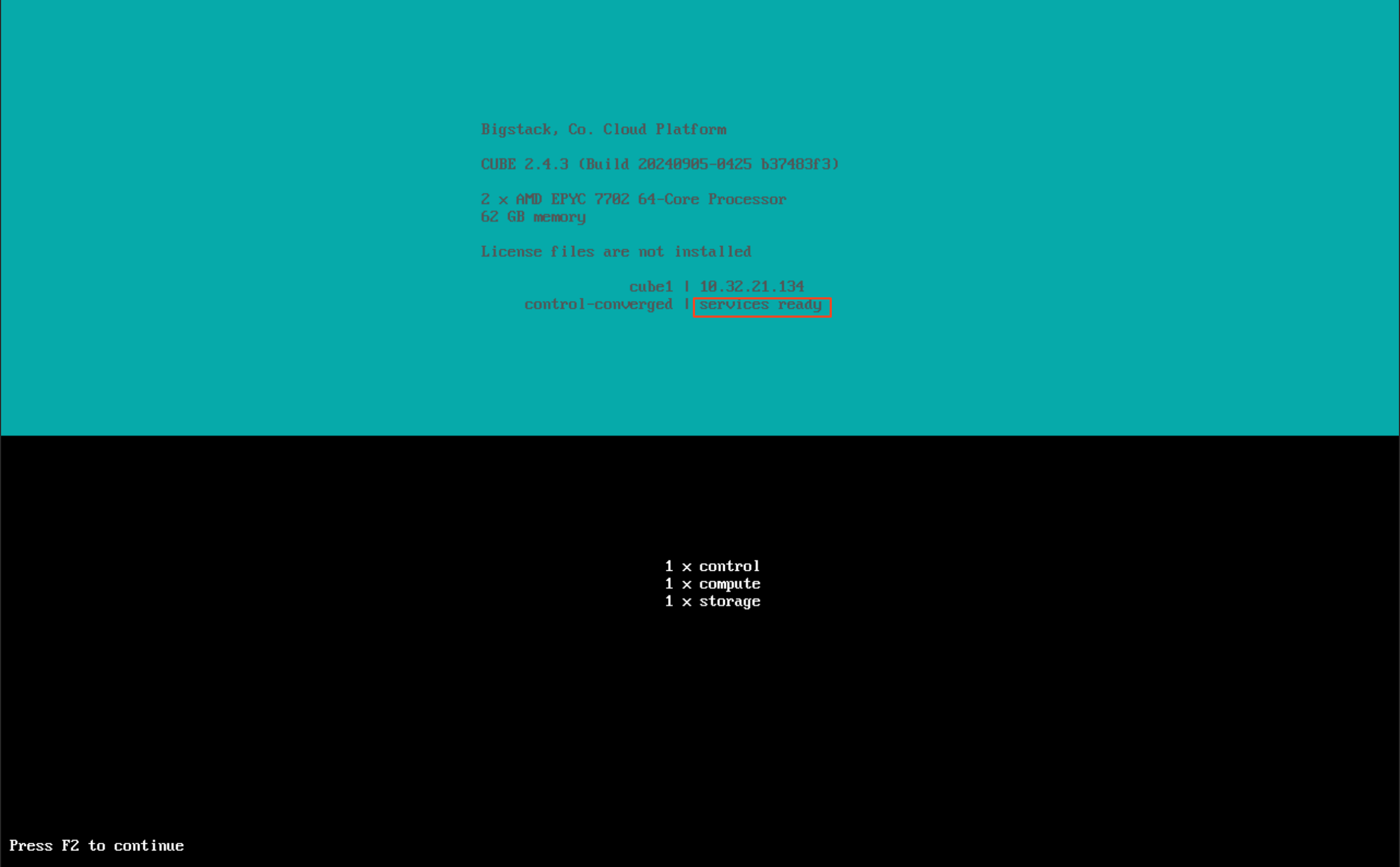
-
Cluster ready.
Press F2 to enter the console, login as
adminand runcluster checkto verify that all services are ok.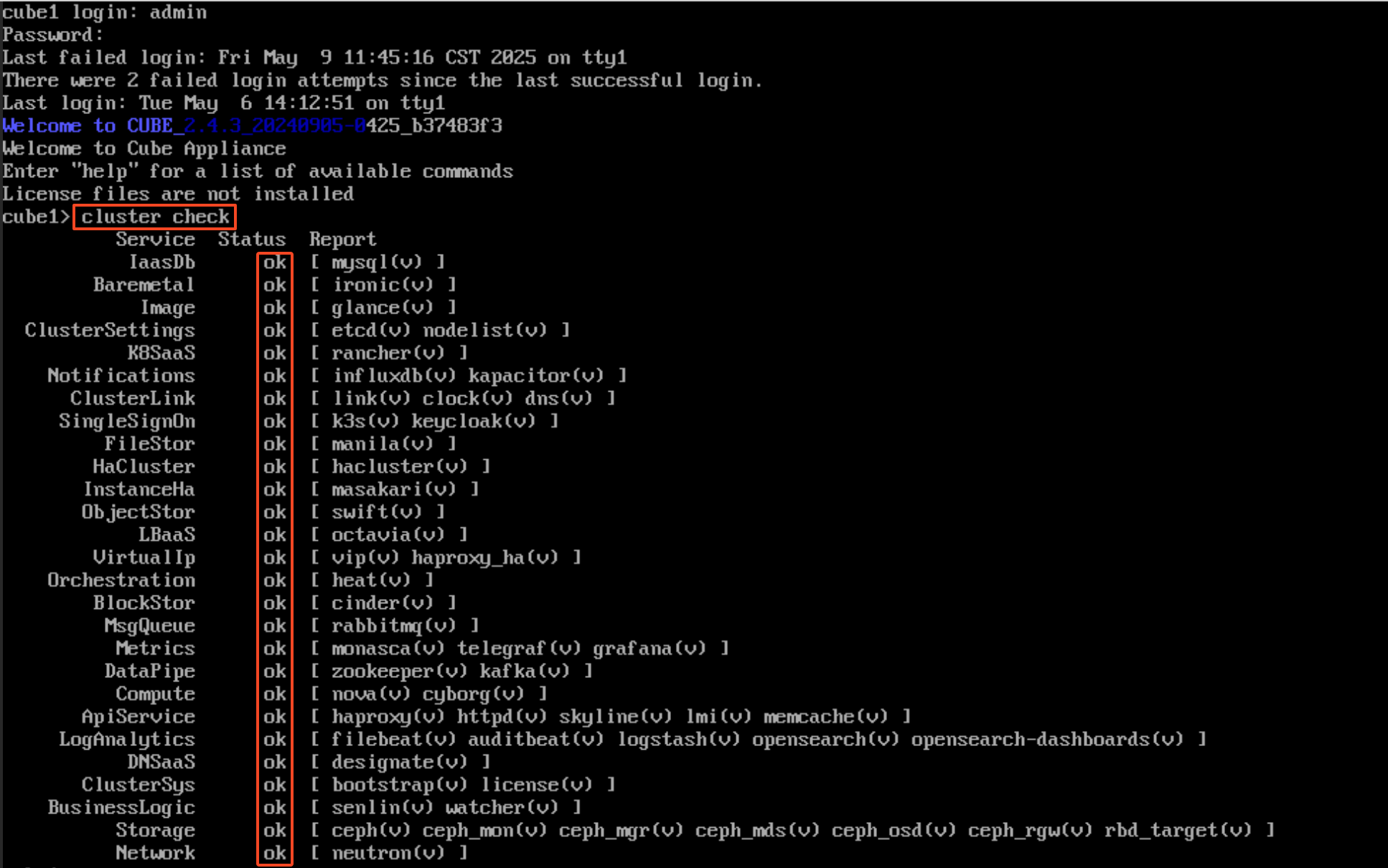
Cluster Startup
Perform Node Configuration on Cluster
CubeCOS automatically bootstraps cluster services upon a cluster start up. Cluster setup behavior applies to AIO, HCI and web scale deployments.
The steps below outline the bootstrapping process and how to monitoring status for cluster deployments.
-
Power on all nodes.
Power up all cluster machines.
-
Wait for the master node to initilize.
The master node will begin the bootstrapping process, while all other nodes wait until it completes.
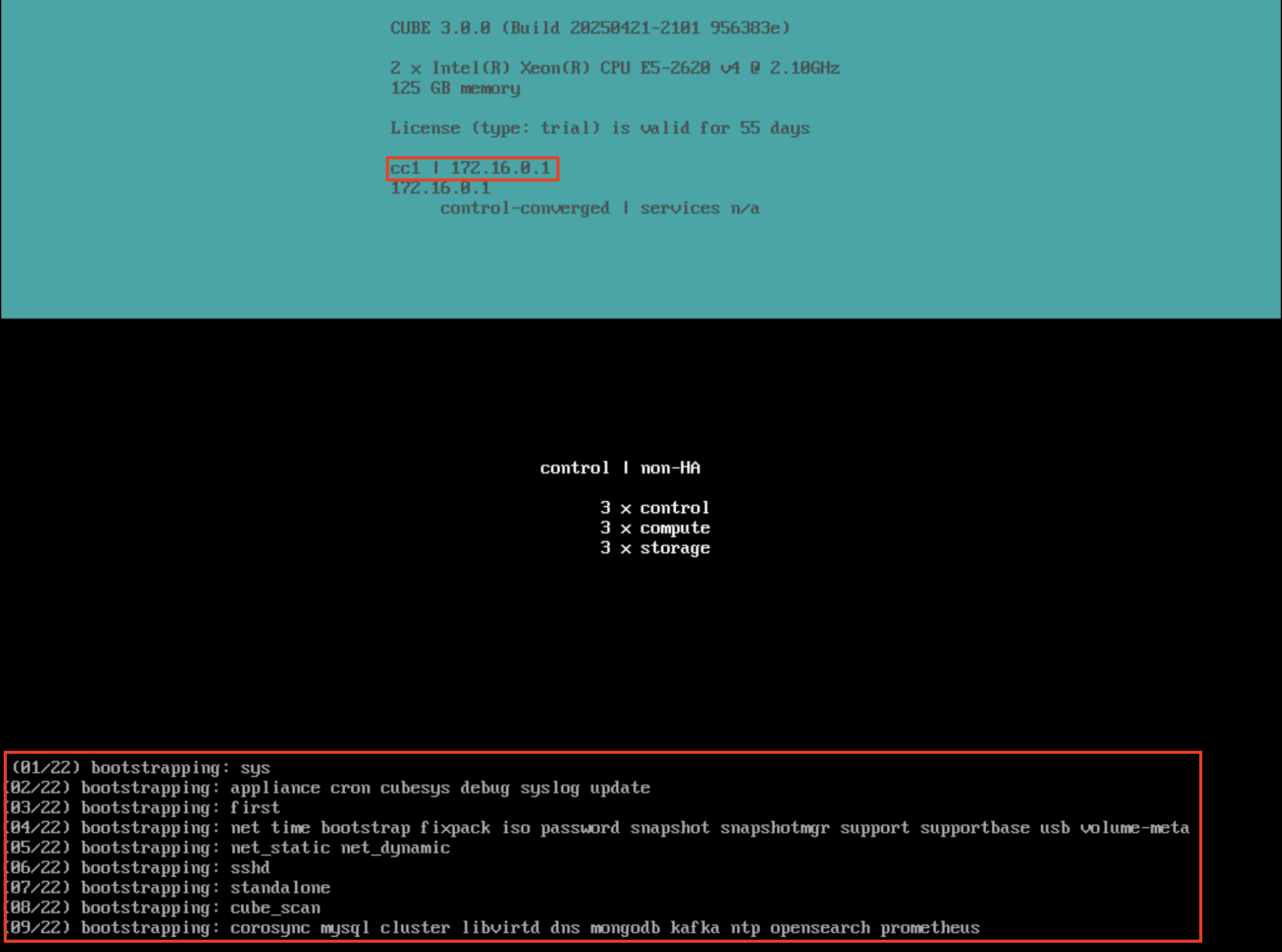
-
Monitoring the bootstrap process.
You can monitor the bootstrap process from the console of other nodes. While waiting for the master to finish bootstrapping, the console displays
Waiting for master control to finish bootstrap_cube [x min].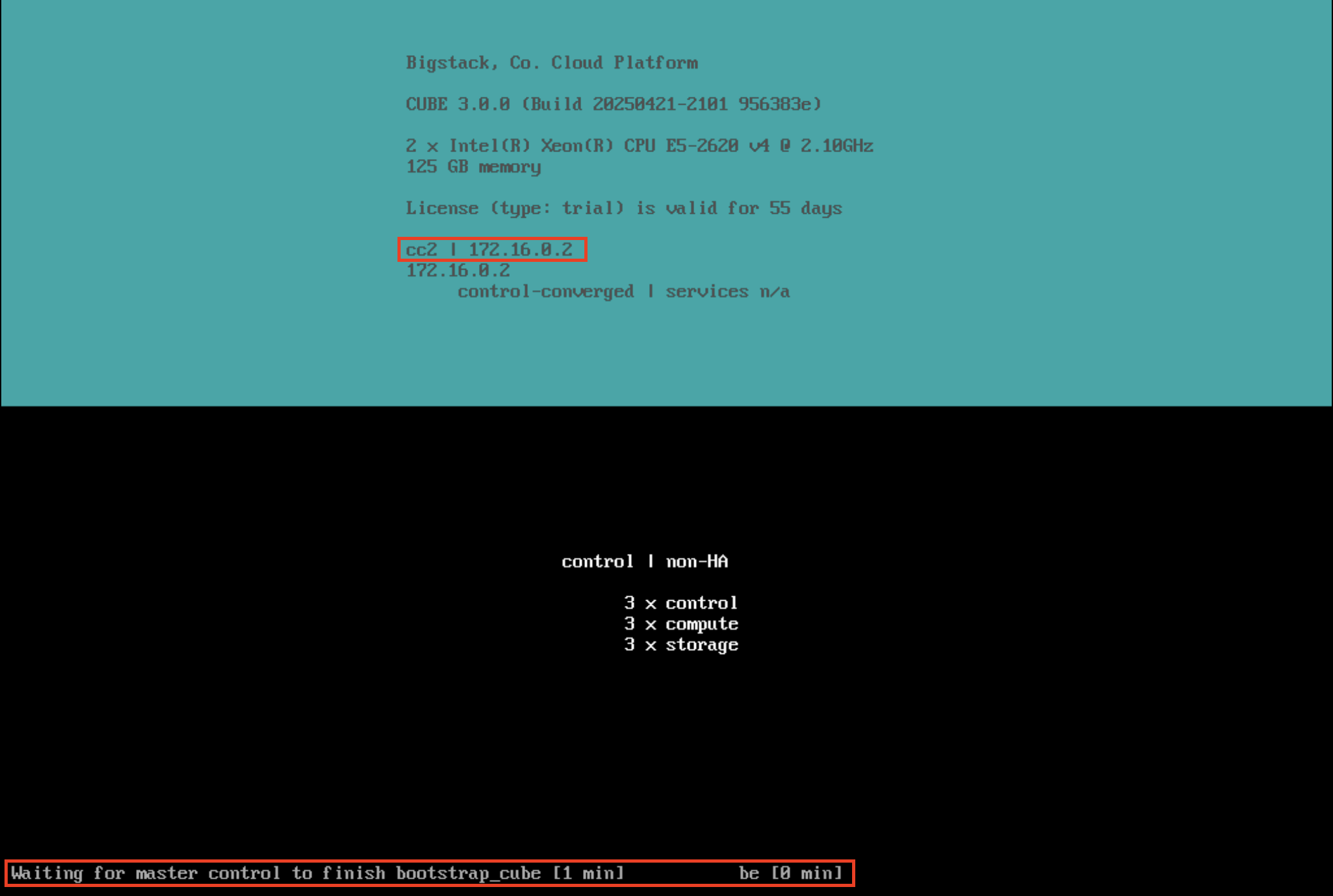
-
Cluster initialization after master bootstrap
infoFor configurations with converged control nodes (AIO, Single node), the startup initiates and complete on the master node fisrt, Next, all nodes will join the cluster.
For configurations with dedicated control nodes (HCI, Web Scale), the startup initiates and completes on the master node first. Next, the two control nodes join the cluster, and finally, all remaining nodes join the cluster.
After the master node finishes bootstrapping and displays a
Starting clustermessage, all child nodes proceed to join the cluster.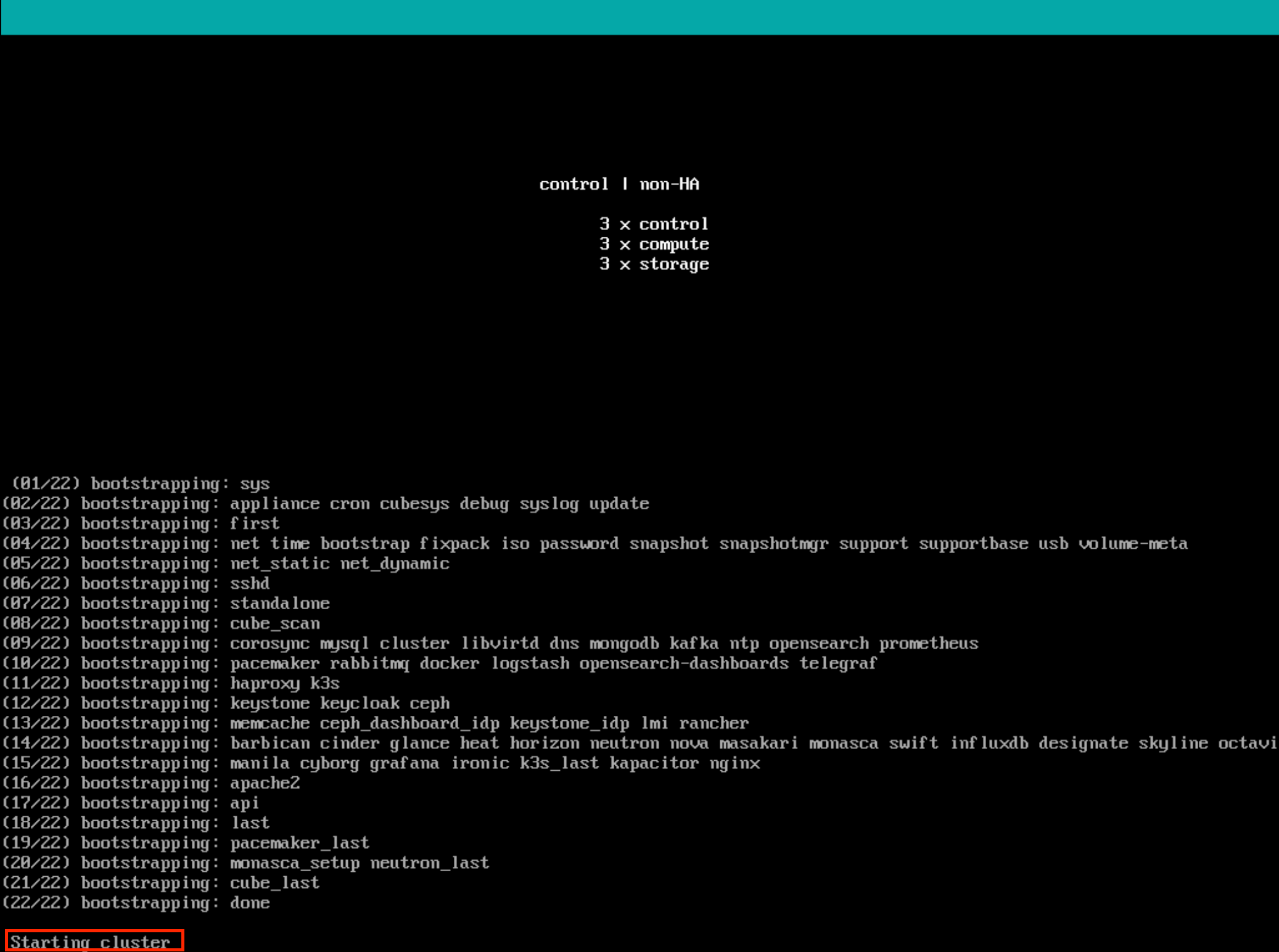
Other nodes will begin their bootstrapping process and join the cluster.
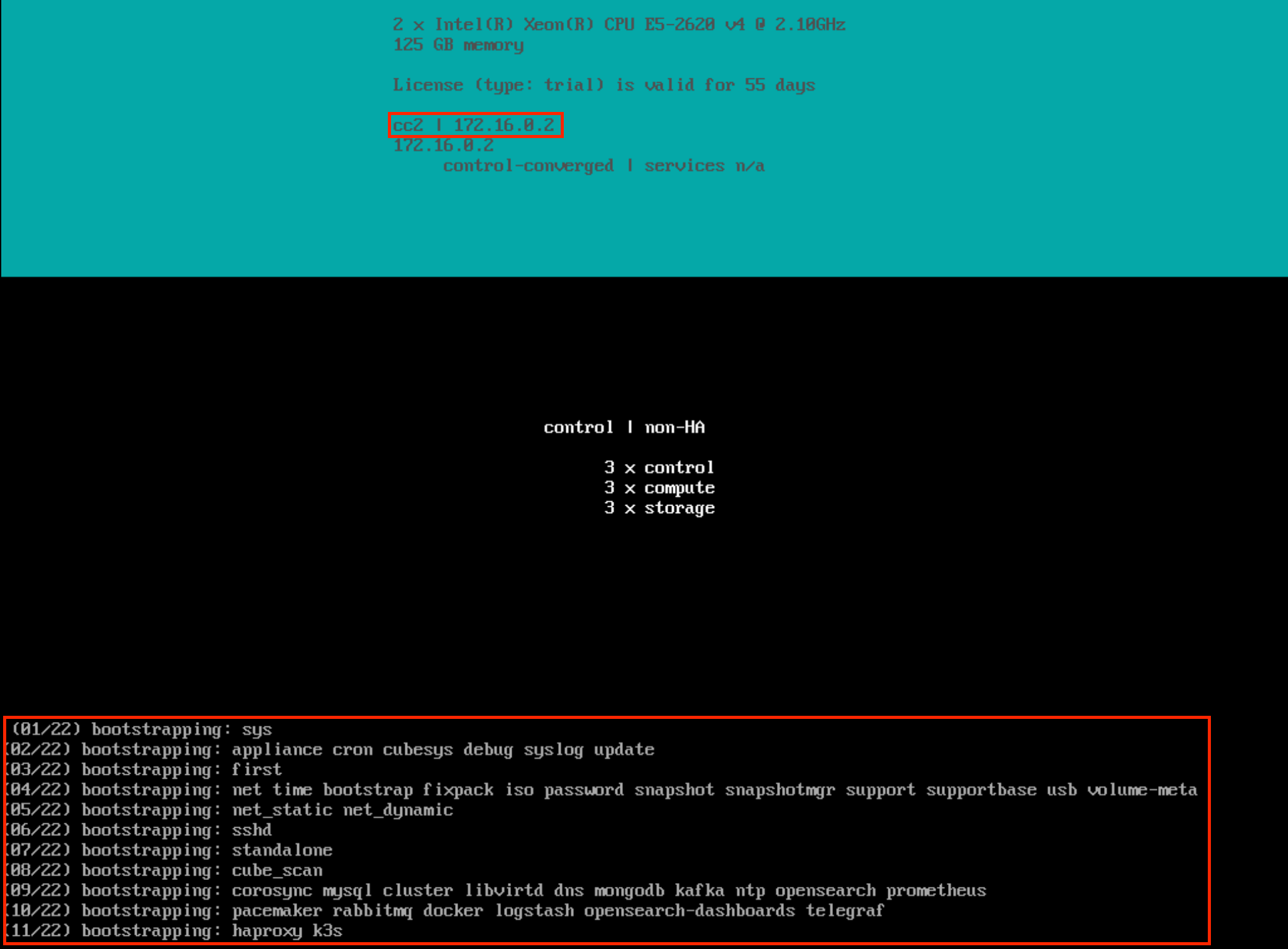
-
Cluster services check and repair after bootstrap.
CubeCOS automatically perform services check and repair as the last step of cluster bootstrap. The service check and repair ensures all modules have properly started and no warnings or error occurred during startup. Wait until services to become ready and the console displays
cluster checked and repaired.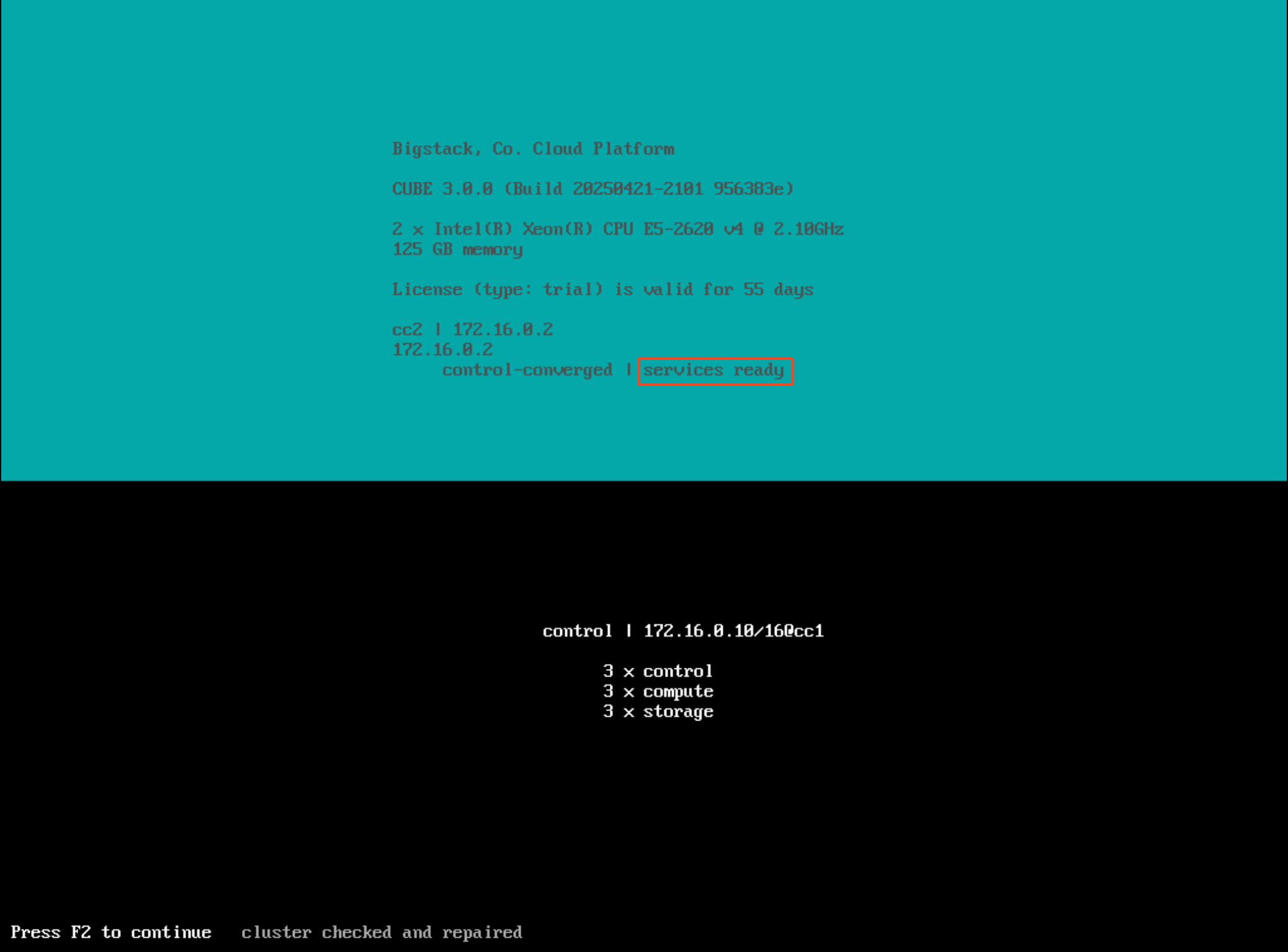
-
Verify cluster service and check results.
After the clsuter services check and repair. Verify that
servies readyis displayed on the node consoles.To verify service status, press
F2to open the console, log in with theadminaccount, and run thecluster checkcommand. Ensure all services return anokstatus.