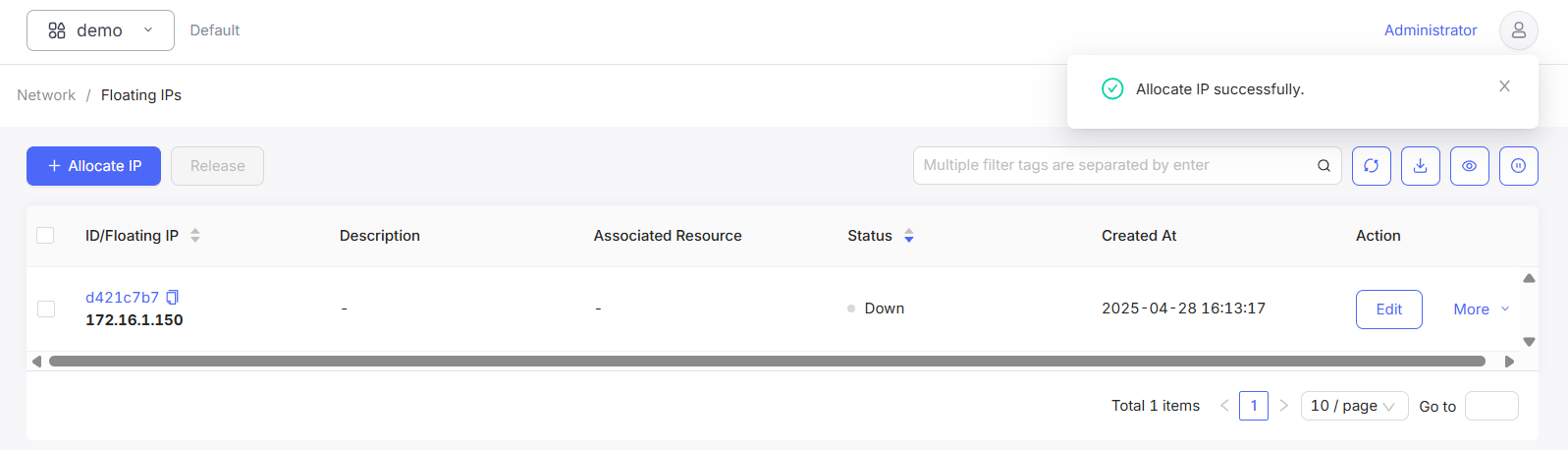Floating IPs
In CubeCOS, instances (VMs) can be assigned both a private fixed IP and an optional public (floating) IP to enable connectivity with external networks. This section explains how to configure and manage floating IPs through Neutron, the networking service used by CubeCOS.
Allocate Floating IPs
-
Navigate to
Project > Network > Floating IPs>+ Allocate IP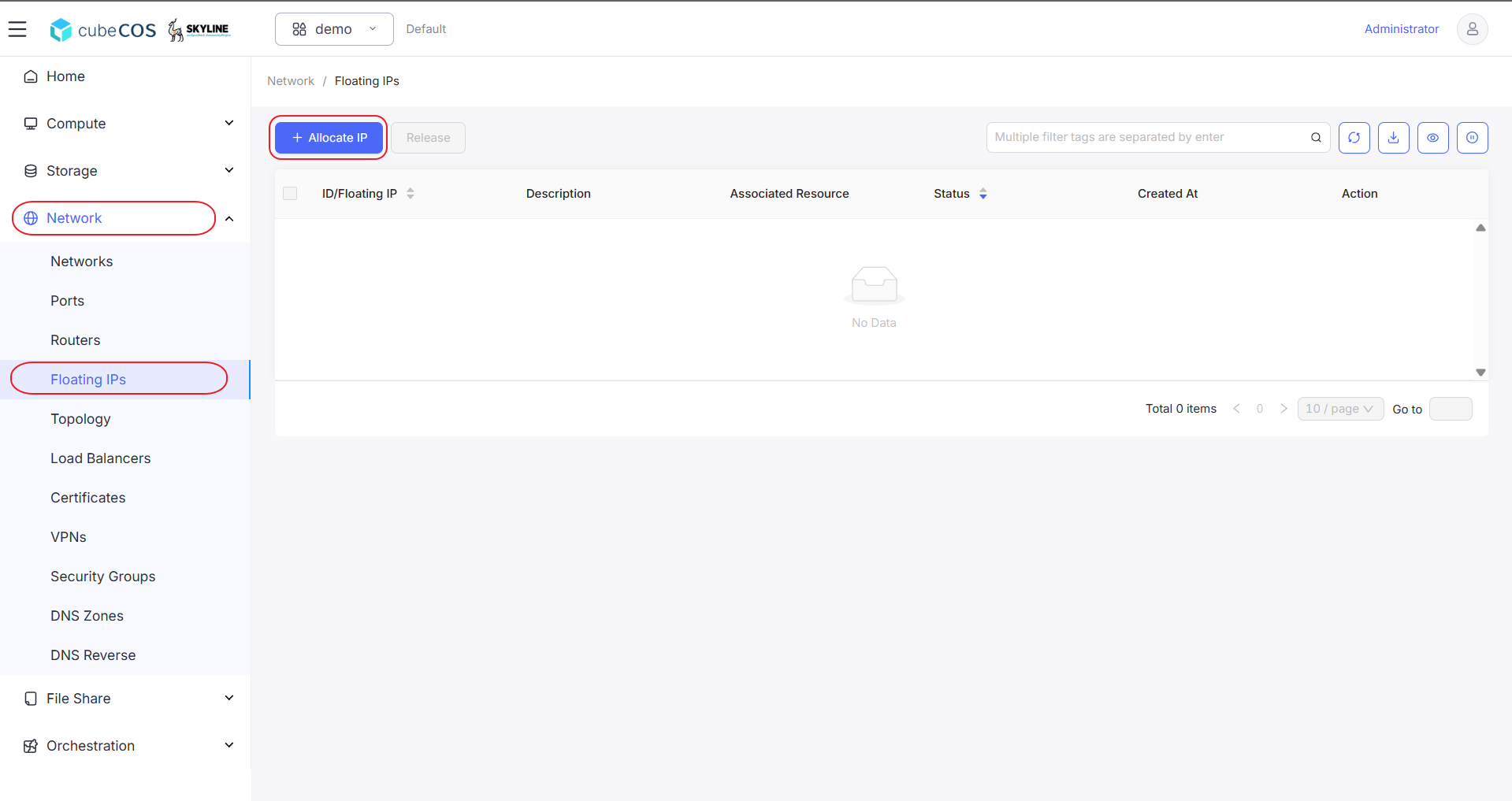
-
Choose desired
Networkand its subnet(if available). After inputting theFloating IP Address, clickOK.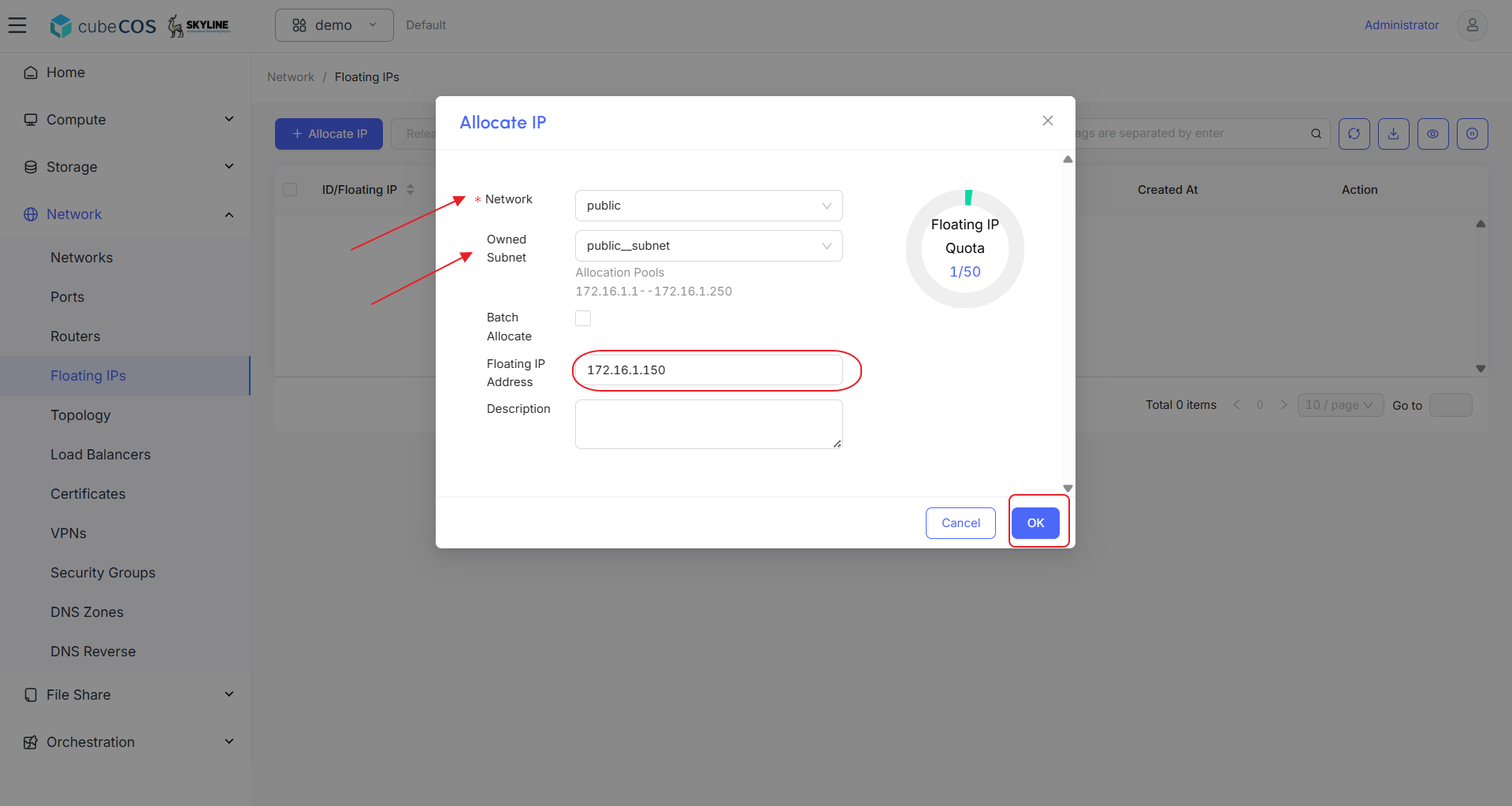
-
Notification of creation result will appear on top right.