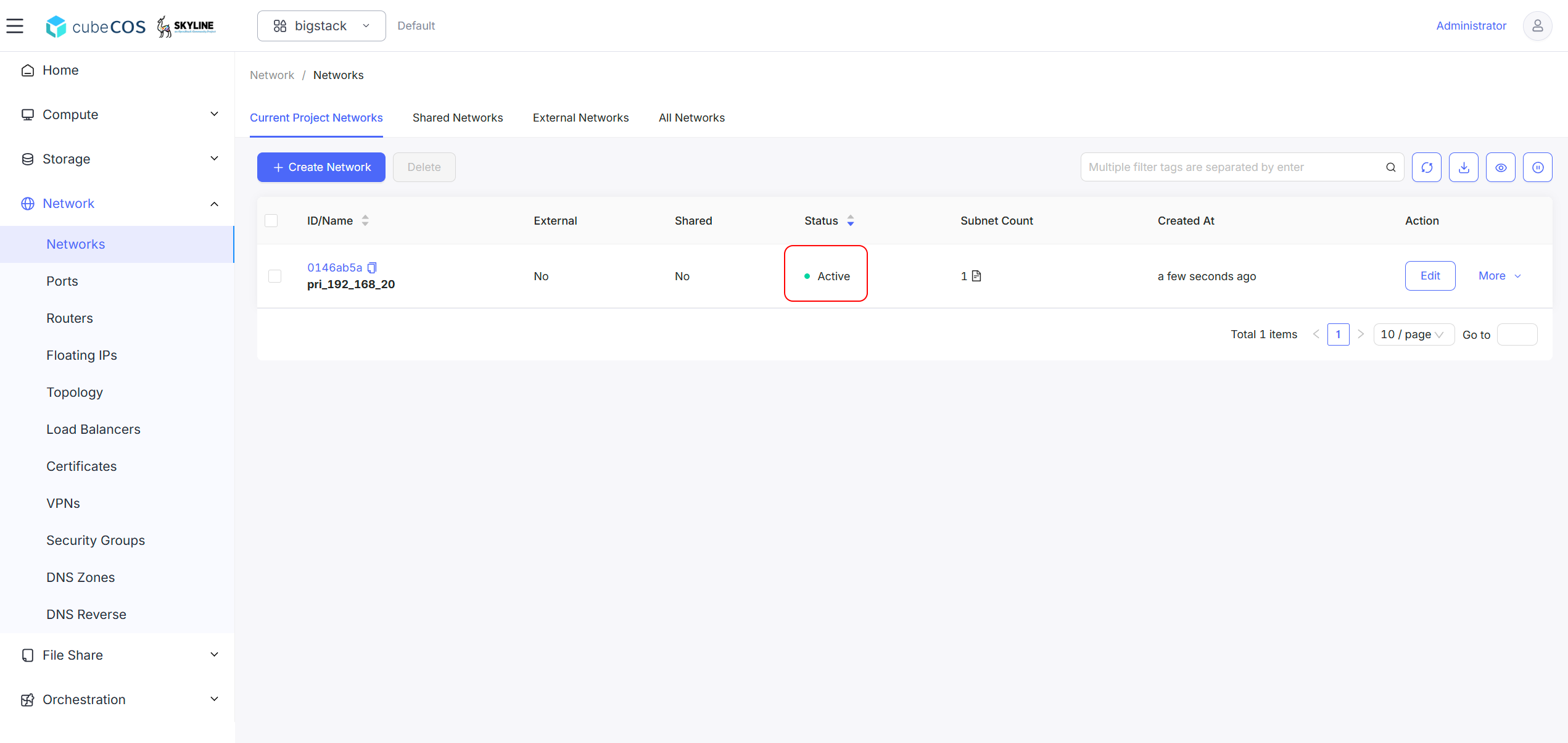Create Private Network
An CubeCOS private network enables secure, internal communication between instances. It reduces exposure to the public internet, improves security, and allows network segmentation for different tenants within the local environment.
Create a private network with subnet under project
-
Navigate to
Project > Network > Networks>+ Create Network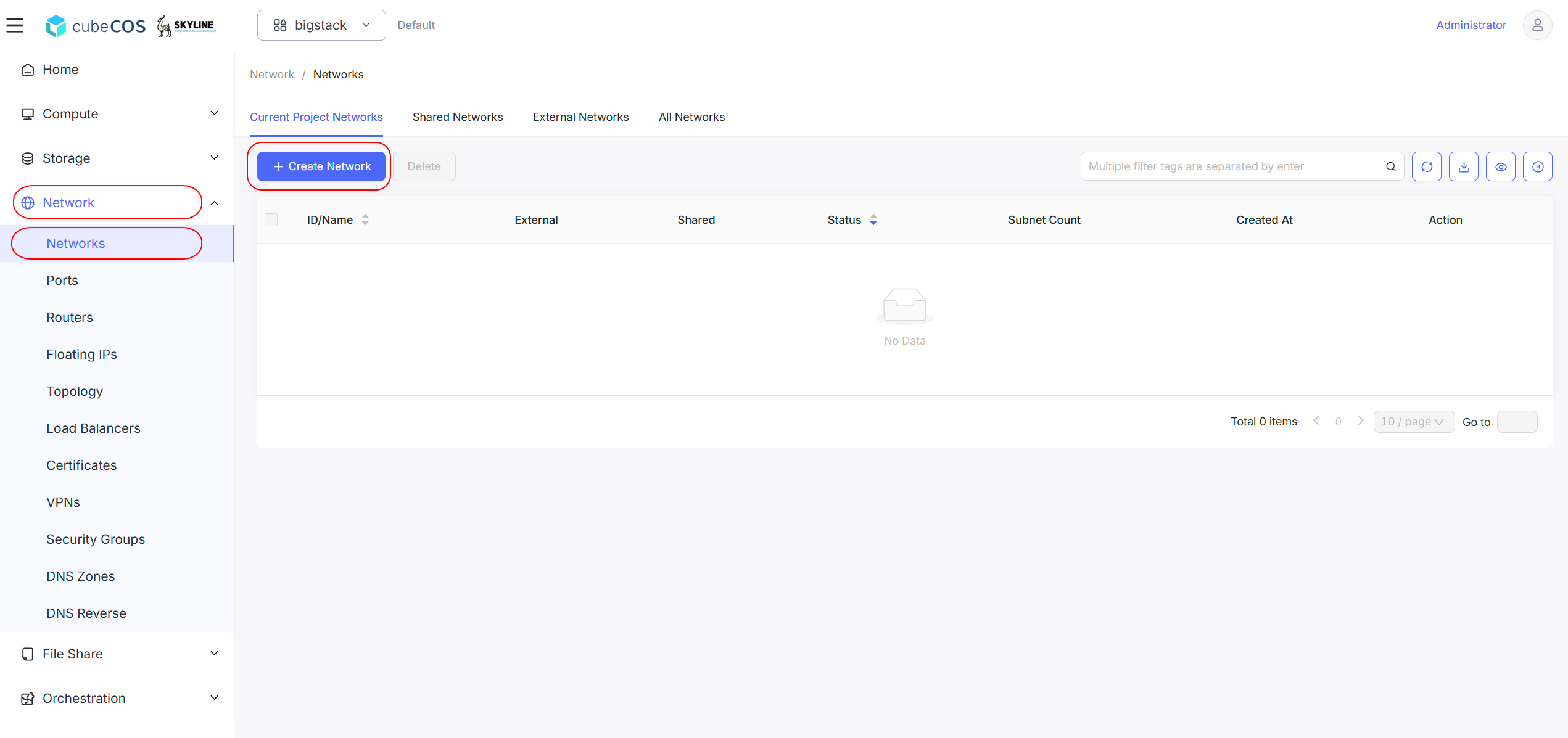
-
Name the snapshot and check
Create Subnetcheckbox.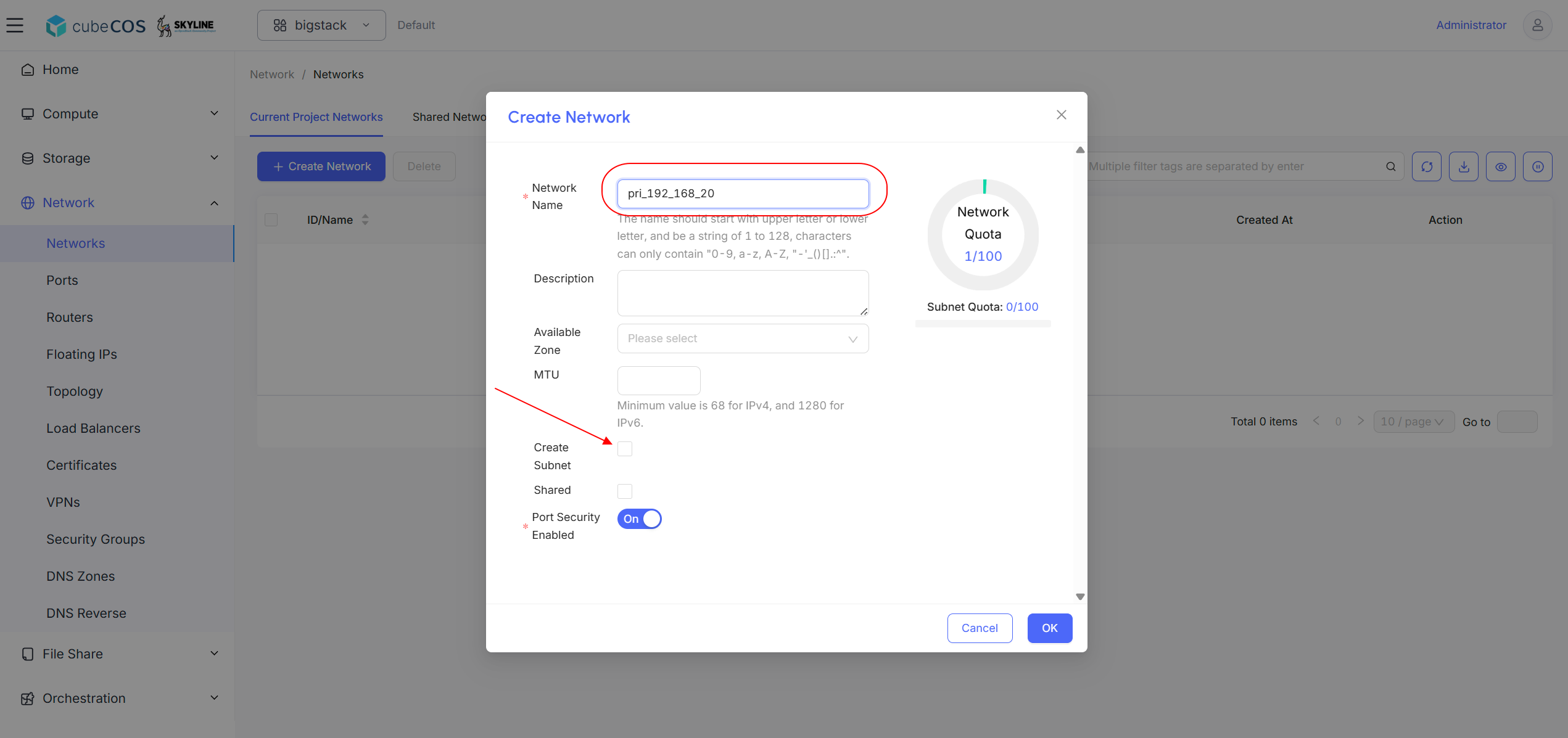
-
Input
Subnet Name, selectIP Versionthen assignCIDRto the subnet. ClickAdvanced Optionsfor detailed settings.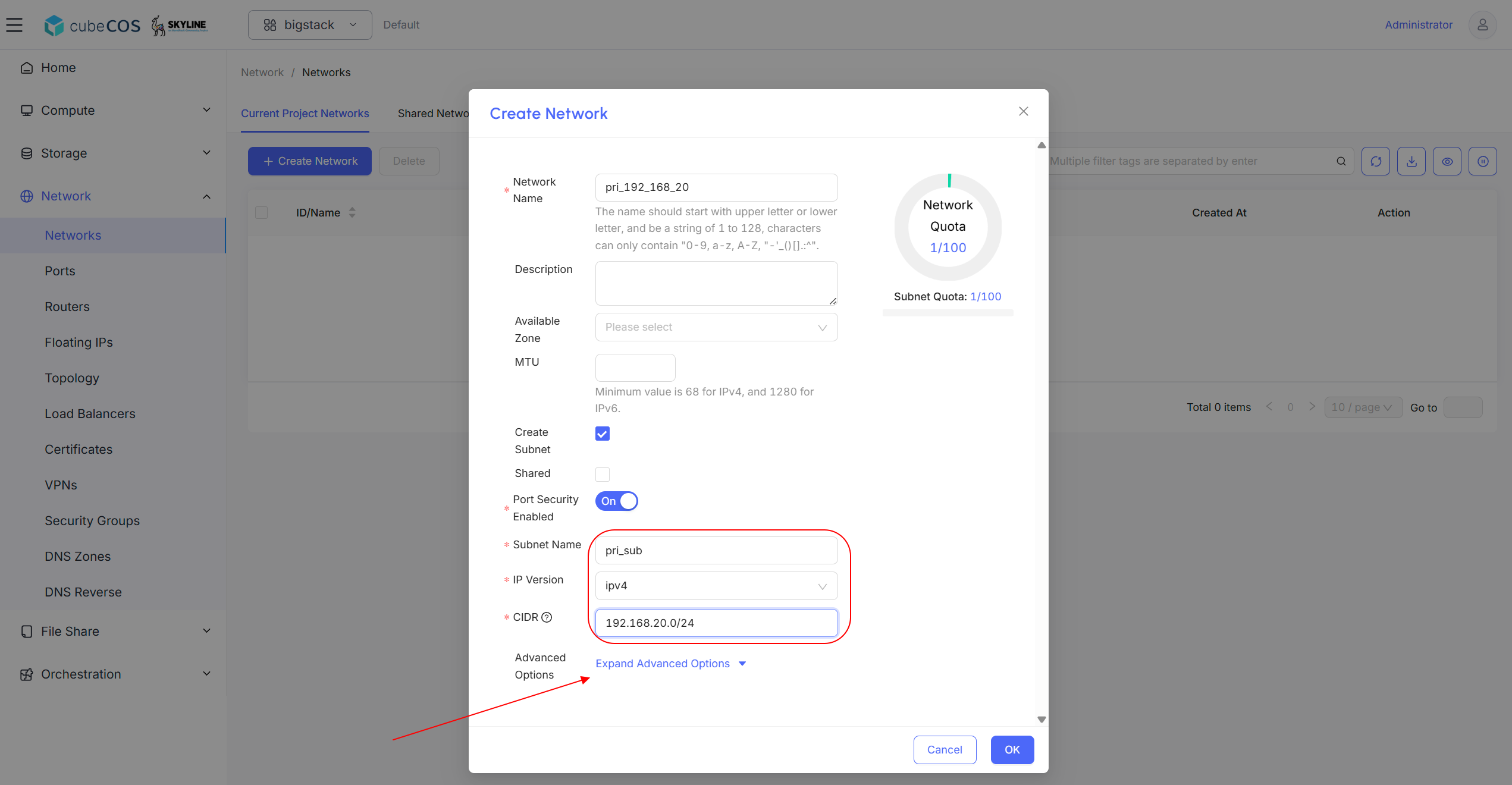
-
Input optional settings include
Gateways,DHCP,Allocation Pools,DNSandHost Routes. ClickOKto proceed.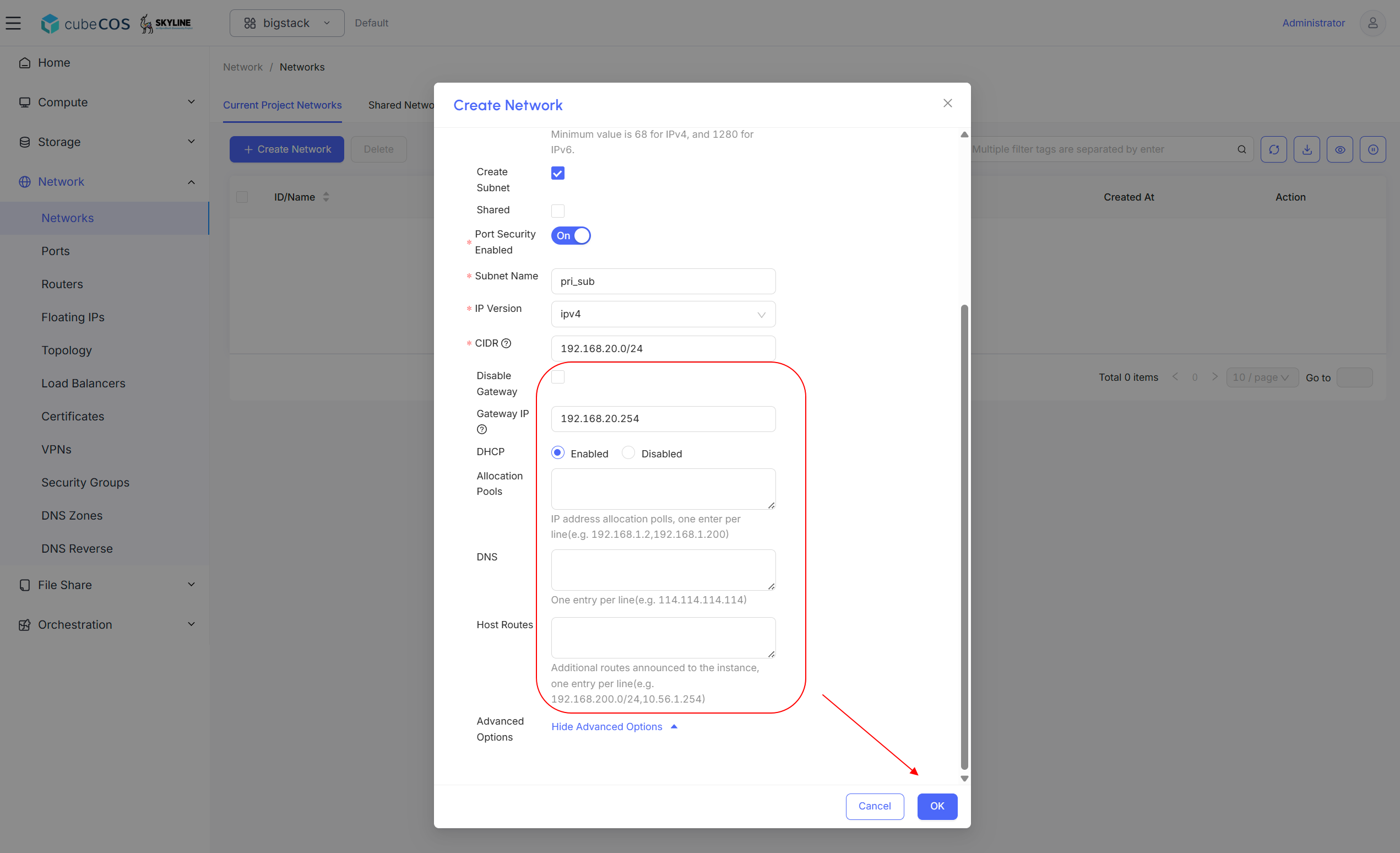
-
Verify network creation by its status become
Activate.