Overview
The following single-node and cluster installation guides offer quick and simple setup instructions to get started with CubeCOS. For a detailed introduction and CubeCOS introduction, check out our Getting Started section for a more complete introduction and overview of CubeCOS.
To get started, choose one of two installation methods based on your available hardware and desired feature set:
-
Single Node Installation
- The fastest way to try out CubeCOS. Installs all core features on a single host. Ideal for testing and evaluation, but does not provide failure protection or high availability.
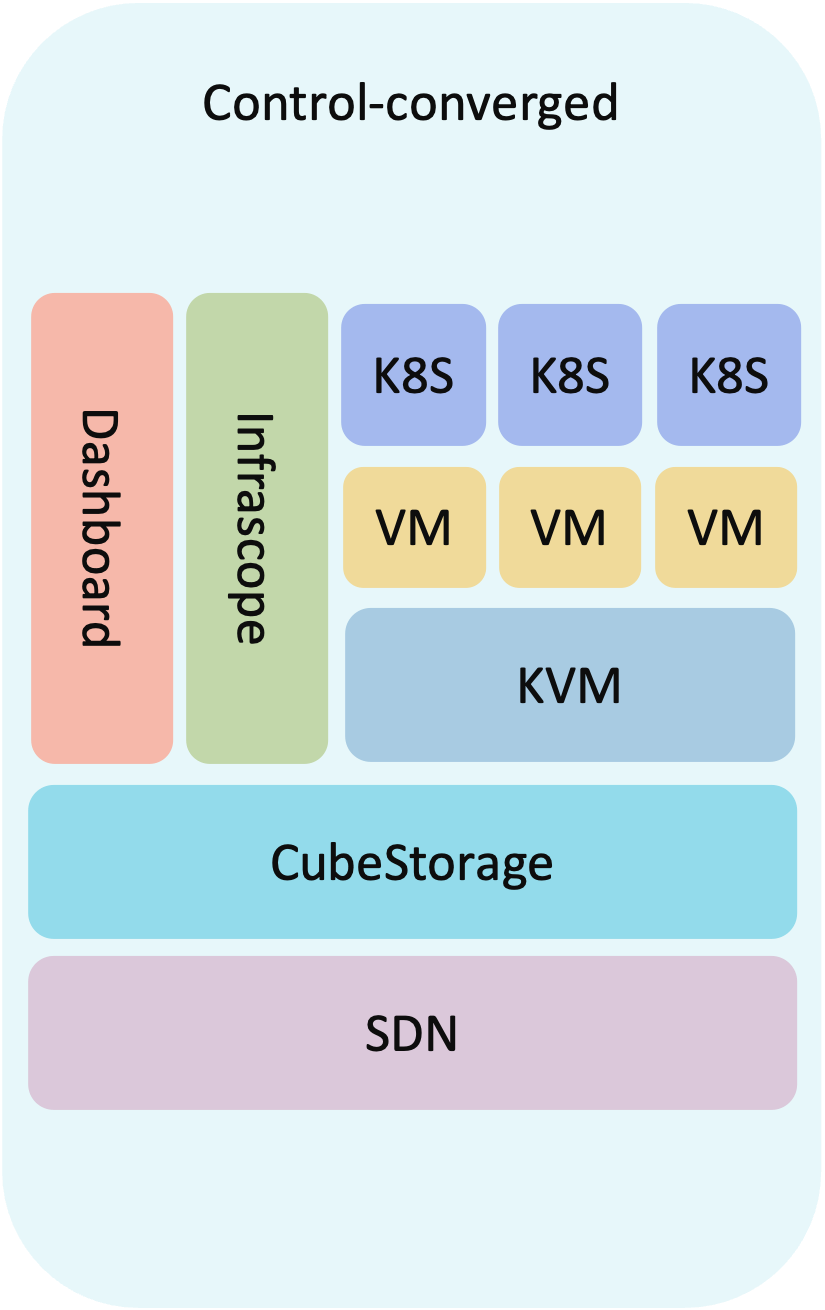
- Cluster Installation
- Deploys CubeCOS across multiple nodes with full clustering services enabled. Recommended for production scenarios or testing high availability, recovery, and failover capabilities.
Select the setup that fits your needs and follow the corresponding installation steps to begin.
📄️ Single Node Installation
Set up CubeCOS on a single node for quick evaluation or lab use with minimal hardware and fast deployment.
📄️ Three-Node Cluster Installation
Install a production-ready CubeCOS cluster with high availability and full platform capabilities across three nodes.
📄️ Launch Your First Instance
Learn how to launch your first instance after a fresh CubeCOS installation.
