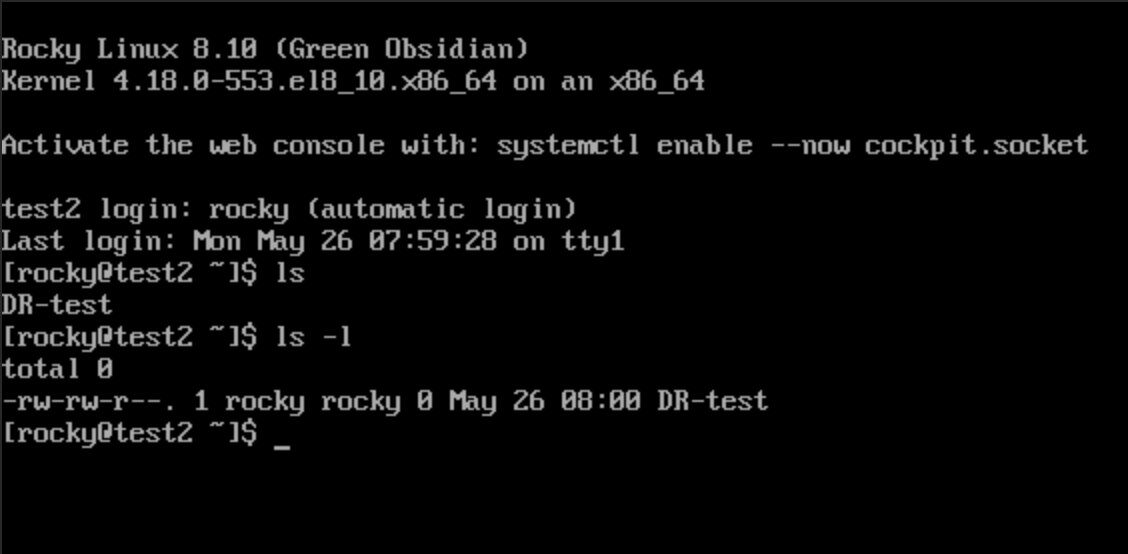Create a volume mirror
Pre-task
- Make sure both clusters have the
same user name. - Make sure both clusters have the
same project name. - Make sure both clusters' service status are all
ok. - cluster1 - IP:
10.32.31.10 - cluster2 - IP:
10.32.10.140
- cluster1:
CLI > cluster > check
cluster1> cluster check
Service Status Report
IaasDb ok [ mysql(v) ]
Baremetal ok [ ironic(v) ]
K8SaaS ok [ rancher(v) ]
ClusterSys ok [ bootstrap(v) license(v) ]
SingleSignOn ok [ k3s(v) keycloak(v) ]
Image ok [ glance(v) ]
FileStor ok [ manila(v) ]
BlockStor ok [ cinder(v) ]
ObjectStor ok [ swift(v) ]
VirtualIp ok [ vip(v) haproxy_ha(v) ]
Orchestration ok [ heat(v) ]
MsgQueue ok [ rabbitmq(v) ]
Notifications ok [ influxdb(v) kapacitor(v) ]
ClusterLink ok [ link(v) clock(v) dns(v) ]
HaCluster ok [ hacluster(v) ]
ClusterSettings ok [ etcd(v) nodelist(v) mongodb(v) ]
DataPipe ok [ zookeeper(v) kafka(v) ]
InstanceHa ok [ masakari(v) ]
LBaaS ok [ octavia(v) ]
BusinessLogic ok [ senlin(v) watcher(v) ]
Compute ok [ nova(v) cyborg(v) ]
Metrics ok [ monasca(v) telegraf(v) grafana(v) ]
DNSaaS ok [ designate(v) ]
LogAnalytics ok [ filebeat(v) auditbeat(v) logstash(v) opensearch(v) opensearch-dashboards(v) ]
Network ok [ neutron(v) ]
Storage ok [ ceph(v) ceph_mon(v) ceph_mgr(v) ceph_mds(v) ceph_osd(v) ceph_rgw(v) rbd_target(v) ]
ApiService ok [ haproxy(v) httpd(v) nginx(v) api(v) lmi(v) skyline(v) memcache(v) ]
- cluster2:
CLI > cluster > check
cluster2> cluster check
Service Status Report
IaasDb ok [ mysql(v) ]
Baremetal ok [ ironic(v) ]
K8SaaS ok [ rancher(v) ]
ClusterSys ok [ bootstrap(v) license(v) ]
SingleSignOn ok [ k3s(v) keycloak(v) ]
Image ok [ glance(v) ]
FileStor ok [ manila(v) ]
BlockStor ok [ cinder(v) ]
ObjectStor ok [ swift(v) ]
VirtualIp ok [ vip(v) haproxy_ha(v) ]
Orchestration ok [ heat(v) ]
MsgQueue ok [ rabbitmq(v) ]
Notifications ok [ influxdb(v) kapacitor(v) ]
ClusterLink ok [ link(v) clock(v) dns(v) ]
HaCluster ok [ hacluster(v) ]
ClusterSettings ok [ etcd(v) nodelist(v) mongodb(v) ]
DataPipe ok [ zookeeper(v) kafka(v) ]
InstanceHa ok [ masakari(v) ]
LBaaS ok [ octavia(v) ]
BusinessLogic ok [ senlin(v) watcher(v) ]
Compute ok [ nova(v) cyborg(v) ]
Metrics ok [ monasca(v) telegraf(v) grafana(v) ]
DNSaaS ok [ designate(v) ]
LogAnalytics ok [ filebeat(v) auditbeat(v) logstash(v) opensearch(v) opensearch-dashboards(v) ]
Network ok [ neutron(v) ]
Storage ok [ ceph(v) ceph_mon(v) ceph_mgr(v) ceph_mds(v) ceph_osd(v) ceph_rgw(v) rbd_target(v) ]
ApiService ok [ haproxy(v) httpd(v) nginx(v) api(v) lmi(v) skyline(v) memcache(v) ]
-
Launch VM on project admin of cluster1, in this example, use
test.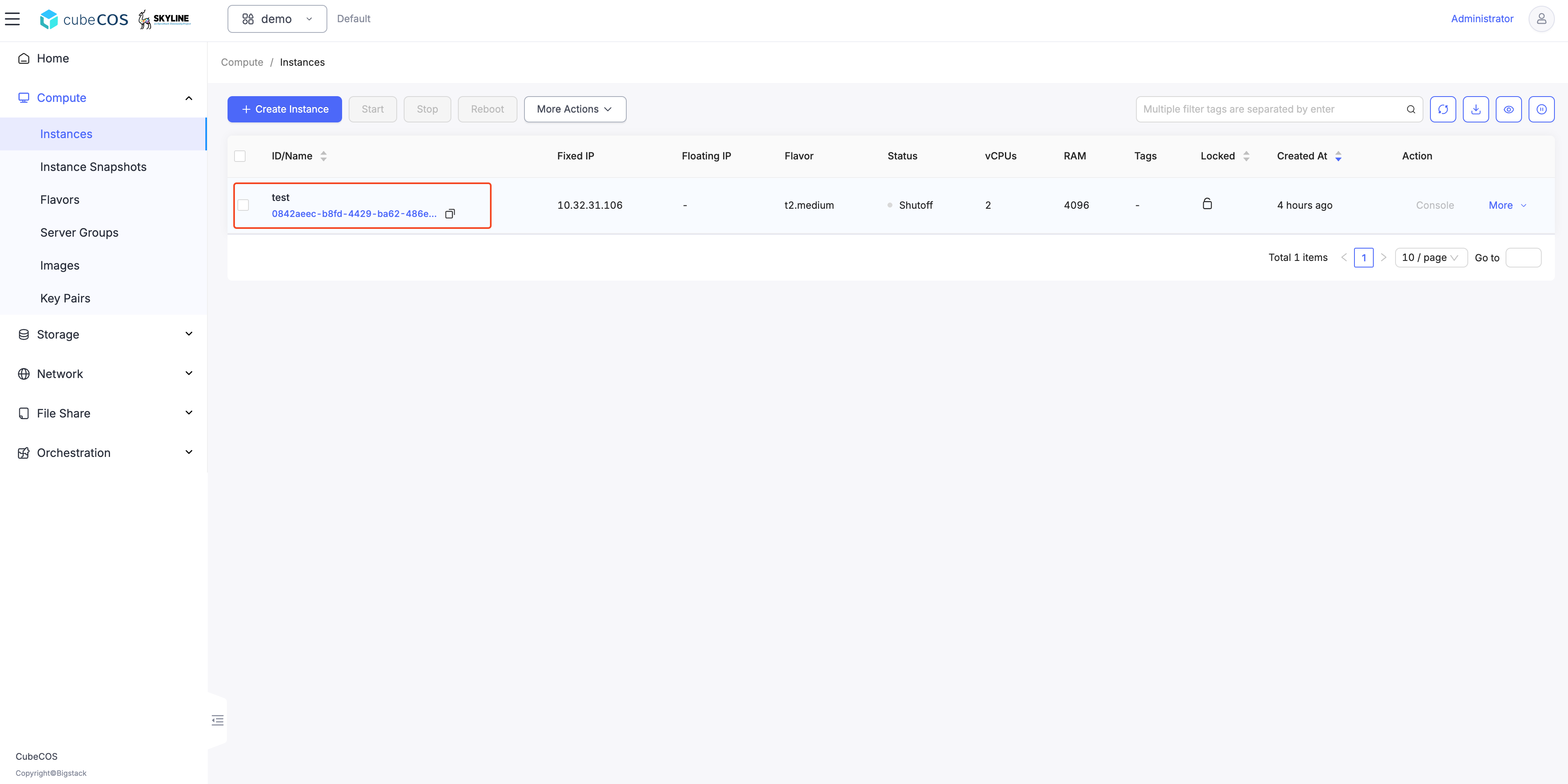
Config remote peer
cluster1(primary)
- Setting remote peer
CLI > storage > mirror > site > pair
cluster1> storage mirror
cluster1:mirror> site
cluster1:site> pair
Enter IP address (required): 10.32.10.140
Enter remote secret (required): bigstack
Warning: Permanently added '10.32.10.140' (ED25519) to the list of known hosts.
- Check link status
CLI > storage > mirror > status
cluster1:mirror> status
Local time: 2025-05-14 13:39:10
+----------------------------------------------+----------------------------------------------+
| (local) control-10.32.31.10-site OK | (remote) control-10.32.10.140-site OK |
+----------------------------------------------+----------------------------------------------+
cluster2(secondary)
- Setting remote peer
CLI > storage > mirror > site > pair
cluster2:mirror> site
cluster2:site> pair
Enter IP address (required): 10.32.31.10
Enter remote secret (required): bigstack
Warning: Permanently added '10.32.31.10' (ED25519) to the list of known hosts.
- Check link status
CLI > storage > mirror > status
cluster2:mirror> status
Local time: 2025-05-14 14:07:25
+----------------------------------------------+----------------------------------------------+
| (local) control-10.32.10.140-site OK | (remote) control-10.32.31.10-site OK |
+----------------------------------------------+----------------------------------------------+
Select instance volume on cluster1 for sync-ing to all remote peers
cluster1:mirror> rule
cluster1:rule> enable
cluster1:enable> journal
Select volume:
1: volume: 71922a77-03af-4563-936e-cb66f747d066, status: in-use, size: 40GB, attach: /dev/sda on test
Enter index: 1
cinder-volumes/volume-71922a77-03af-4563-936e-cb66f747d066 enabled in journal mode
-
Watch sync status until done on cluster1(primary)
CLI > storage > mirror > status
cluster1:mirror> status
Local time: 2025-05-14 14:29:07
+----------------------------------------------+----------------------------------------------+
| (local) control-10.32.31.10-site OK | (remote) control-10.32.10.140-site OK |
+----------------------------------------------+----------------------------------------------+
| 71922a77-03af-4563-936e-cb66f747d066 (journal) (40G) /dev/sda on test |
| local image is primary up+stopped | synced up+replaying |
+----------------------------------------------+----------------------------------------------+
-
Watch sync status until done on cluster2(secondary)
CLI > storage > mirror > status
cluster2:mirror> status
Local time: 2025-05-14 14:29:19
+----------------------------------------------+----------------------------------------------+
| (local) control-10.32.10.140-site OK | (remote) control-10.32.31.10-site OK |
+----------------------------------------------+----------------------------------------------+
| 71922a77-03af-4563-936e-cb66f747d066 (journal) (40G) |
| synced up+replaying | remote image is primary up+stopped |
+----------------------------------------------+----------------------------------------------+
Verify a new volume entry is automatically created on cluster2
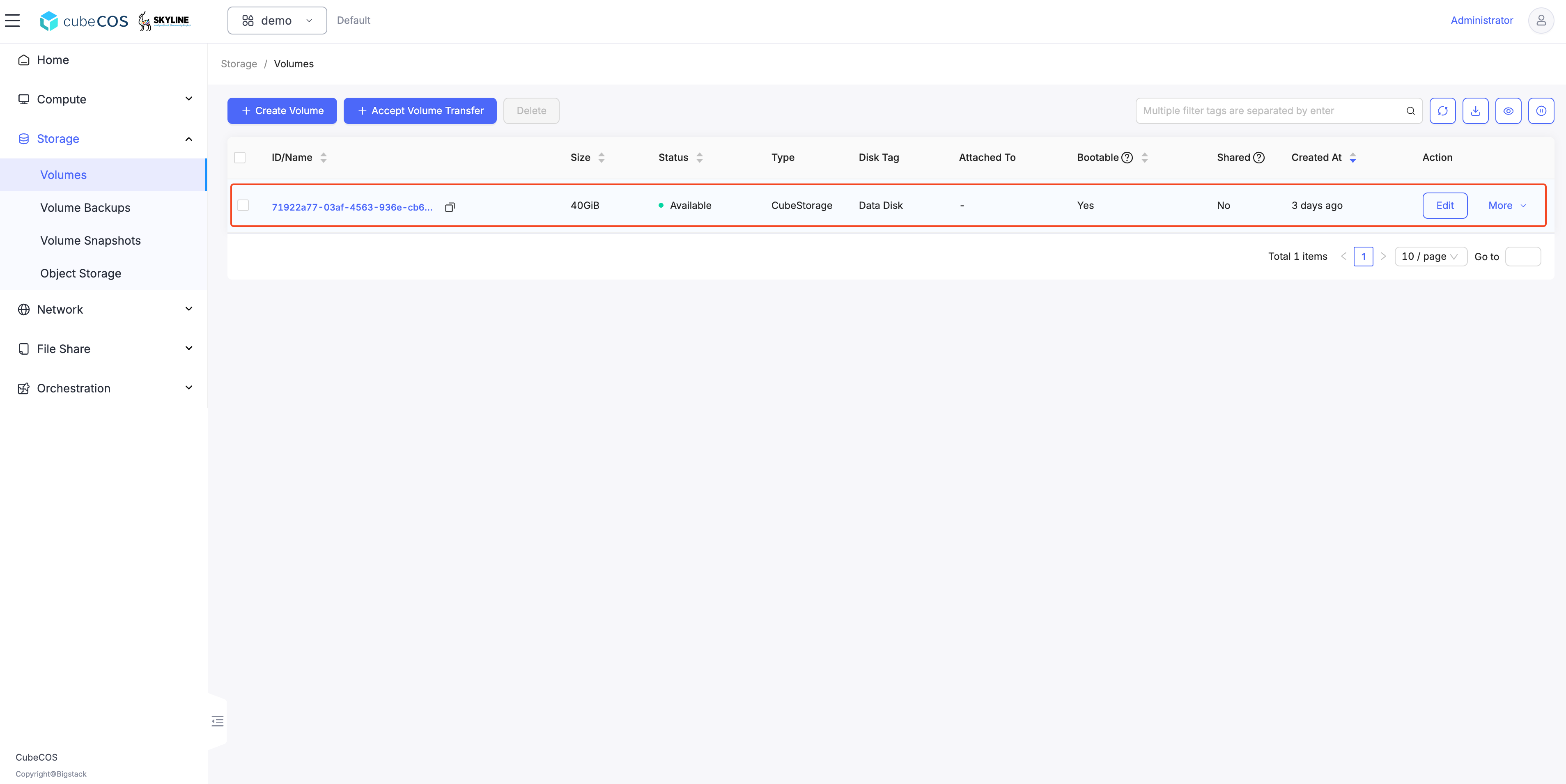
Make some changes on the mirroring volume on VM test of cluster1
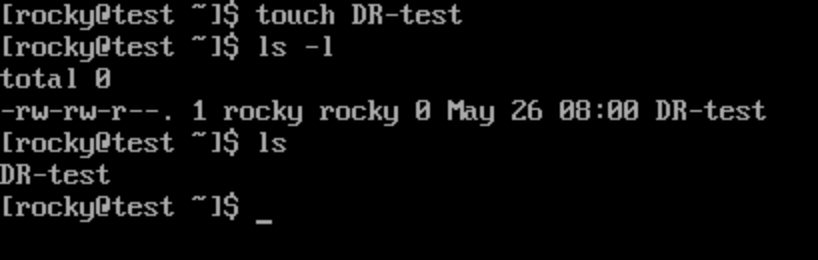
Check cluster2(secondary) status for making sure the data has been synced
cluster2:mirror> status
Local time: 2025-05-14 14:32:25
+----------------------------------------------+----------------------------------------------+
| (local) control-10.32.10.140-site OK | (remote) control-10.32.31.10-site OK |
+----------------------------------------------+----------------------------------------------+
| 71922a77-03af-4563-936e-cb66f747d066 (journal) (40G) |
| synced up+replaying | remote image is primary up+stopped |
+----------------------------------------------+----------------------------------------------+
Promote images on cluster2(secondary)
If a disaster occurs in the primary cluster, you need to promote the secondary cluster.
CLI > storage > mirror > promote
cluster2:mirror> promote
1: normal
2: force
Enter index: 1
1: site
2: volume
Enter index: 2
Select volume:
1: volume-71922a77-03af-4563-936e-cb66f747d066
Enter index: 1
normal promote cinder-volumes/volume-71922a77-03af-4563-936e-cb66f747d066 on local site
Check mirroring status on cluster1(primary)
Check if the mirror state has changed.
Cluster1 becomes secondary, and Cluster2 becomes primary.
CLI > storage > mirror > status
cluster1:mirror> status
Local time: 2025-05-14 14:38:09
+----------------------------------------------+----------------------------------------------+
| (local) control-10.32.31.10-site OK | (remote) control-10.32.10.140-site OK |
+----------------------------------------------+----------------------------------------------+
| 71922a77-03af-4563-936e-cb66f747d066 (journal) (40G) /dev/sda on test |
| synced up+replaying | remote image is primary up+stopped |
+----------------------------------------------+----------------------------------------------+
Check mirroring status on cluster2(secondary)
CLI > storage > mirror > status
cc1:mirror> status
Local time: 2025-05-14 11:41:28
+----------------------------------------------+----------------------------------------------+
| (local) control-10.32.10.140-site OK | (remote) control-10.32.31.10-site OK |
+----------------------------------------------+----------------------------------------------+
| 71922a77-03af-4563-936e-cb66f747d066 (journal) (40G) |
| local image is primary up+stopped | synced up+replaying |
+----------------------------------------------+----------------------------------------------+
Verify the VM test is shut off on cluster1(switch to secondary)
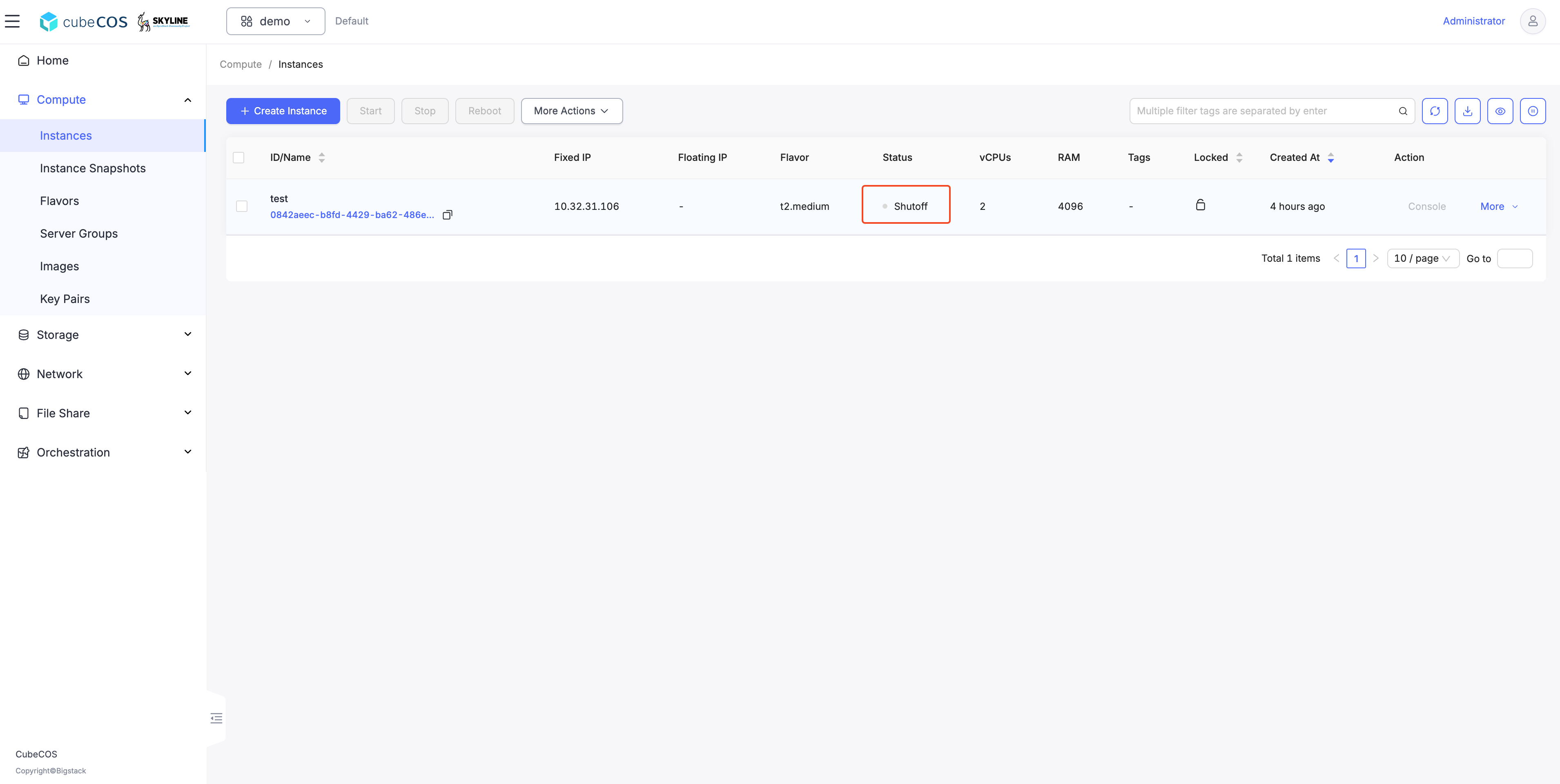
Call up a VM attached to the mirrored image on cluster2(switch to primary)
- Hover over
More, thenInstance Related, and clickCreate Instance.
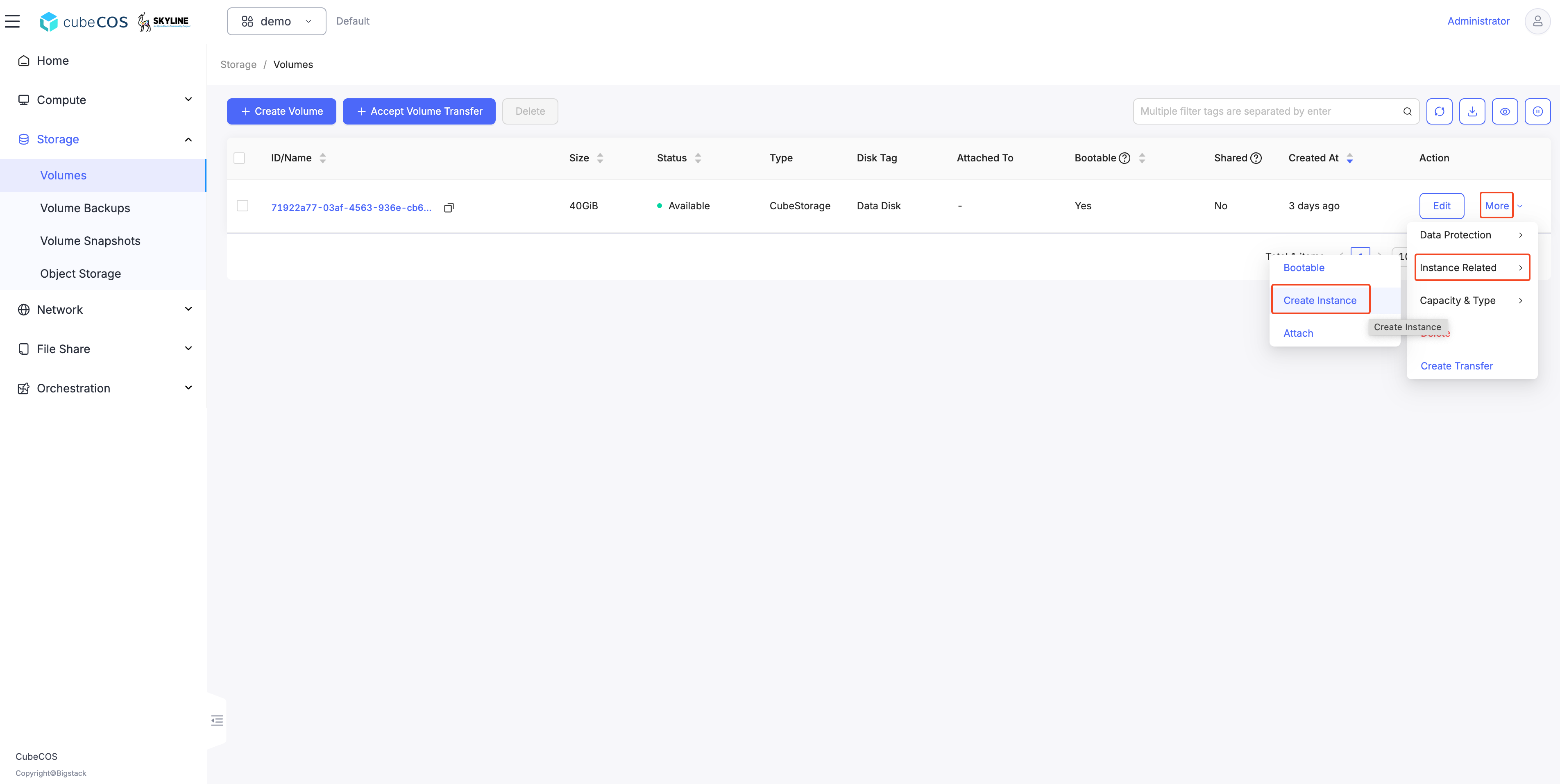
- During the Create Instance step, ensure that the
volumehas been selected.
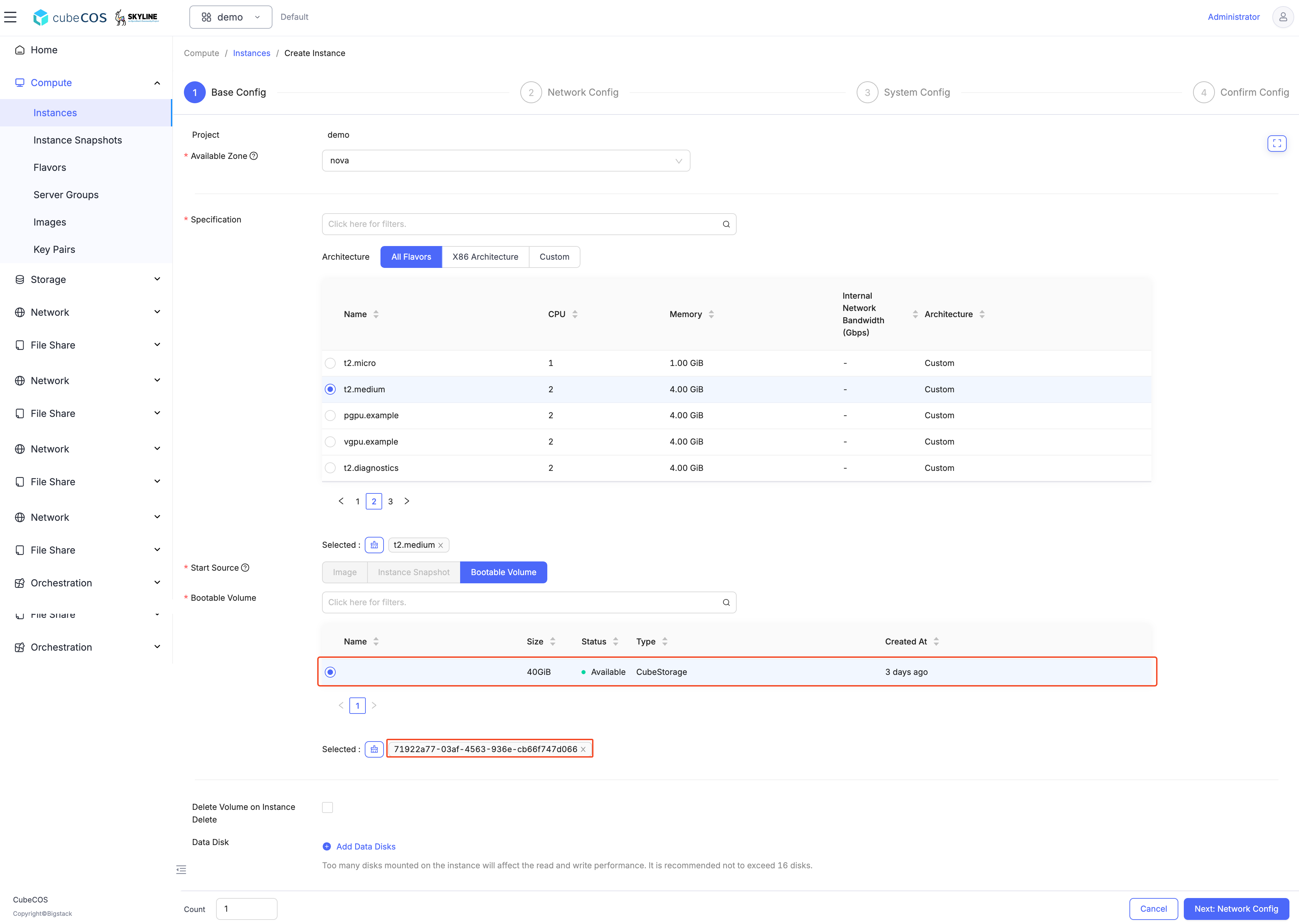
Call up a VM attached to the mirrored image on cluster2(switch to primary)