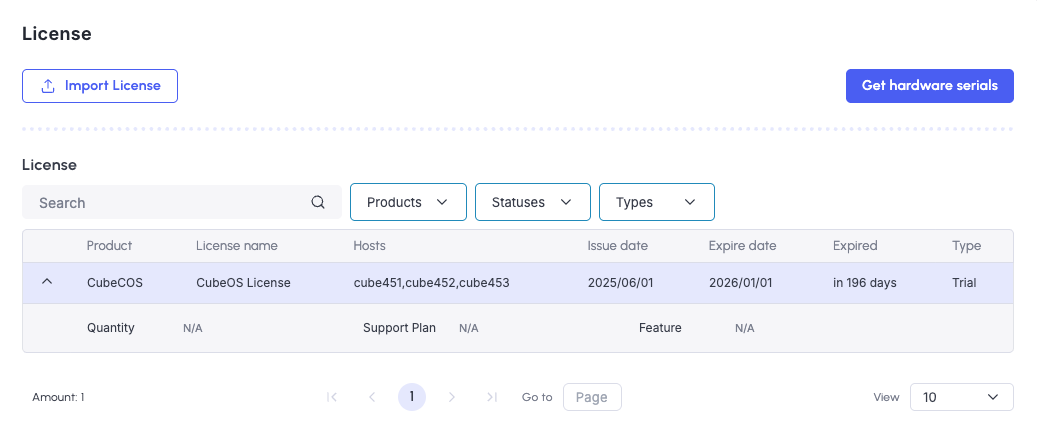License Management
CubeCOS licenses are required only for clusters that require production support entitlement. Licenses are issued post-installation and are bound to the hardware serial number of the host machine.
Requesting a license file
-
Login to the CubeCOS management interface.
-
Navigate to
Maintenance > Licensesand click onGet Hardware Serials.
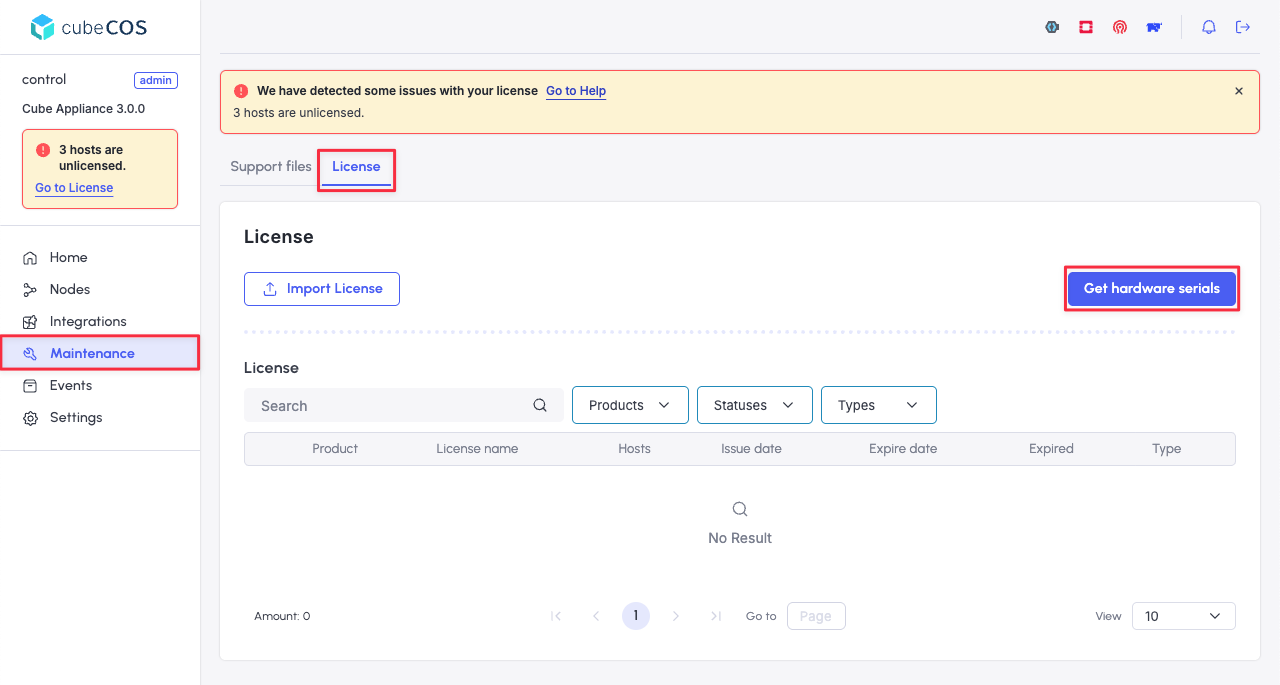
- Select the hosts that require a license and click
Copy to clipaboard.- For initial setup, select all hosts.
- For cluster expansion or node replacement, select only the nodes showing
Unlicensestatus.
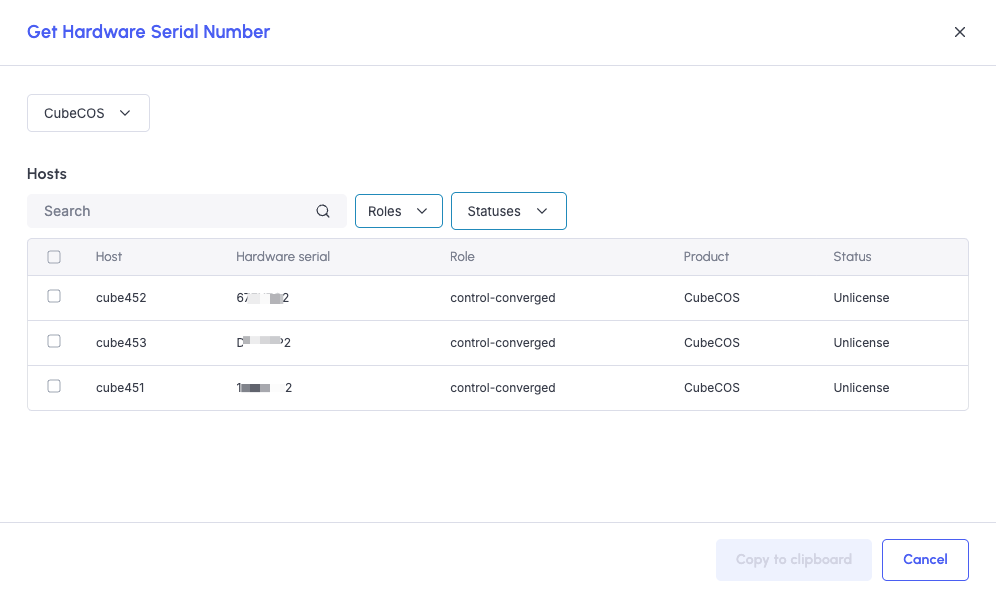
- Submit the serials via contact us.
Installing the license file
- Obtain the license file from Bigstack after verification and issuance. Do not modify the license name or contents.
- Return to the license page, and click
Import license.
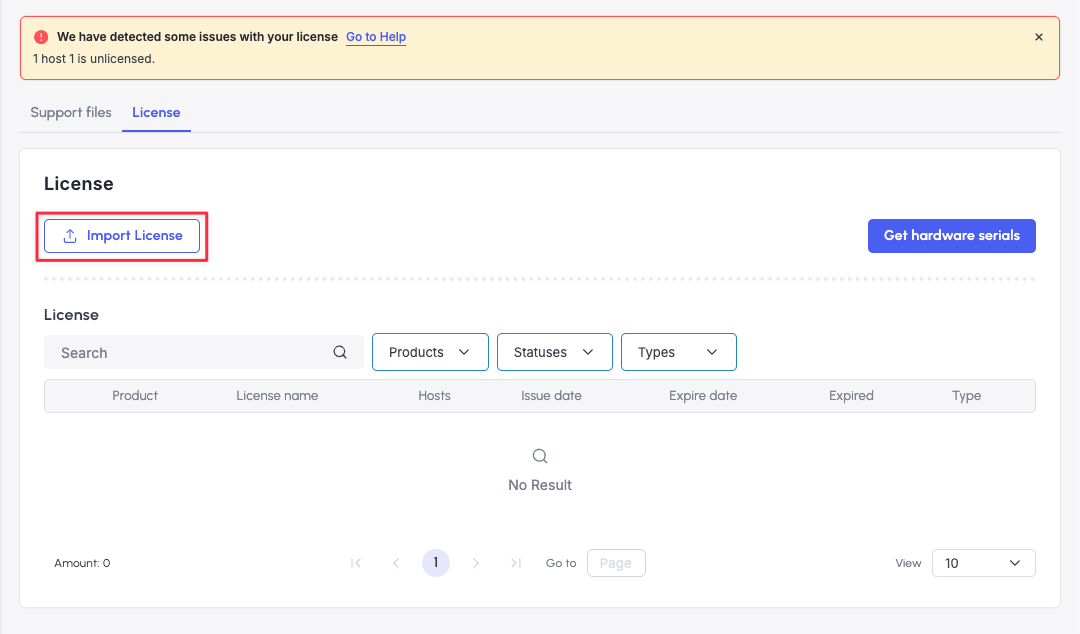
- In the
Import Licensedialog, review the license information. Ensure all details are correct, then clickYes, import license.
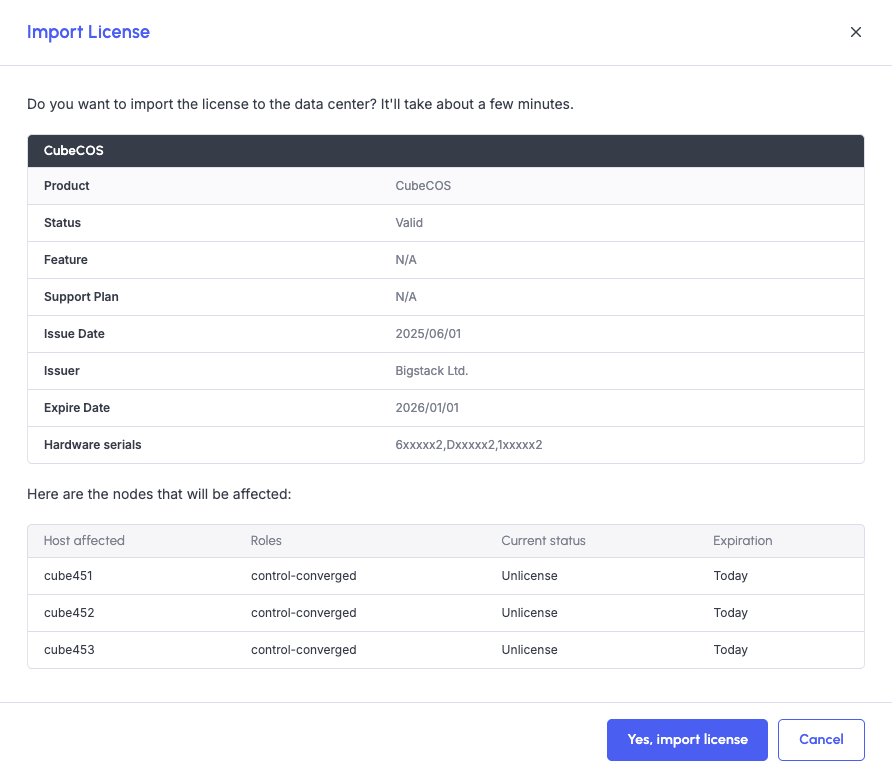
- After successful import, the license will appear in the Licenses tab.