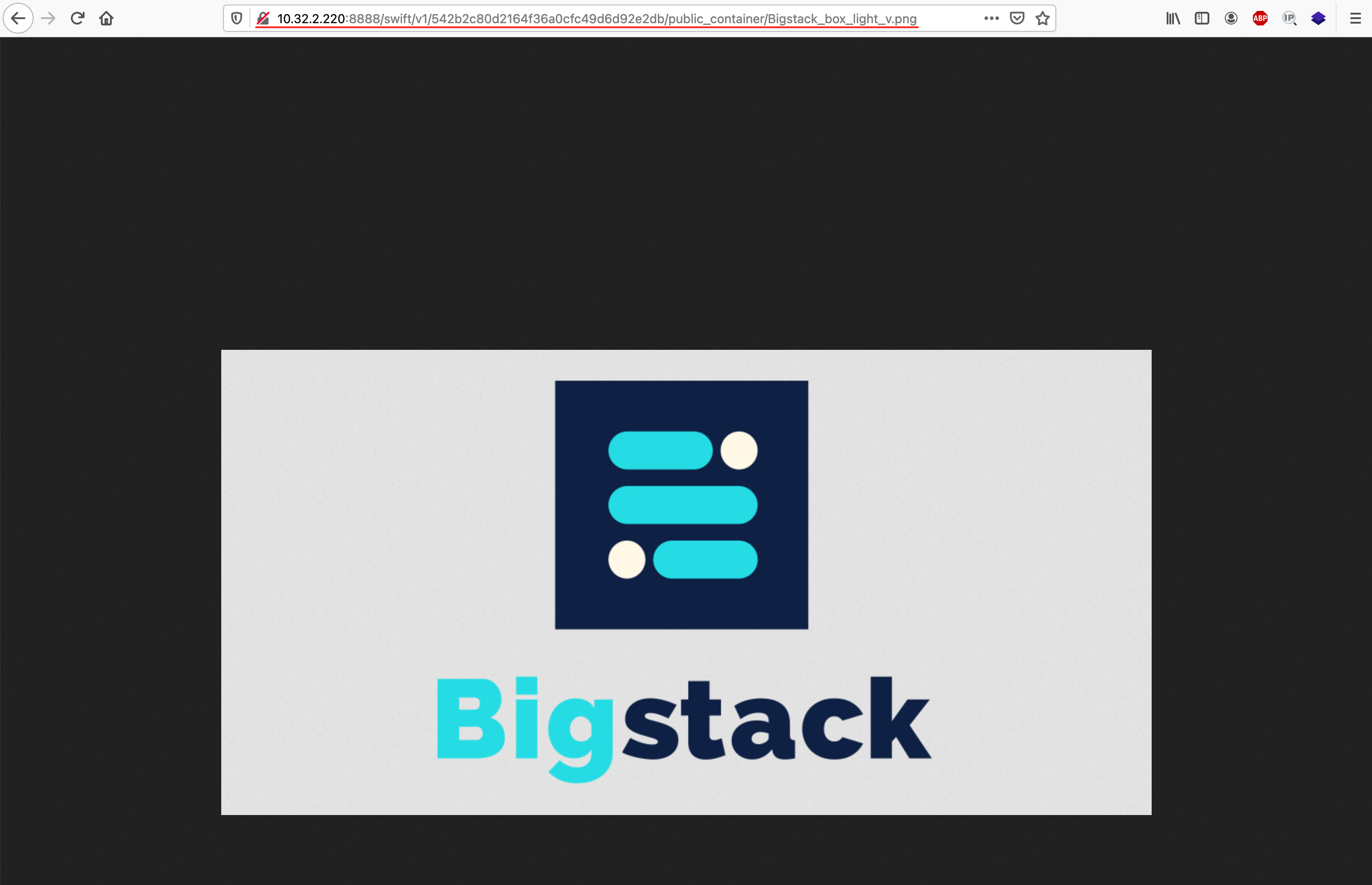Create a public container(bucket) and add an object
Please navigate to Project > Object Store > Containers >
+ CONTAINER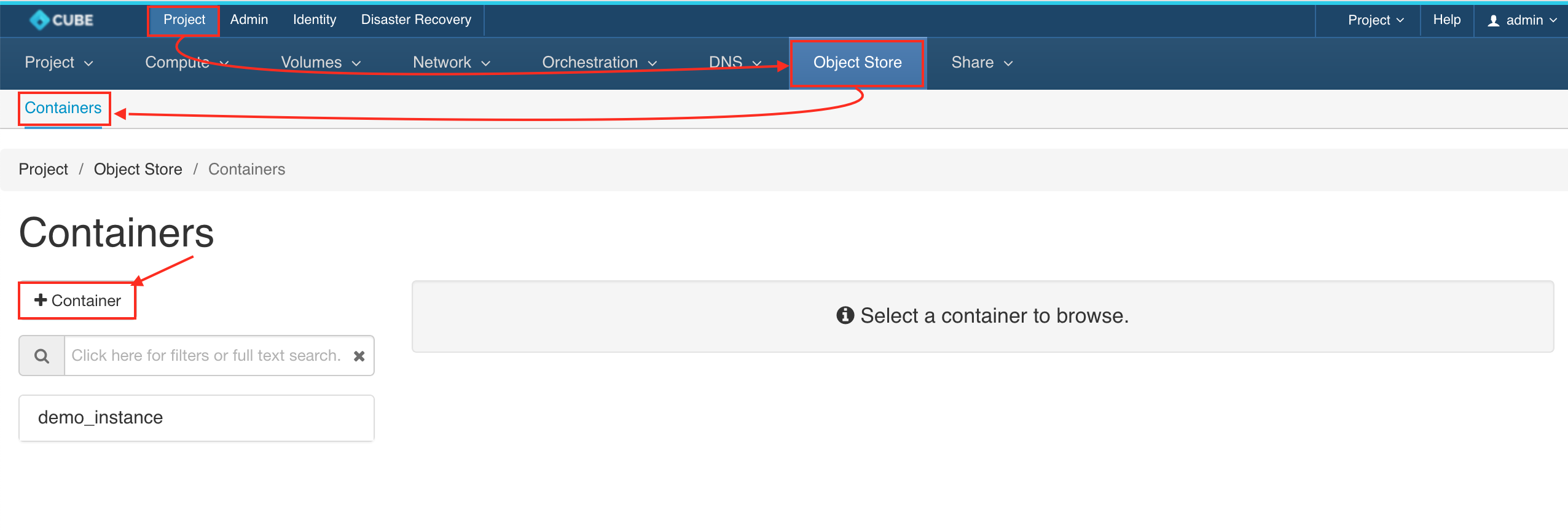
Create a container(bucket) name and set the Access as
PUBLIC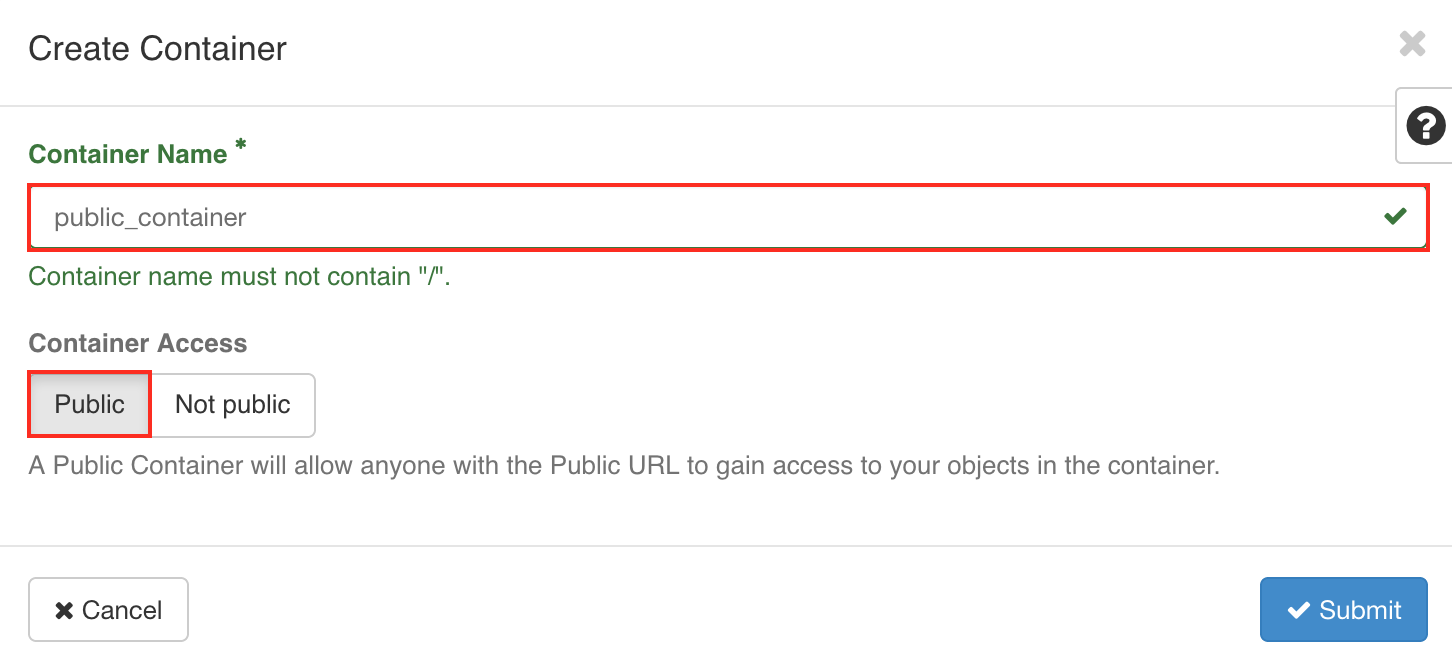
Upload an object
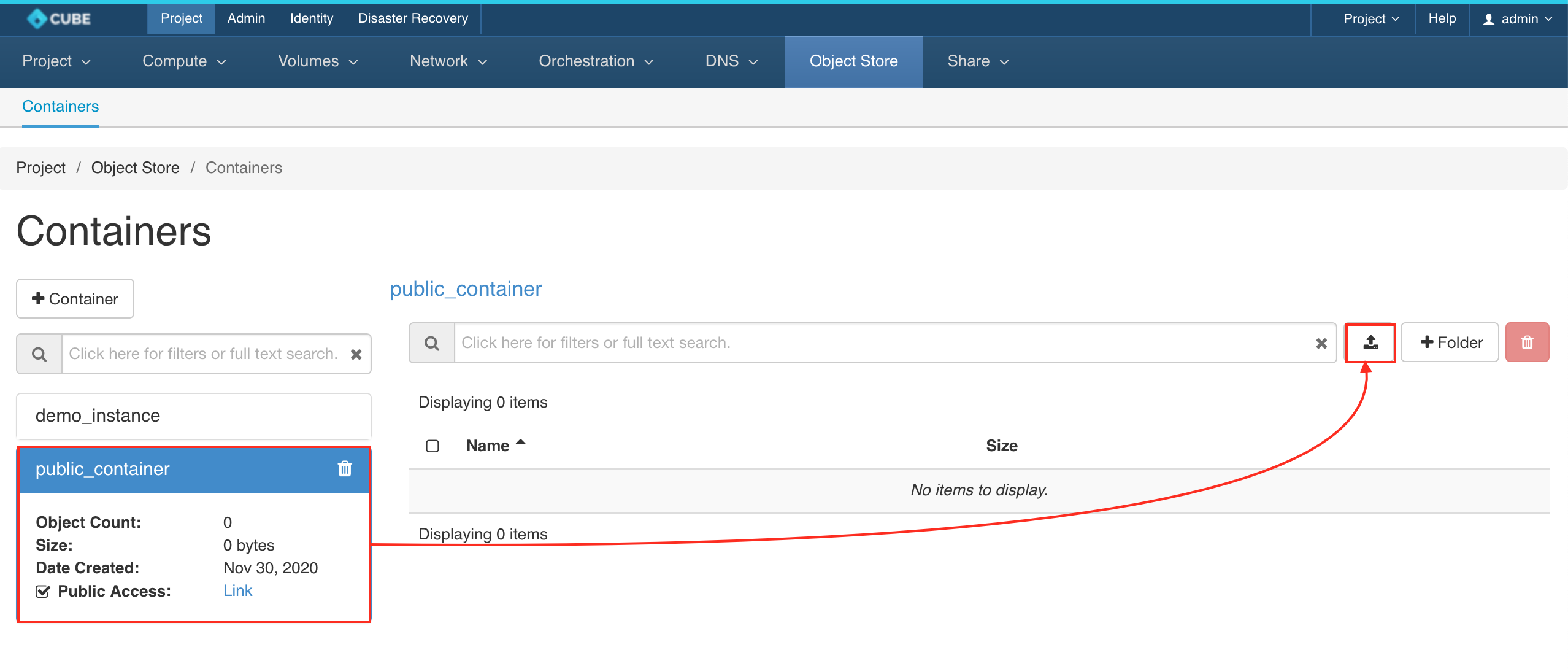
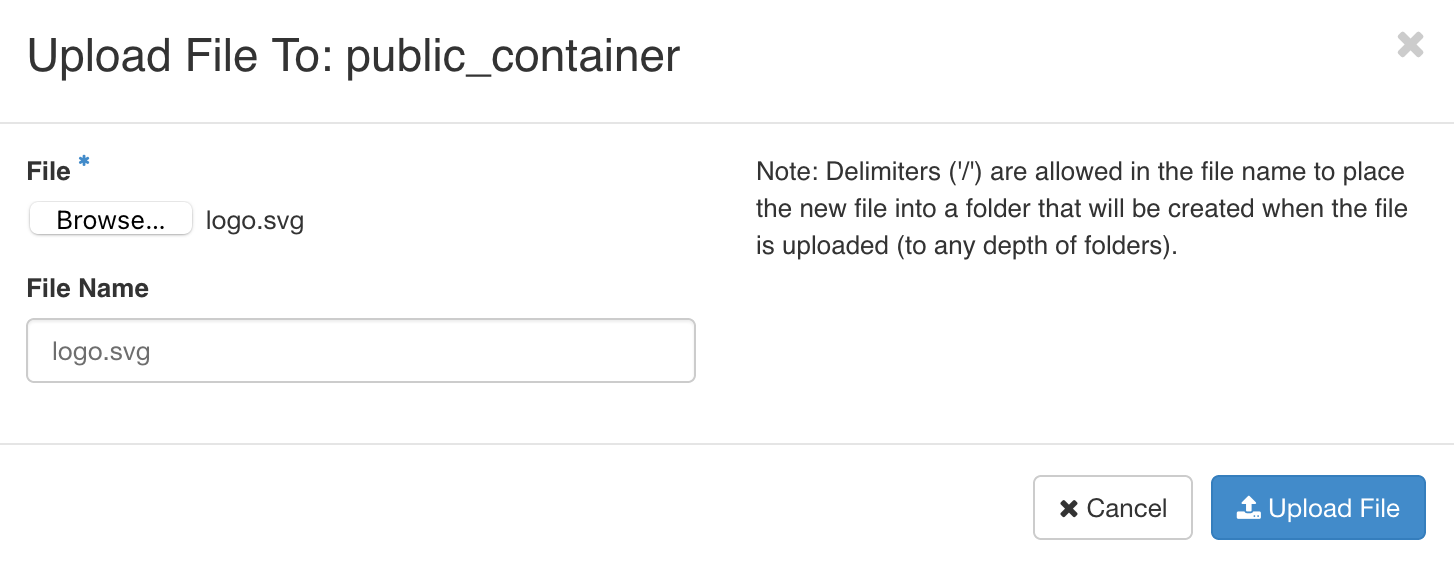
Get the public access links
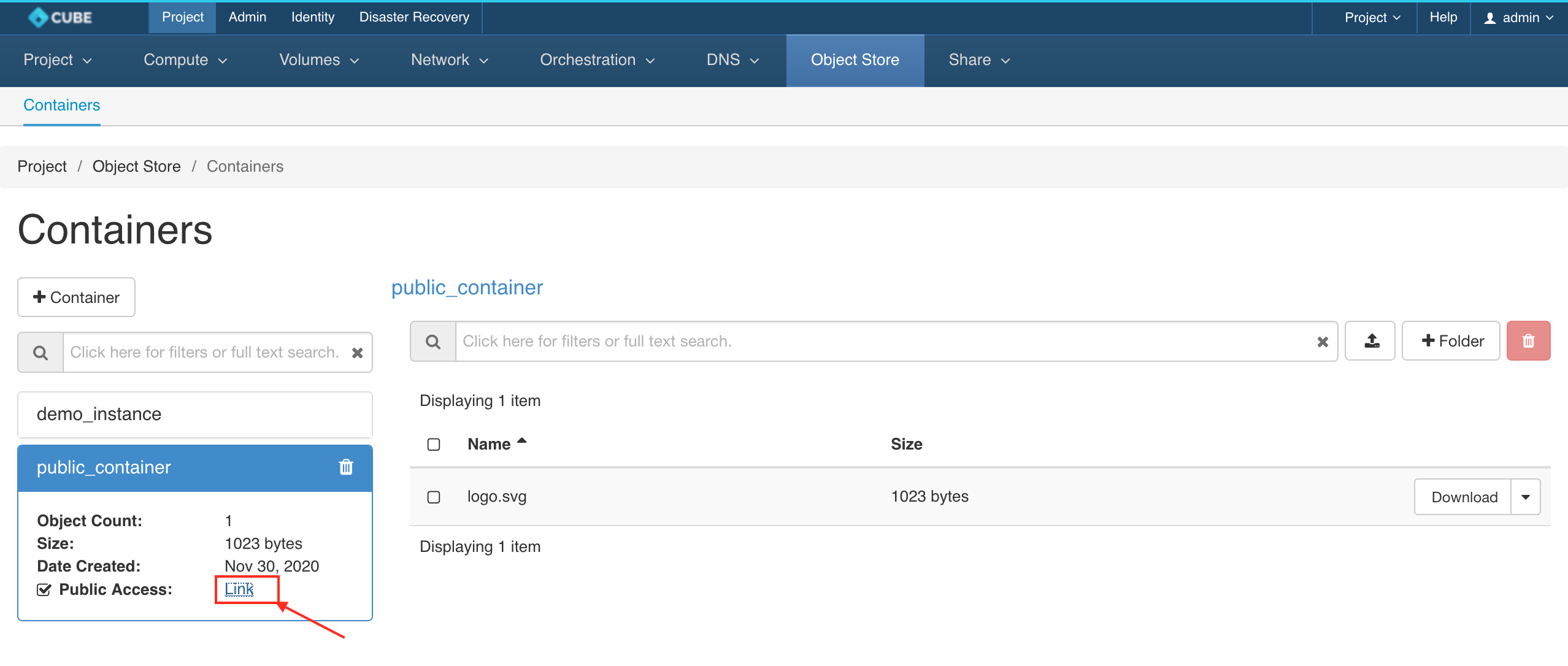
View on browser
example:
http://10.32.2.220:8888/swift/v1/542b2c80d2164f36a0cfc49d6d92e2db/public_container/Bigstack_box_light_v.png