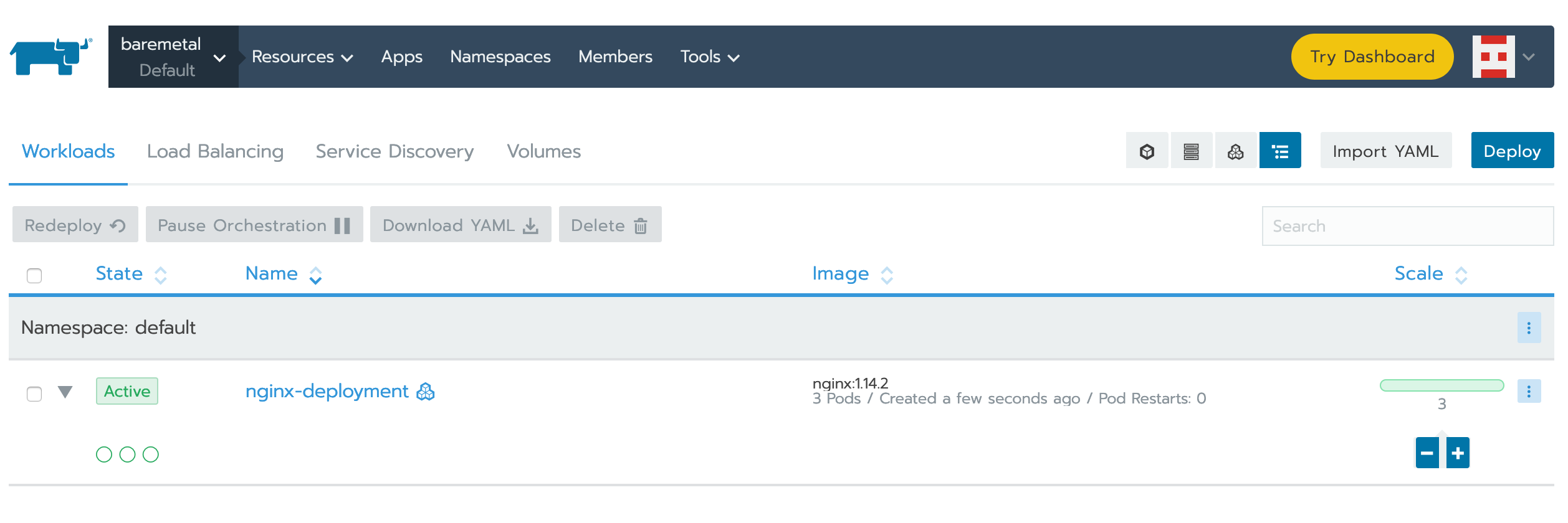Deploy Kubernetes on Compute node (HCI)
Create a new Cluster - Add Cluster
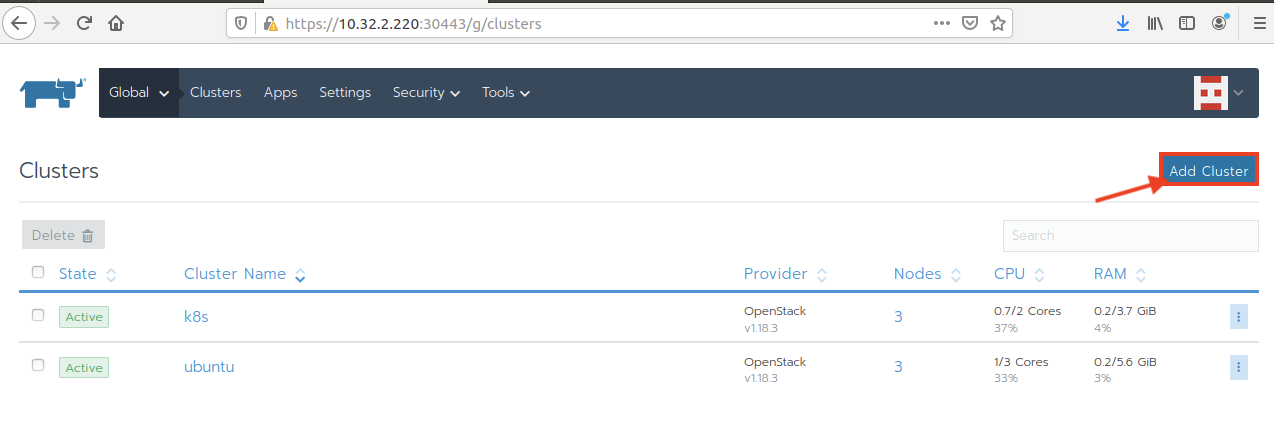
Select Cluster type - Custom
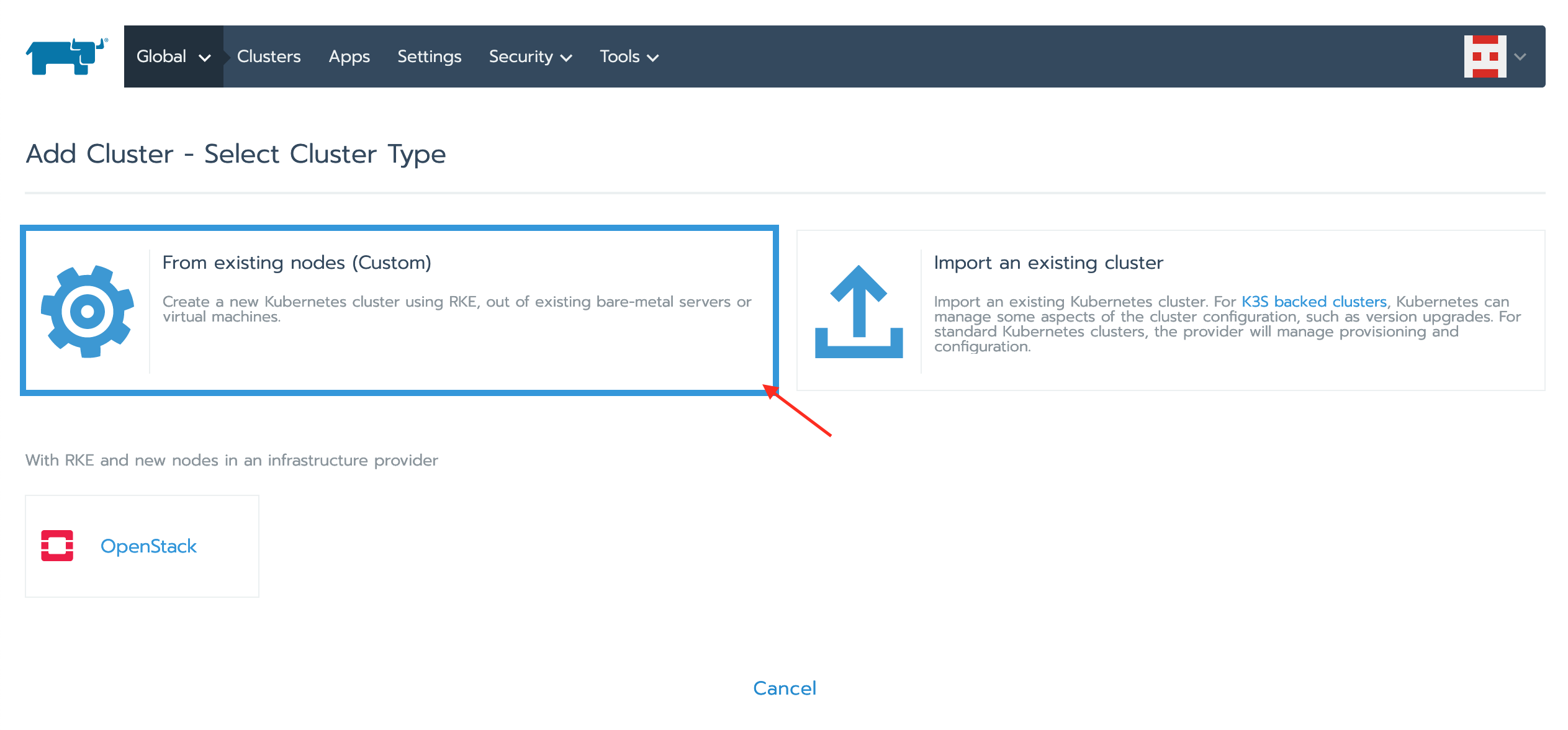
Create Cluster
- Cluster name
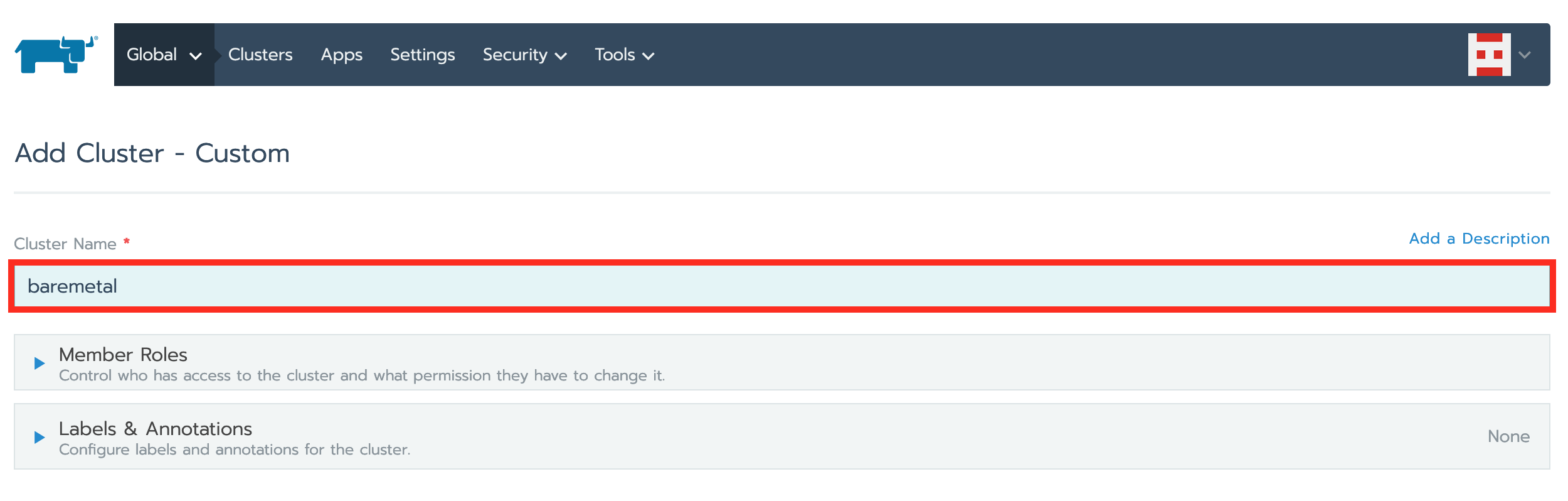
Edit Kubernetes Options - Custom
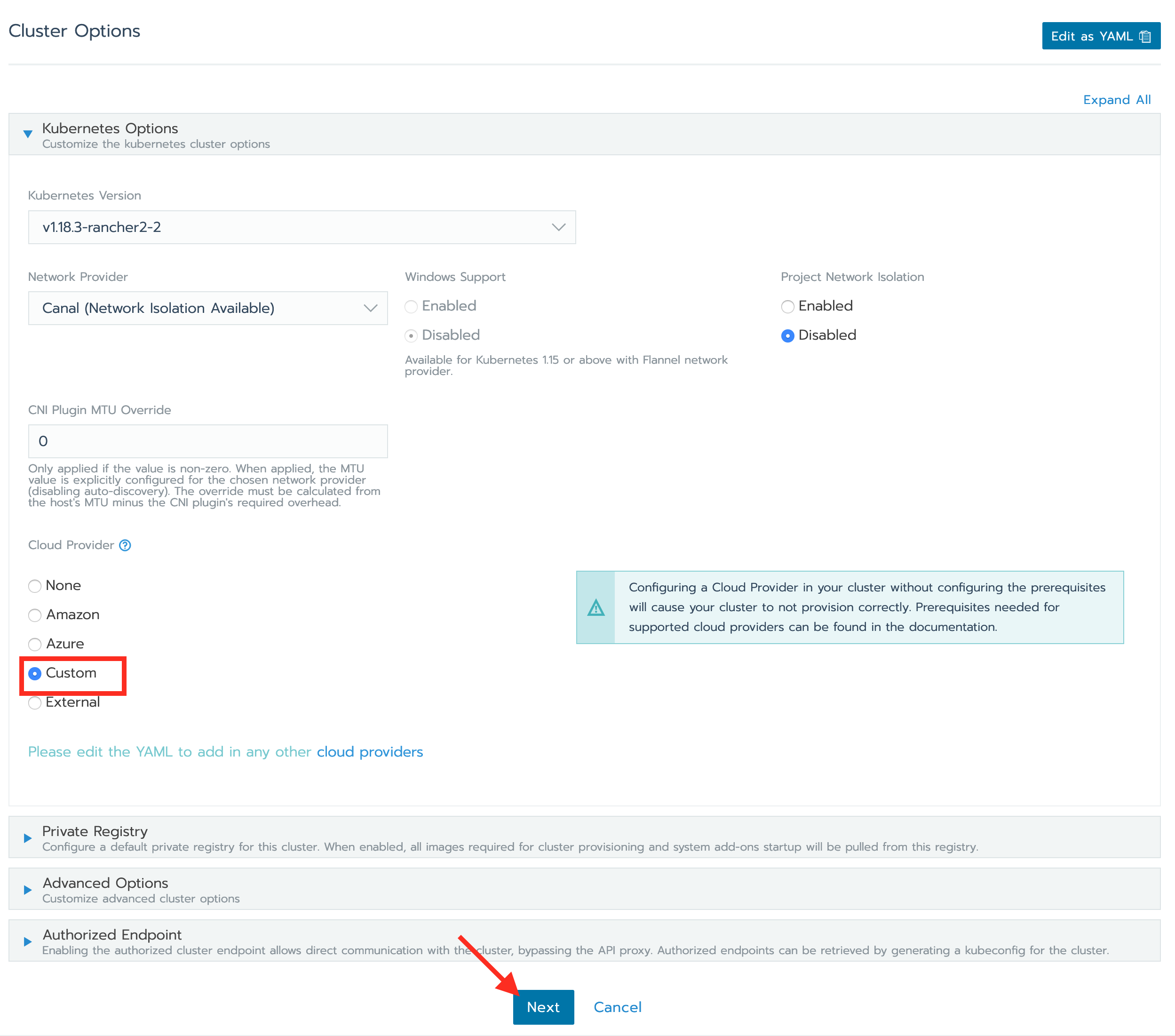
Click Done
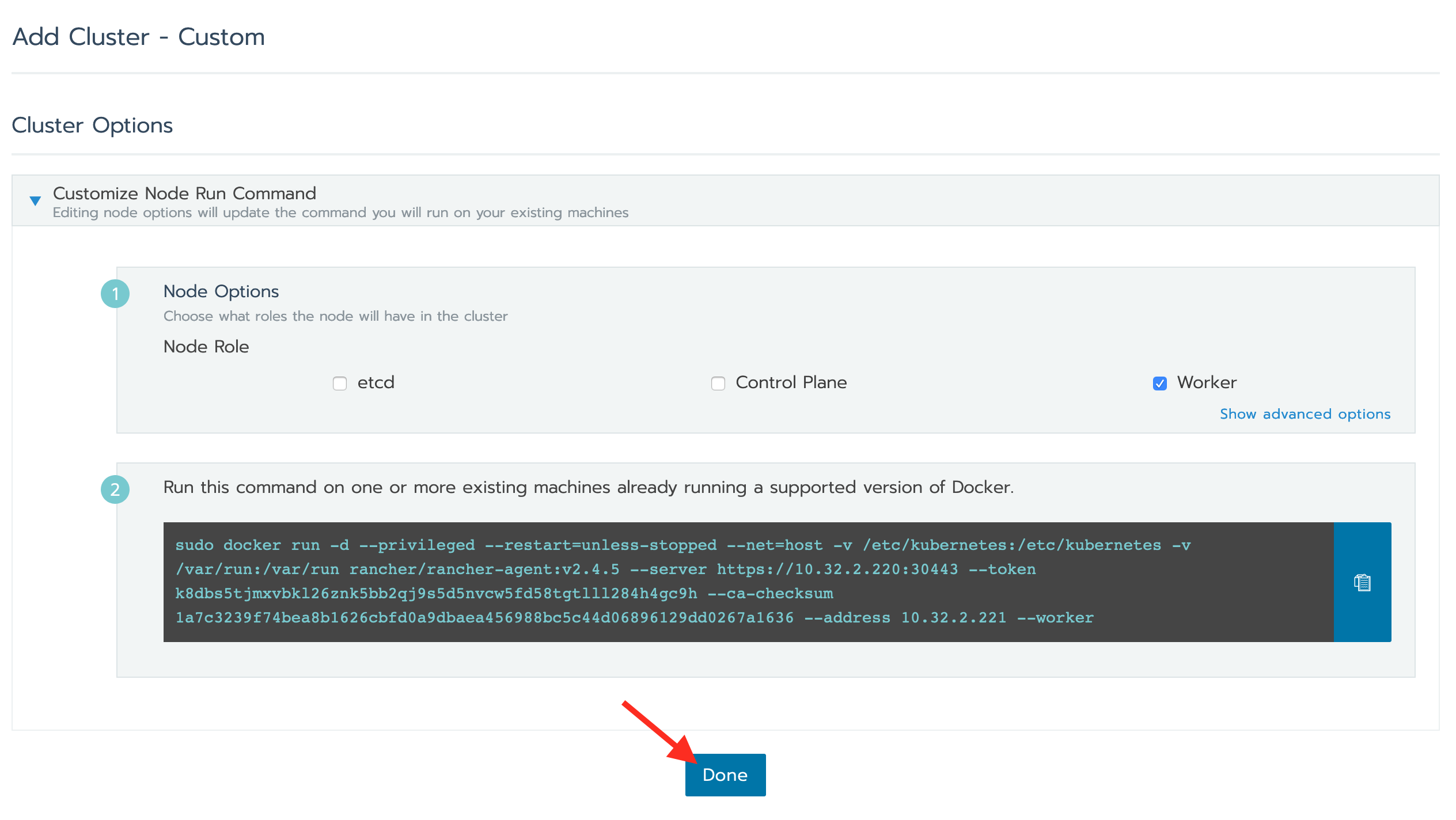
Prepare Compute node
Summary
Password has not been modified.
Host name: com1
IF.1
IPv4 Mode: Manual
IPv4 Address: 0.0.0.0
IPv4 Netmask: 0.0.0.0
IPv6 Mode: Automatic
IF.2
Interface disabled
IF.3
Interface disabled
IF.4
Default interface.
IPv4 Mode: Manual
IPv4 Address: 10.32.2.221
IPv4 Netmask: 255.255.0.0
IPv4 Gateway: 10.32.0.254
IPv6 Mode: Automatic
IF.5
Interface disabled
IF.6
Interface disabled
IF.7
Interface disabled
DNS server 1: 8.8.8.8
Time Zone: Asia/Taipei
Date: 11/02/2020
Time: 20:51:11
Role: compute
Controller: CONTROLLER(10.32.2.220)
External IP/Domain: N/A
Management: IF.4
Provider: IF.4
Overlay: IF.4
Storage: IF.4
Domain/Region: default/RegionOne
Cube Secret Seed: skyyy
High Availability: disabled
1: Accept the configuration
2: Cancel the configuration
3: Modify the configuration
Select option: 1
Applying policy changes.
[15795.310527] igb 0000:01:00.0: Cannot change link characteristics when SoL/IDER is active.
Policy changes were successfully applied.
Welcome to the Cube Appliance
Enter "help" for a list of available commands
com1>
Connect to controller
❯ ssh [email protected]
Warning: Permanently added '10.32.2.220' (ECDSA) to the list of known hosts.
Password:
Welcome to the Cube Appliance
Enter "help" for a list of available commands
CONTROLLER>
Add the compute node to ranchers
CONTROLLER> kubernetes
CONTROLLER:kubernetes> node_add
1: ubuntu
2: k8s
3: baremetal
Enter index: 3
Node(s) name to add to this cluster: com1
Specify roles for these nodes (--all, --etcd, --controlplane, --worker): --all
Go back to rancher, provision is started
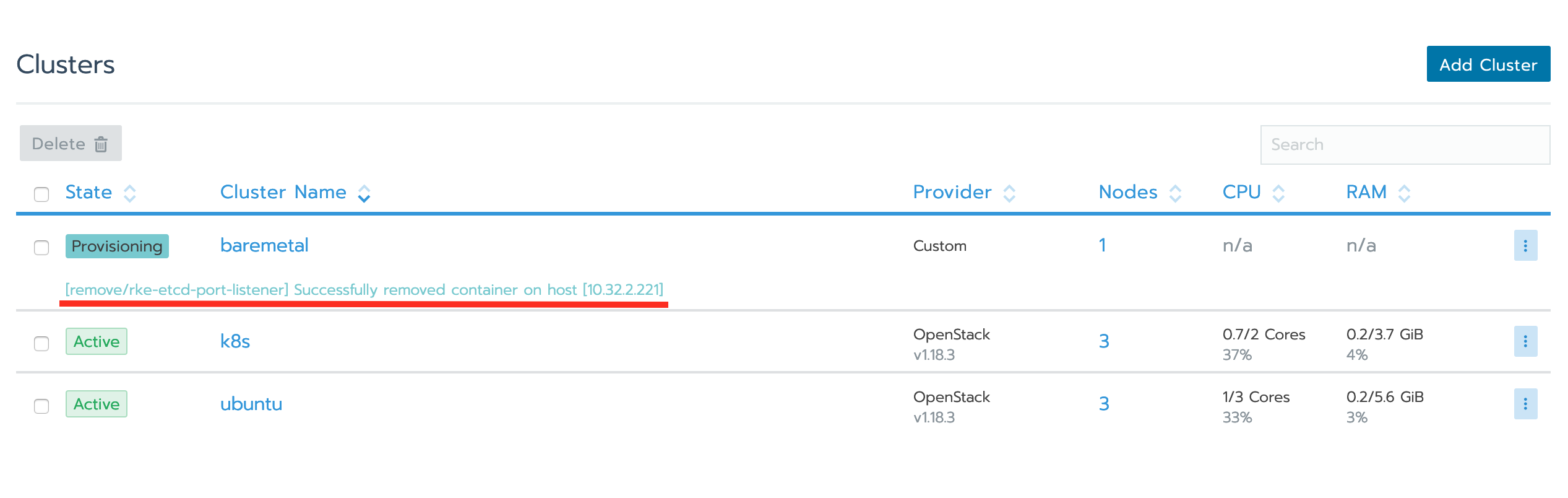
Switch to project baremetal
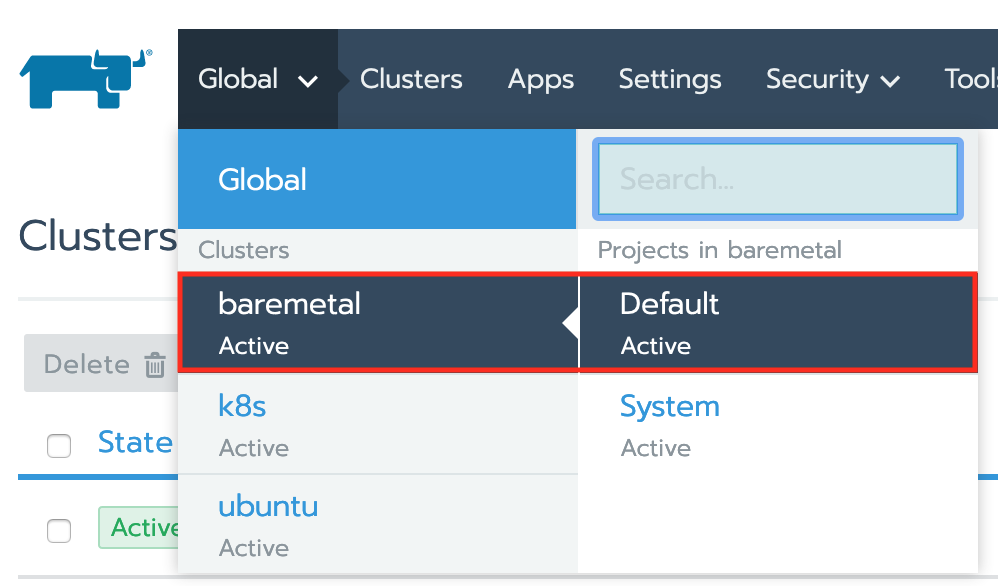
Click Import YAML
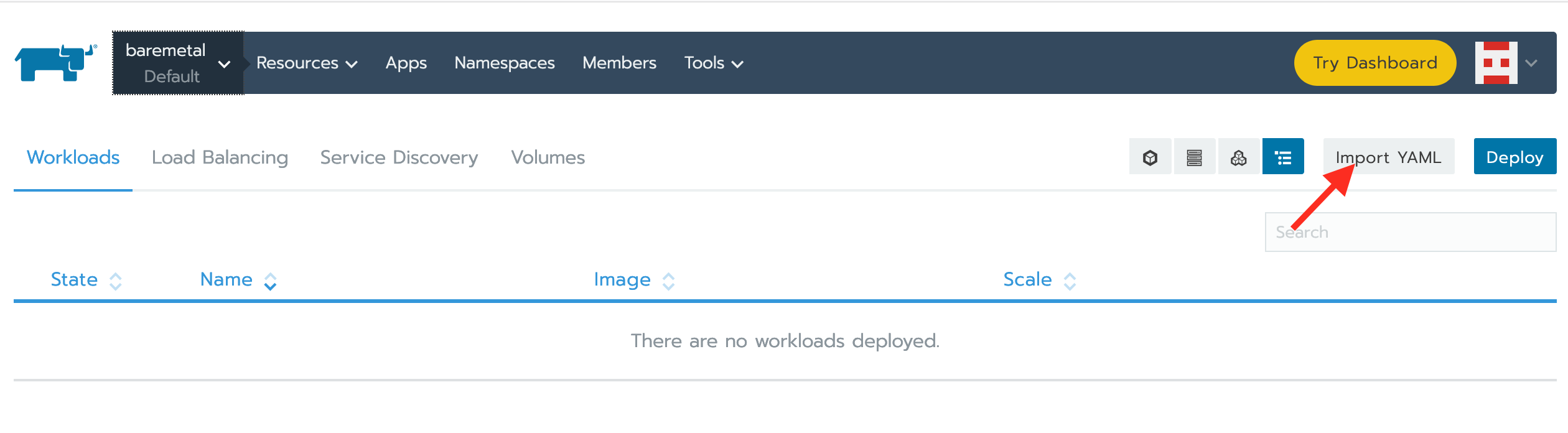
Create a sample workload
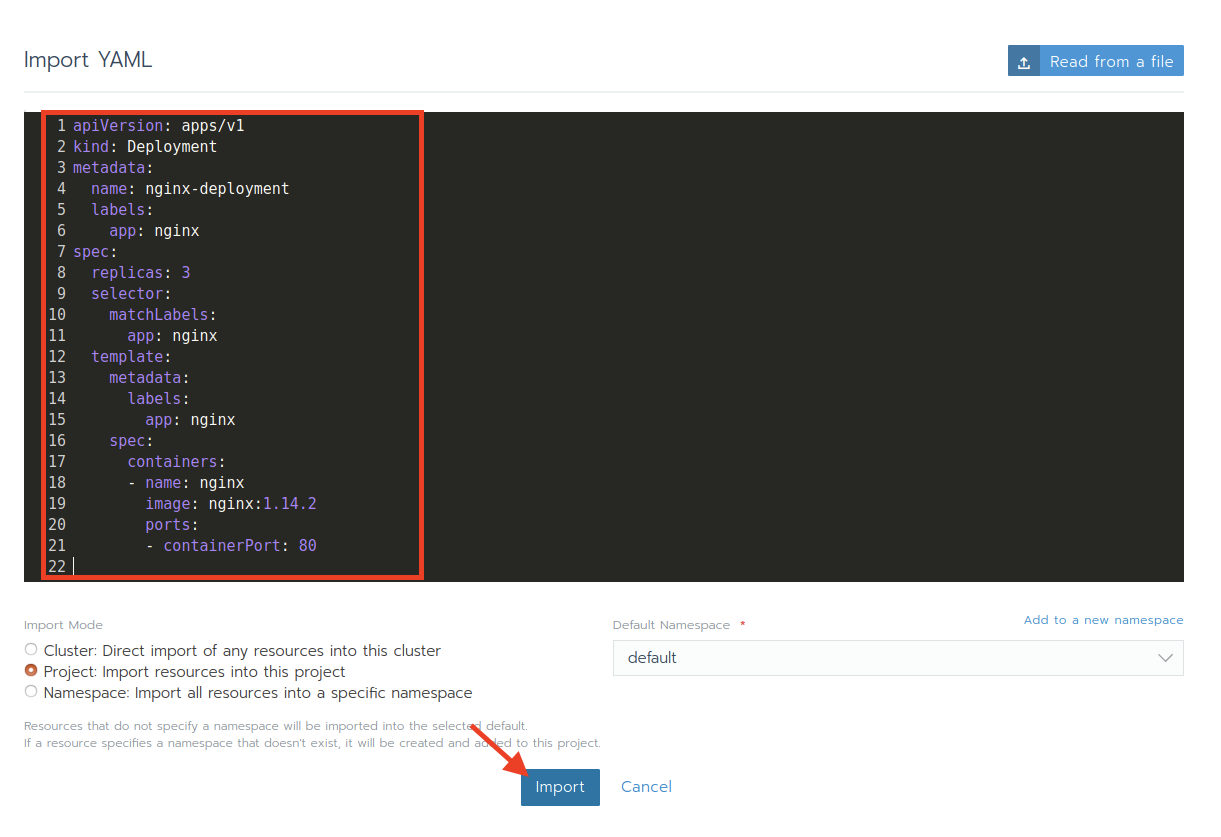
Wait for the workload become active