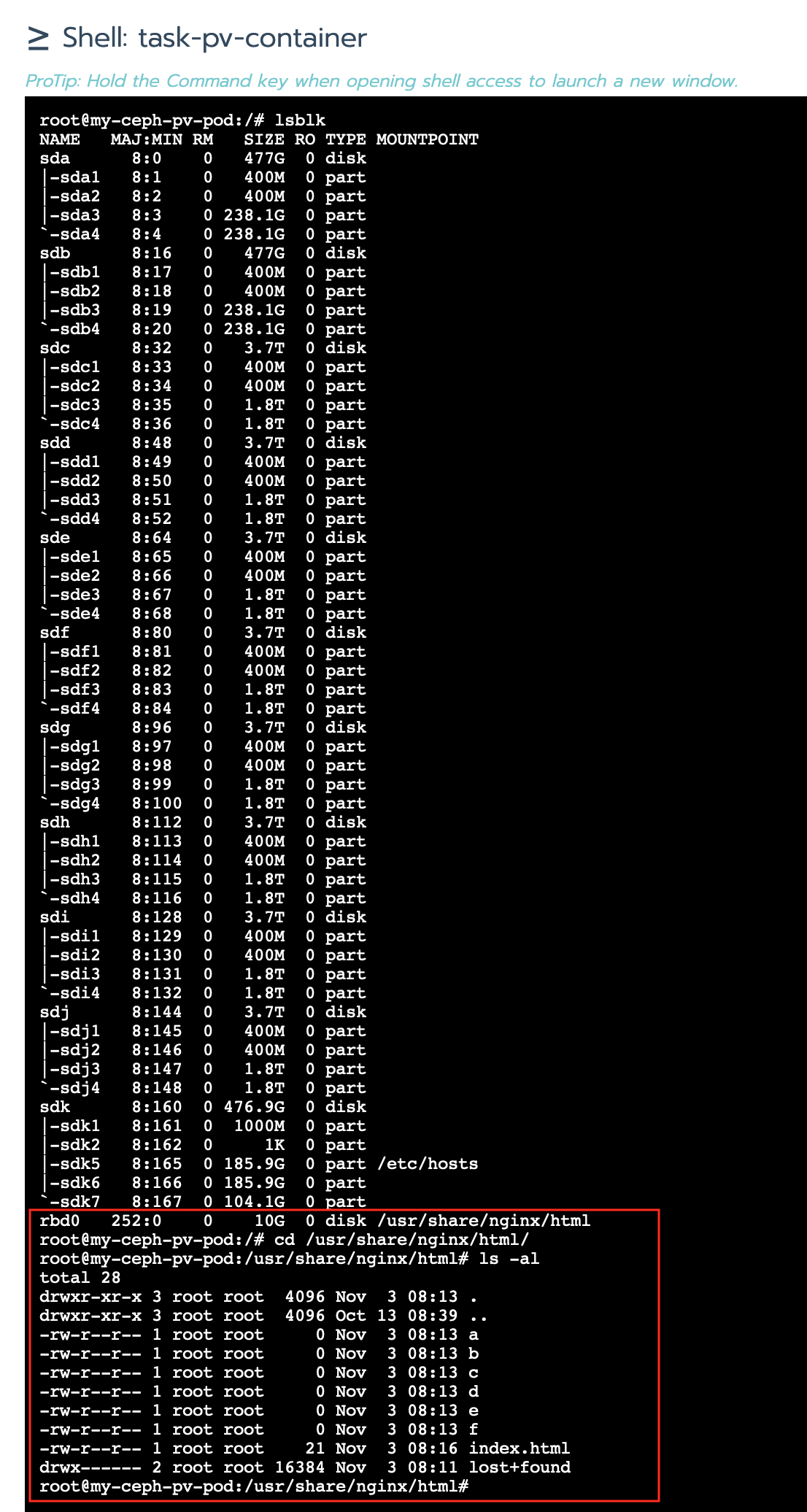Create Storage Class with Ceph backend
Connect to controller
$ ssh [email protected]
Welcome to the Cube Appliance
Enter "help" for a list of available commands
run kubernetes > storage_create
sky2> kubernetes
sky2:kubernetes> storage_create
1: ubuntu
2: k8s
3: baremetal
Enter index: 3
{"level":"info","timestamp":"2020-11-03T15:34:58+08:00","msg":"Ceph storage class created"}
Go to your cluster and check up the Storage class
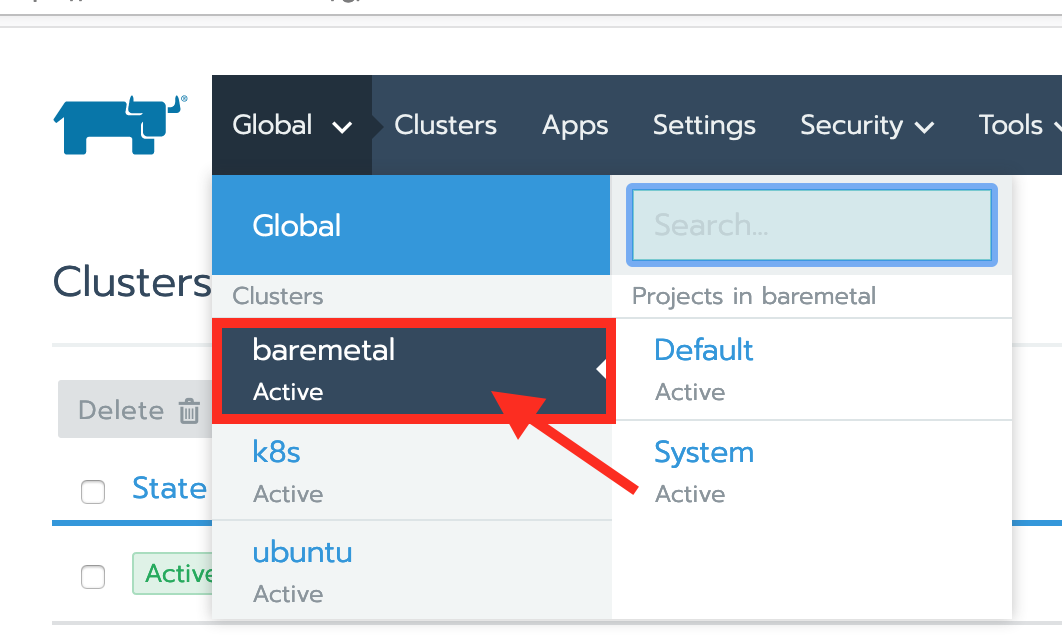
Select Storage Class from Storage's dropdown menu
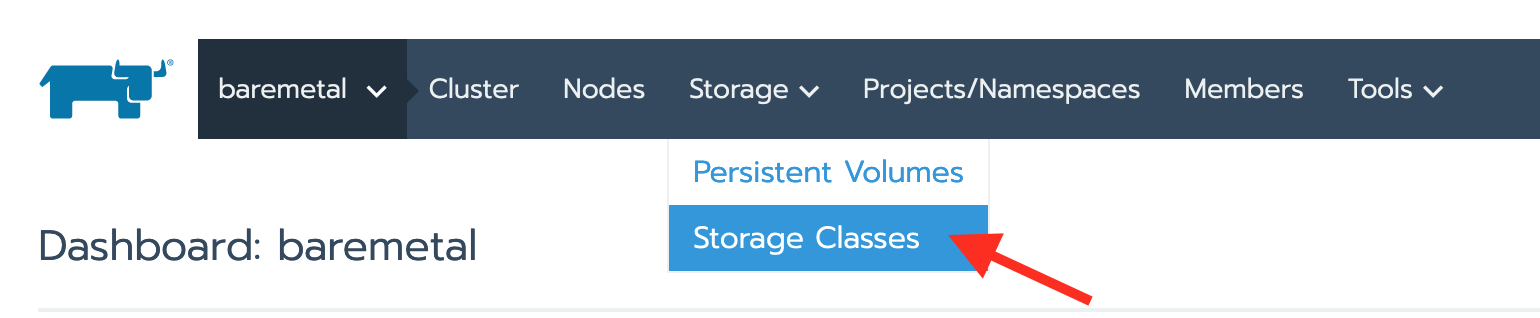
a Ceph RBD storage class has been created

Click on Default project under cluster - baremetal
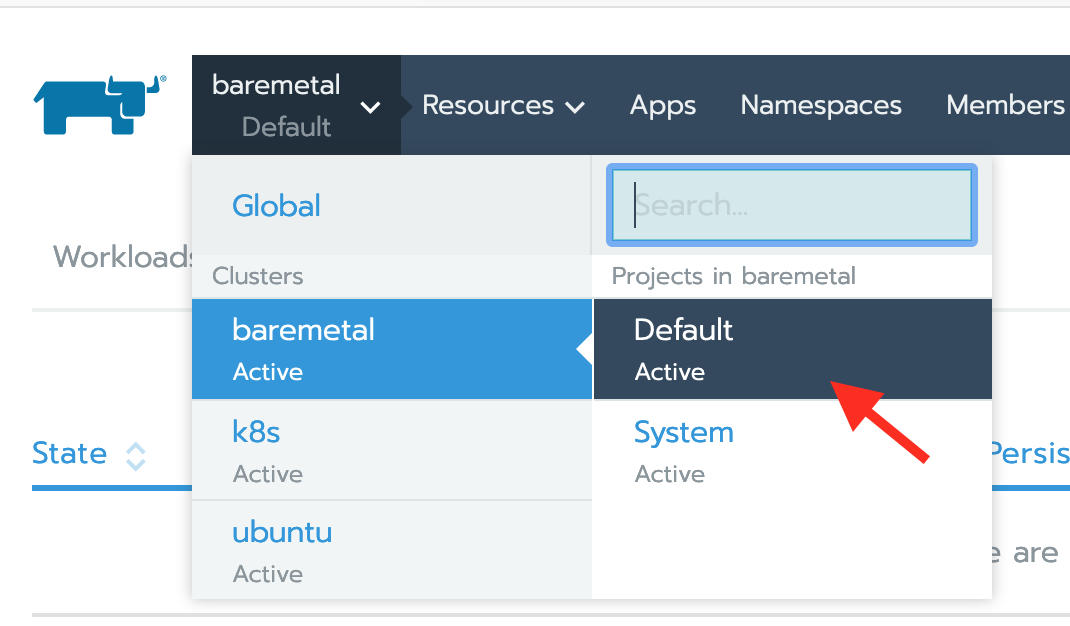
on the volumes tab and click on Add Volume
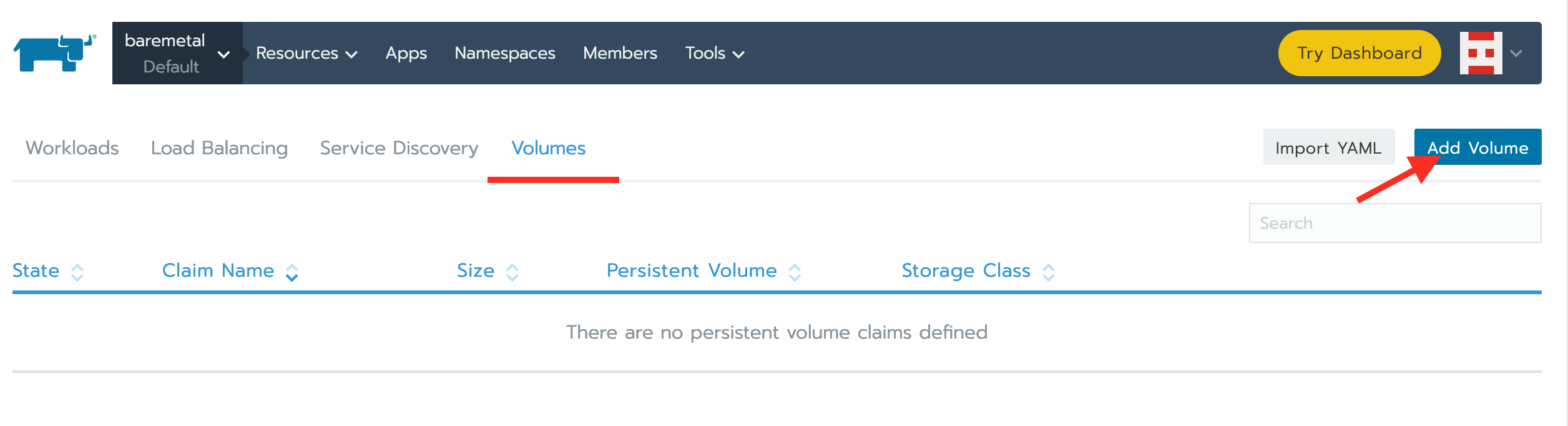
Create a Volume Claim
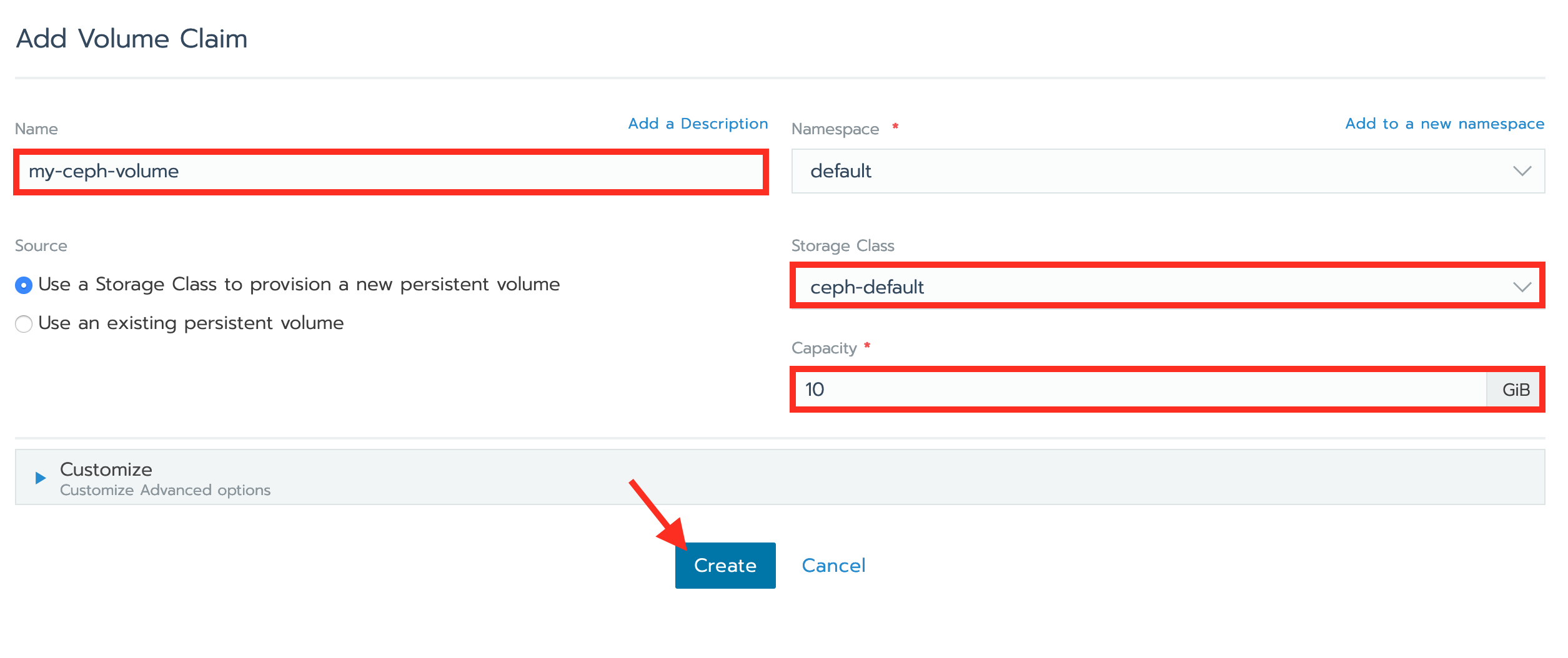
A new Persistent Volume Claim has been created
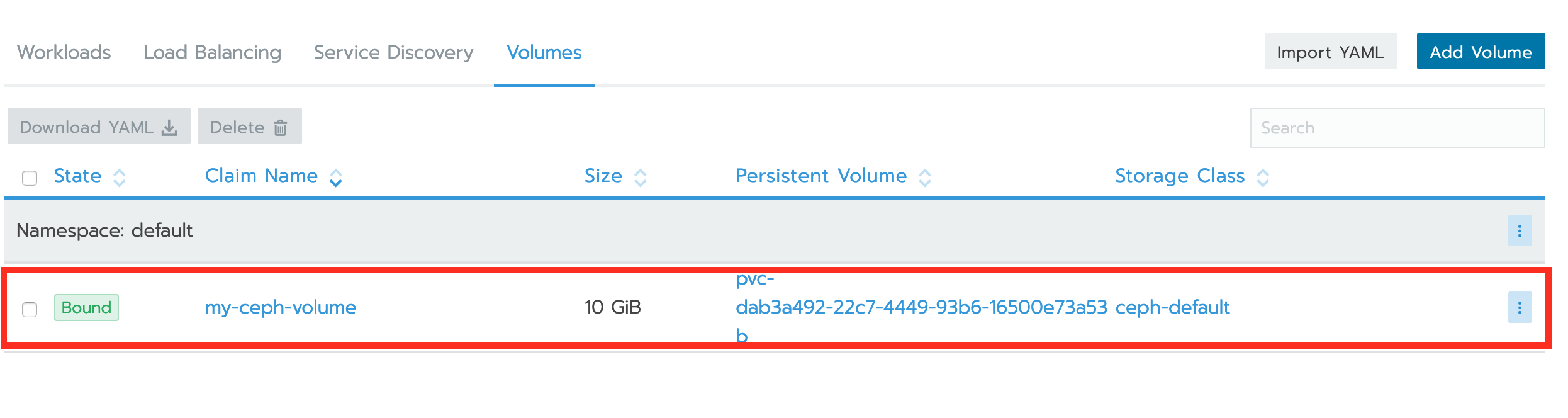
Create a workload using PV/PVC
apiVersion: v1
kind: Pod
metadata:
name: my-ceph-pv-pod
spec:
volumes:
- name: my-ceph-pv-storage
persistentVolumeClaim:
claimName: my-ceph-volume
containers:
- name: task-pv-container
image: nginx
ports:
- containerPort: 80
name: "http-server"
volumeMounts:
- mountPath: "/usr/share/nginx/html"
name: my-ceph-pv-storage
Enter your workload shell and check up