Migrate Image (VMware/Hyper-V)
How to export Windows Image?
Please download Microsoft Disk2vhd utility to export your Windows as vhd
How to export Linux Image?
Please use the cmd below export from a baremetal machine to a raw image
root@ubuntu:/home/ubuntu# dd if=/dev/sda bs=1024k | ssh [email protected] "cat > /var/support/p2v-ubuntu.raw"
Migration from VMware images
Export VMware as ova or vmdk
Import image
Supported image's types : qcow2, vdi, vhd, vmdk, ova, ami, raw, img, kernel
Use import_efi for VMware/Hyper-V image optimization
controller:image> import_efi
1: usb
2: local
Enter index: 2
1: Windows2019-vmware.vmdk
Enter index: 1
Specify image name: Windows2019-vmware
Select domain:
1: default
Enter index: 1
Select tenant:
1: admin
2: bigstack
Enter index: 1
Visibility:
1: public
2: private
Enter index: 1
Importing...
[12:55:24] Converting image to RAW format ...
(100.00/100%)
[12:56:52] Calculating RAW image checksum ... ea719d6dc8f2d09612ee61e5af1e7964 (MD5)
[12:58:16] Creating image Windows2019-vmware ...
[=============================>] 100%
+------------------+--------------------------------------------------------------------------------------------------------------------------------------------------------------------------------------------------------------------------------------------------+
| Field | Value |
+------------------+--------------------------------------------------------------------------------------------------------------------------------------------------------------------------------------------------------------------------------------------------+
| container_format | bare |
| created_at | 2022-07-15T04:58:21Z |
| disk_format | raw |
| file | /v2/images/ff4a85da-dfb9-490b-8817-376f900f8563/file |
| id | ff4a85da-dfb9-490b-8817-376f900f8563 |
| min_disk | 0 |
| min_ram | 0 |
| name | Windows2019-vmware |
| owner | 3684611014cf40429ff067b3a5e9fb48 |
| properties | hw_disk_bus='sata', hw_qemu_guest_agent='True', locations='[]', os_hidden='False', os_require_quiesce='True', owner_specified.openstack.md5='', owner_specified.openstack.object='images/Windows2019-vmware', owner_specified.openstack.sha256='' |
| protected | False |
| schema | /v2/schemas/image |
| status | queued |
| tags | |
| updated_at | 2022-07-15T04:58:21Z |
| visibility | public |
+------------------+--------------------------------------------------------------------------------------------------------------------------------------------------------------------------------------------------------------------------------------------------+
[13:08:03] Validating checksum: OK
Importing Windows2019-vmware complete. It is safe to remove the local image
file.
Troubleshooting
Please add additional metadata for uploaded image over GUI, It's recommended for VMware/Hyper-V to work properly
- hw_disk_bus="sata"
- hw_vif_model="e1000"
update image metadata
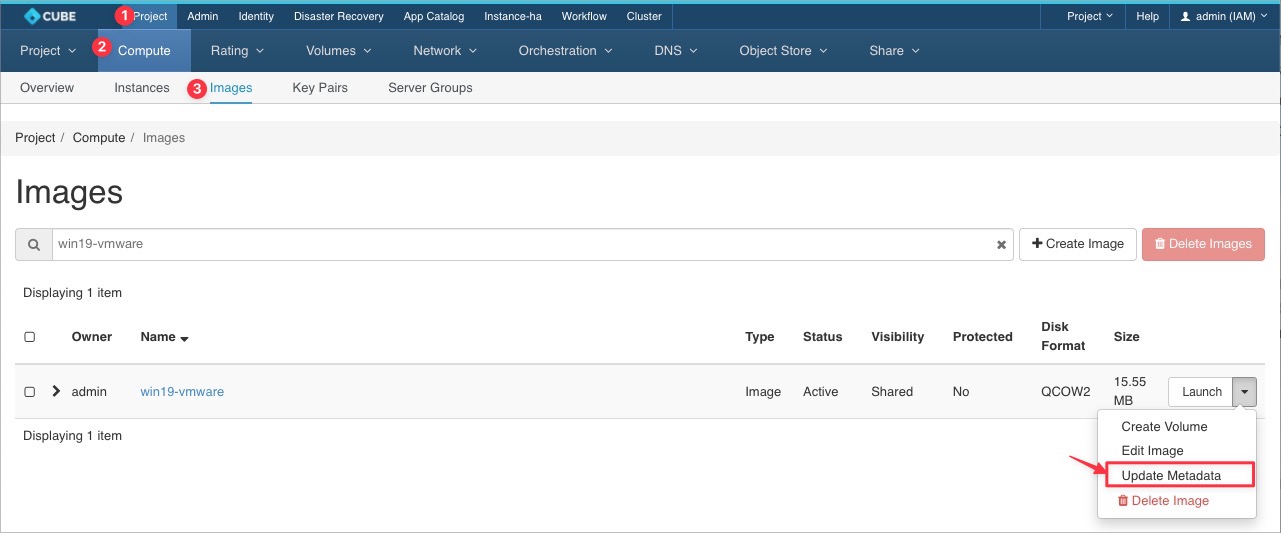
setting network driver - e1000
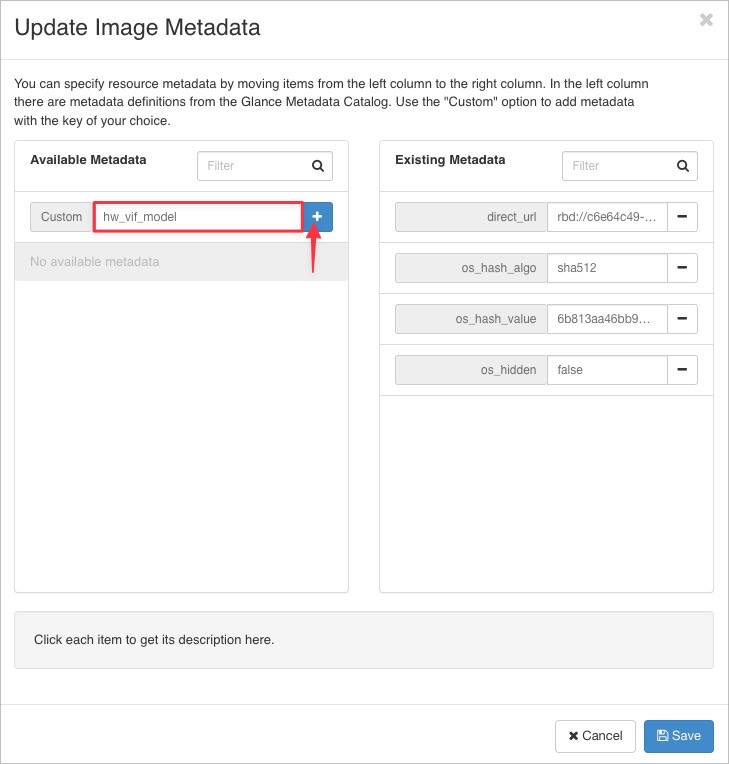
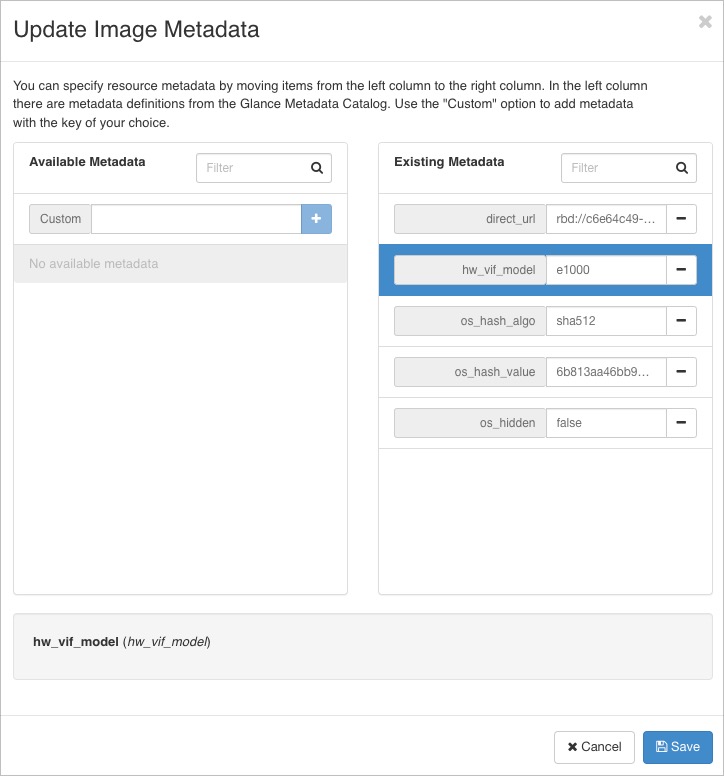
setting disk bus - sata
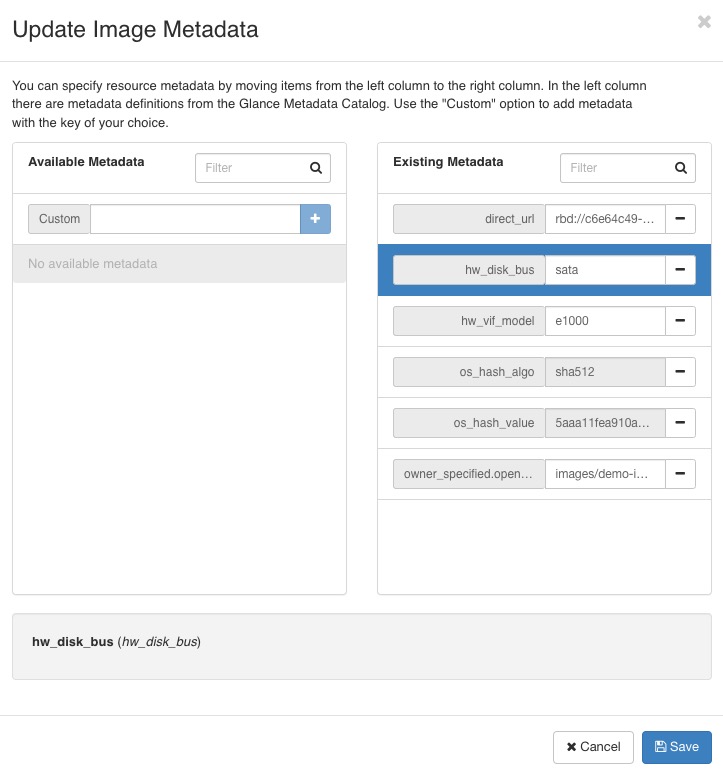
Glance metadata for UEFI images
- hw_disk_bus='sata'
- hw_firmware_type='uefi'
- hw_machine_type='q35'
- hw_qemu_guest_agent='True'
- os_secure_boot='optional'
- hw_vif_model='e1000'
- hw_video_model='vga'