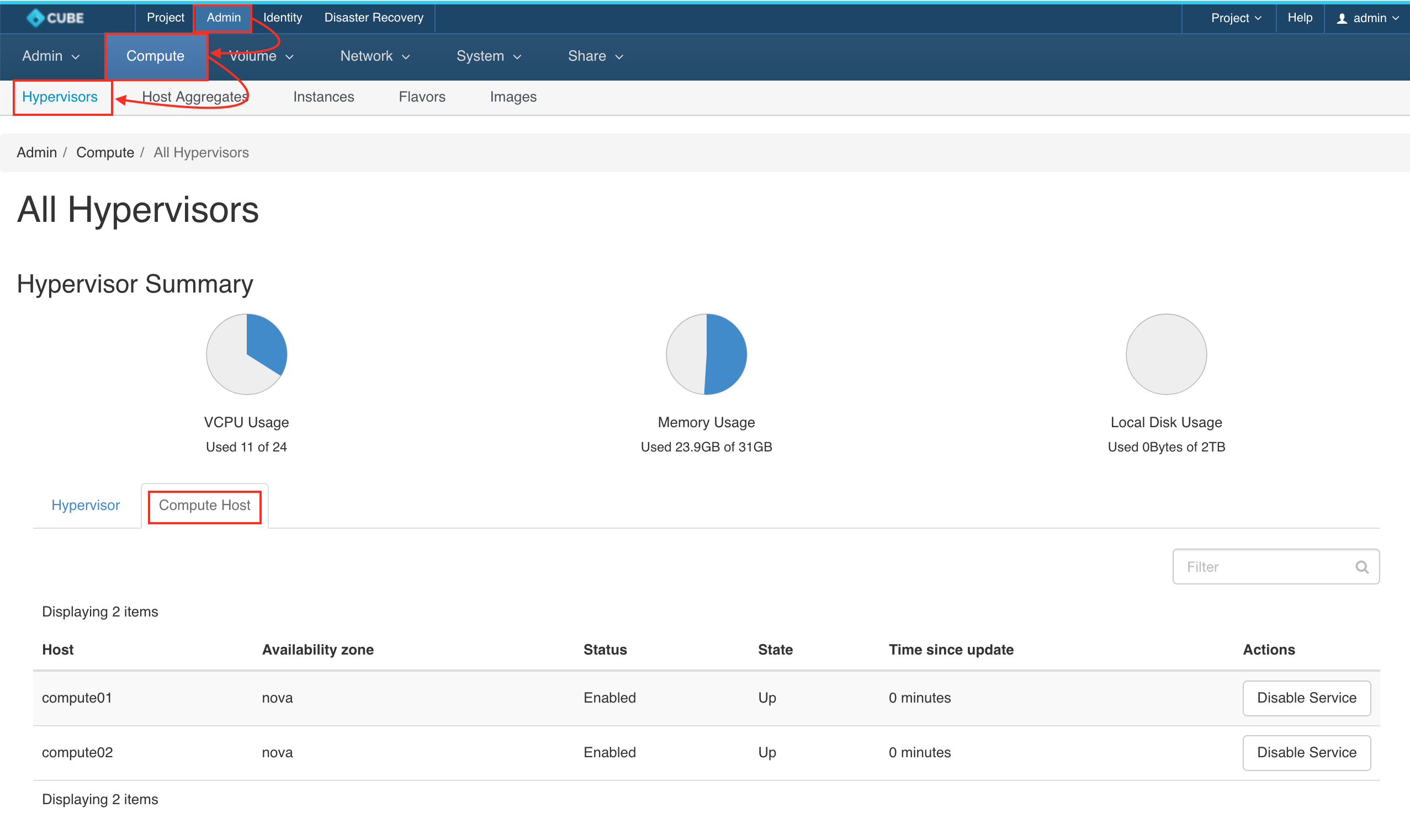Compute Node (HCI) Removal Guide
Remove compute node from cluster.
Stop a Compute Host
Please head to Admin > Compute > All Hypervisors and click Compute host tab. Look for the hostname you wish to remove and click on button DISABLE SERVICE.
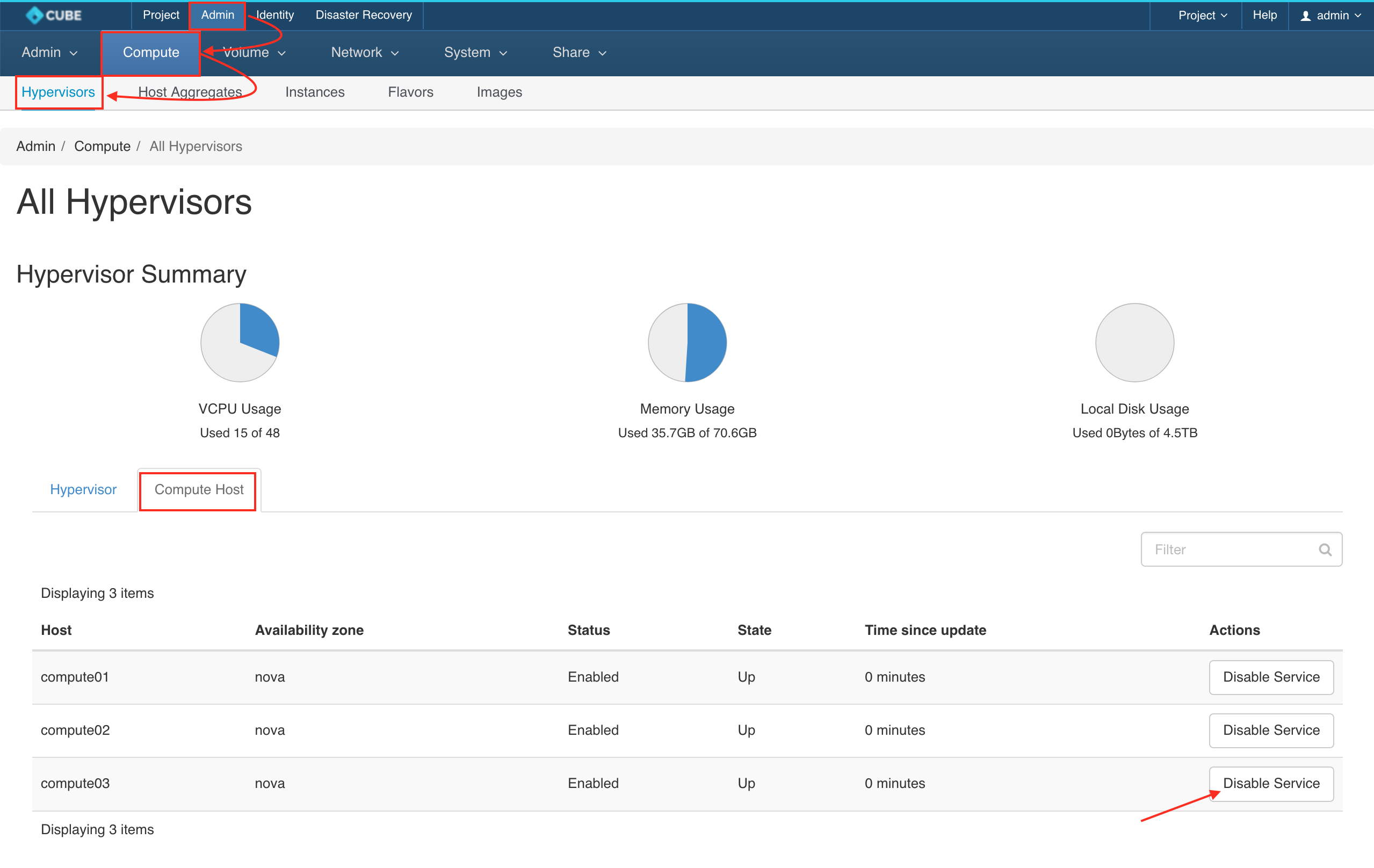
Disable Service
Leave a reason and click DISABLE SERVICE.
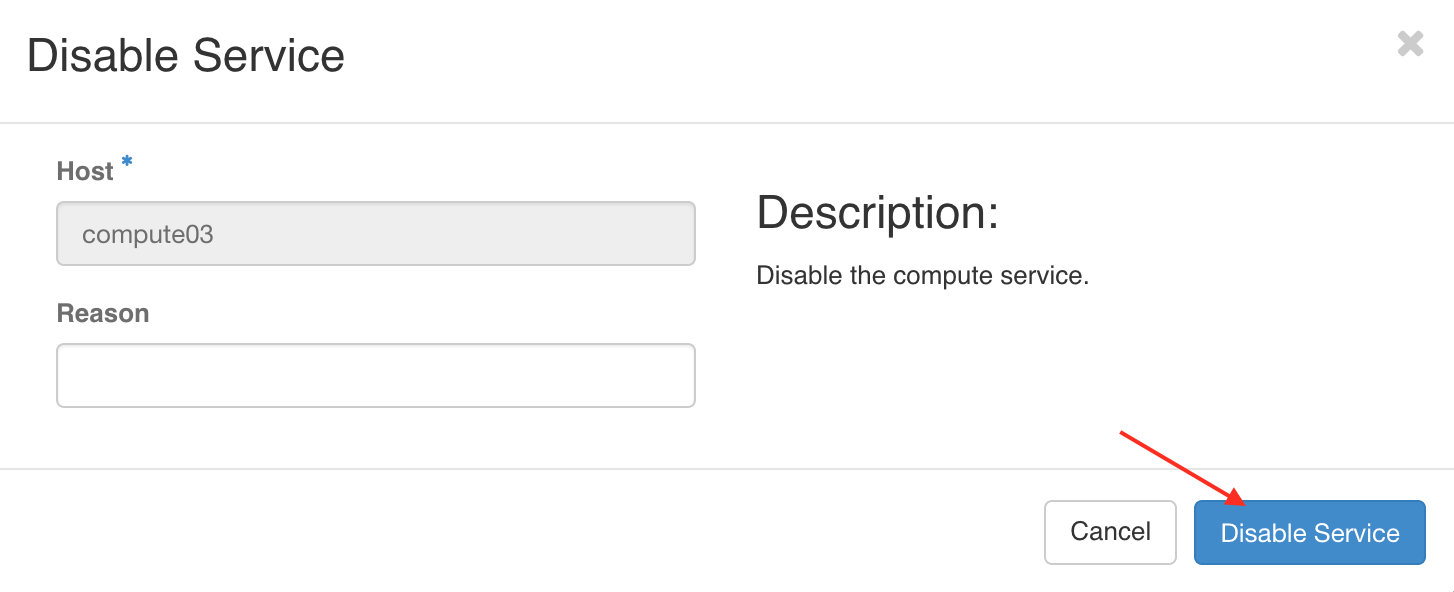
Service Disabled
Make sure the service is disabled.
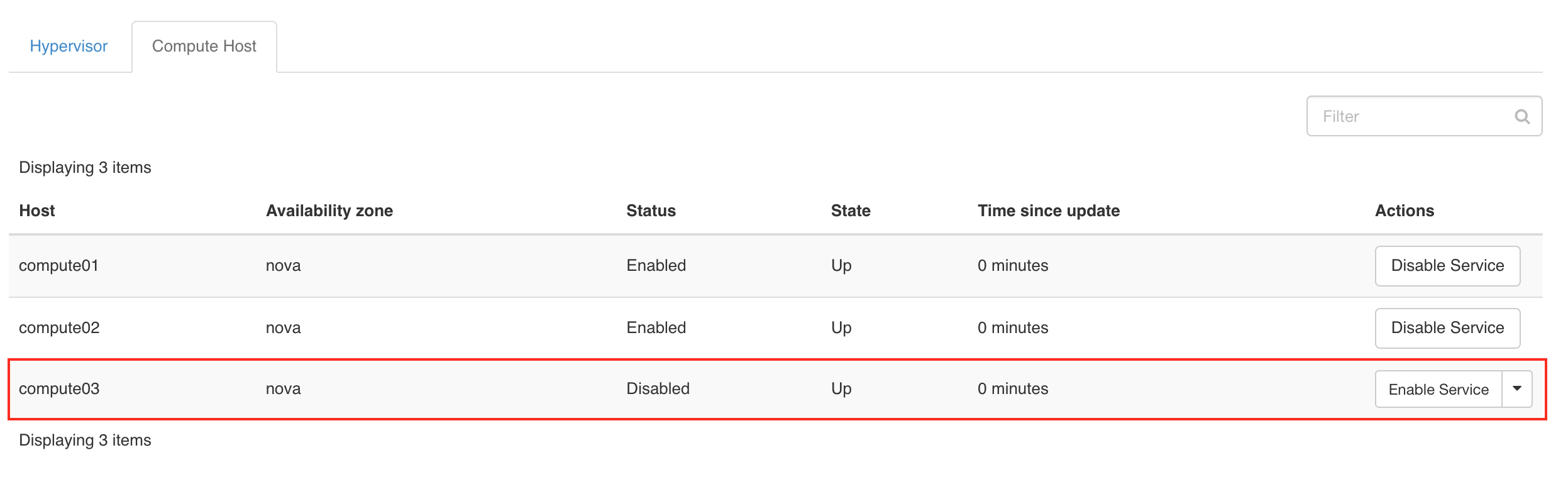
Migrate Instances from the Disabled Host
Please head to Admin > Compute > Instances, look for the instances which is hosted on DISABLED Host and start the LIVE MIGRATE INSTANCE from the action menu.
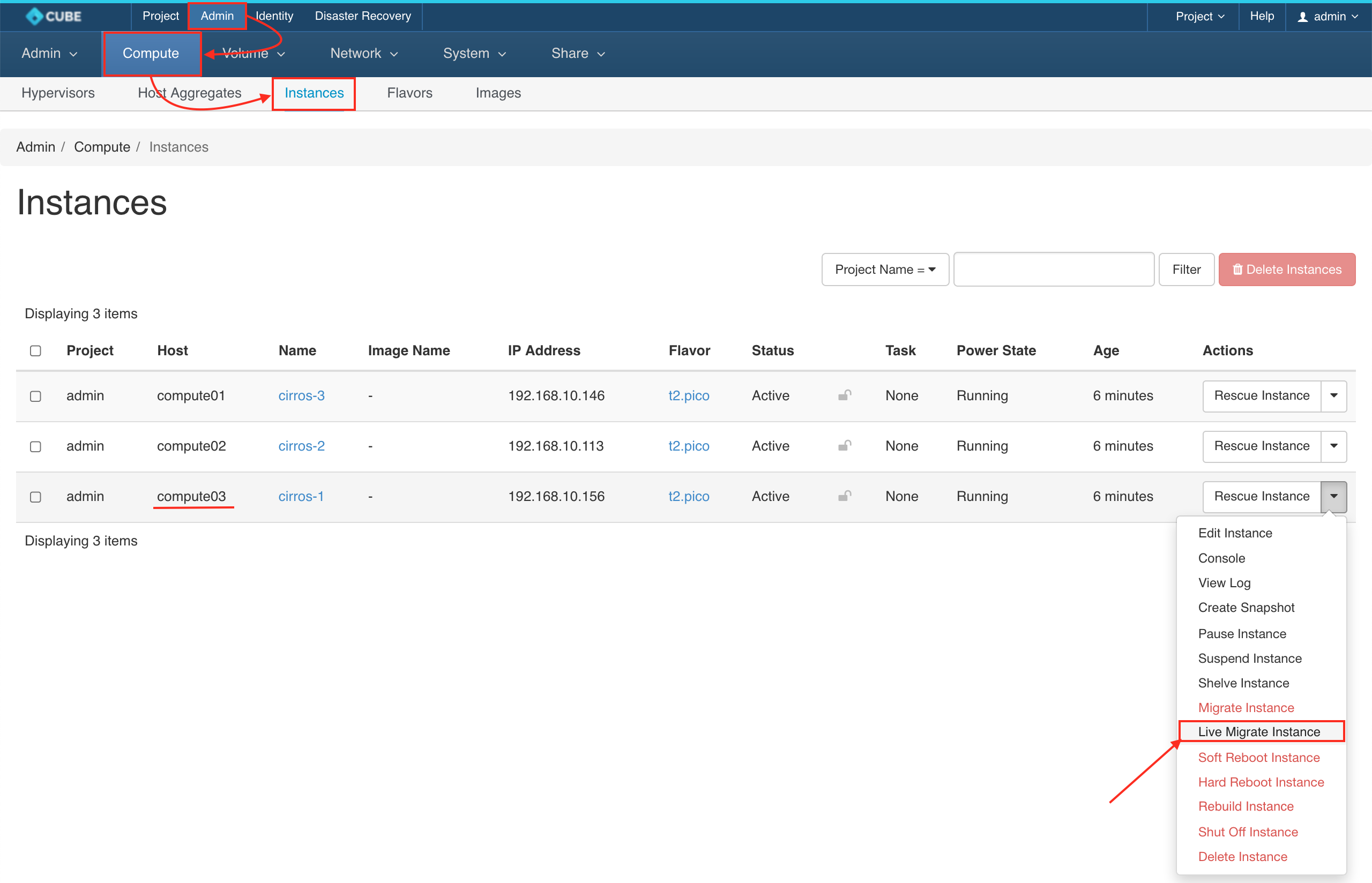
Allocate the Instance to a New Host
You can choose a preferred host to migrate or Automatically and SUBMIT.
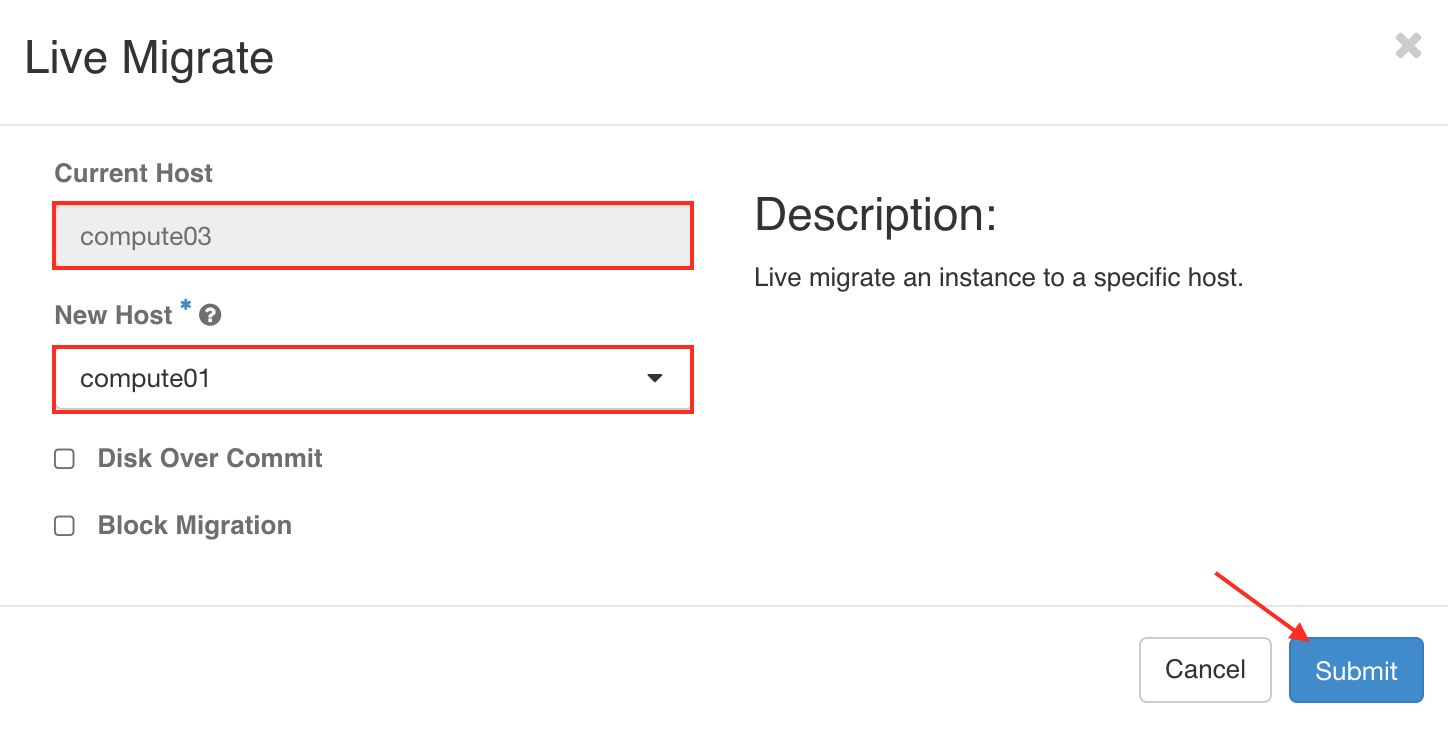
All Instances Has Been Migrated
Repeat the steps and migrate the rest of the instances.
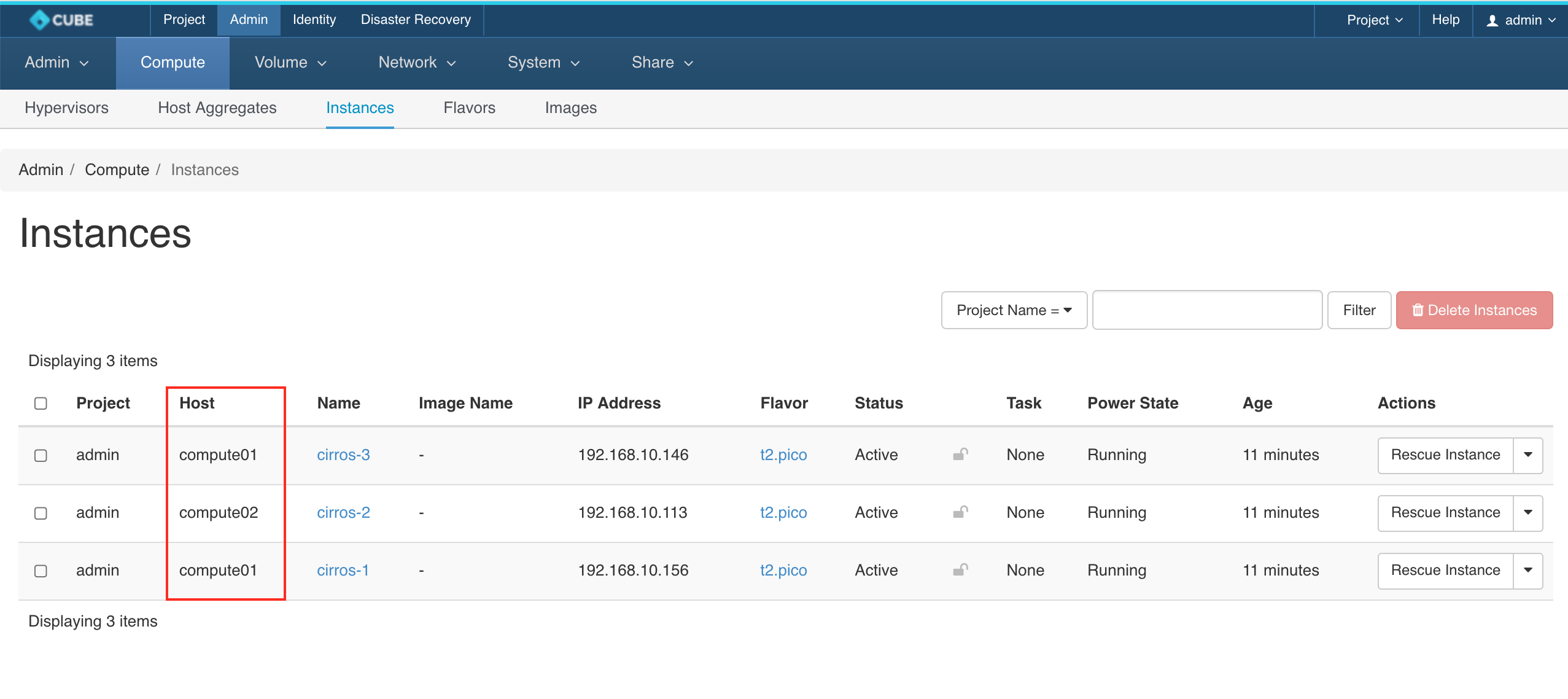
Connect to a Control Node
$ ssh [email protected]
Warning: Permanently added '192.168.1.x' (ECDSA) to the list of known hosts.
Password:
Remove the Compute Node
control01> cluster
control01:cluster> remove_node
1: compute01
2: compute02
3: compute03
Enter index: 3
this command is only applicable for compute or storage nodes
make sure its running instances have been properly terminated or migrated
shutdown the target host before proceeding
Enter 'YES' to confirm: YES
Results
Please head to Admin > Compute > All Hypervisors and click Compute host tab. Host compute03 has been removed from the Cluster.