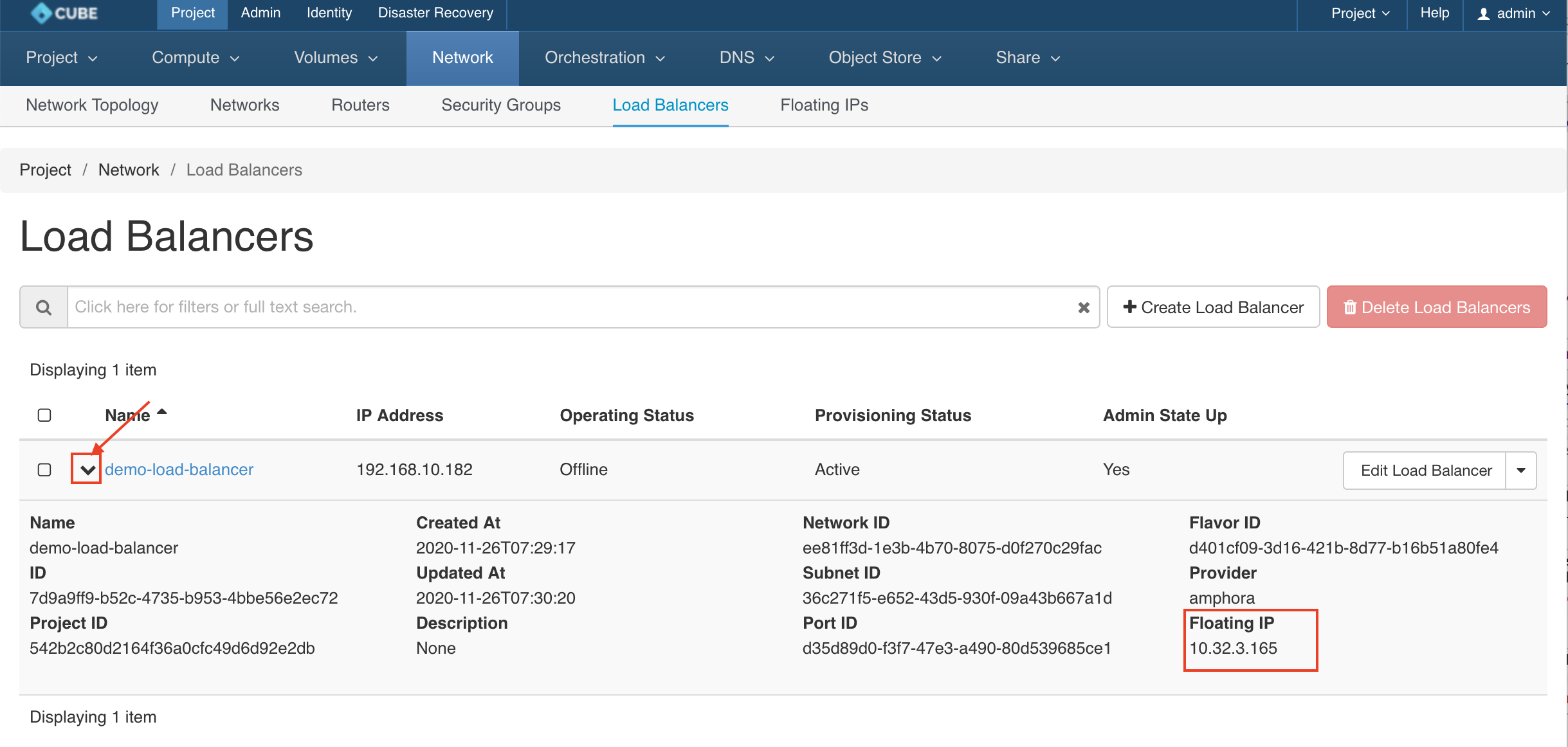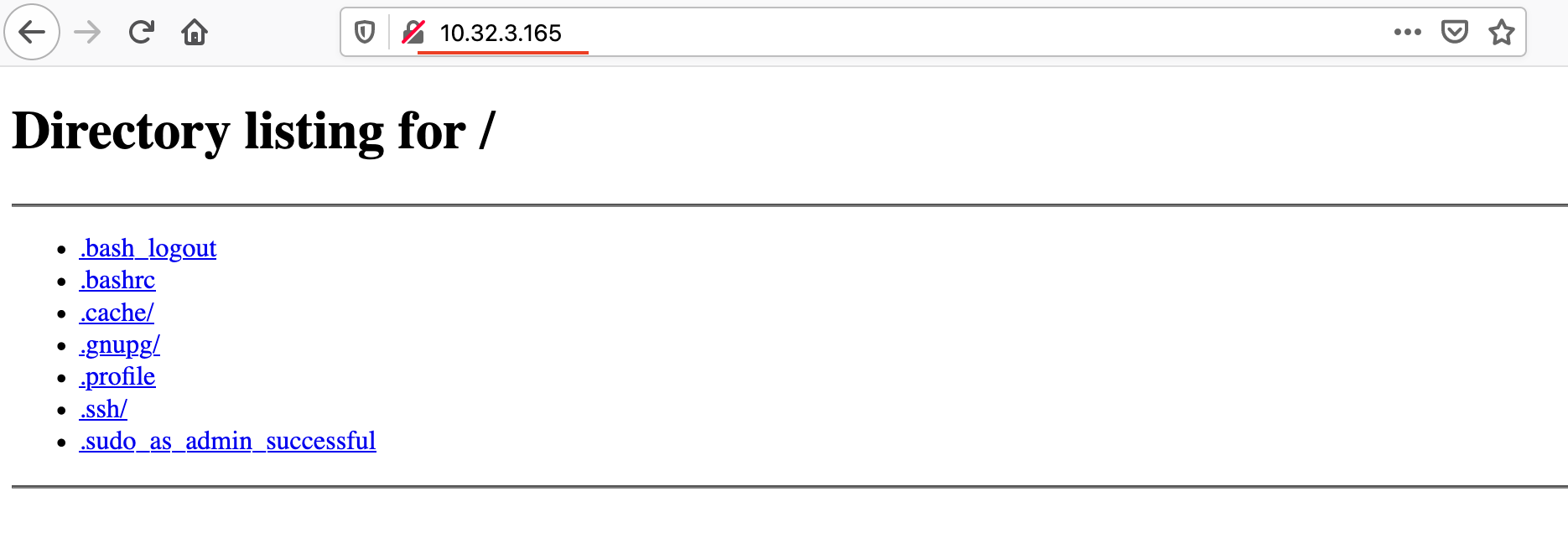Create a Load Balancer
info
USB storage devices are blocked by default. If accessing USB devices is needed, please set the tuning option cubesys.probeusb to true using CLI > tuning > configure after logging in as admin.
Pre-task:
- upload
amphora-haproxy-wallaby.qcow2to/mnt/cephfs/glance - import with cli
import_lbcontroller> image
controller:image> import_lb
1: usb
2: local
Enter index: 2
1: amphora-haproxy-wallaby.qcow2
Create a new load balancer to your network
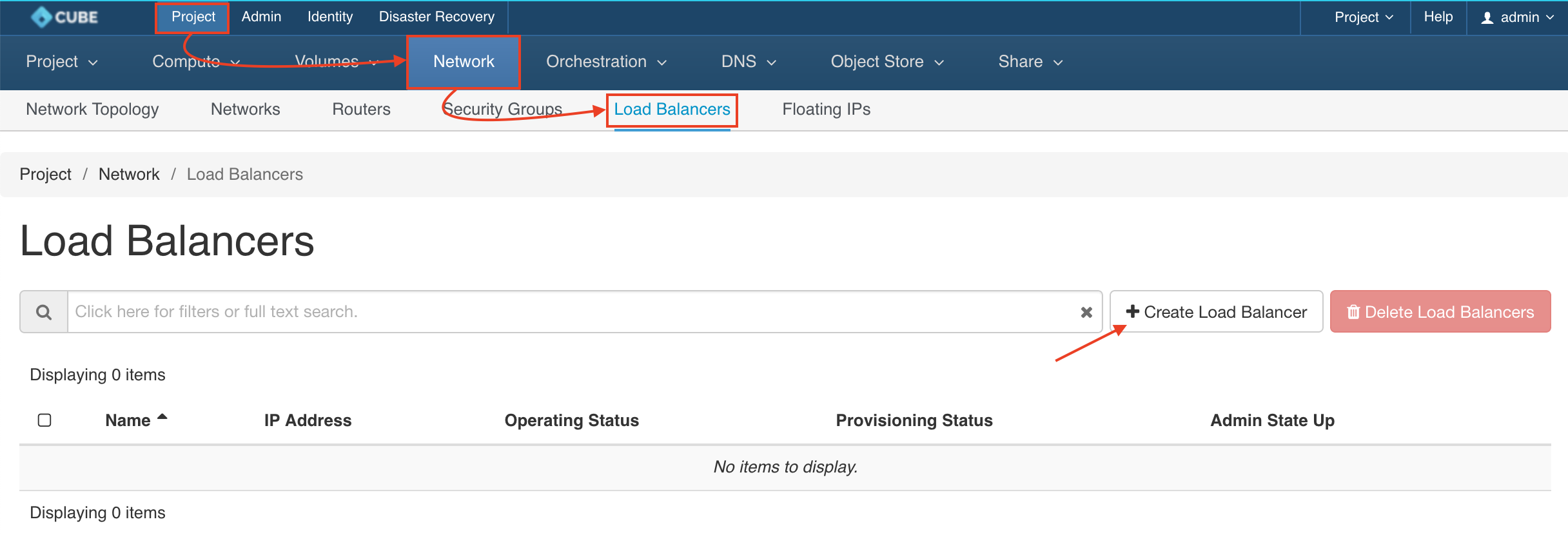
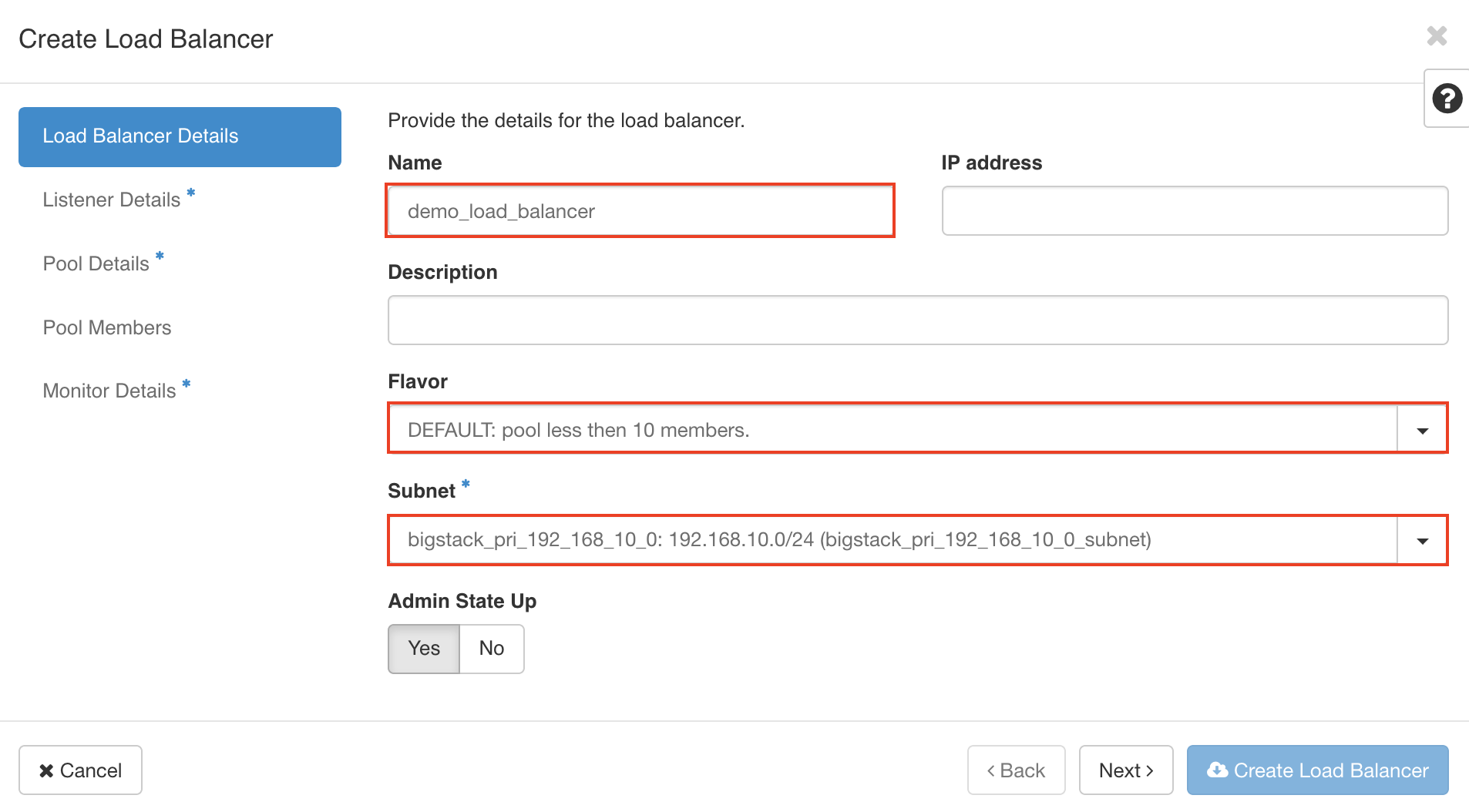
Create a listener type http - 80
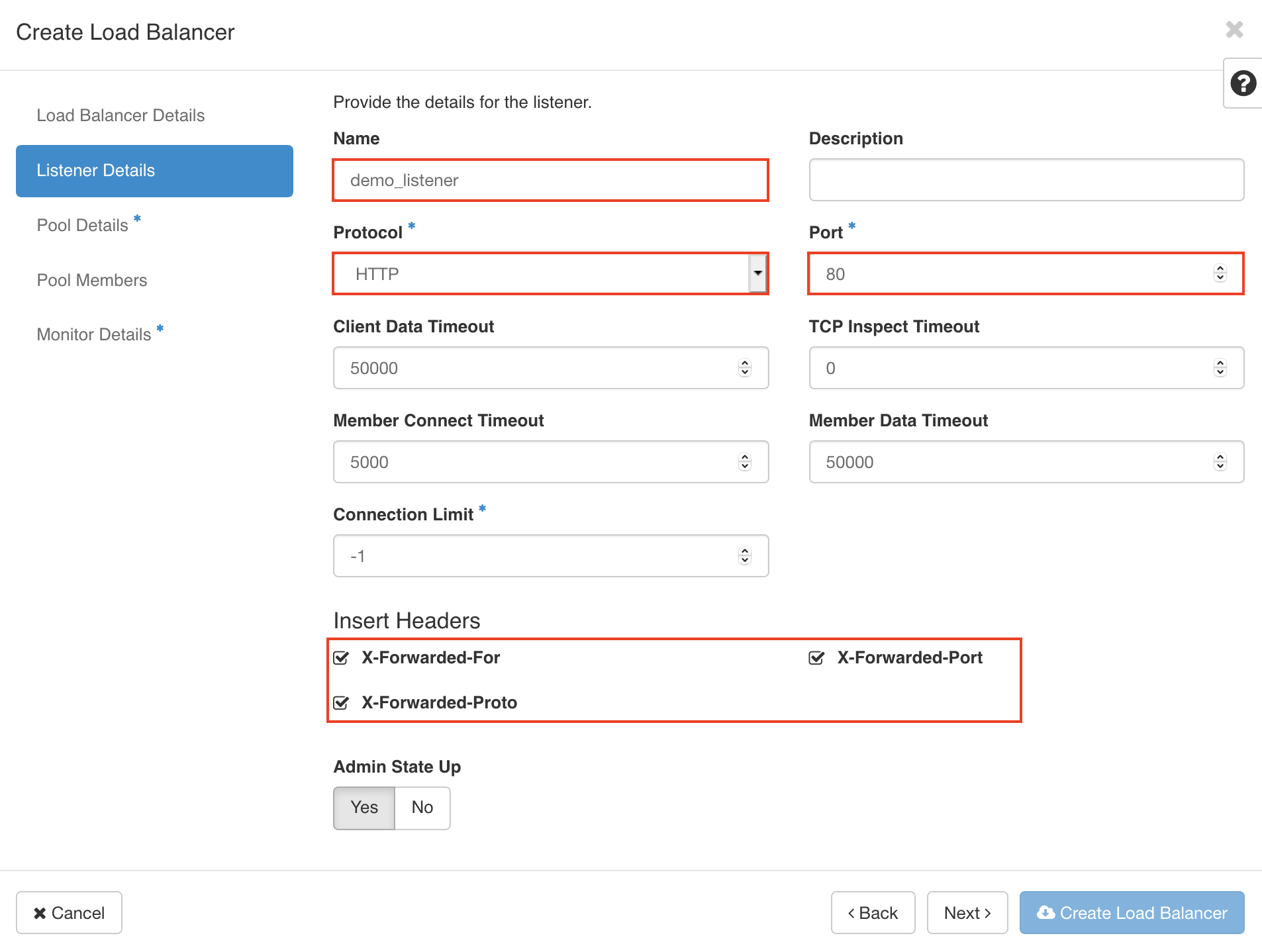
Create a pool
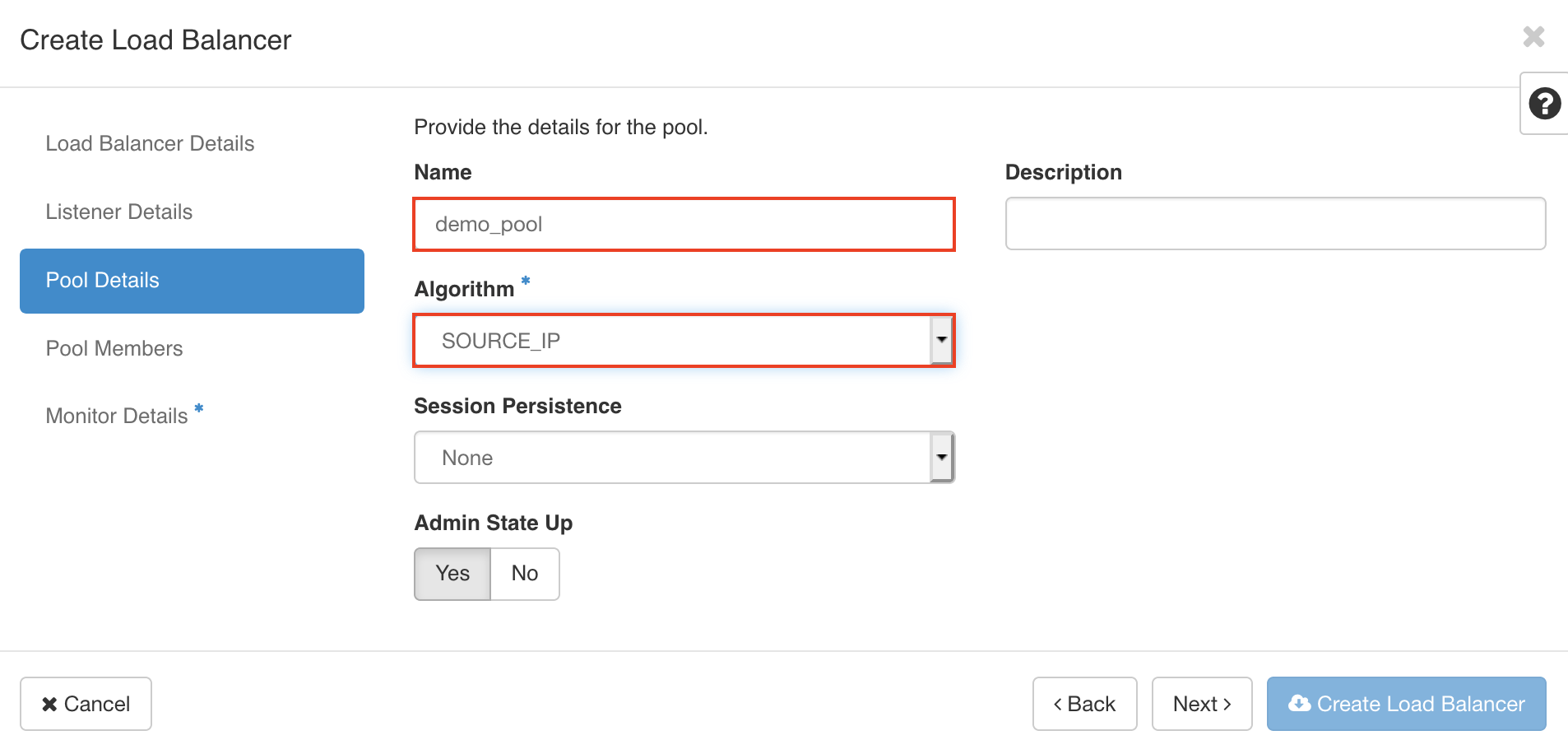
[Optional] Add VM as members of pool
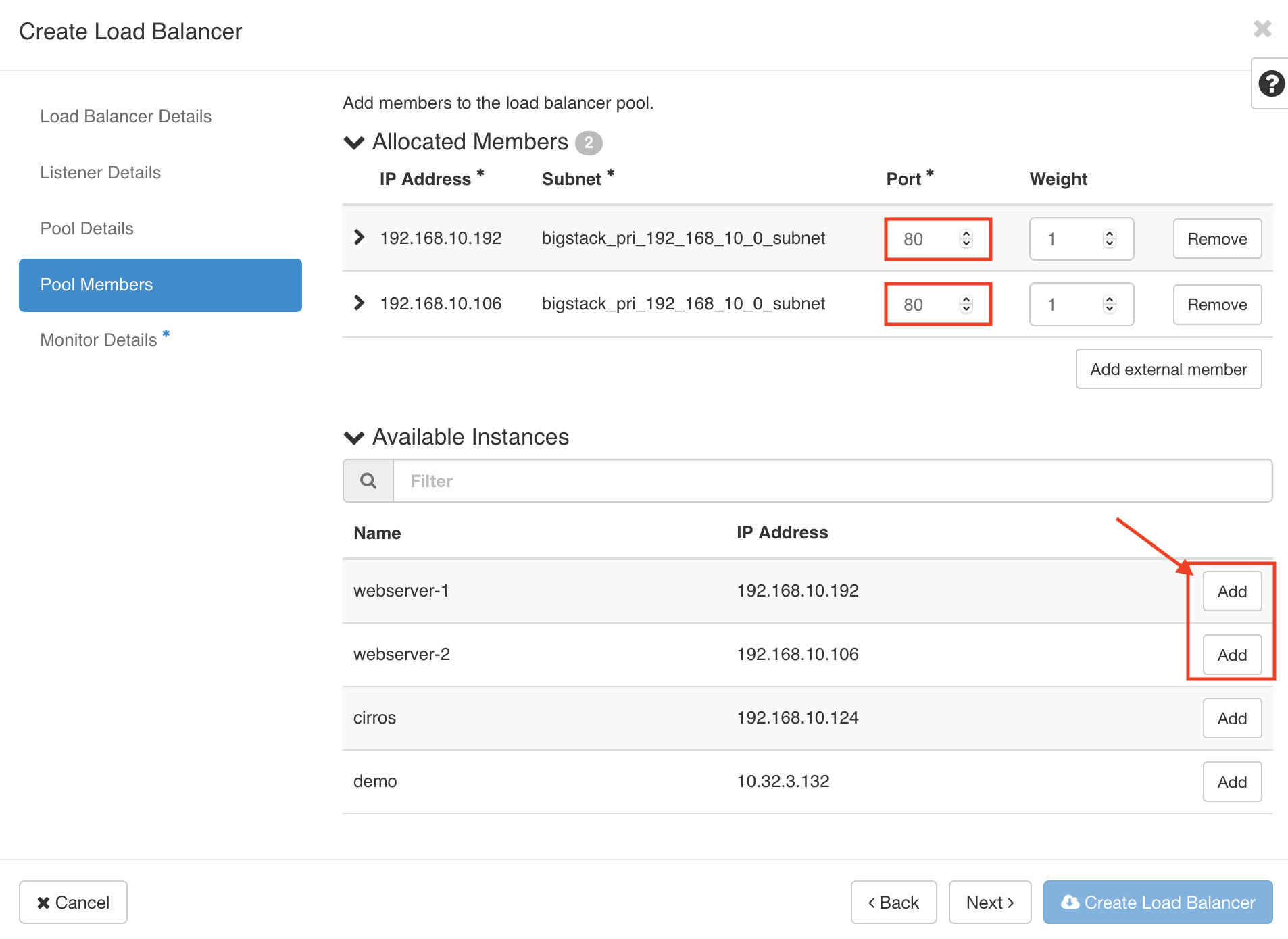
Create Health monitor type
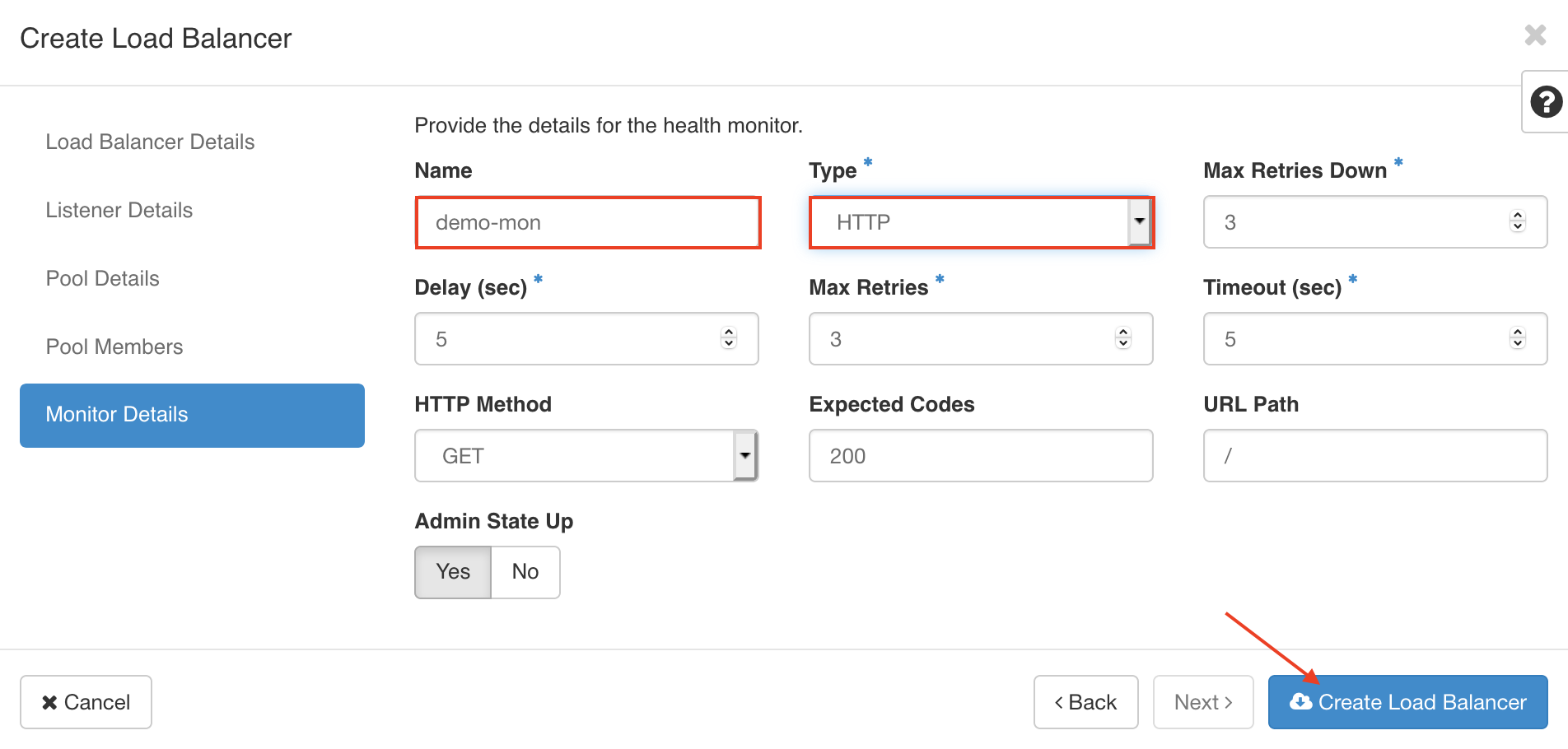
Associate Floating IP
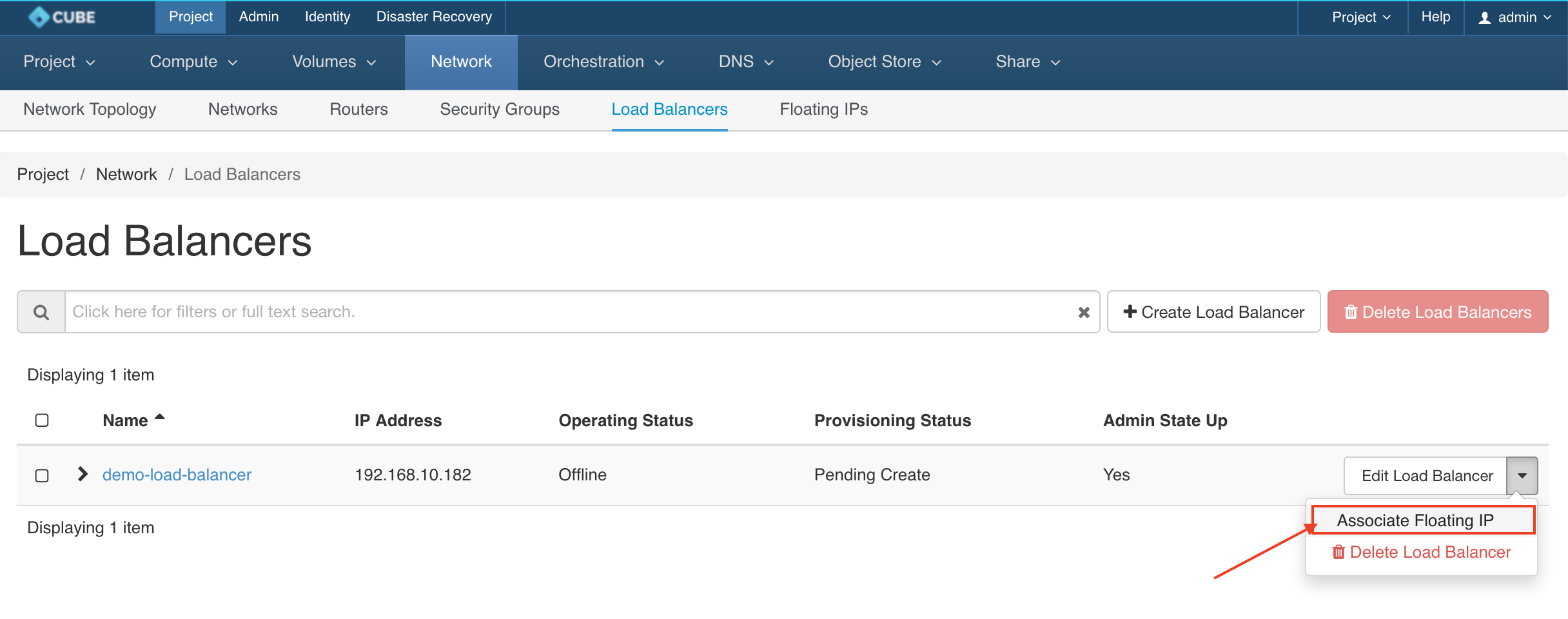
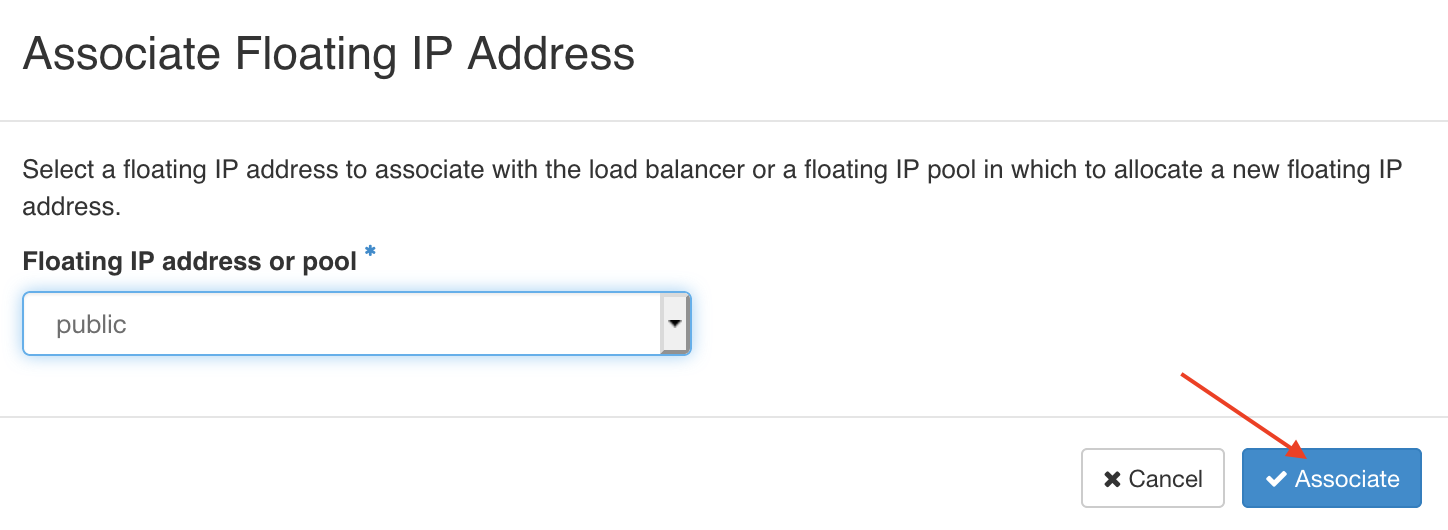
Access your website with Floating IP