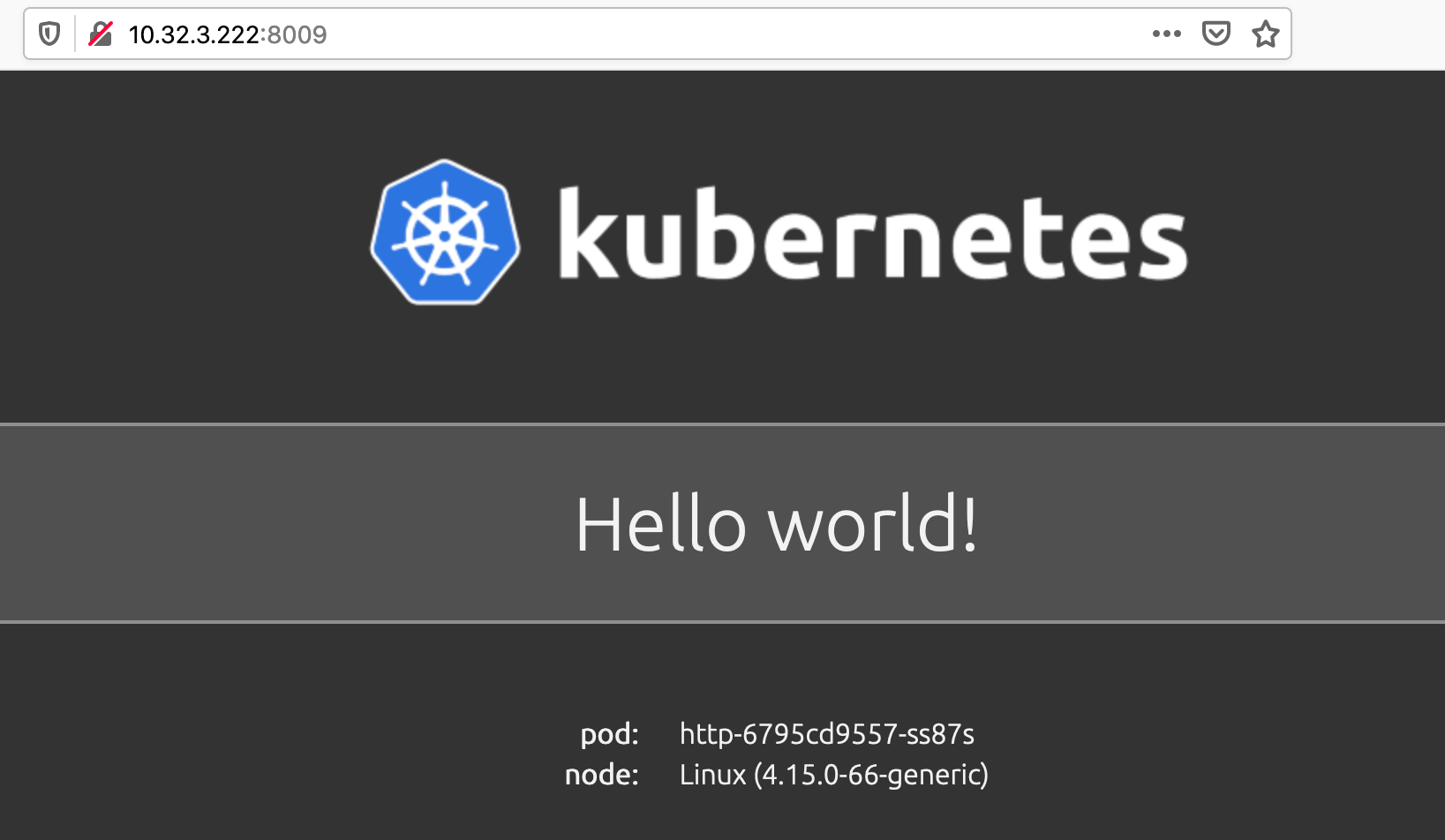Start Workload with LBaaS
How to create a workload with LBaaS(Octavia)
Deploy a new workload with test image paulbouwer/hello-kubernetes:1.8
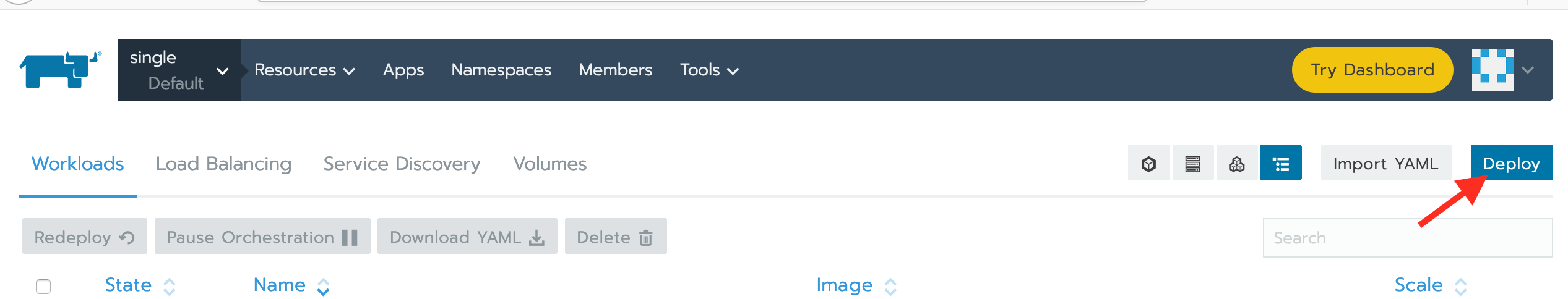
Select the Layer-4 Load Balancer from Port Mapping
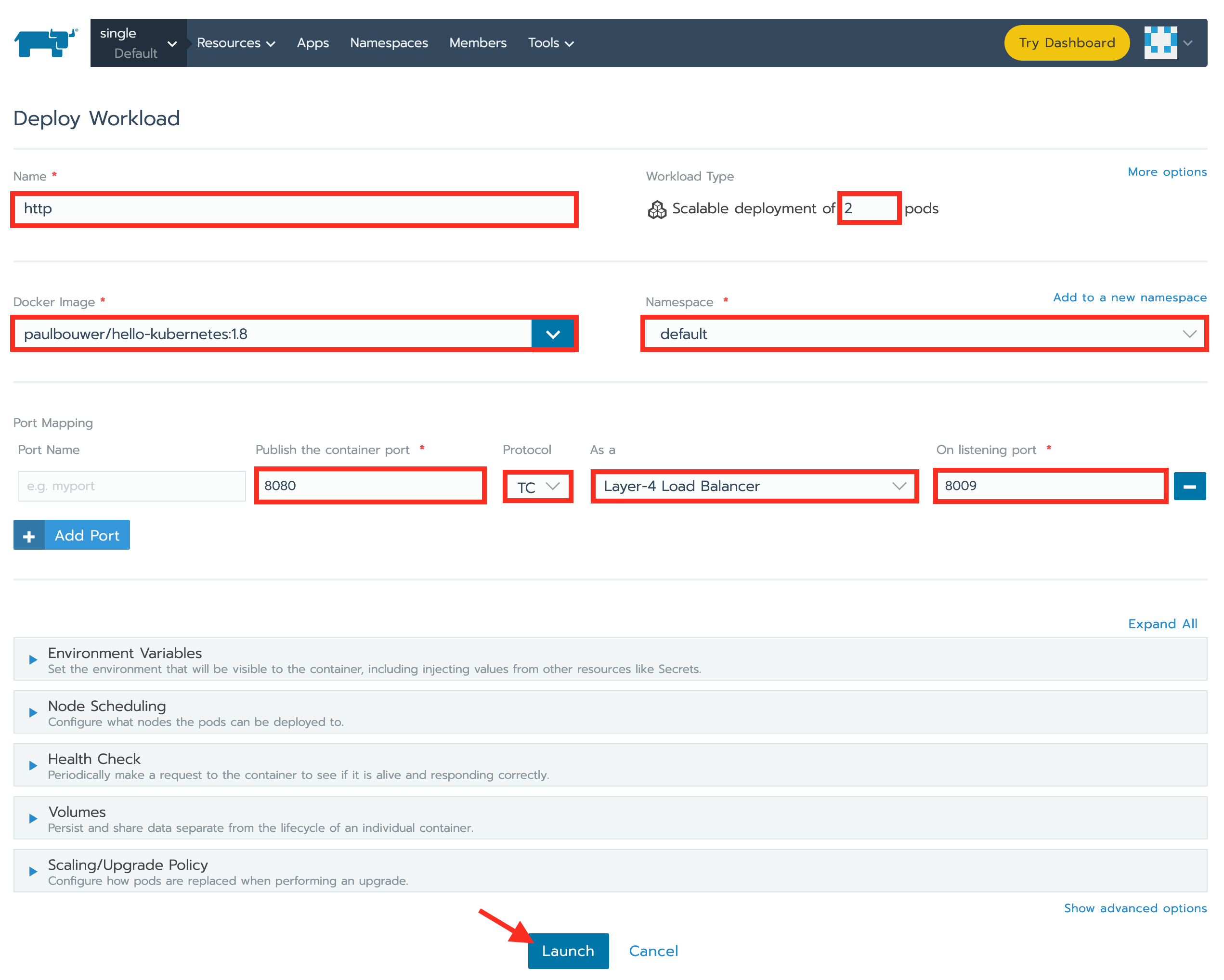
Wait for Load Balancer provision
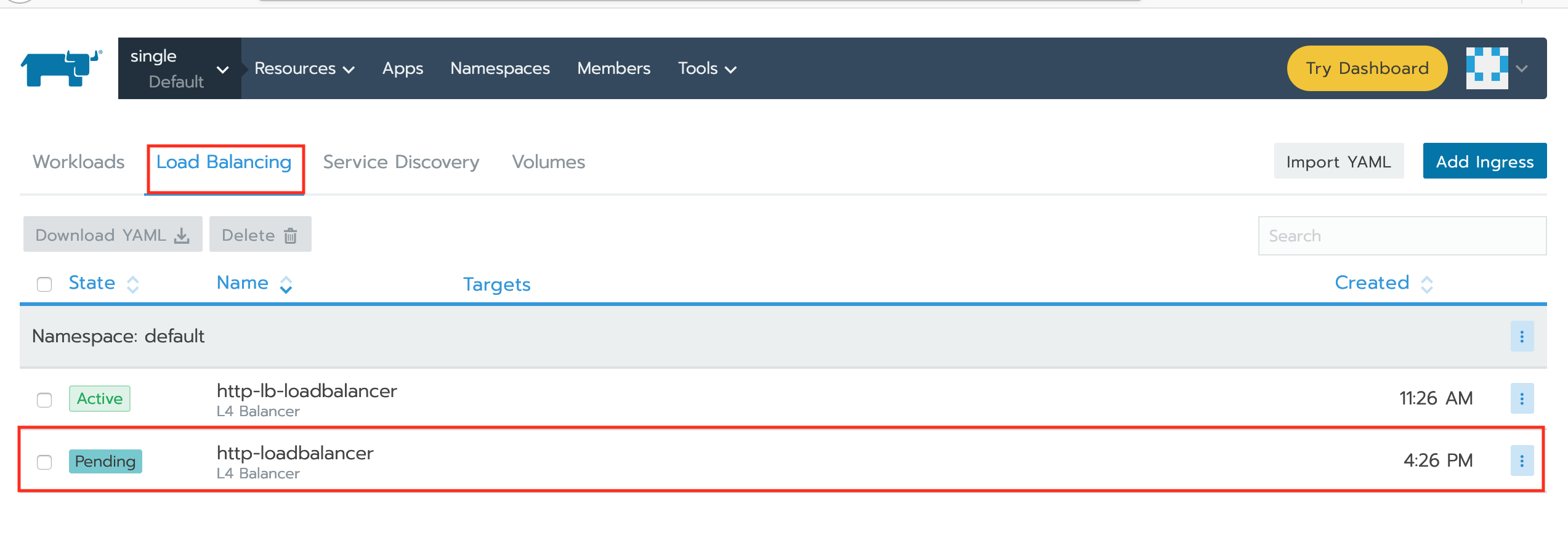
Get the VIP of Loadbalancer from the workload and view YAML
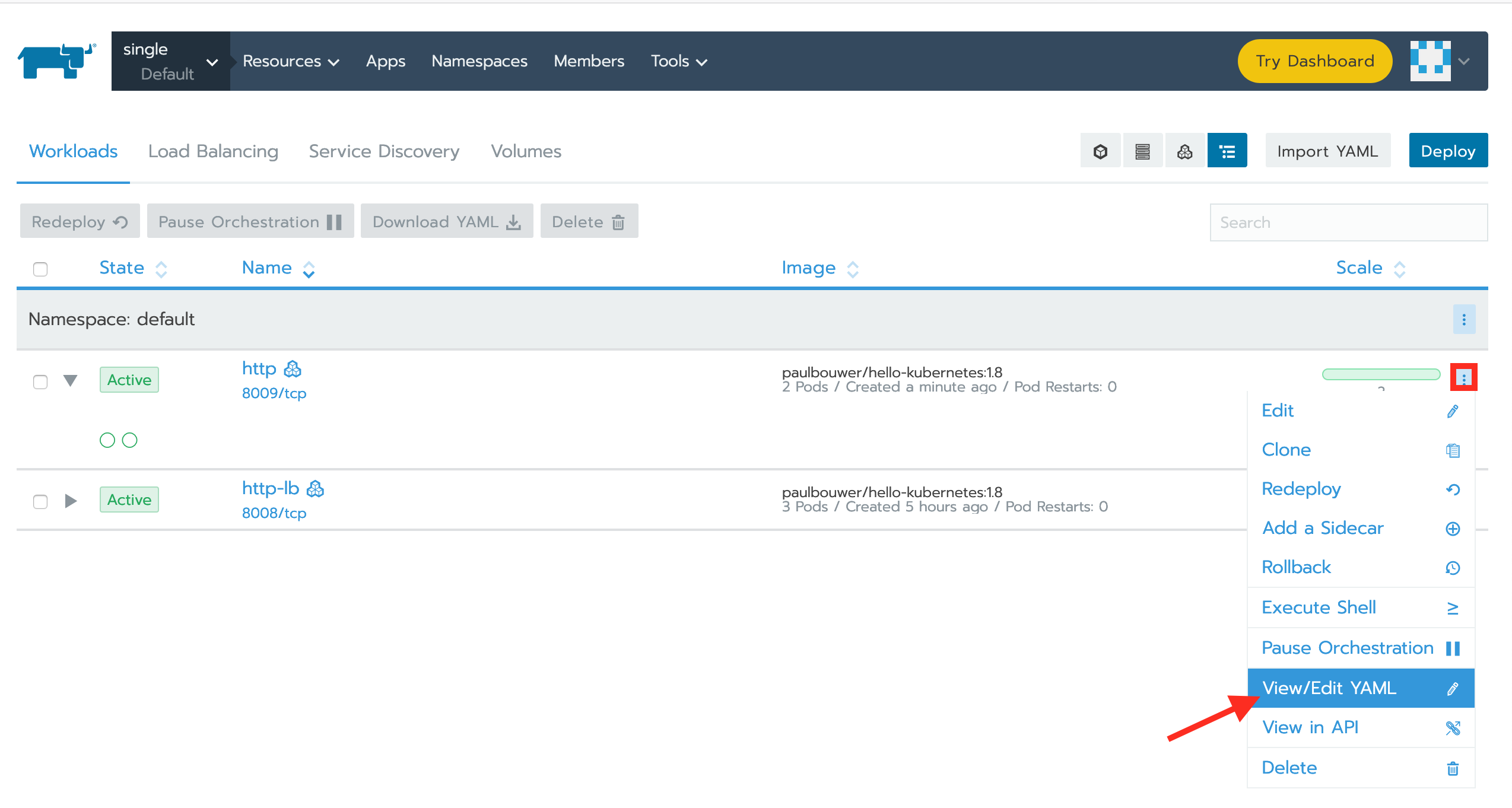
find the IP address/Ports from the YAML
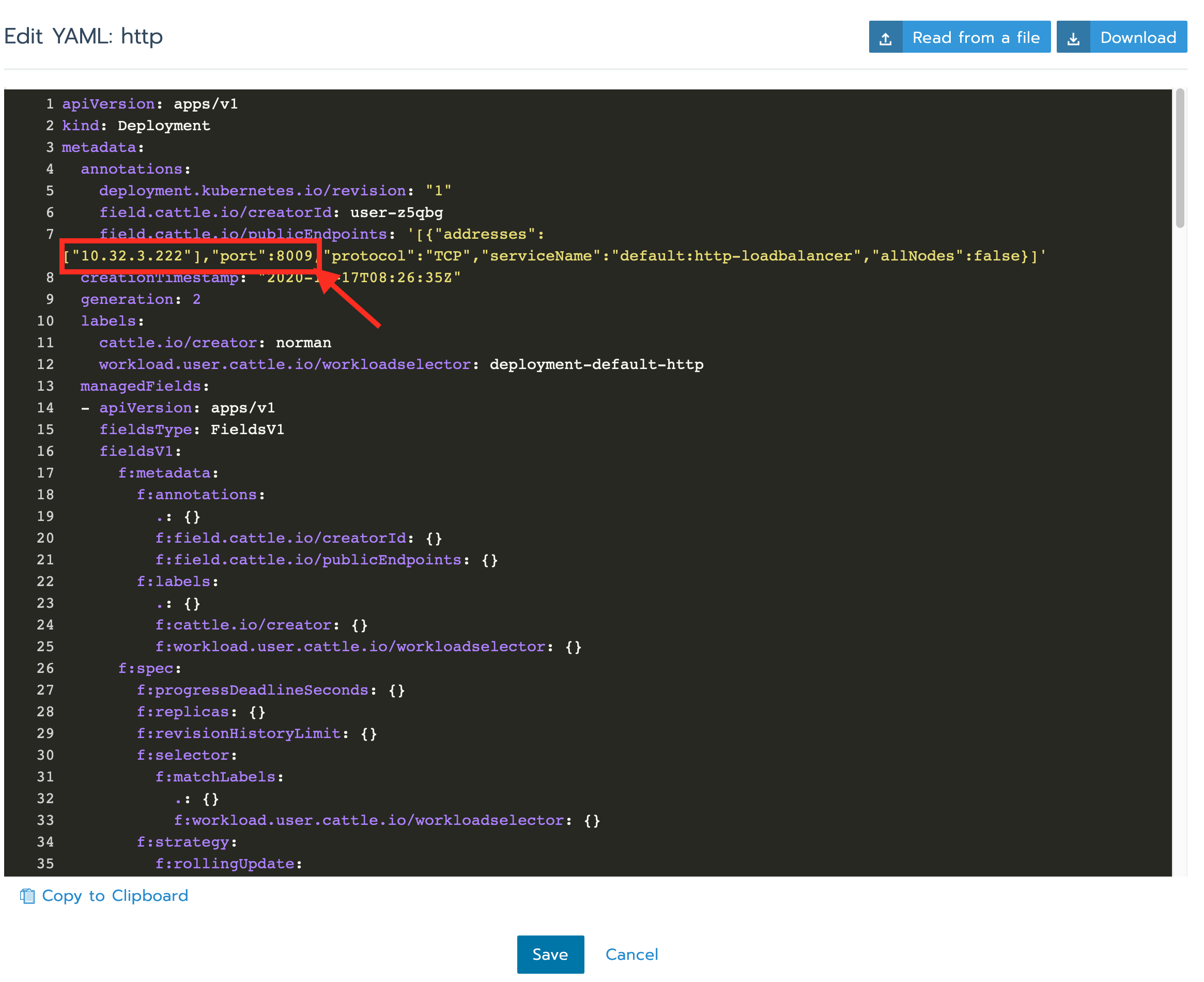
Open the links on Browser