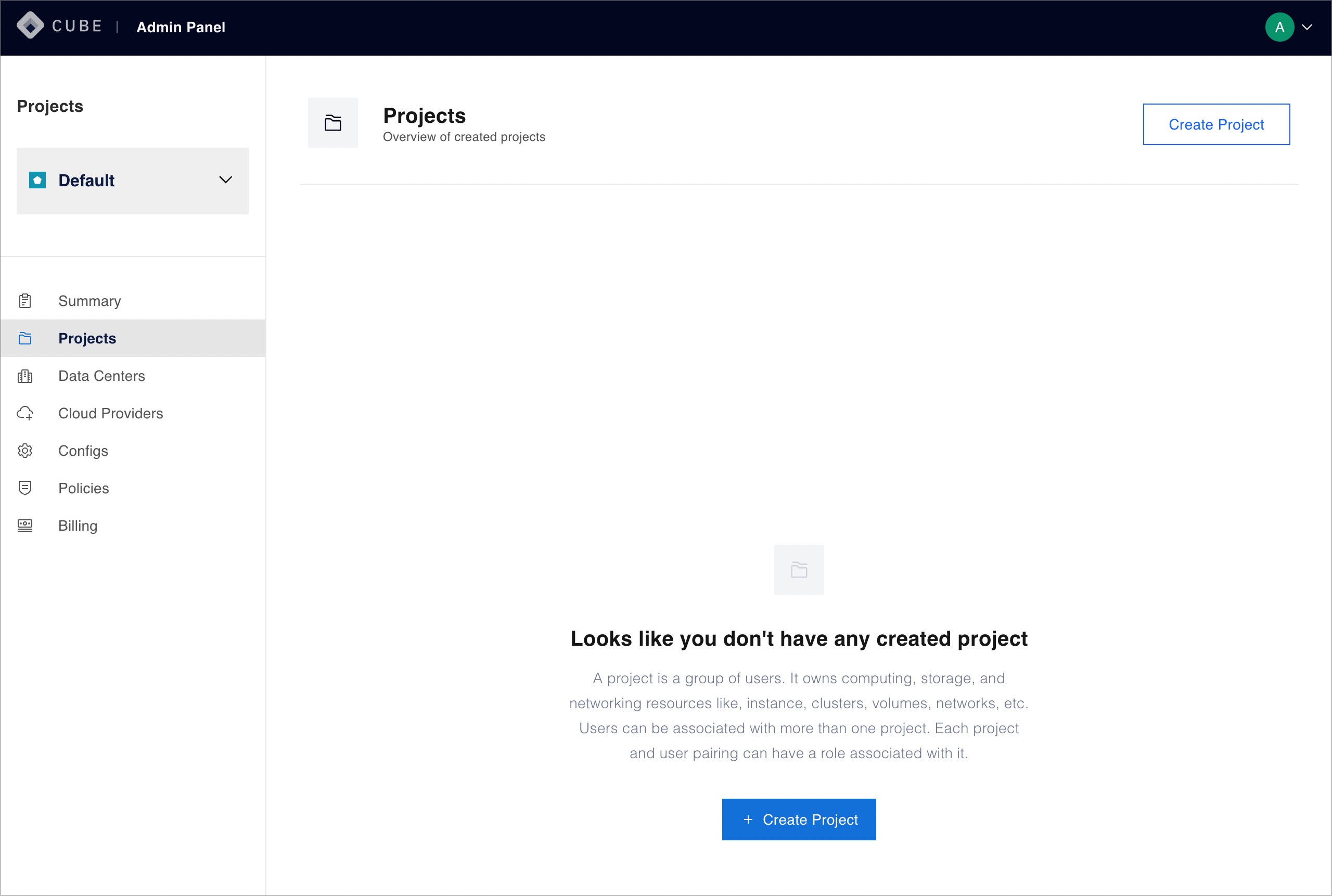Installation
Prerequisite
- Install - App Framework (Link)
- CMP package - cube-portal-1.4.1+rev687.pigz
Upload
Upload CMP package to destination : /var/support with scp/sftp
[CLI] Install
controller:app> app_install /var/support/cube-portal-1.4.1+rev687.pigz
installing app: /mnt/cephfs/update/cube-portal-1.3.8+rev392.pigz...
FATA[0000] EOF
INFO[0000] Setting new context to project Default
INFO[0000] Saving config to /root/.rancher/cli2.json
1.2.2-12b315e
Unable to find image 'quay.io/skopeo/stable:latest' locally
latest: Pulling from skopeo/stable
60a9c5a18ec7: Pulling fs layer
60a9c5a18ec7: Verifying Checksum
60a9c5a18ec7: Download complete
60a9c5a18ec7: Pull complete
Digest: sha256:503654da1ddb280c41177e88e56f57471559a9fc6aa2554ee3ef6f29d30a8b10
Status: Downloaded newer image for quay.io/skopeo/stable:latest
Getting image source signatures
Copying blob 0bd58a0f6880 done
Copying blob af7ed92504ae done
Copying blob e6de3193dc48 done
Copying config 3850ddd7a1 done
Writing manifest to image destination
Storing signatures
{"saved":true}No resources found in cube-portal namespace.
error: pod, type/name or --filename must be specified
+----------------------------+--------------------------------------+
| Field | Value |
+----------------------------+--------------------------------------+
| OS-FLV-DISABLED:disabled | False |
| OS-FLV-EXT-DATA:ephemeral | 0 |
| description | None |
| disk | 60 |
| id | 51feb2be-768d-431f-a356-efe0caa5d09a |
| name | basic.small |
| os-flavor-access:is_public | True |
| properties | |
| ram | 2048 |
| rxtx_factor | 1.0 |
| swap | |
| vcpus | 1 |
+----------------------------+--------------------------------------+
+----------------------------+--------------------------------------+
| Field | Value |
+----------------------------+--------------------------------------+
| OS-FLV-DISABLED:disabled | False |
| OS-FLV-EXT-DATA:ephemeral | 0 |
| description | None |
| disk | 80 |
| id | 0278a686-2ddf-4cb0-8a87-788512e06d69 |
| name | basic.medium |
| os-flavor-access:is_public | True |
| properties | |
| ram | 4096 |
| rxtx_factor | 1.0 |
| swap | |
| vcpus | 2 |
+----------------------------+--------------------------------------+
+----------------------------+--------------------------------------+
| Field | Value |
+----------------------------+--------------------------------------+
| OS-FLV-DISABLED:disabled | False |
| OS-FLV-EXT-DATA:ephemeral | 0 |
| description | None |
| disk | 160 |
| id | 1d829023-8b36-4db4-b05c-6175d1d4960c |
| name | basic.large |
| os-flavor-access:is_public | True |
| properties | |
| ram | 8192 |
| rxtx_factor | 1.0 |
| swap | |
| vcpus | 4 |
+----------------------------+--------------------------------------+
+----------------------------+--------------------------------------+
| Field | Value |
+----------------------------+--------------------------------------+
| OS-FLV-DISABLED:disabled | False |
| OS-FLV-EXT-DATA:ephemeral | 0 |
| description | None |
| disk | 320 |
| id | 0805be23-f8f2-4217-86b3-a8fbcad55467 |
| name | basic.xlarge |
| os-flavor-access:is_public | True |
| properties | |
| ram | 16384 |
| rxtx_factor | 1.0 |
| swap | |
| vcpus | 6 |
+----------------------------+--------------------------------------+
app installed successfully
Login with K8SaaS
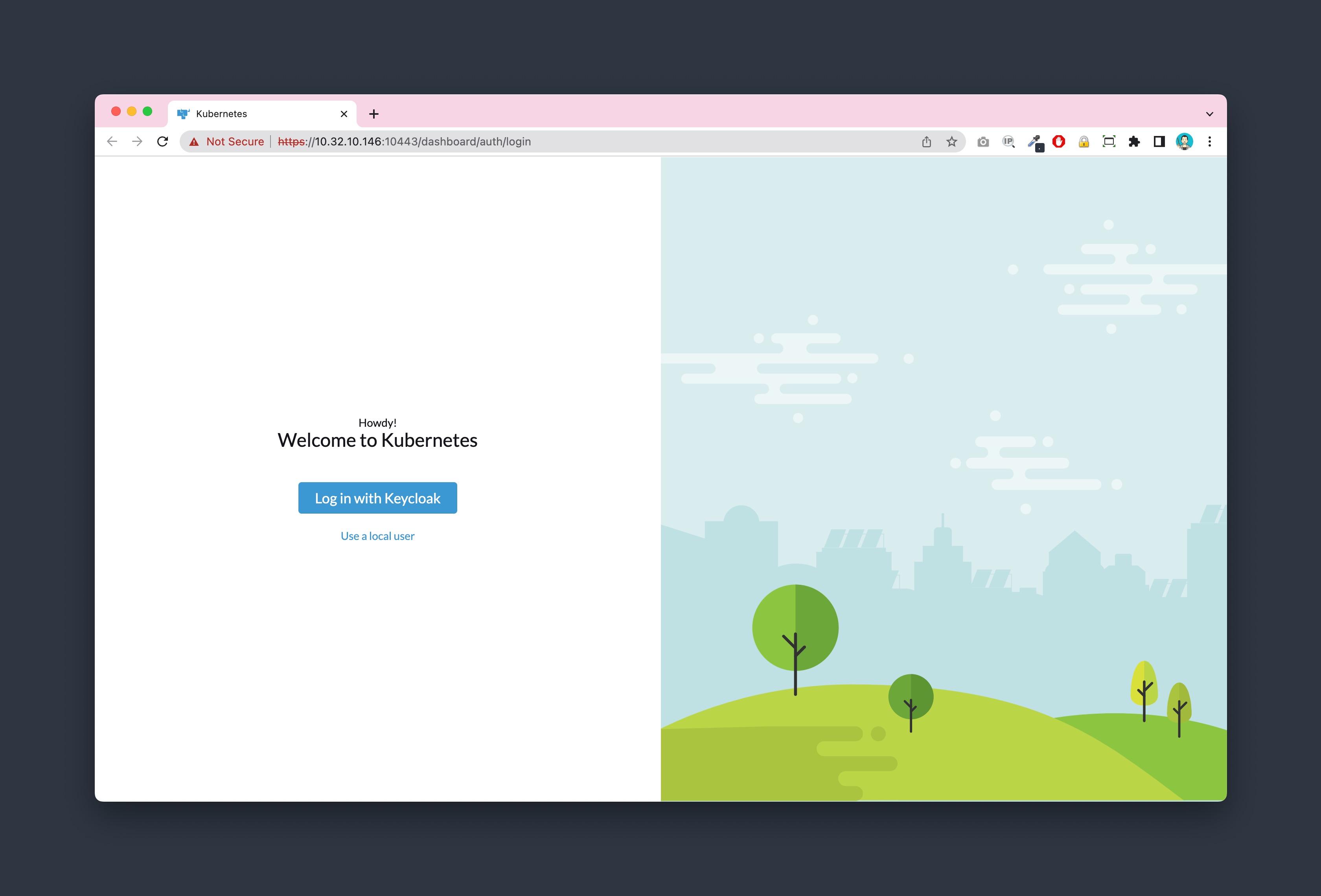
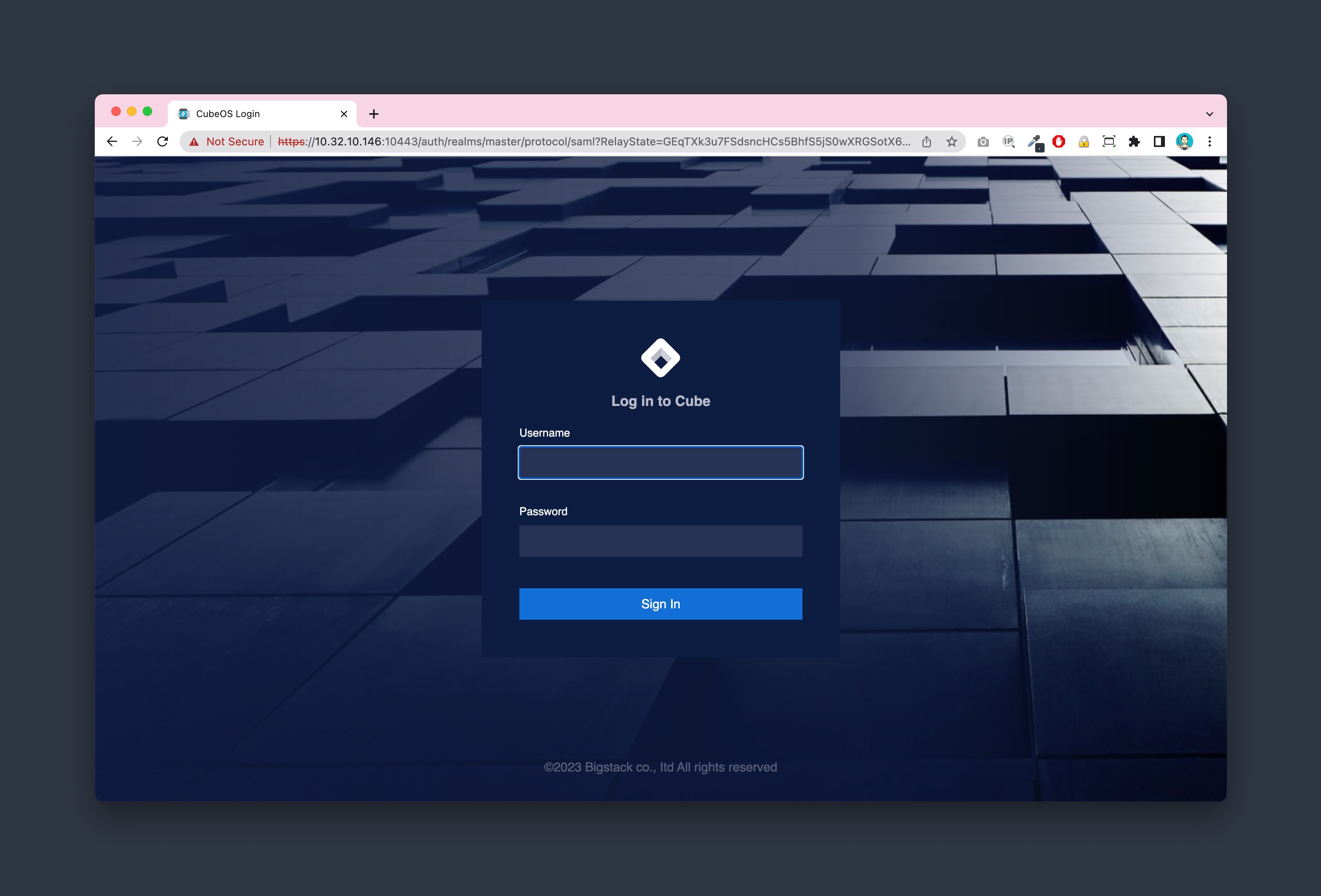
Get the installed chartmuseum URL
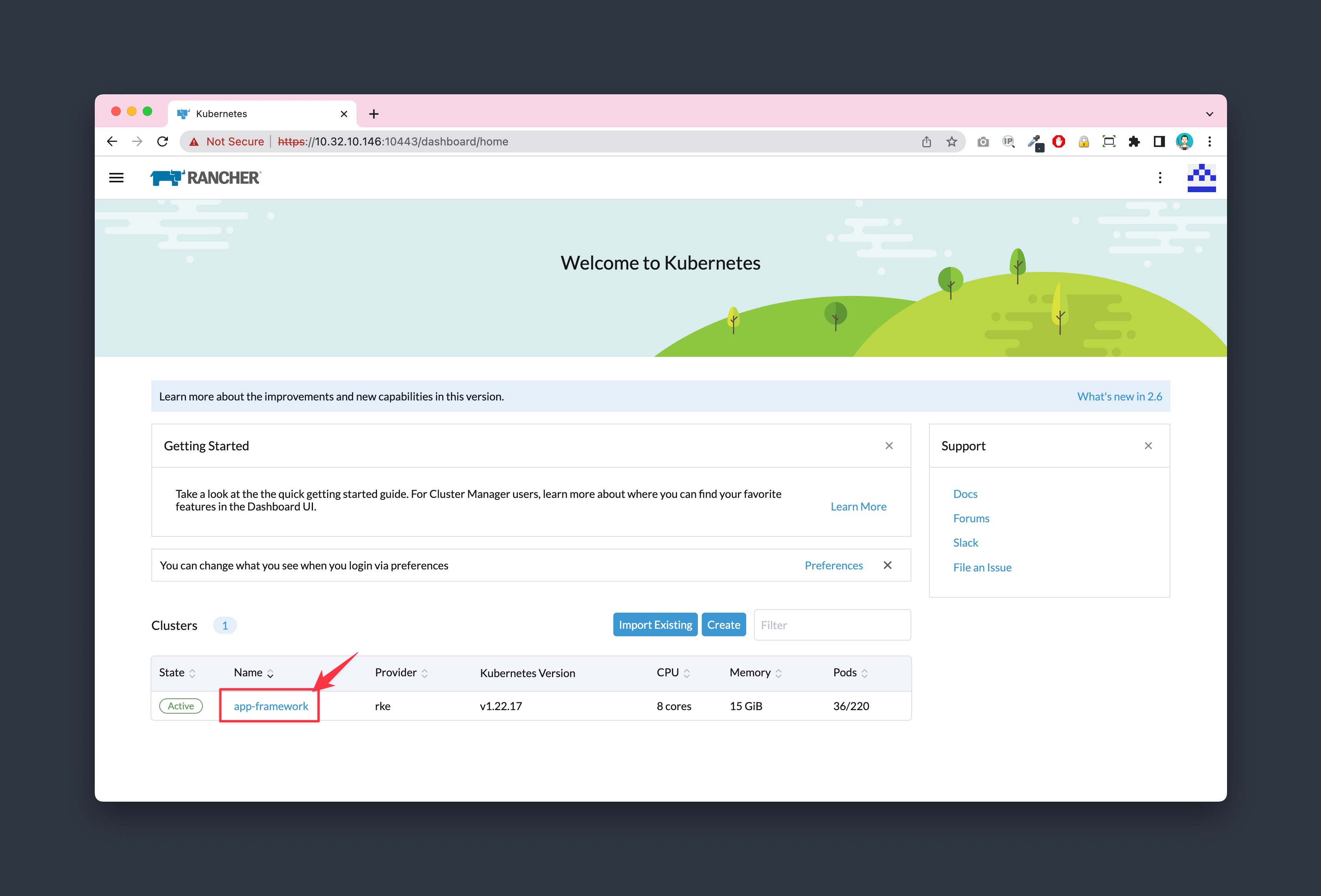
Look for Service's target under Service Discovery > Services, and click the target 30001/TCP and copy the URL
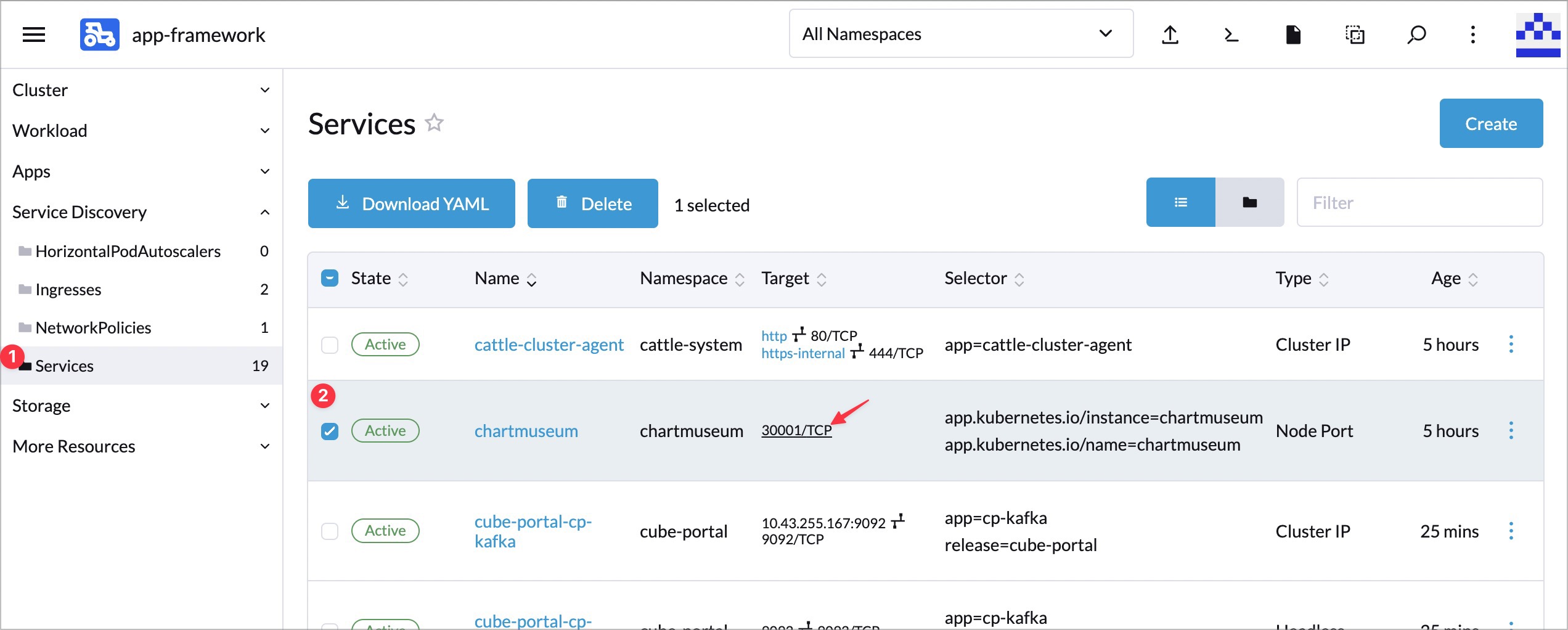
Create a Repositories
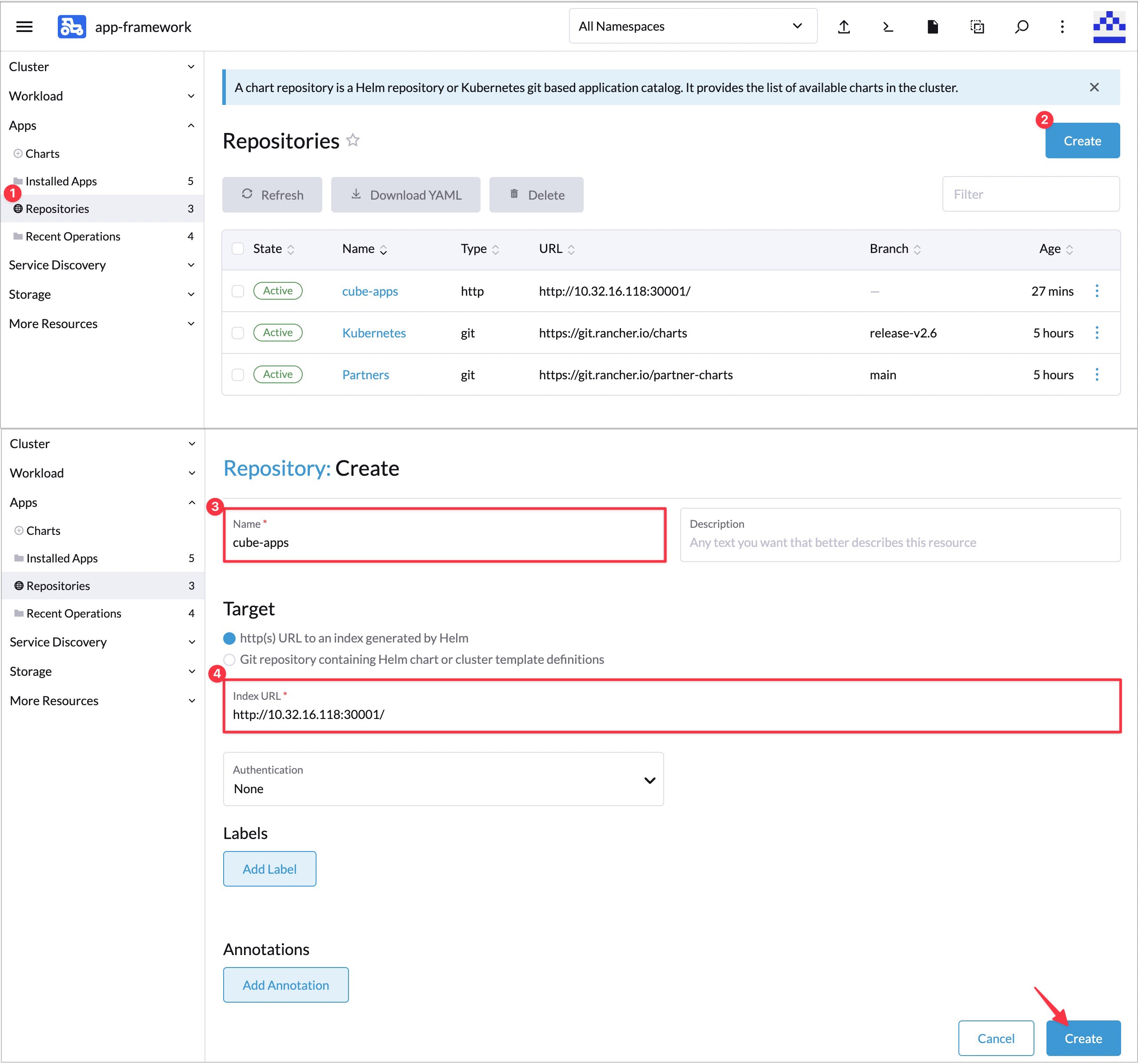
Create a Rancher API Key
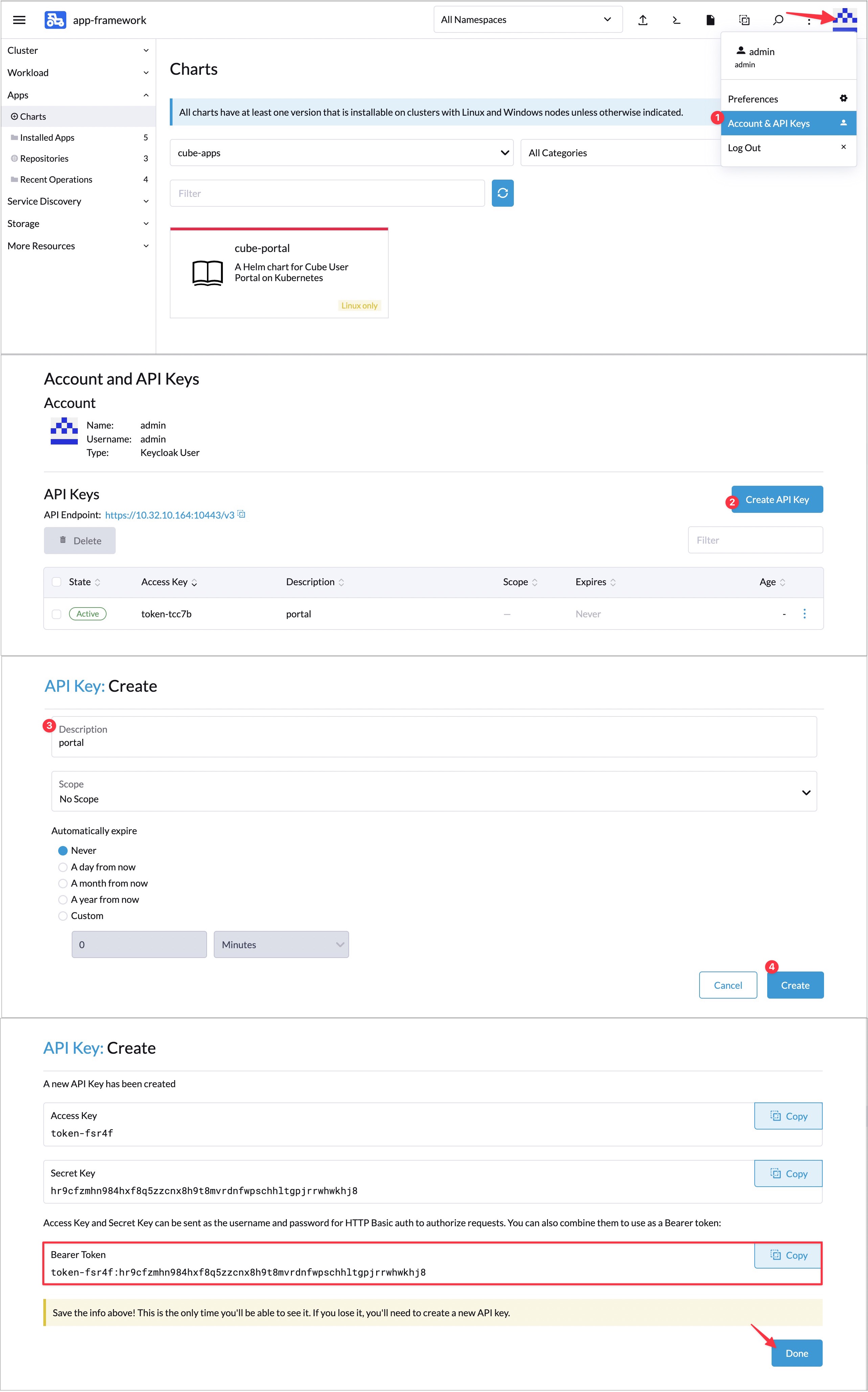
Begin install cube portal
- Select cube-apps from Apps > Charts from drop down, select
cube-portaland click install
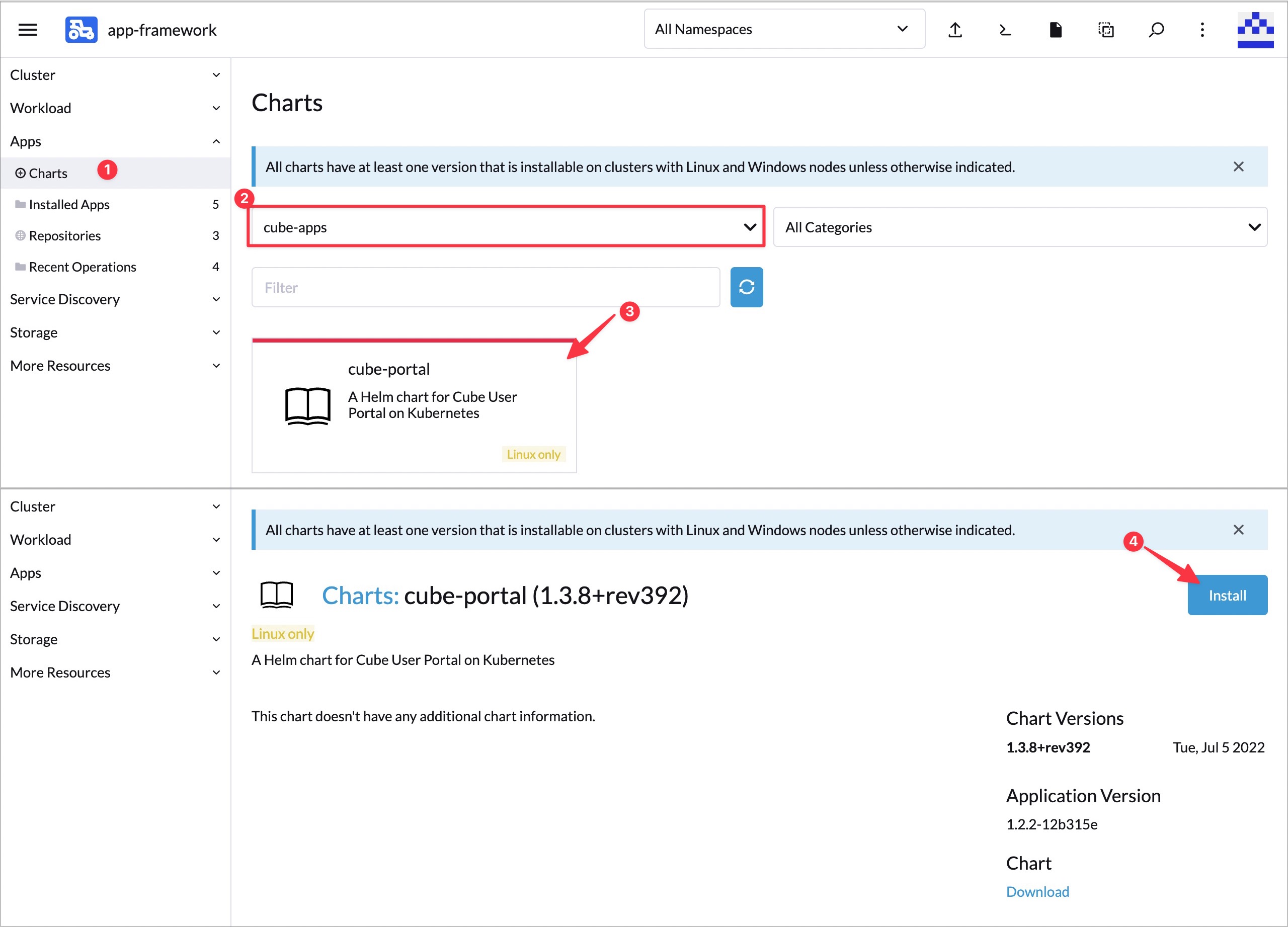
Install - Step 1
- Create a new namespace
cube-portaland the apps namecube-portal, click next
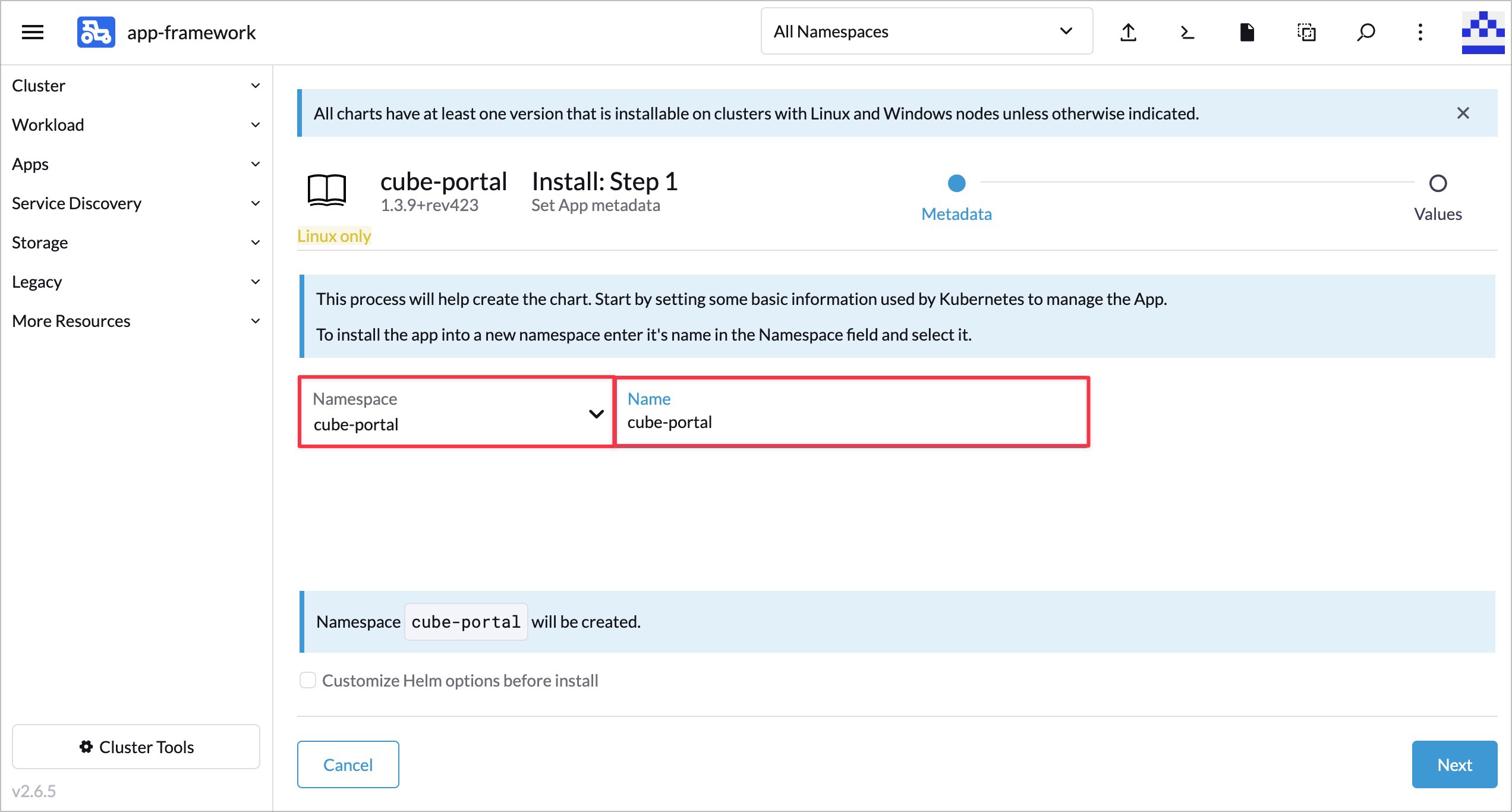
Install - Step 2
- Expend the yaml search for
rancherTokenand paste the Rancher API Key
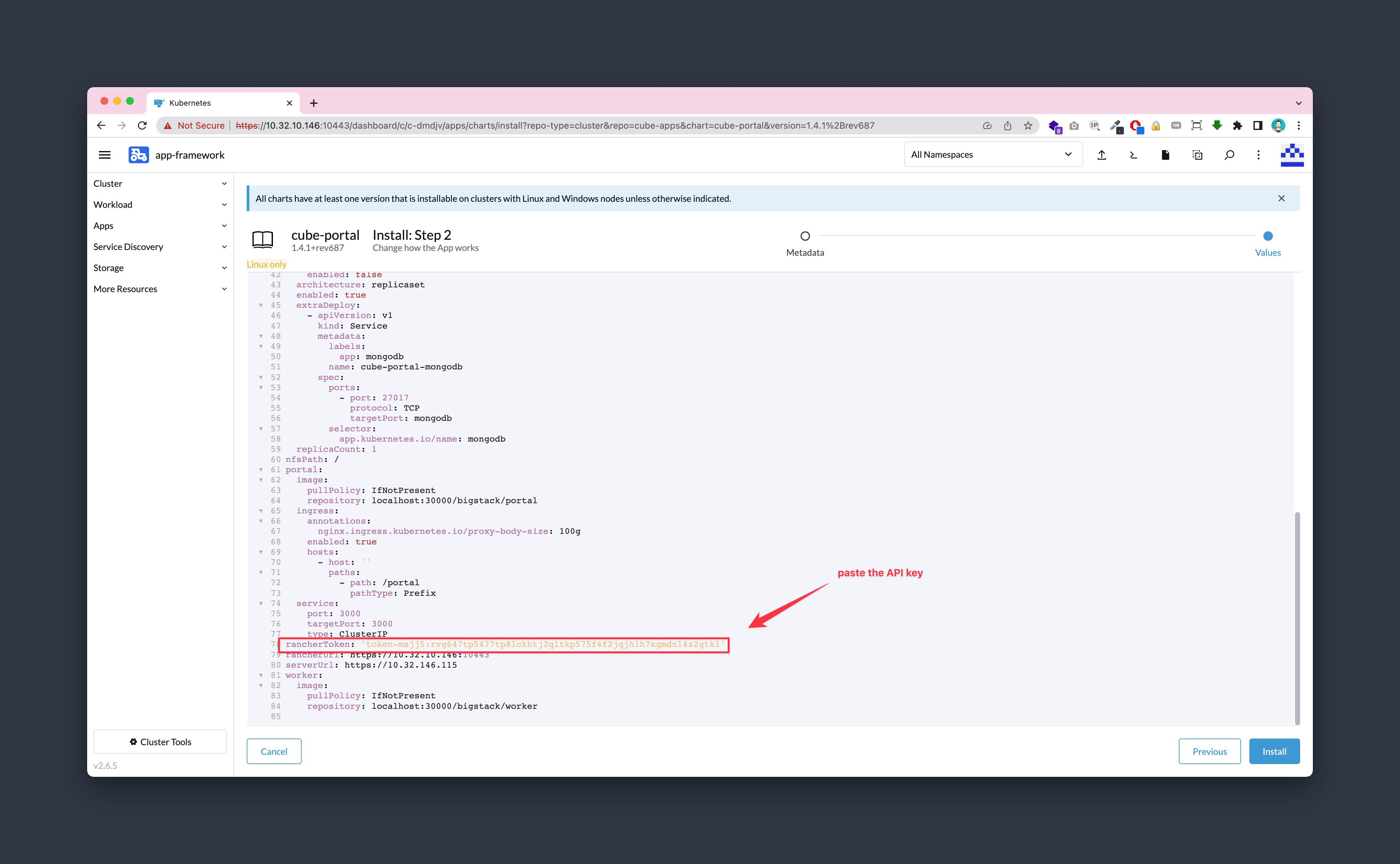
Install - Step 3
- Wait for the console to complete the installation
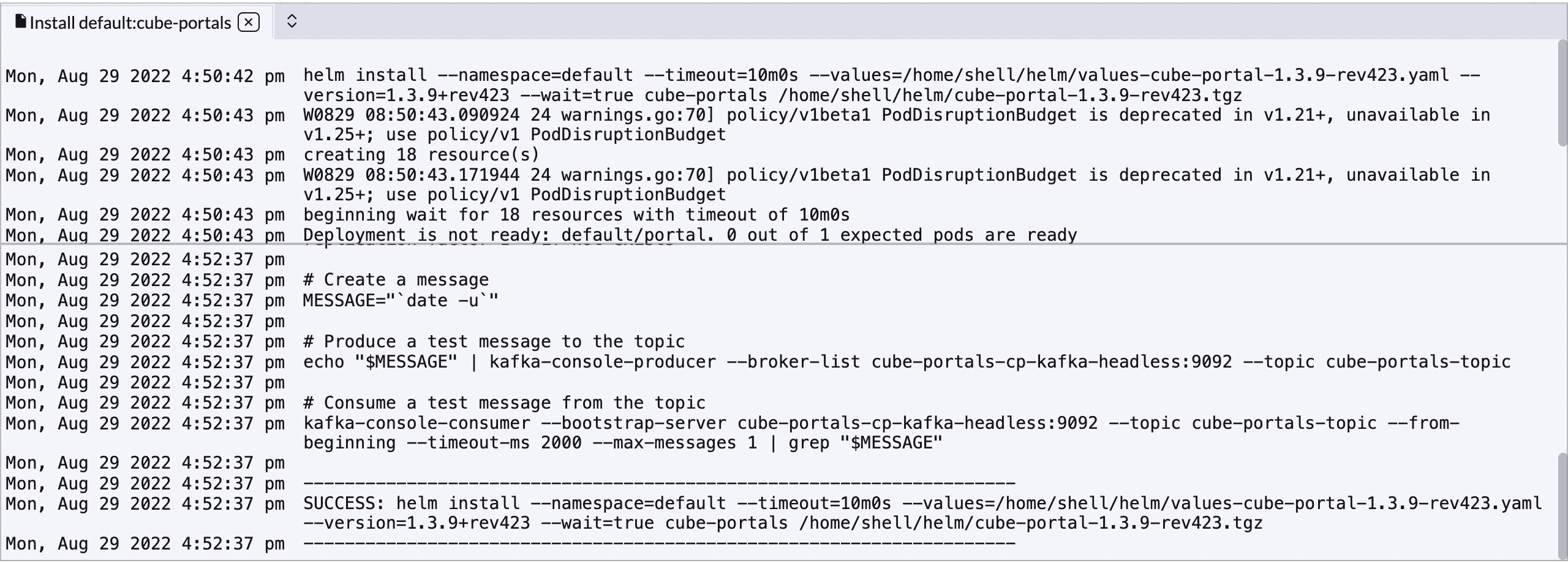
Get the User portal url
- Look for the URL from Service Discovery > All Namespaces and look for ingress-lb target
443/TCP, click on the target for the IP ADDRESS - CMP url : https://{ingress-lb-IPADDRESS}/portal
- CMP User Authentication url : https://{ingress-lb-IPADDRESS}/auth
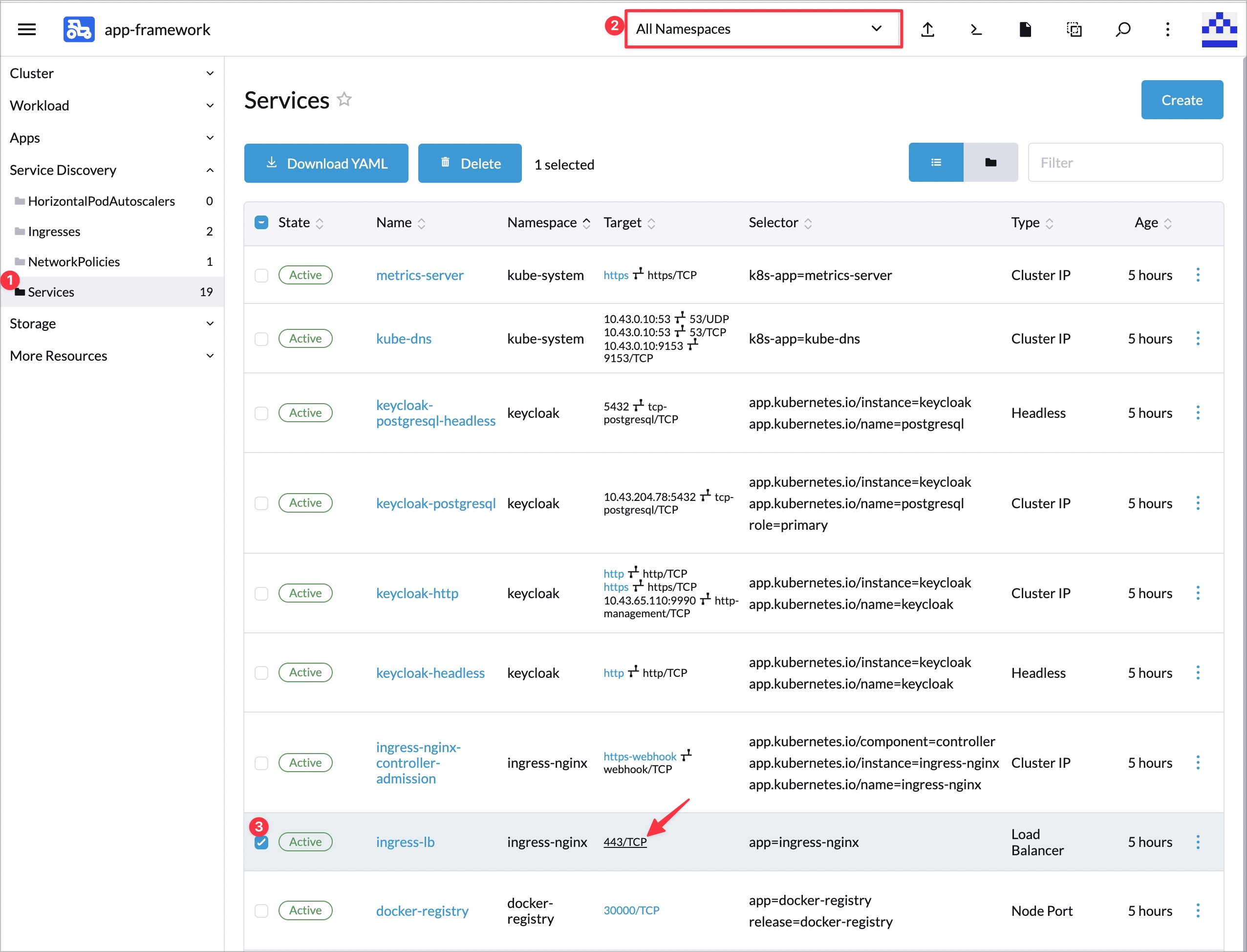
Login into CMP User Authentication url
- Manage > Users - Admin > Attributes, add a key
ProjectRolewith value ofUSER_DEFINED_DEFAULT-admin
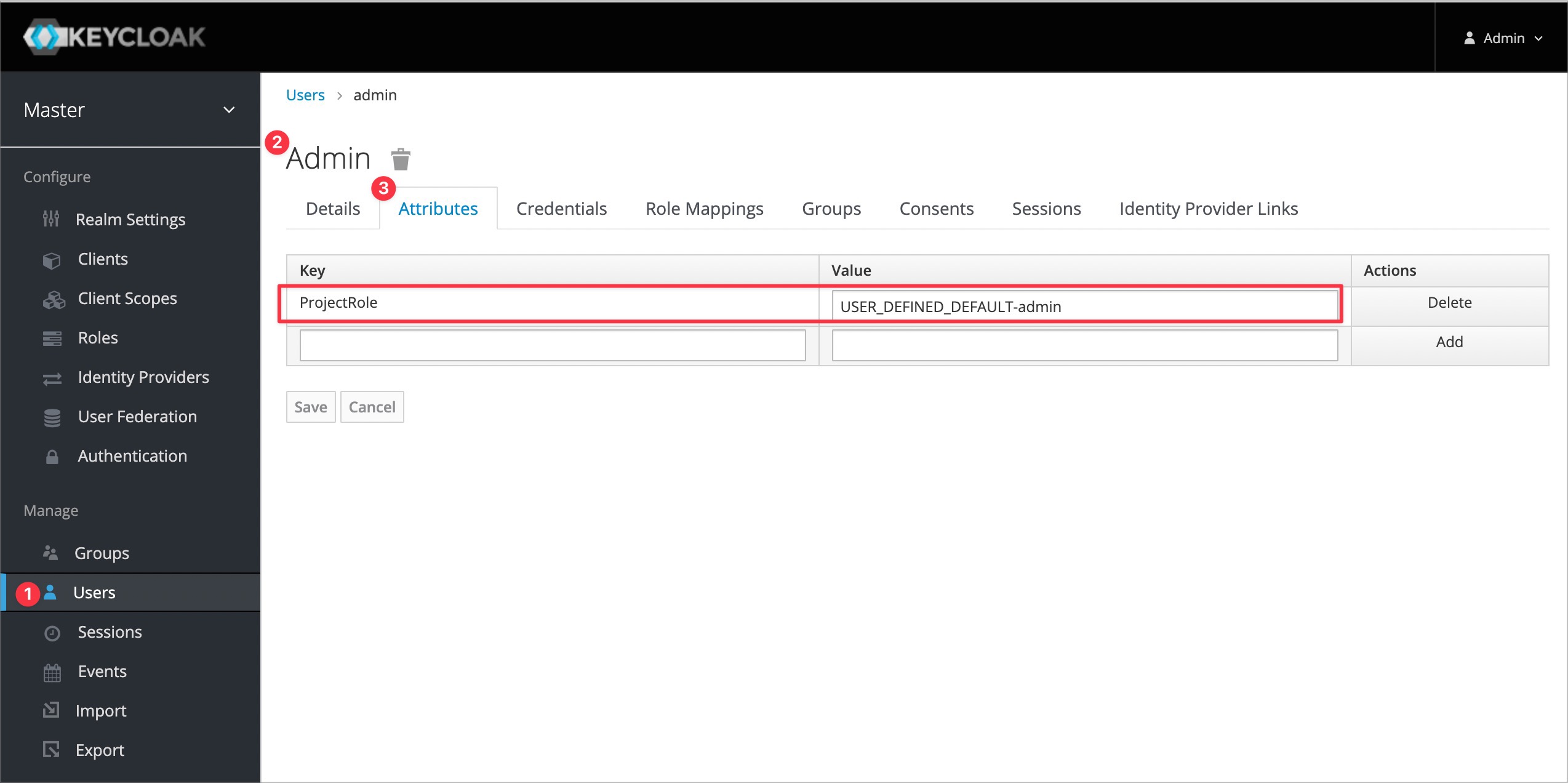
Login into CMP
- url : https://{ingress-lb-IPADDRESS}/portal