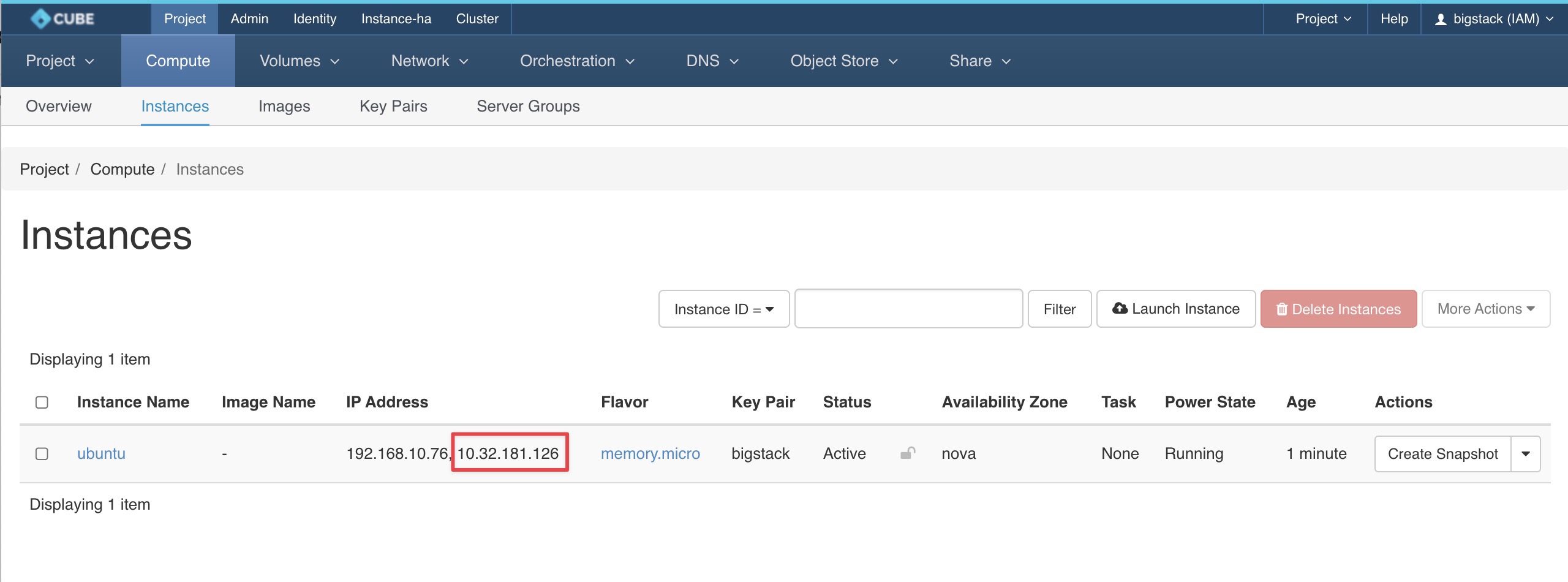Associate Floating IP to instance
Associate Floating IP
Let's goto Project > Compute > Instances > Actions >
Associate Floating IP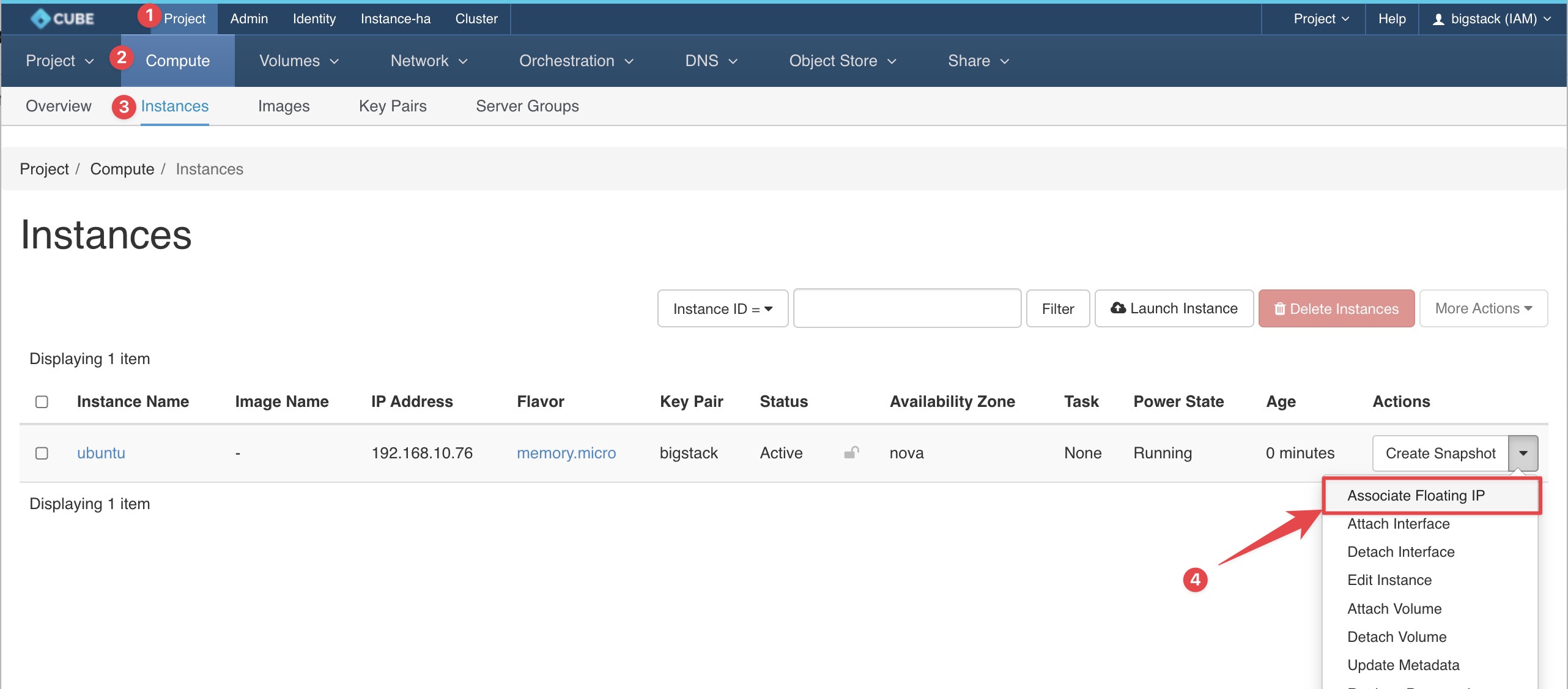
Click the
+button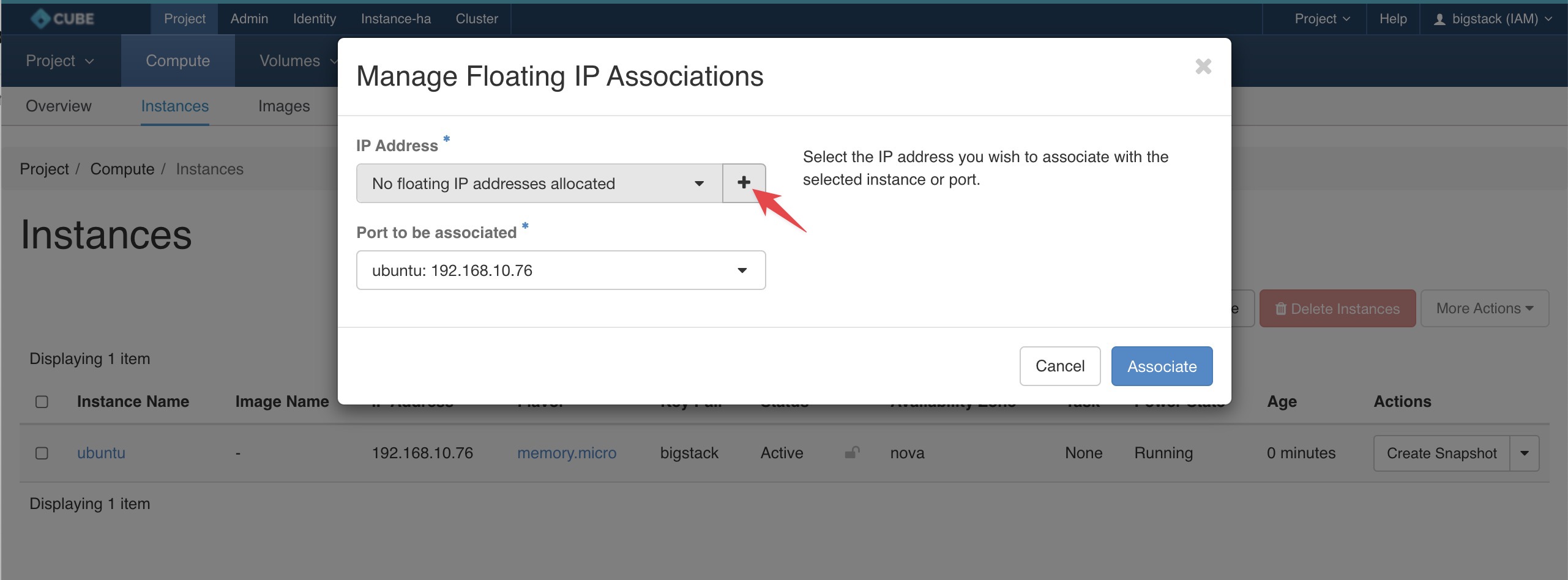
Select the Network pool and Click on
Allocate IP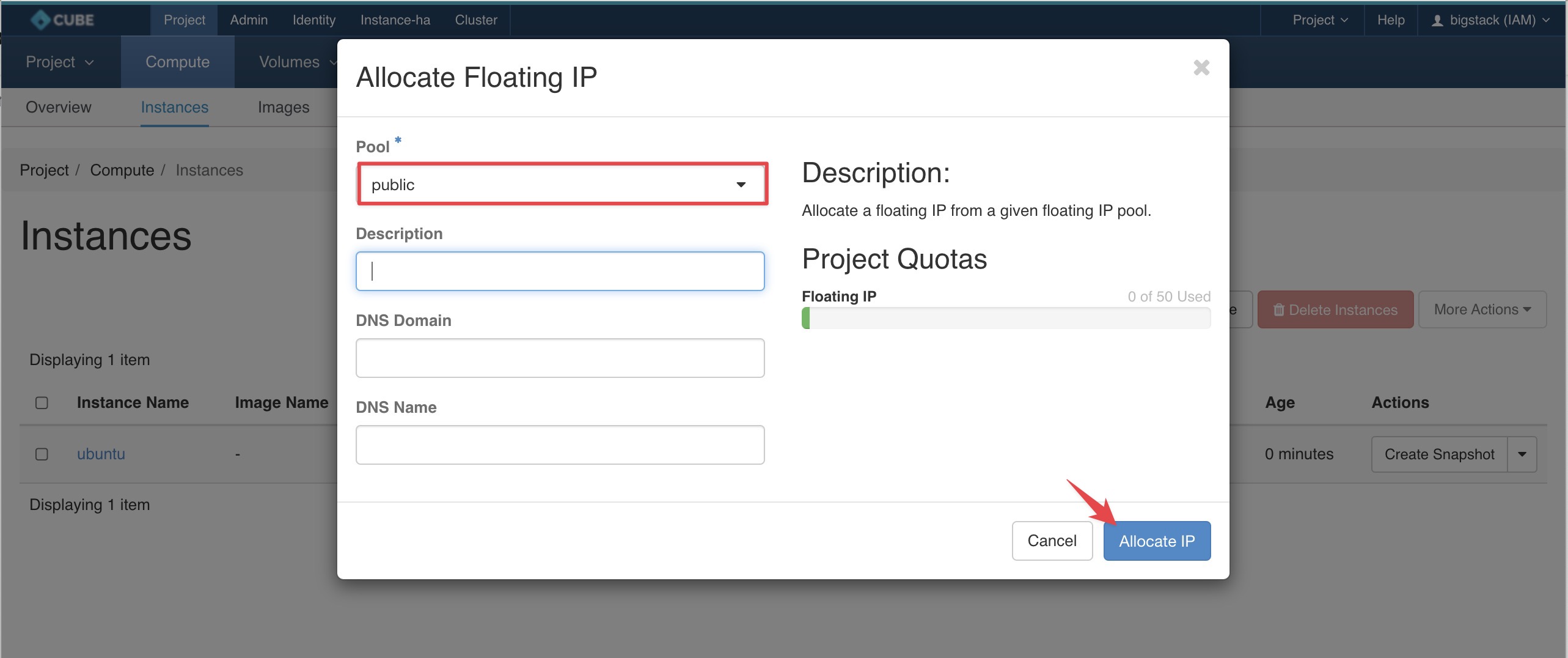
Click on
Associate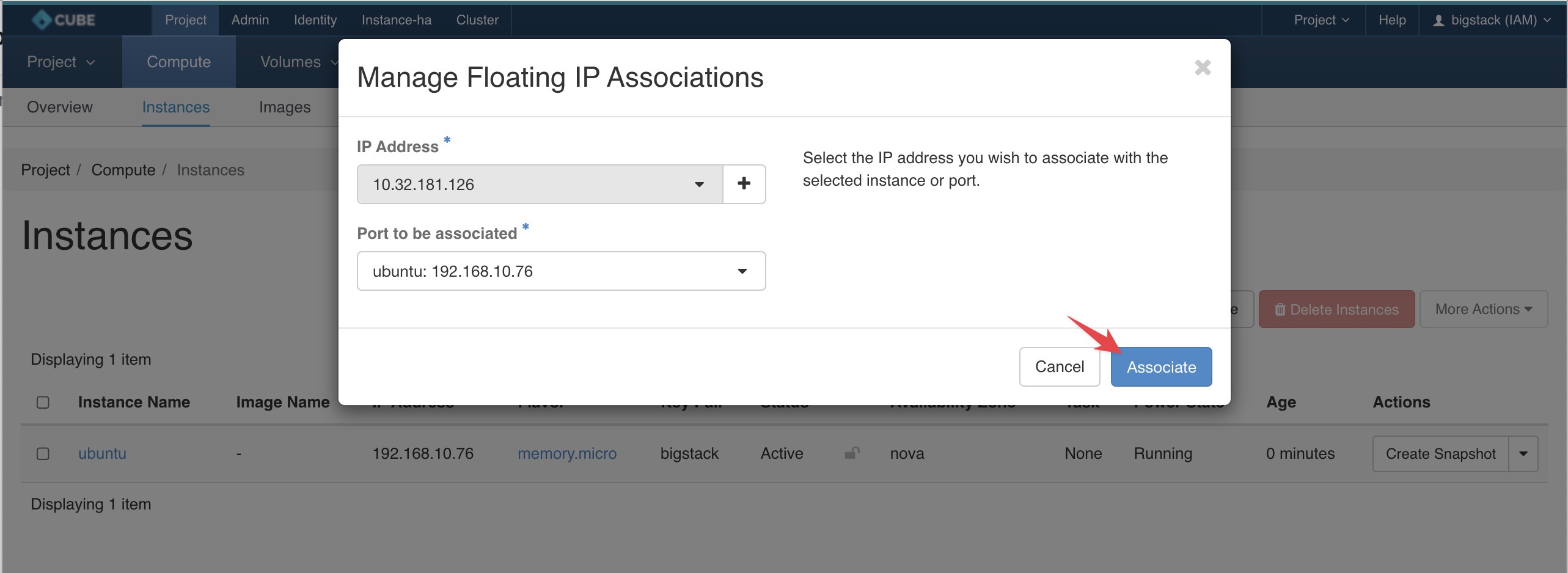
Success
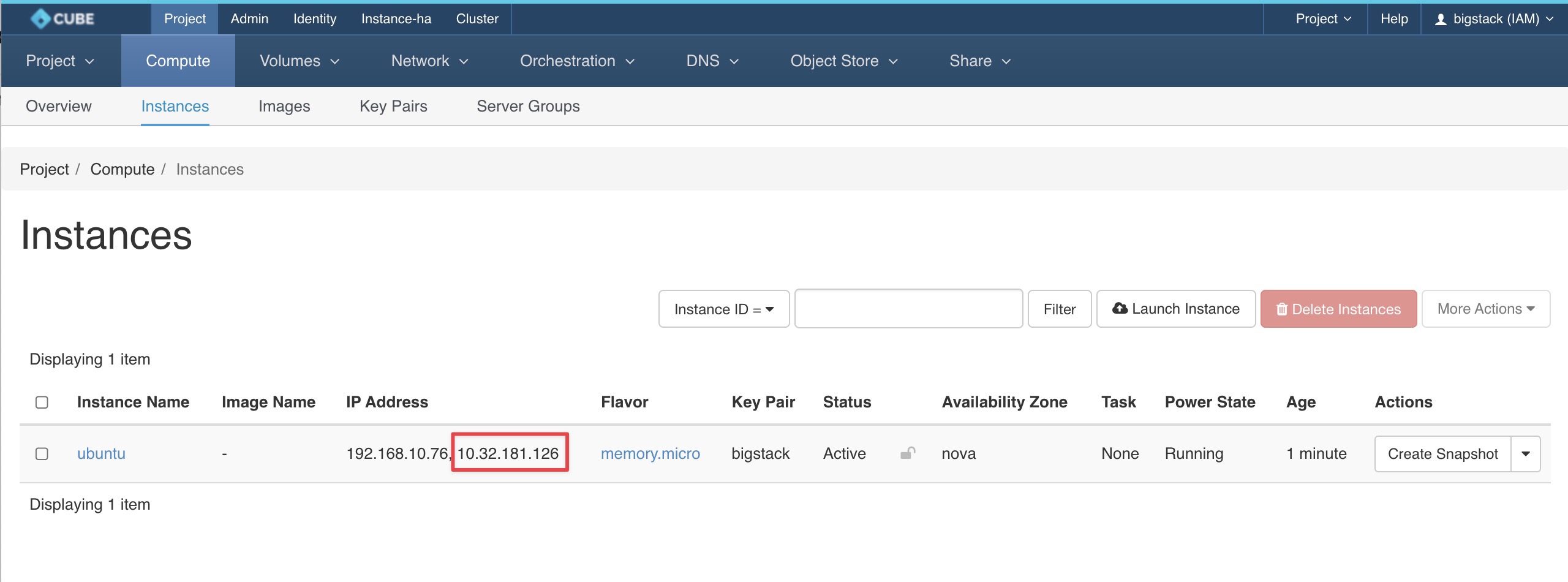
Let's goto Project > Compute > Instances > Actions > Associate Floating IP
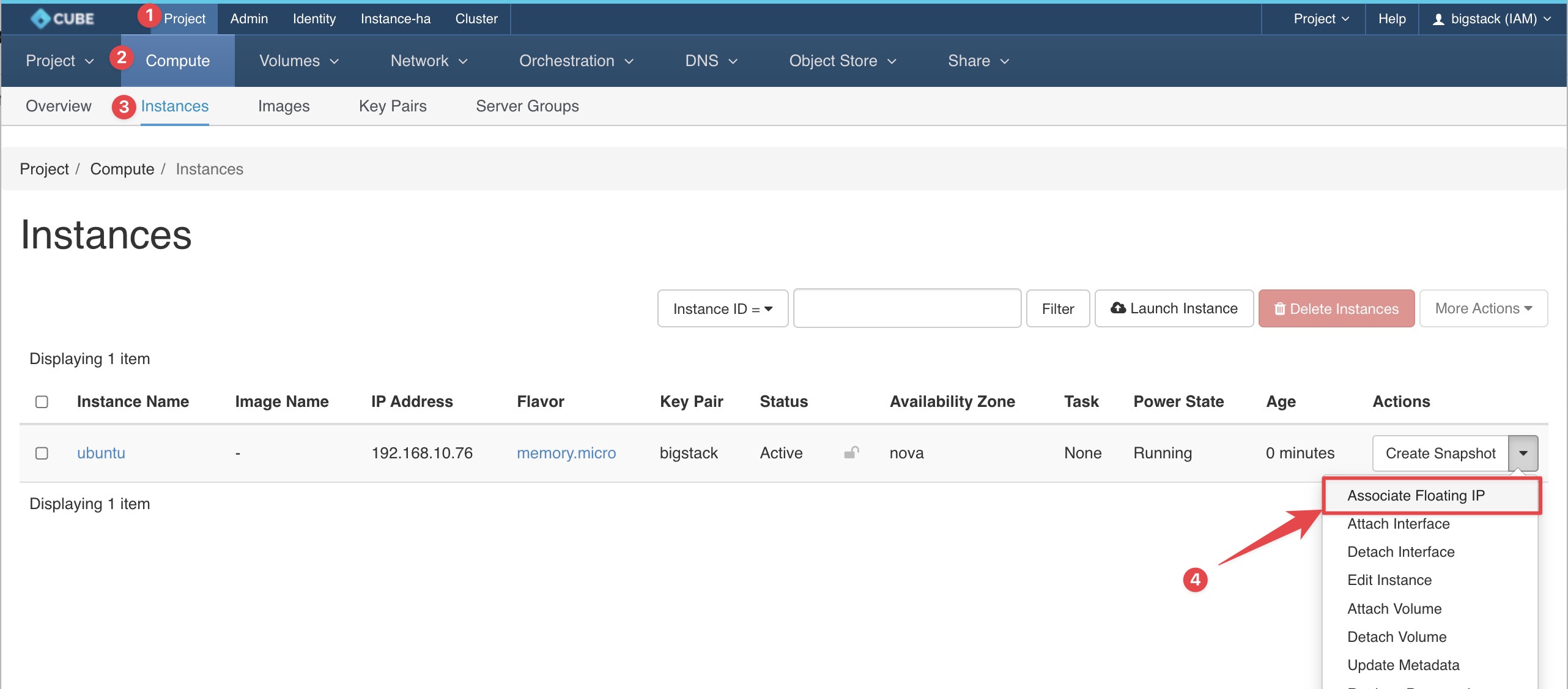
Click the + button
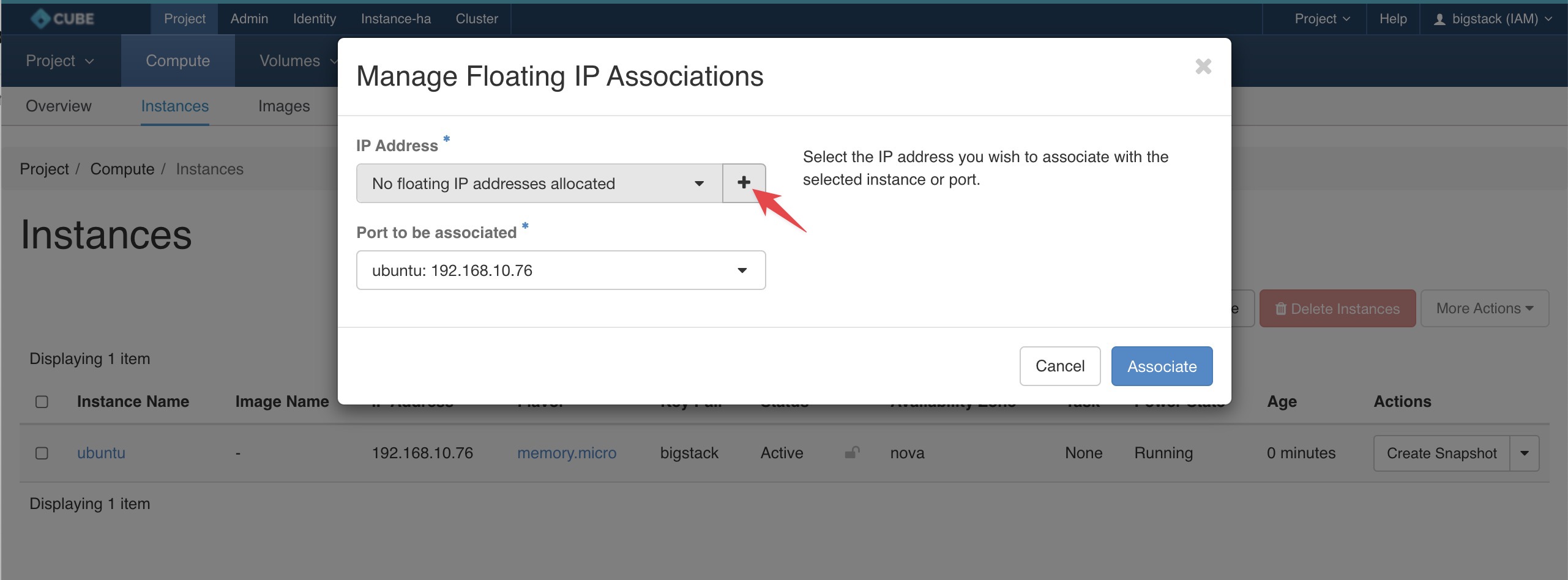
Select the Network pool and Click on Allocate IP
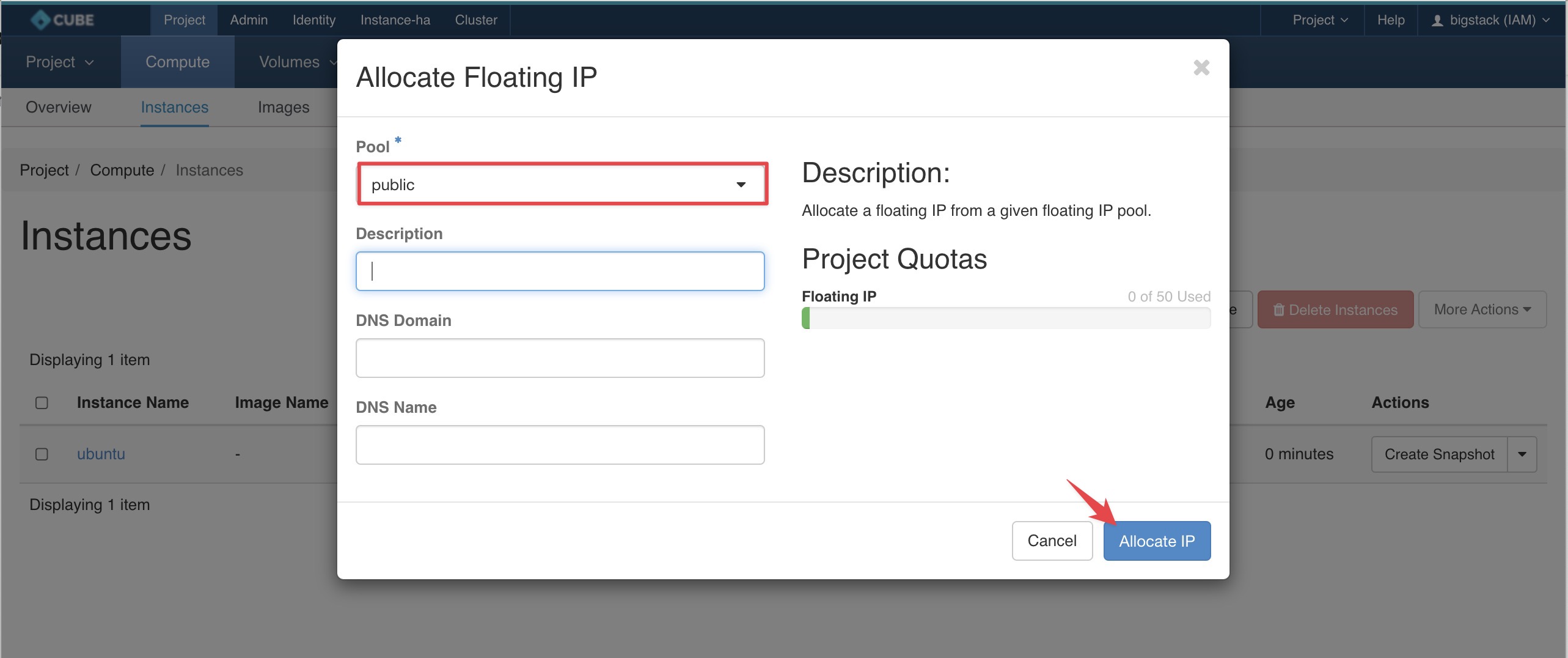
Click on Associate
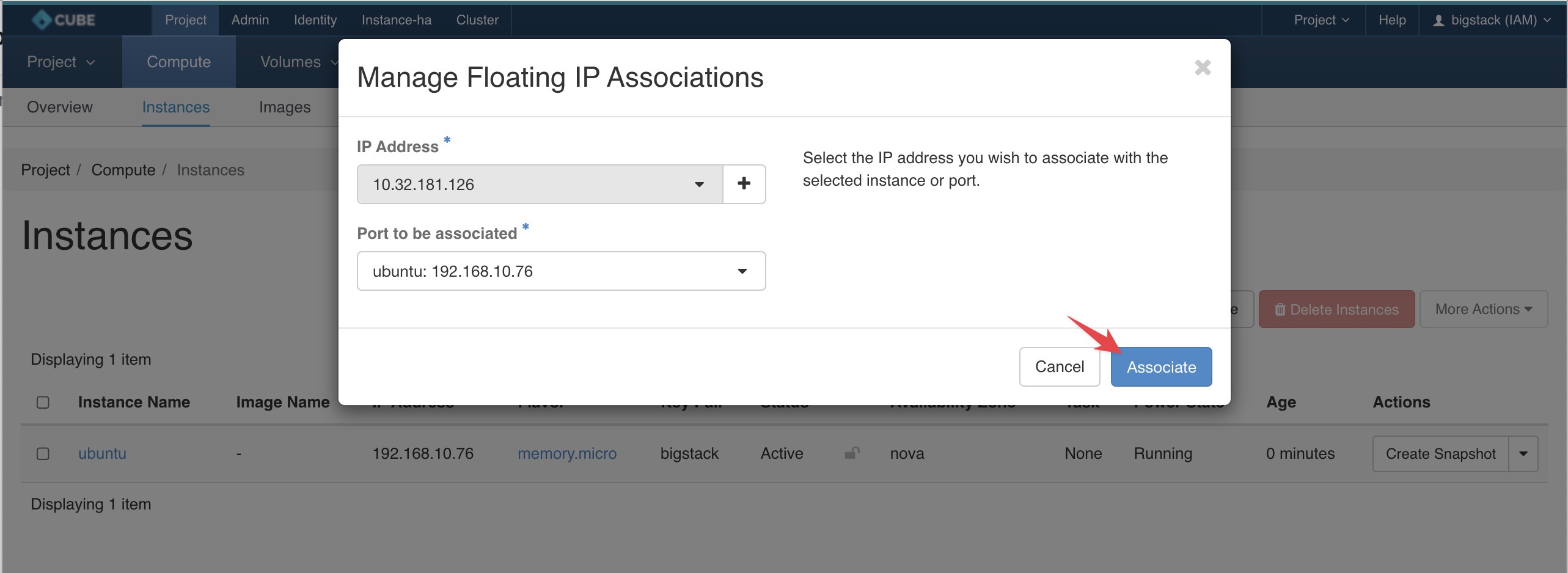
Success