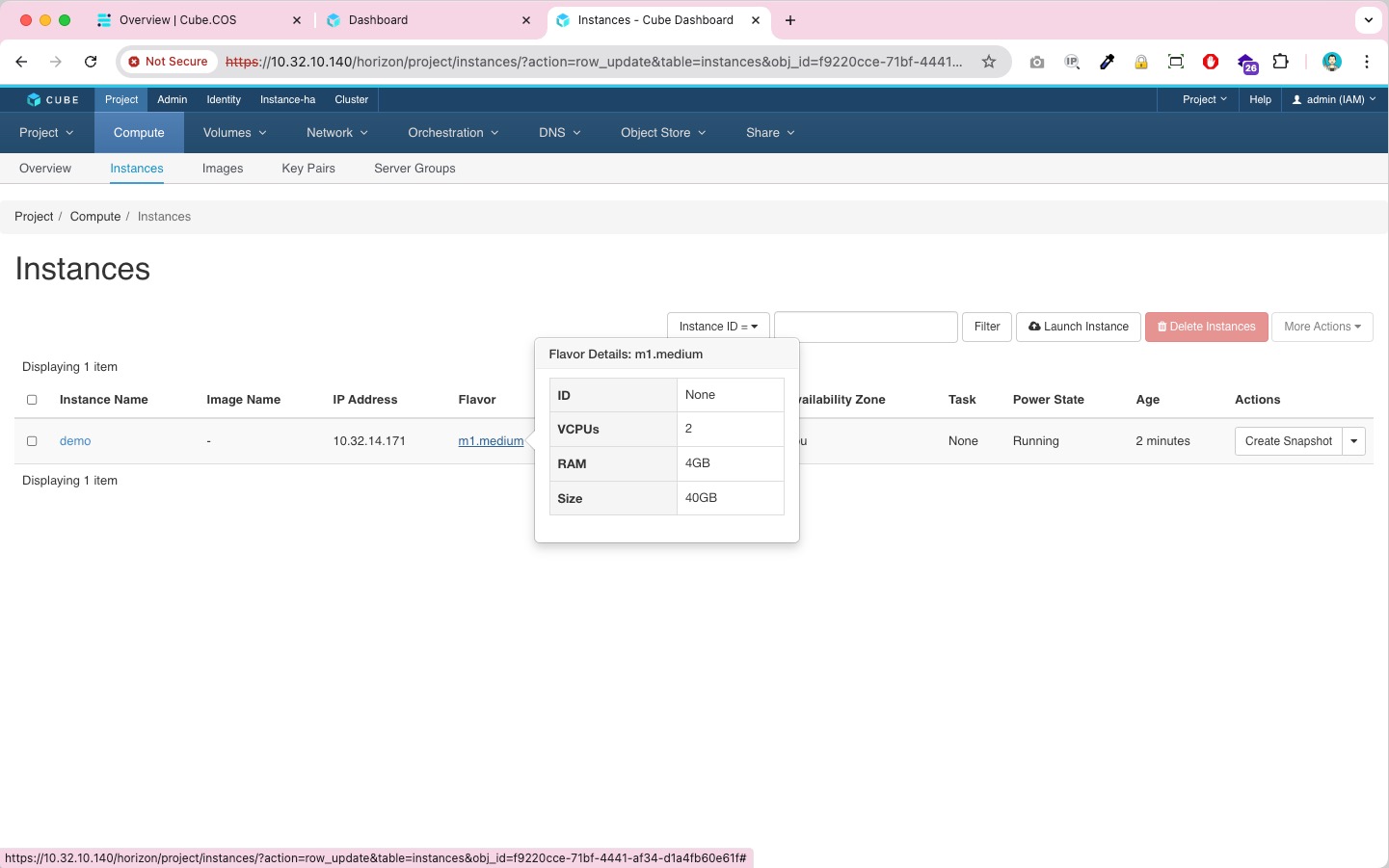Resize Instance
Review Your Instance Specifications
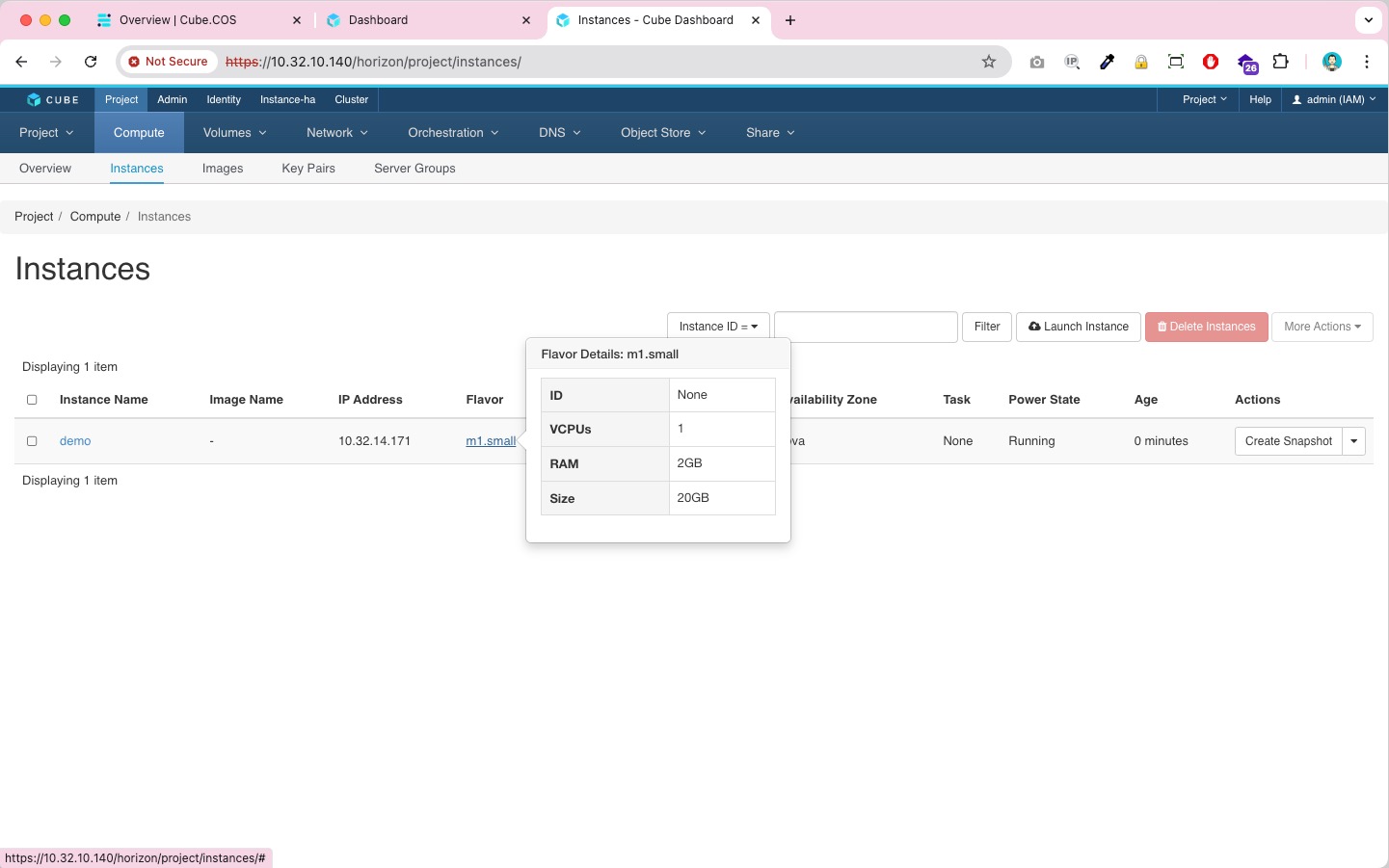
Select the instance and click on
Resize Instance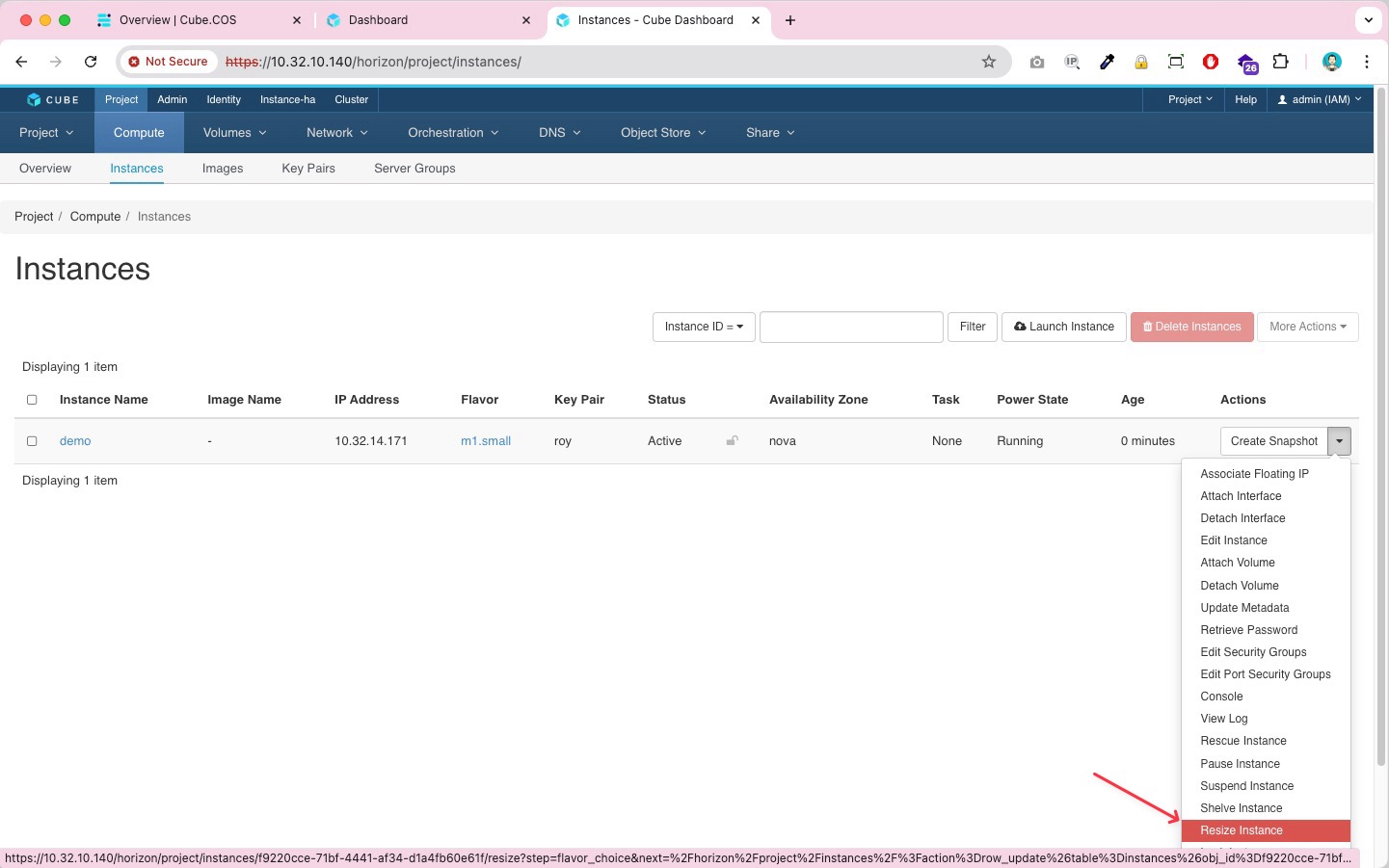
Select new flavor from the list and click on
Resize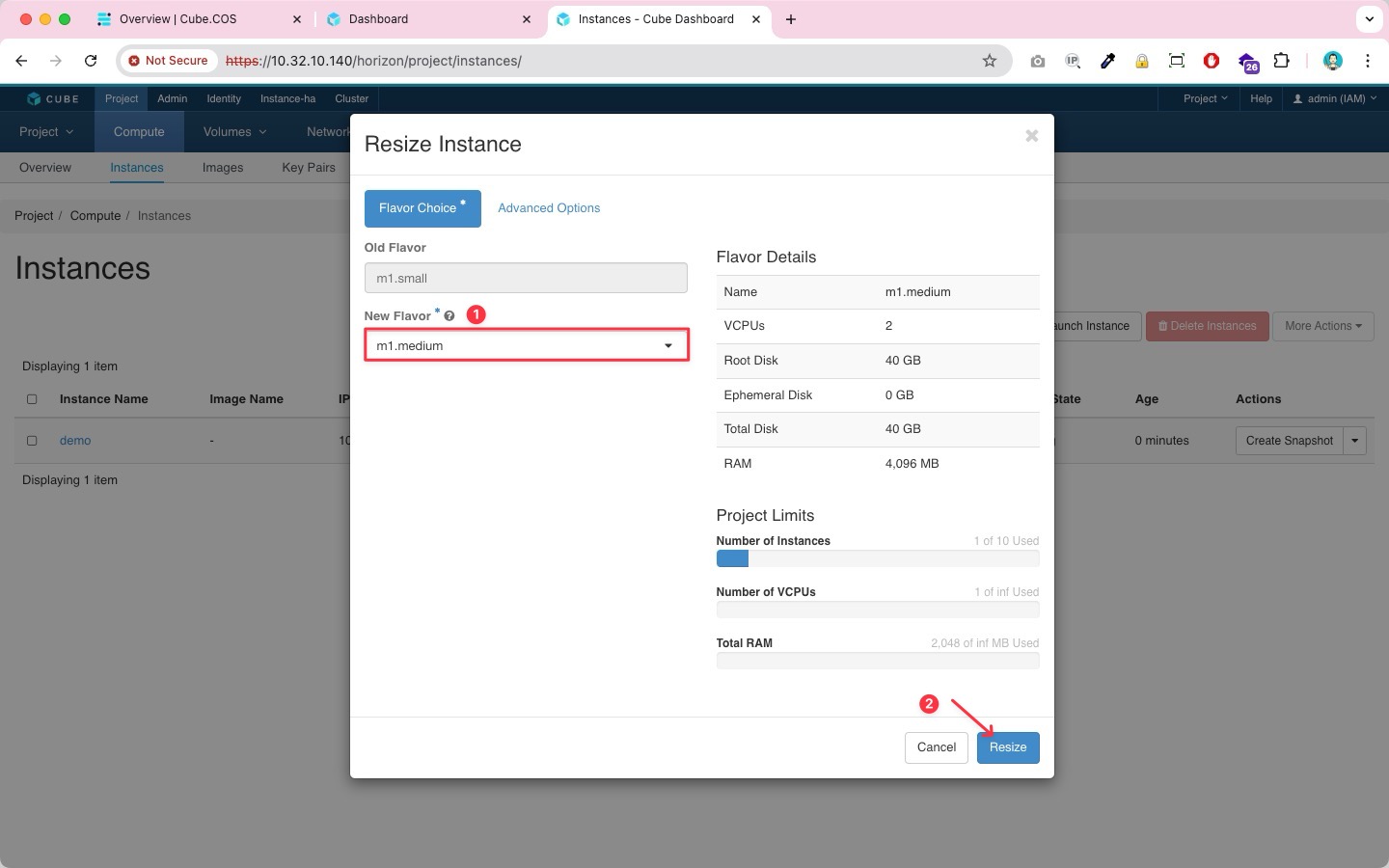
onfirm the Resize Operation
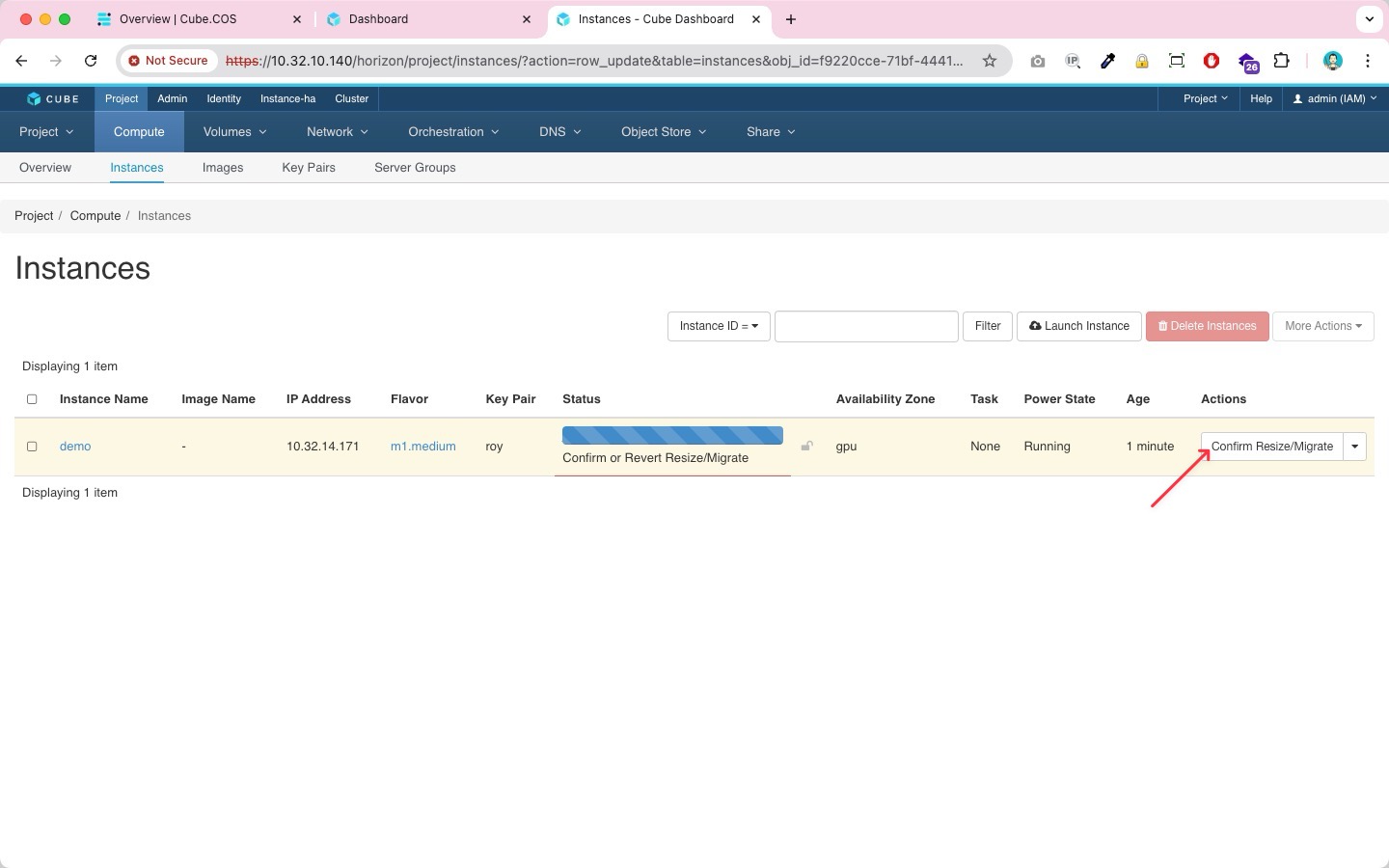
Verify the Updated Instance Specifications
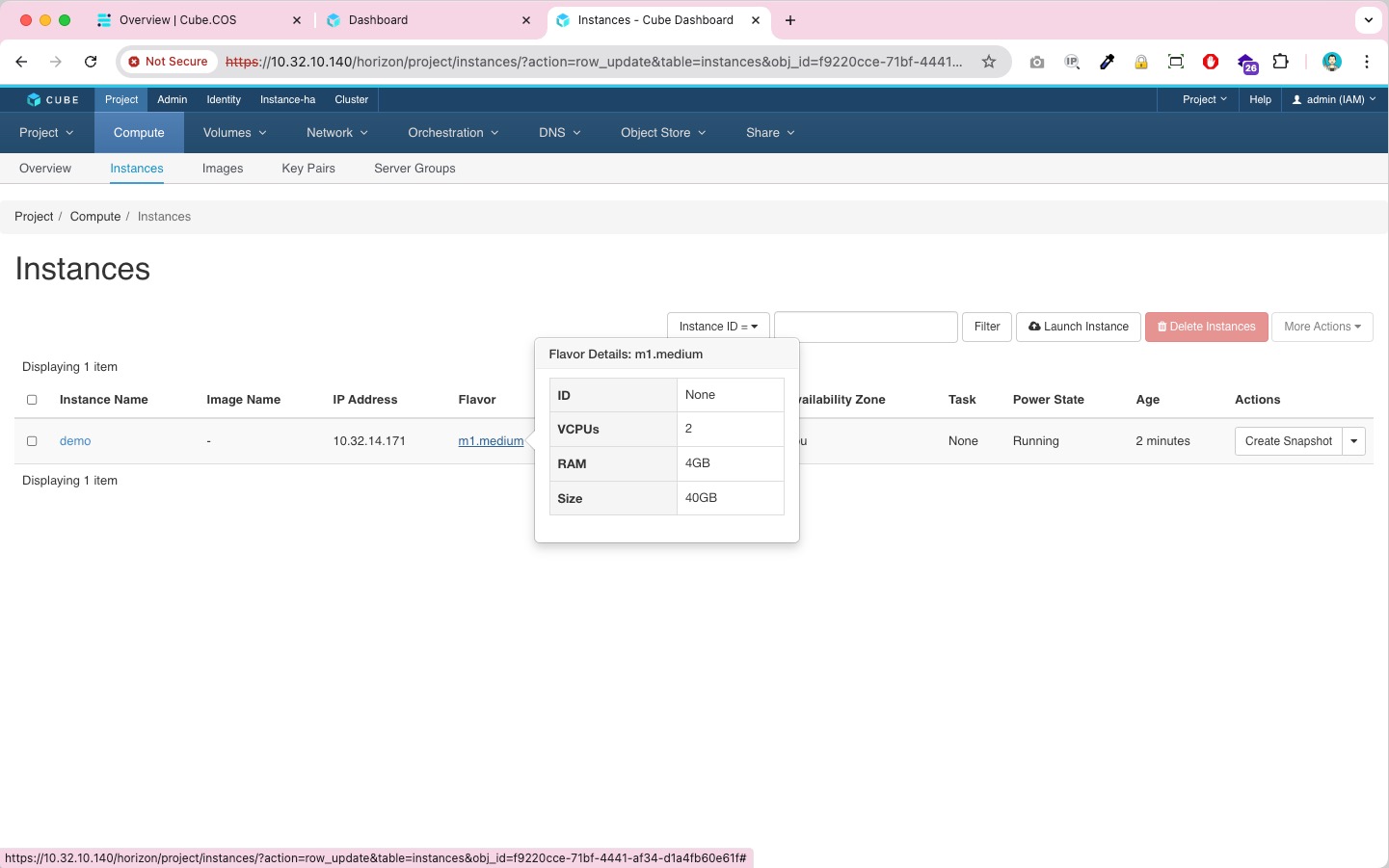
Review Your Instance Specifications
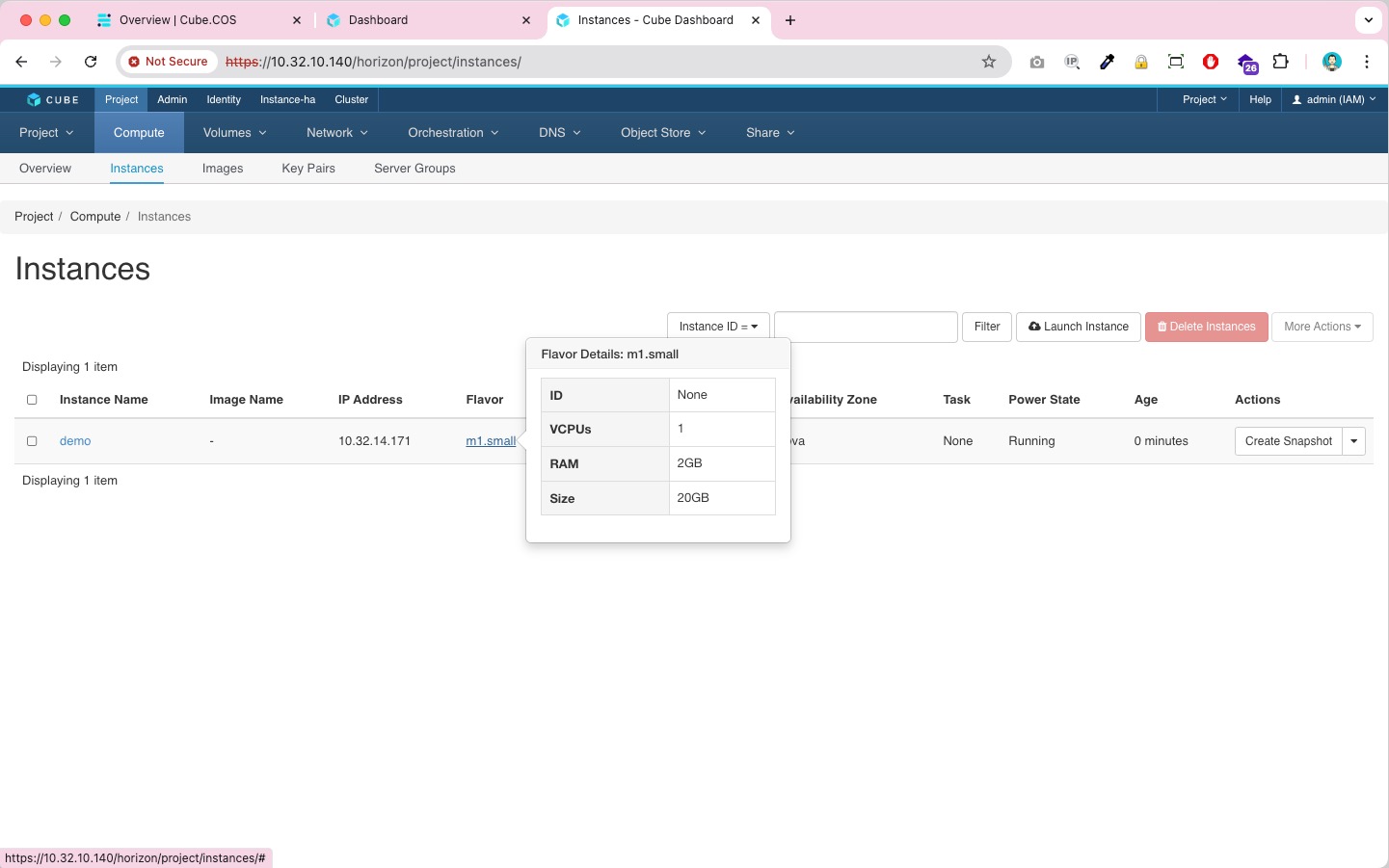
Select the instance and click on Resize Instance
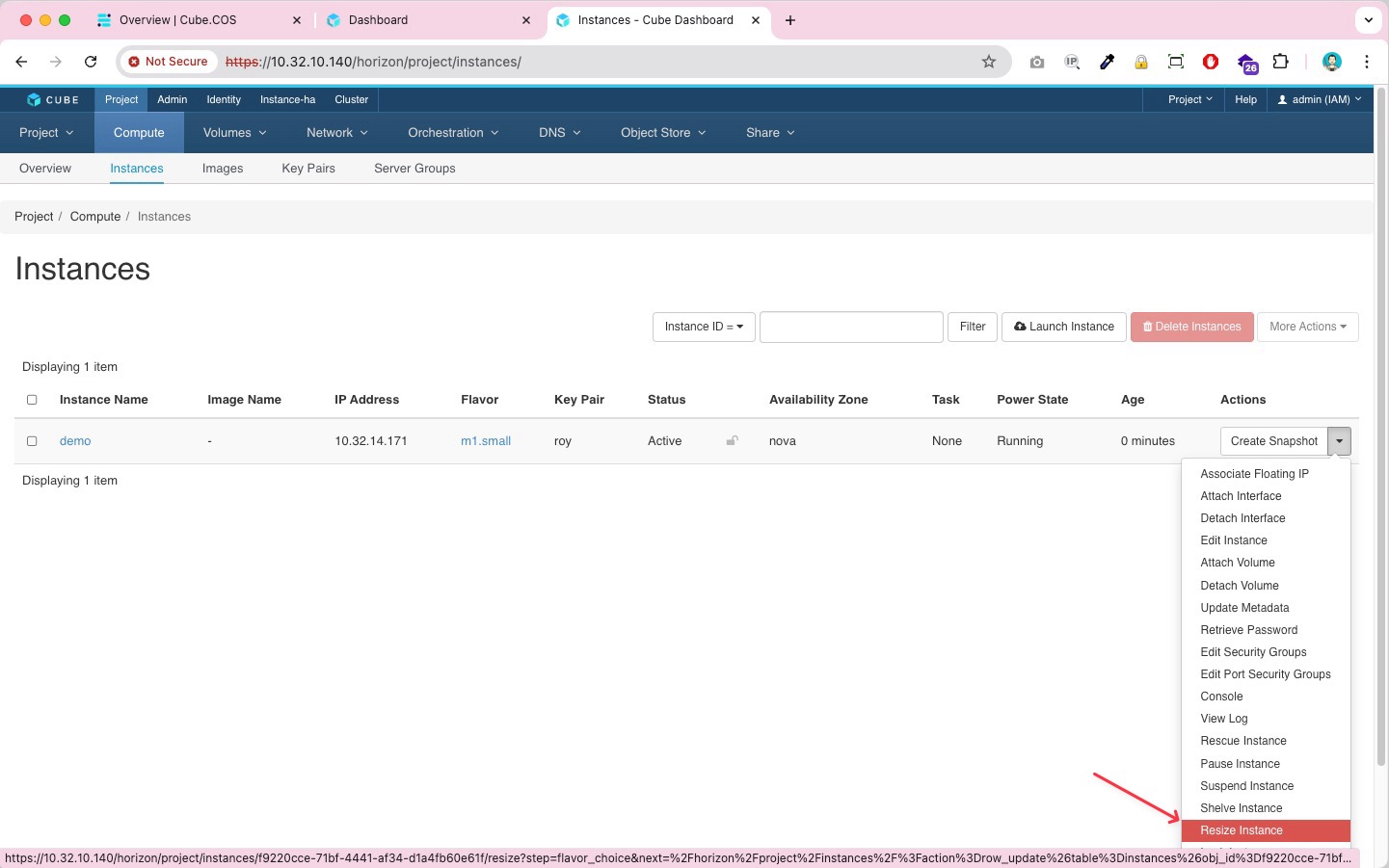
Select new flavor from the list and click on Resize
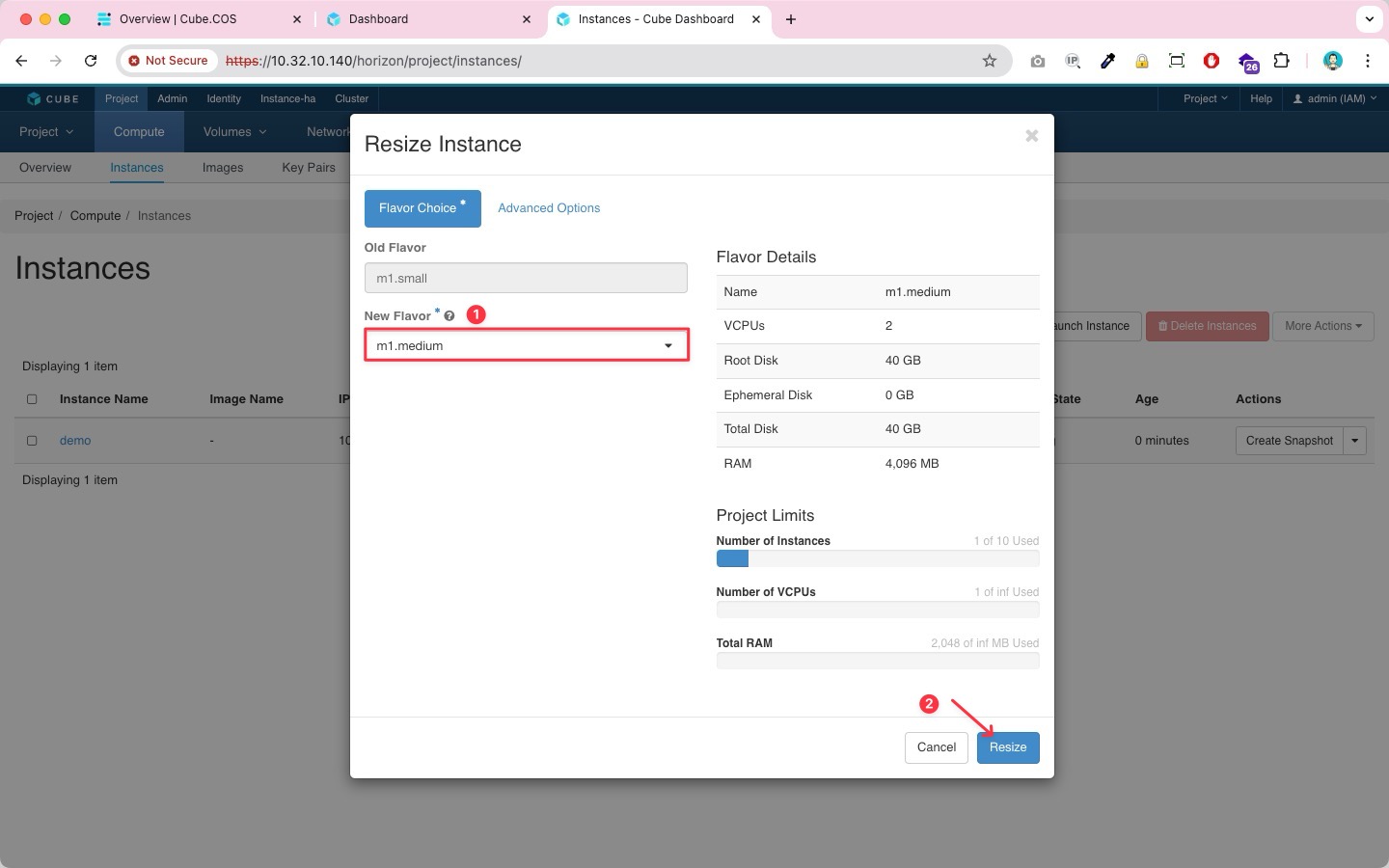
onfirm the Resize Operation
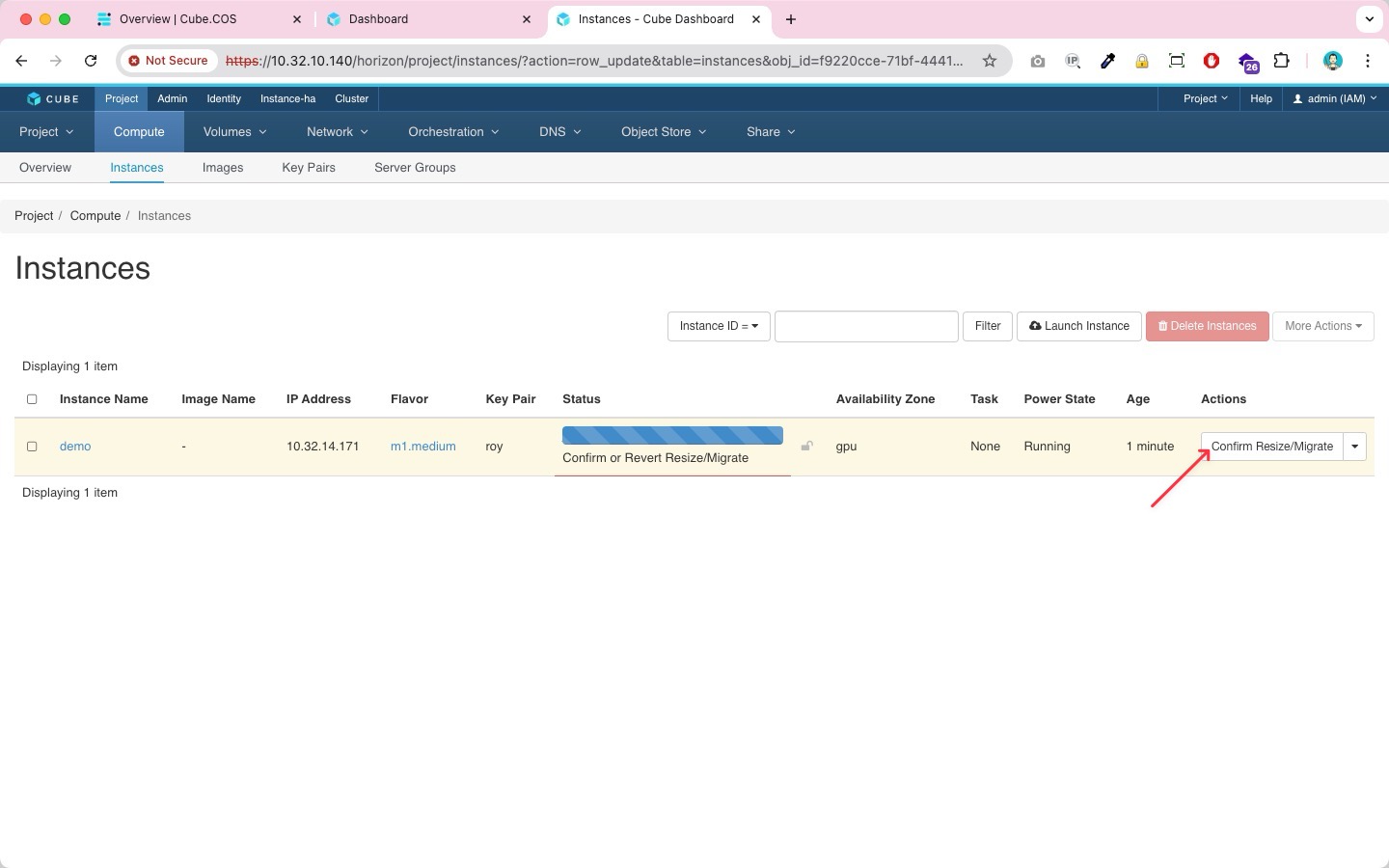
Verify the Updated Instance Specifications